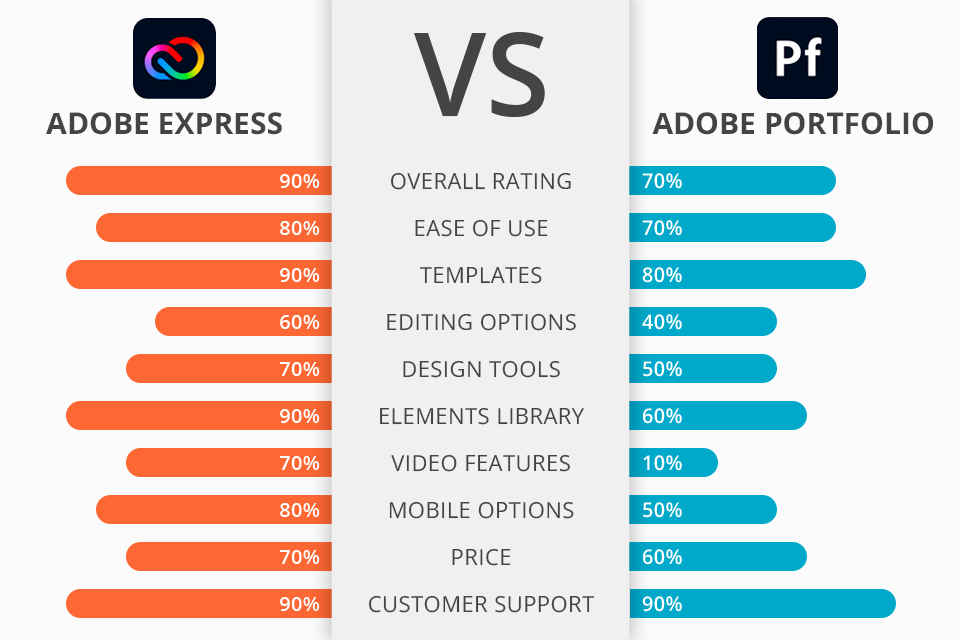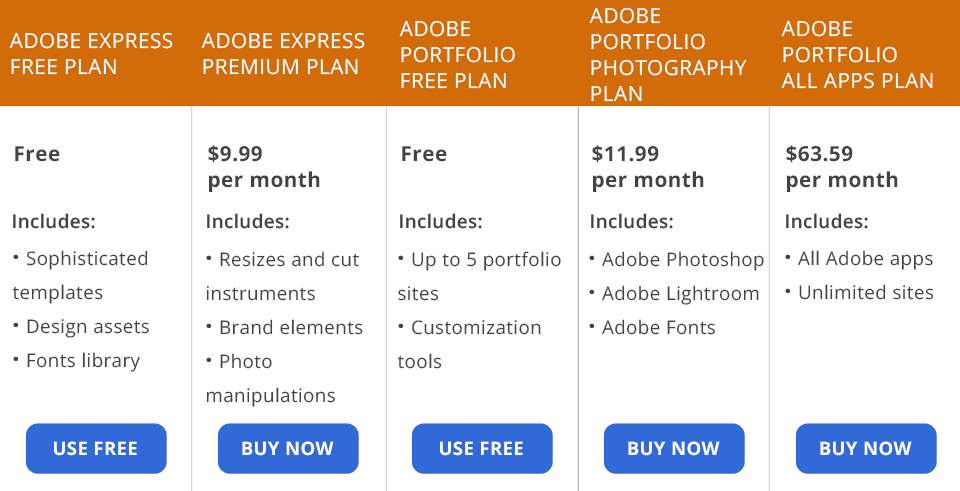Whether you are an experienced designer, retoucher, or photographer, you might need to use Adobe software to design online portfolios and attention-grabbing designs, which is why it becomes crucial to compare Adobe Express vs Portfolio is better.
Adobe Express is more suitable for designing brand images, infographics, visual ads, etc. It has a drag-and-drop interface, which makes it easy to use even for beginners.
Adobe Portfolio is perfect for those who need to construct a portfolio website but don’t have a lot of time. Using this software, you can create a portfolio with professional-looking themes, which makes it a smart choice for shooters, graphic designers, and illustrators.
Templates for various purposes. Adobe Express has an extensive library with thousands of templates that you can customize depending on your preferences and needs.
While Portfolio has a set of handy templates as well, they are more suitable for creating portfolio pages. The templates available in Express will come in handy for creating visual content for social media, as well as designing banners, logos, and cards.
Includes smart Quick Actions. If you opt for Adobe Express, you will be able to use shortcuts to optimize your workflow. For instance, many users utilize this app to resize photos and clips.
Besides, you can use handy actions to trim, crop, rewind, and merge your videos. It makes Express better than Portfolio, as the latter doesn’t have video improvement tools.
Massive selection of design elements. The key advantage of this software is that you can use a variety of digital assets without worrying about copyright. You can use a library of pictures, icons, backgrounds, and other media assets.
Besides, with Express, you can access the library of royalty-free photos available in Adobe Stock with millions of high-quality pictures.
Accurate backdrop deleting feature. Using this photo background app, you can add a transparent backdrop to your images to fully transform the atmosphere in your photos. It will allow you to experiment with different backdrops to see which one you like the most.
Great collaboration options. Whether you opt for Adobe Express or Portfolio, thanks to the integration with CC Libraries, you can work on your projects and collaborate with your colleagues. It makes it easier to assign tasks to your team members.
Besides, editors can use this online library to access a variety of fonts, logos, and color palettes.
Wide range of text features. Thanks to a collection of more than 18,000 licensed fonts available in the Adobe Fonts library, Adobe Express is a top-level text editor. You can use a variety of text templates with curved types, grids, and font pairs.
Provides fast in-built converter. Adobe Express has an integrated image converter, which makes it easier for users to optimize the file size and save their PNG file in a high-quality JPG format, and vice versa. In addition, Express also doubles as a video converter.
The number of editing features seems insufficient. If you compare it with professional photo editing apps, you will notice that Express has a limited toolkit. It will allow you to perform basic retouching. The same is true for Portfolio.
Limited free version. You will have access to a limited number of tools. Besides, there will be a watermark on your images. Keep in mind that the trial version doesn’t have professional features as well.
Handy web page themes. You will have access to a dozen of online portfolios and 6 welcome page themes. If you compare Adobe Express vs Portfolio, you will see that the latter has fewer templates than the former, which makes it more suitable for photographers and other creative professionals.
You can customize each theme to make it more modern. Just like WordPress photography themes, Portfolio templates are quite intuitive. There is no need to know HTML or CSS to edit them.
Custom domain names. If you already have a domain name, you can re-route it. You can also purchase a new domain name.
Domain names purchased through Adobe Portfolio are powered by Namecheap. There is no need to pay extra for an SSL certification as this software supports it by default.
Useful tools for creating photo grids. Adobe Portfolio makes it easier to organize images on a page using responsive grids. You can customize them to your liking, which makes this software similar to a photo collage app.
Integration with Lightroom. There is no need to export pictures one by one, as this software integrates with Adobe Lightroom. All your edits will be automatically synchronized, which will save you a lot of time.
It also integrates with Behance, which will make it easier for you to import your photos and designs.
Optimization for any device. Portfolio has a collection of responsive themes, which means that they look the same on devices of different sizes.
Automatic image re-sizing. If you compare Adobe Spark vs Portfolio, you will see that the latter can automatically optimize the size of your images, thus reducing their load time. You won’t need to use any third-party photo resizing software to perform this task.
Feature for disabling right-clicking. If you want to protect your photos online from being copied without your authorization, you can make it impossible to right-click on them. After this, users won’t be able to drag and drop them to their devices as well.
No e-commerce tools. Whether you specialize in landscape, wildlife, or other genres of photography, you are likely to need to sell prints of your photos. Portfolio doesn’t have any eCommerce tools. Besides, it doesn’t allow you to build a website where your potential clients may order your services.
However, this program integrates with Adobe Stock, which allows you to sell your pictures online on this stock platform. If you need more than this, make sure to find a different place to sell photos.
Limited flexibility. After comparing Adobe Spark vs Portfolio, you will understand that the latter has a small number of templates that don’t support extensive customization. To change an Adobe Portfolio theme, you can select different fonts and colors. At the same time, the templates available in Express are easier to customize, despite having some limitations.
Users can create a Free account to get access to the tools available in Adobe Express, however, their functionality will be limited. Despite this, you will still be able to use a variety of templates, design elements, and fonts without paying a dime.
To use the Premium package, you have to pay $9.99 a month or $99.99 a year. After becoming a Premium user, you will get access to an in-built library of templates and images. It will allow you to use Express to add branding elements to your projects. Besides, the program has tools for performing various manipulations with pictures.
Adobe Portfolio is included in the Adobe Creative Cloud package. If you have already paid for the CC subscription, you can use this software without paying anything. You can also use this software after paying for one of two plans.
The price for the Adobe CC Photography plan is $11.99 per month. This plan also allows you to use Photoshop and Lightroom. If you need to use other programs released by Adobe, you will need to pay $63.59 per month for the All Apps plan.
Adobe Express is more suitable for creating social media posts as well as designing flyers, and other materials that can be used in photography marketing. Using it, you can promote your brand to improve your online presence and increase your sales.
Portfolio is a dedicated website builder for photographers that comes with a set of specific tools. Unlike Express, it doesn’t have design tools, however, you can use it to build portfolio websites with multiple pages.