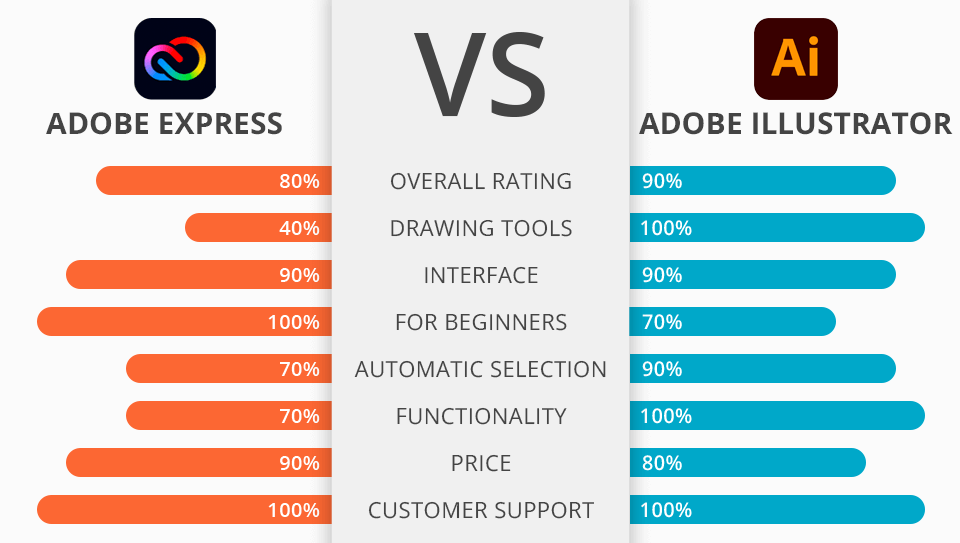
If you want to discern which program is better in the Adobe Express vs Illustrator battle, you should consider your project specifics in the first place. Both software were created by Adobe and they have several similar tools.
However, Illustrator is aimed at the creation of professional branding materials and illustrations, while Adobe Express will cater to the needs of people, who want to improve and make images for social networks.
Adobe Express is a go-to program for novices thanks to a huge collection of ready-to-use templates. The program is free if you choose web or mobile versions. For the Premium version, you need to pay $9.99/month.
Adobe Illustrator is powerful graphic design software for creating logos, packaging design, web graphics, and more. It works flawlessly on computers and iPads. The price is $20.99/month.

Adobe Express is a cloud-based platform for making designs. You can access it via a web browser, as well as download it from App Store, Google Play, and the Microsoft Store. The most praiseworthy characteristic of the software is an extensive collection of photos, illustrations, and fonts.
While comparing Adobe Express vs Illustrator, I was absolutely fascinated by how intuitive this program is despite its expansive toolset. In fact, it has the most advanced tools available in Photoshop and Illustrator but makes the process of using them extremely understandable. Besides, it offers quick sharing, the possibility to create engaging posts for social networks and promotional flyers.
Undoubtedly, the biggest advantage of the program is its usability. Just choose a suitable template, make customizations, and show your project to others.

Adobe Illustrator is a modern software for working with vector graphics. Illustrator helps create eye-catching logos, colorful icons, images and, typography.
Users can make original website banners and Google ads, add unique graphics, logo designs, and custom lettering to attract potential clients. Similar to Adobe Express, Illustrator provides access to Adobe Fonts and Adobe Stock assets.
With the help of Pathfinder and Shapebuilder tools, you can create a one-of-a-kind logo that will display your brand identity. You can design in Pantone or CMYK, so there will be no color distortions regardless of the device people use to view visuals.
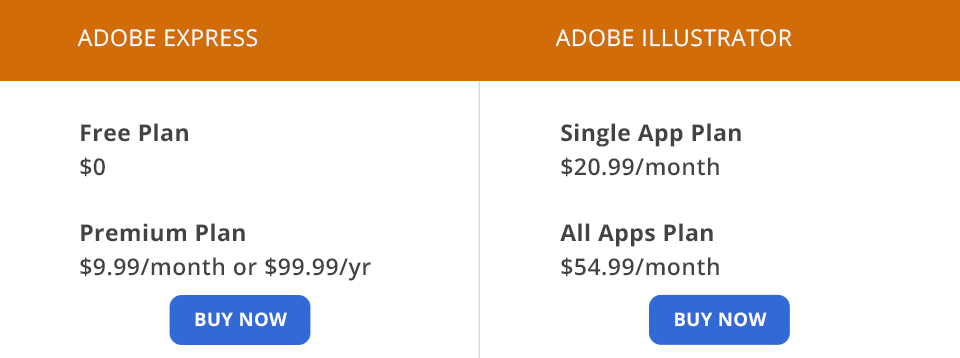
You can use Adobe Express for free without time limitations. Keep in mind that there is the Premium version of the program, which you can use within 30 days without paying for it.
If you’ve decided to buy Adobe Illustrator, pay attention to the plans offered by the developer:
If you aren’t sure whether the program is worth spending $20.99 per month on, you can use the Adobe Illustrator free trial for a week. It is also a good idea to take advantage of available Adobe discounts to download the program at a reduced cost.
Adobe Express is a go-to program for novice graphic designers and entrepreneurs, who want to make high-quality graphics without mastering complicated tools like those in Illustrator. It stands out with simplicity, great branding and scheduling options, and access to multiple creative assets.
Adobe Illustrator is an excellent multifunctional program for working with vector graphics. Typically, Illustrator is used by polygraphers, designers, and graphic designers, who need to illustrate some images or text.
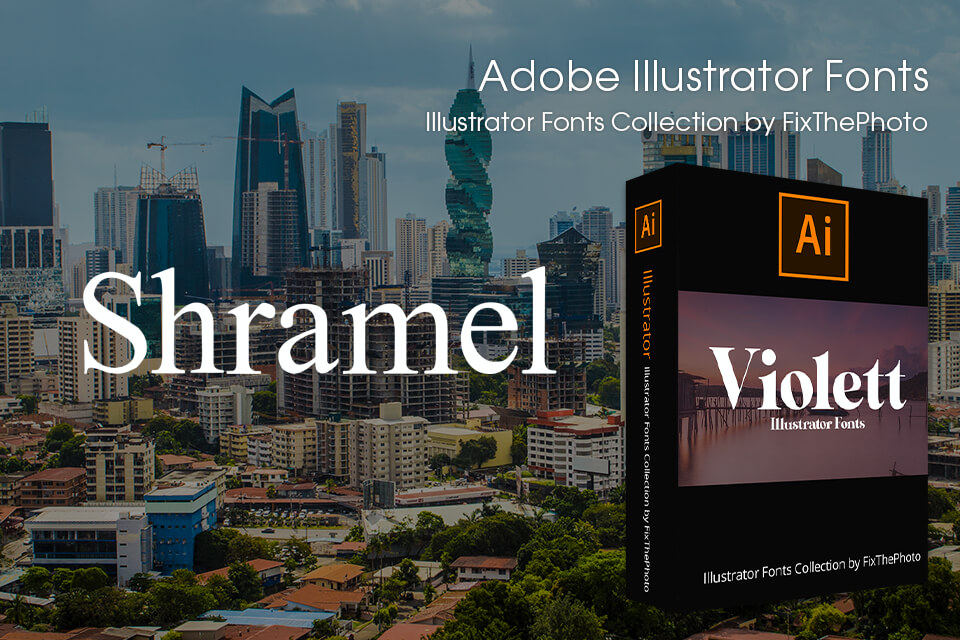
To make your work in Adobe Illustrator more productive right after installation, try fonts from this collection. It is suitable for all types of photographs, as well as for filling business cards with text, various advertising materials and creating layouts.