Adobe Express 2026
Verdict: As someone who does image editing work at FixThePhoto, I’m currently employing Adobe Express to make content for Instagram that focuses on our newest retouching techniques, which is why I decided to write this Adobe Express review to share my experience with this software.
I've used it to add text captions, crop pictures, and set the desired color scheme. It has also proven to be useful for making captivating banners for our website. Compared to alternative software, Adobe Express offers all the integration options I need as well as an expansive toolset. Meanwhile, competitors can feel too limited and have problems processing high-resolution images or opening the files I've created in InDesign or Lightroom.
Is Adobe Express good? In my opinion, the large number of updates it received over the years makes it a fantastic tool. It allows importing images from Lightroom, expanding and resizing pictures, creating shared calendars and tables, and much more. Additionally, it’s now supported on iPads, which is why we test it on both PCs and iPads, ensuring this software is suitable for both office work and making edits on the go.
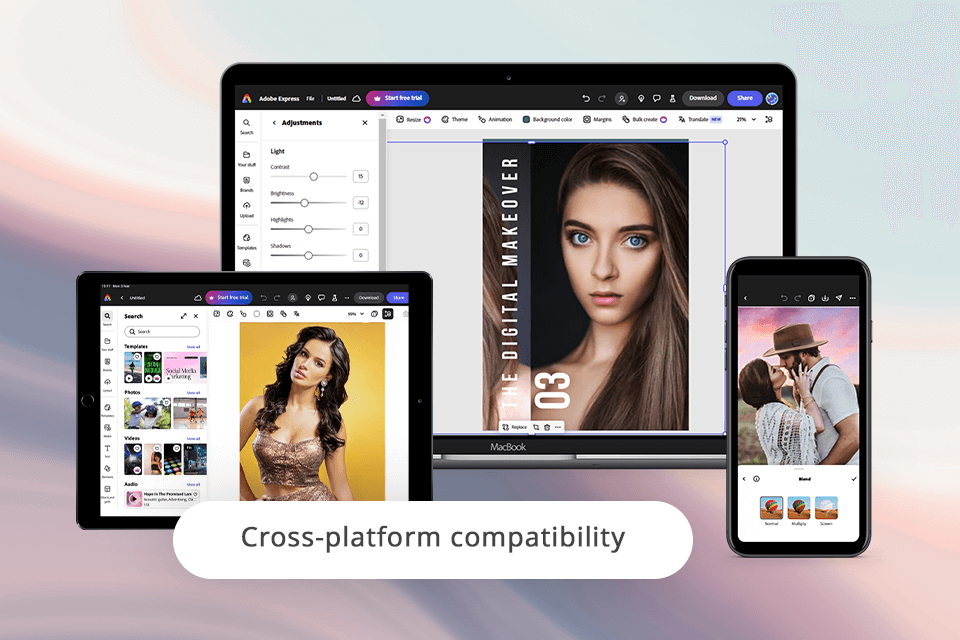
| Feature | Available in Adobe Express |
|---|---|
|
Customizable templates
|
✔️
|
|
Cloud storage
|
✔️
|
|
Collaboration tools
|
✔️
|
|
Mobile app support
|
✔️
|
|
Export in multiple formats
|
✔️
|
|
Branding tools (logo, colors, fonts)
|
✔️
|
|
Social media integration
|
✔️
|
|
Advanced animation features
|
❌
|
|
Advanced video editing features
|
❌
|
|
Watermark removal
|
✔️
|
|
Offline functionality
|
❌
|
Up until 2021, Adobe Express was marketed as Adobe Spark and its price being “free” was always one of the most appealing aspects of this cloud-based application. It’s also known for being very user-friendly and suitable for creating social media posts, ad videos, single-page sites, TikTok/Instagram clips, resumes, logos, and plenty of other types of visual media. It comes with hundreds of templates for each category, simplifying the task of tackling a variety of projects. Each template is customizable and can be infused with your branding elements.
The drag-and-drop UI is pleasantly user-friendly and allows me to delete backgrounds, use filters, and leverage AI-based functionality to create and refine my designs without resorting to any other premium or free web design software. Additionally, I appreciate the brand kit tool that helps preserve coherency across different projects. Lastly, cloud synchronization helps me work on the same creation on my PC and iPad without skipping a beat.
In 2026, Adobe Creative Cloud Express was upgraded with multiple features that streamlined my workflow at FixThePhoto:
Image import from Lightroom. The software now lets me conveniently import my photos from Lightroom without having to manually upload each one.
InDesign project conversion. Ensuring my InDesign creations are converted into editable Adobe Express files became easier than ever, allowing me to make quick adjustments to existing designs with maximum convenience.
Tables and charts with AI recommendations. The enhanced tables and charts feature helped improve my data organization efficiency. The implemented AI tools provide important insights, visualizing data in an informative and engaging manner.
Shared calendars. Working together with my coworkers became a lot more convenient, as shared calendars ensured all participants kept track of timelines and deadlines.
Adaptive design resizing. Resizing and expanding images to match the requirements of different social media for photographers like Instagram is now automated. Adobe Express tweaks the image to fit various layouts, ensuring you don’t have to do all that time-consuming work manually.
Single-click recoloring. Creating consistent designs is a lot easier thanks to the single-click recolor tool that streamlines the process of achieving identical color schemes in different images.
iPad app version. The release of an iPad version made this software a lot more flexible, allowing me to create my designs on the fly.
These innovations made my workflow a lot more convenient and ensured Adobe Express is one of my go-to solutions for my work.
After hearing about such functionality, you’re probably wondering “Does Adobe Express cost money?” My colleagues from FixThePhoto and I consider its pricing plans to be accessible to users of any budget range. The Adobe Express free plan allows you to use basic editing features, a large collection of templates, and certain Adobe stock images and footage. It’s ideal for inexperienced users and hobbyists who only need to tackle basic projects.
Once we upgraded to the Premium Plan, which costs $9.99/mo or $99.99/year, we could also start using more than 200 million Adobe Stock assets, cutting-edge editing tools, and 100GB of cloud storage. If you want to take graphic design and content creation seriously, you can benefit greatly from what this plan has to offer.
For teams, we got the Teams Plan, which costs $4.99 per user a month with annual billing. It provides all the features of the Premium Plan as well as collaborative functionality, shared libraries, and brand management tools. All our tasks could be managed using the admin console, which did wonders for helping us stay organized.
If you work for a bigger company, Adobe provides personalized plans for businesses, with more unique features related to security and collaboration. Moreover, Adobe Express provides special Adobe discounts for students, teachers, professors, and non-profit organizations, making it much more affordable.
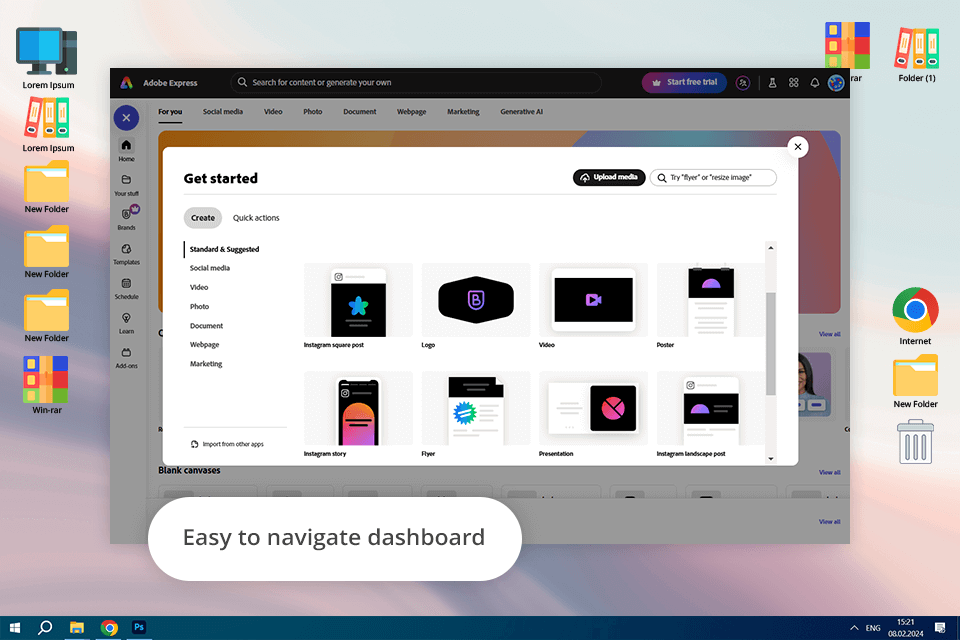
As I created an Adobe ID in the past, logging into this software was simple and instant, without any additional registration required. After I entered my account, I was welcomed by a user-friendly dashboard that provided me with several templates and quick action recommendations. The UI of this free graphic design software is minimalistic, stylish, and easy to navigate. The left-side panel allows me to easily open design templates, editing tools, and saved files, ensuring my workflow is as seamless as possible.
When working on a new project, I can just pick a template and personalize it to my needs. Alternatively, I can design a unique layout on a blank canvas. The templates are organized by their format (e.g., social media, print) and purpose (e.g., flyers, posters). Even though I see the logic behind such an organizing approach, it took some time before I knew where to find the specific templates I needed.
Adobe Express has a simple learning curve that will ensure you’re acquainted with the software in no time. Its UI makes it simple to go from text editing to image retouching, to effect application without getting lost amidst dozens of complex menus.
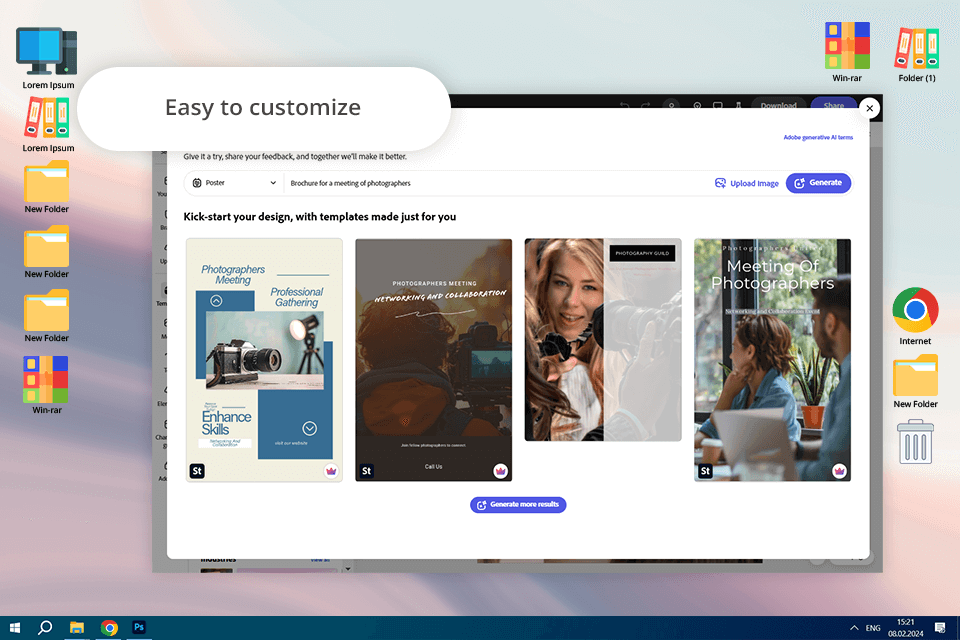
This solution provides a large selection of templates for any popular design type, be it social media content, business cards, or posters. For instance, when I was making a flyer for a client event, I chose a premade template. The layout and structure were already perfect. Next, I customized the color scheme, text, and images to ensure it meets my client's expectations.
Other than templates, Adobe Express also offers a large library of assets that include icons, illustrations, shapes, and photos. They can be added to your projects in just a couple of clicks. I’ve added a large number of these assets to my social media posts, ensuring they look professional and fun without having to use any Adobe Express alternatives.
Eva, who has also been testing this platform, praised the template library as well. She was creating multiple Instagram reels for her brand, and Adobe Express provided all the templates she needed to complete the project quickly. The fact that Eva could personalize the layout of her posts and add her personal branding elements made her job even easier.
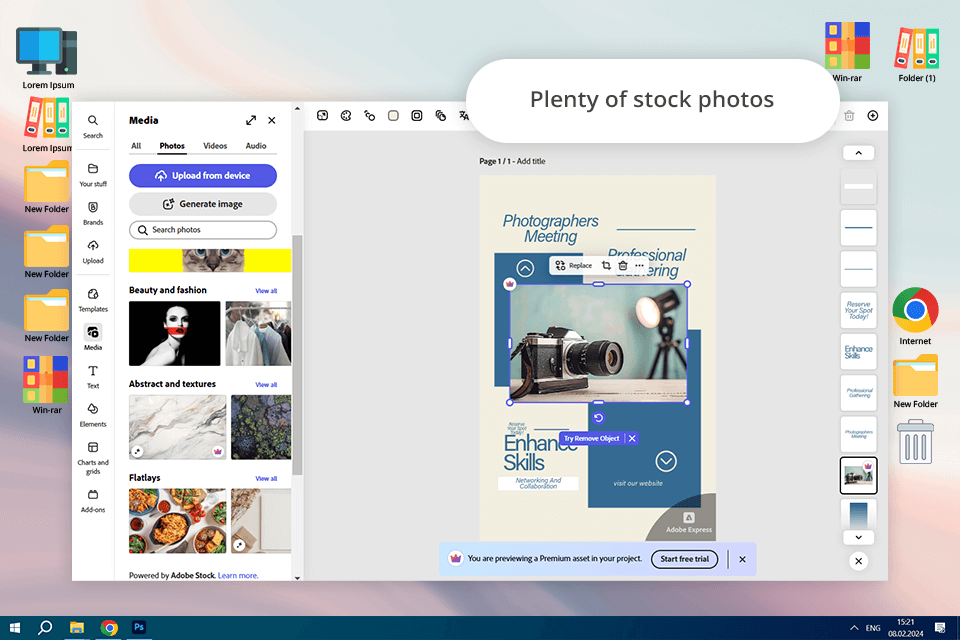
Other than uploading your own images, you can also take advantage of Adobe Stock, an image library that contains millions of files. Illustrations, graphics, borders, and overlays are all included here, accommodating all possible tastes. Whether you’re looking for business-focused content, lifestyle photography, or beautiful landscape shots, you can always find what you need.
Not long ago, I wanted to create an attention-grabbing image to act as the centerpiece. Rather than browsing through different stock photography sides, I just went through Adobe Stock and found the perfect image in under a minute. The quality of the photo was top-tier and it added the exact vibe I needed.
As someone who values quality above everything else, I can always rest assured that any image I get from Adobe Stock is in high resolution, so pixelation is never an issue. This is particularly relevant when creating designs for print since an insufficient resolution is instantly visible on paper.
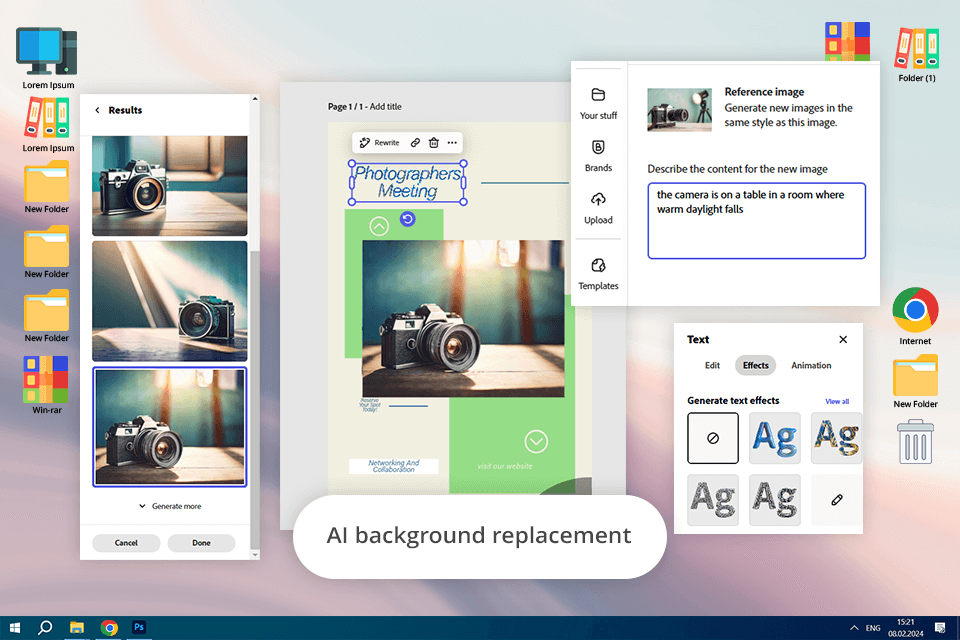
A common theme you’ll see in most Adobe Express reviews is praise for its diverse toolset that is aimed at both beginners and professionals like me.
✔️ Firefly AI. Firefly AI is built into Express and allows you to generate images and effects with text prompts by leveraging the Generate Image and Generate Text Effect features. Firefly can recognize prompts in more than 100 languages. Whether you’d like to apply a texture to the background or change basic lettering to bold, striking captions, this AI-powered tool will ensure you can get professional results quickly. It’s the optimal solution for receiving fast, high-quality designs, particularly if you lack graphic design experience.
✔️ Text & typography features. The text editing functionality in Adobe Express has surpassed my expectations. It allows me to adjust the fonts, colors, and spacing. The font library is large and comes with free Adobe fonts, as well as support for uploading your own typefaces. This platform also makes it easy to align text and tweak spacing to deliver a professional layout.
✔️ Image/video editing & enhancement. The platform comes with simple but useful photo and video editing features. It allows me to resize, crop, and change the brightness and contrast of different assets in a couple of clicks. The integration with Adobe Stock makes it even easier to create projects that meet all your requirements. This Adobe video editor lets me trim videos, create captions, and add basic transitions, which is all you need for most social media videos.
✔️ Branding tools. I’m also a huge fan of the available branding features. This platform lets me import my logo, color scheme, and fonts to ensure all my designs have the same overall style. This is particularly useful when working for clients with an established visual identity since I don’t have to manually set each element for every visual element. Adobe Express lets you avoid using branding agencies or having to pay for third-party logo makers.
✔️ Animation functionality. The provided animation features have been very easy to use, as they allowed me to make my text and images more dynamic. This helped my social media content get a lot more engagement from both existing and new followers. Applying an animated effect only takes a couple of clicks, and this platform also comes with a versatile GIF maker for adjusting and saving your animations.
✔️ Scrolling one-page websites. Adobe Express allows creating a simple one-page website with continuous scrolling even if you don’t have any previous experience and without using complicated web design software. Just upload your content, create a design, choose suitable fonts, and select your favorite color scheme. The platform will automatically optimize your web design for various devices.
✔️ Collaborative functionality. Whenever I want to collaborate with a coworker or customer, this platform ensures I can instantly share my creations or receive feedback. It allows me to add other users to view and adjust my project, which is very useful when collaborating on a design or needing to receive a client's approval.
✔️ Exporting & sharing. After I finalize the design, saving and sharing it is fast and doesn’t require any effort. Moreover, I can pick from a variety of formats, including PNG, JPG, or PDF, among many others. I can even share the project straight to social media or via a link, which streamlined my workflow even further.
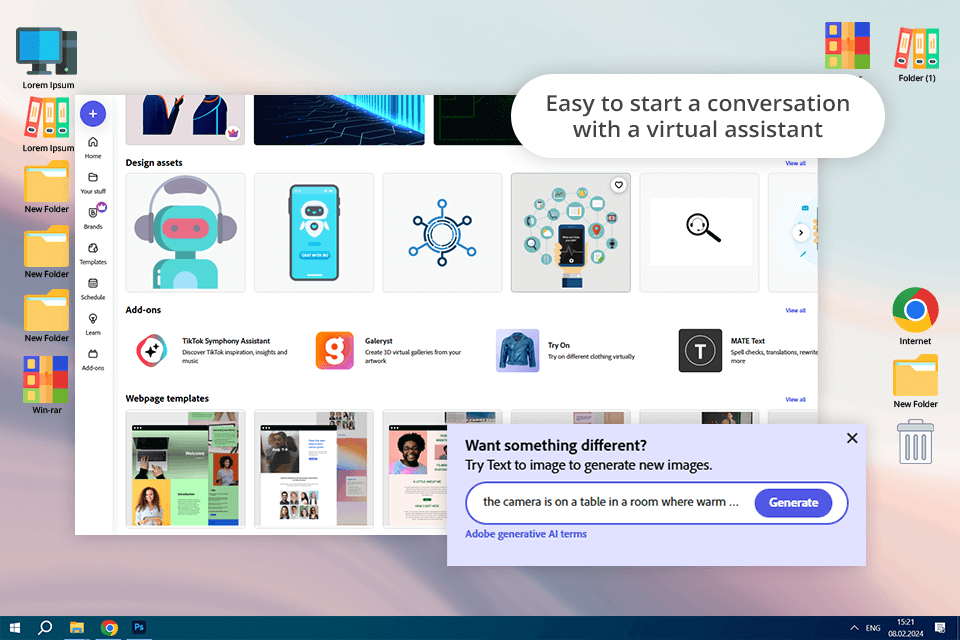
Not only is Adobe Express safe but it’s also backed by a dependable support team. The platform also provides step-by-step tutorials on how to use Adobe Express, FAQs, and troubleshooting guides, which can help you solve most of your issues within a couple of minutes. For instance, when I was resizing a photo for an Instagram post, I found a detailed tutorial on how to get the desired result instantly.
Whenever I require direct assistance, I can leverage the available live chat and phone support as long as my plan allows it. The platform also gathered an active community that is always ready to provide suggestions and solutions, as well as share different inspiring ideas.
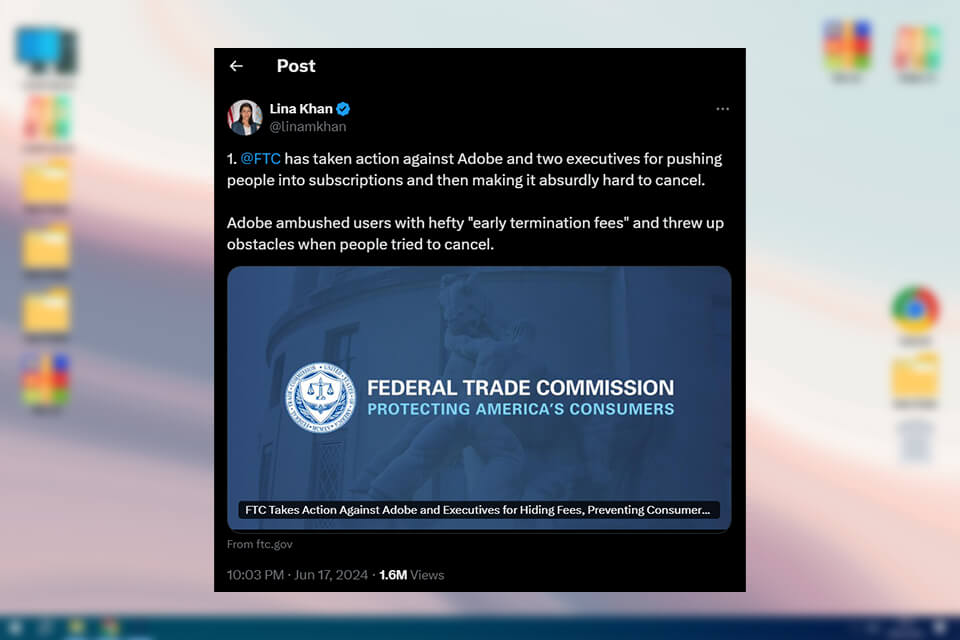
Back in June last year, the United States government took Adobe to court, blaming the corporation for deceiving clients with its subscription plans and making it hard to cancel them. The case stated that Adobe obscures essential terms of its yearly and monthly subscription plans, which include a large early cancellation fee, which you can only learn about after clicking through a bunch of optional menus and hyperlinks. In some cases, the termination fees can be as high as multiple hundreds of dollars.
Adobe shifted to a subscription model for its products back in 2012 and has been defending its approach, proclaiming that it offers a transparent and consumer-friendly approach. They insisted they value customer satisfaction above everything else and that the cancellation process is straightforward, which is why they challenged the claim made by the US government, saying that their subscription plans are flexible, convenient, and cost-efficient.
I didn’t have any issues when I tried to cancel Adobe Express subscription. It only took me a couple of clicks and I didn’t encounter any hidden fees when using their online platform.
Personally, I don’t mind Adobe’s subscription model compared to the old ways of having to buy software for ridiculous one-time prices. With a subscription, I can pick a plan that satisfies my current needs and budget and I can cancel it if I no longer need to use the software in question. Moreover, this approach ensures the product receives new features, support, and updates for years to come, without forcing the user to pay for an upgrade to the latest version of a software.
When working on this Adobe Creative Cloud Express review, I asked my coworkers to test the software’s newest tools and gauge its performance. We evaluated how suitable it is for creating content on the go and designing social media posts and marketing assets while juxtaposing this platform against comparable design solutions. We used Adobe Express for a variety of projects, ranging from basic social media images to more elaborate marketing materials.
Interface and user experience. I checked out the platform’s dashboard to evaluate how convenient and beginner-friendly the UI is. The landing page has a minimalist layout with useful quick-access buttons for making social media content, banners, business cards, and video clips. The drag-and-drop controls have also proven to be very easy to use.
Template quality and customization. One of this platform’s key advantages is its huge collection of pro-grade templates. Eva browsed through all the categories and found terrific options in all of them. For example, she picked a Facebook ad template and personalized it by adjusting the colors, fonts, and applying her personal branding assets. The entire process was straightforward and made particularly easy thanks to the "Brand Kit" functionality.
AI-powered features and automation. Adobe Express comes with AI-powered features like Remove Background, Text Effects, and Quick Actions. We used them for a variety of designs to see how efficient they are. The Background Removal feature has proven to work great on basic backgrounds but isn’t as suitable for handling more intricate backdrops that can include strand hairs or complex textures. Meanwhile, Text Effects helped me easily design 3D text styles with realistic shadows and gradients, which turned out to be very useful.
Image and video editing. As this platform comes with a set of standard video and image editing features, Tetiana tried them out on a variety of projects. She employed the Resize and Crop feature to optimize a photo’s size for Instagram and Facebook without compromising on its resolution. The video trimming feature also delivers consistently satisfying results, enabling users to cut footage and add animations, even if it’s significantly more limited compared to the functionality offered in Premiere Pro.
Collaboration and cloud integration. We evaluated the available integration options, pairing it with Adobe Creative Cloud, Google Drive, and Dropbox to establish a streamlined workflow. We created a flyer on a PC and then opened it on the Adobe Express smartphone app without skipping a beat.
Performance and speed. I used this tool on several devices (Windows PC, Mac, iPad, and an Android smartphone) to compare its performance and functionality. On a midrange computer, the templates load instantly and I didn’t notice any lagging when making edits. However, you can notice the application slows down when handling complex multilayered projects on mobile devices.
Exporting and sharing options. Adobe Express is compatible with PNG, JPG, PDF, and MP4 export formats while also offering direct sharing to social media. Tetiana made a YouTube thumbnail and saved it in 1440p resolution. The image was properly optimized, preserving its quality while having a reduced size.
Our Adobe Express review proves that this is an advanced, user-friendly graphic design platform with a wide range of customization options and AI-based tools. Even though it’s not as robust as Photoshop or Premiere Pro, it’s a great choice for making quick designs, social media content, and branding assets.