PhotoKit
Working as an editor at FixThePhoto, I usually spend a lot of time checking different software that can speed up my workflow. PhotoKit appeared as a super helpful tool for creating fast, social-media-friendly images. I had it adjust some everyday pictures, and it automatically corrected the lighting and colors, making them look clean and realistic. For people's faces, it does a nice job with quick, subtle touch-ups, which is perfect for social media.
The background remover provided excellent results, making edges clean and cutouts for product publications flawless. I also used it to remove small, unwanted items from my pictures, and it filled in the gaps perfectly. My favorite feature is being able to work on many pictures at the same time. You can change their size, format, add a watermark, and more, all in one go.
While it's not for heavy-duty professional work, it's an incredibly handy website for quick touch-ups, social media posts, and common photo needs.
PhotoKit is available at no cost, though it comes with a few limitations. You can use all its features and AI options, but the number of images you’re allowed to download is restricted, and you’ll see advertisements while working.
To remove those limits and download as many edited images as you like, you can upgrade to the VIP plan. VIP members can sign in from any platform, whether it’s Mac, Windows, Linux, a phone, or a tablet, and enjoy unrestricted use of every tool, including all present and upcoming AI capabilities. The upgrade also includes round-the-clock support and an ad-free workspace. The monthly fee for VIP access is $9.99.
What stood out to me right away is that this online photo editor runs completely in the browser. You don’t need to download anything or install large photo editing software for PC - just open it in any up-to-date browser. I tried it in Chrome and Safari, and it worked perfectly on both my computer and my phone. It’s really handy when I’m on the go or away from my main setup because I can still make quick adjustments wherever I am.

When I opened PhotoKit for the first time, the simplicity stood out right away. This photo editing software for beginners gives you three easy choices at the start: upload a picture, try one of the built-in examples, or make a new image from nothing. After you add your photo, it pops up in the workspace immediately, and the uncluttered design makes everything easy to understand.
I really liked how easy it is to bring in extra materials. By hitting Open, you can import a fresh background, place an overlay, or continue working on an older project. And if you don’t have an image ready, the Search tool lets you browse more than 2.3 million photos, drawings, and vector files, which is perfect for fast creative work or making graphics for social media.
Once you pick an image, all the essential tools show up neatly along the bottom. Whether I wanted to cut out the background, adjust lighting, soften skin, boost detail, or clean up tiny imperfections, the process was always the same: choose the tool, let the AI handle the work, and see the outcome almost instantly. Moving from one feature to another is effortless, and the layout shifts automatically depending on the task, so everything stays clear and easy to find.
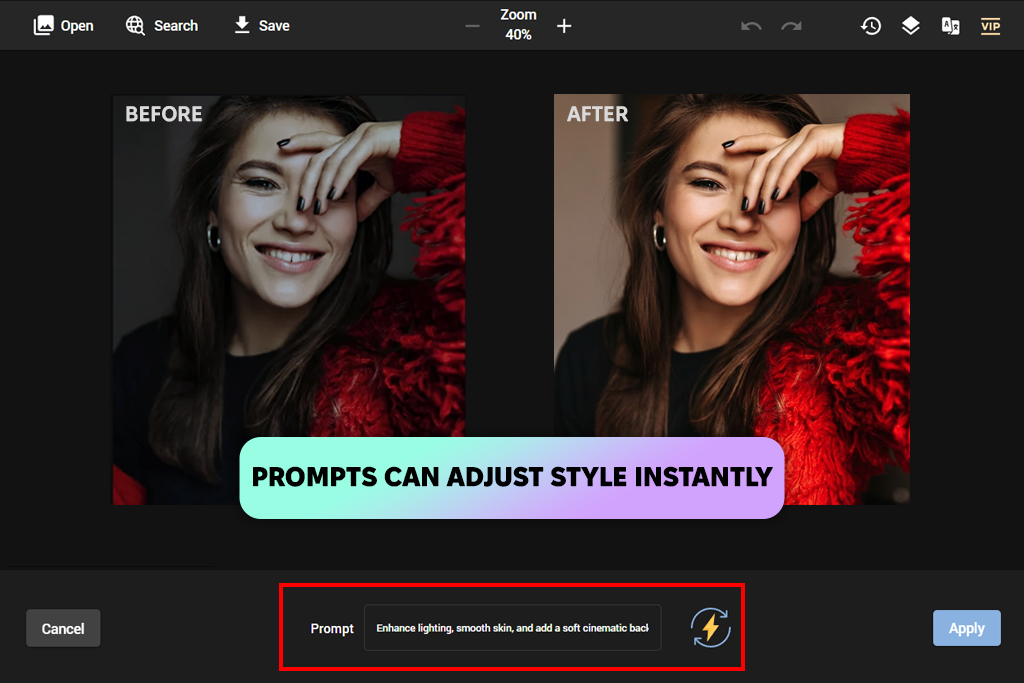
The first option that appears in PhotoKit is AI Edit, which is built to speed up and simplify photo improvements. All you have to do is type in what you want to change, and the AI does the work for you. It even understands several different languages.
PhotoKit relies on powerful AI models that have learned from huge collections of images, and you can really tell that it “gets” what you want to do. Instead of simply adding preset effects, it studies the picture, identifies elements like shapes, surfaces, and light, and then improves the image in a realistic and smart way.
I tested a few prompts to check how flexible it is. For a portrait, I wrote: “Improve the light, smooth the skin, and add a soft movie-style background.” The AI quickly brightened the person’s face, naturally softened the skin, and swapped the background while keeping the original light consistent.
For a product picture, I asked the tool to “remove the background and add a soft, faded color behind it.” The result was a clean, professional image in just seconds. I also tried a fun idea: I told it to “make it look like an old, vintage photo with a bit of texture.” It gave me a unique, artistic picture that still looked sharp
This AI photo editor can swap backgrounds, apply different styles, edit text, fix problems in the photo, and make creative changes. It basically works like a helpful assistant that does advanced edits on its own while keeping your pictures looking real and natural.
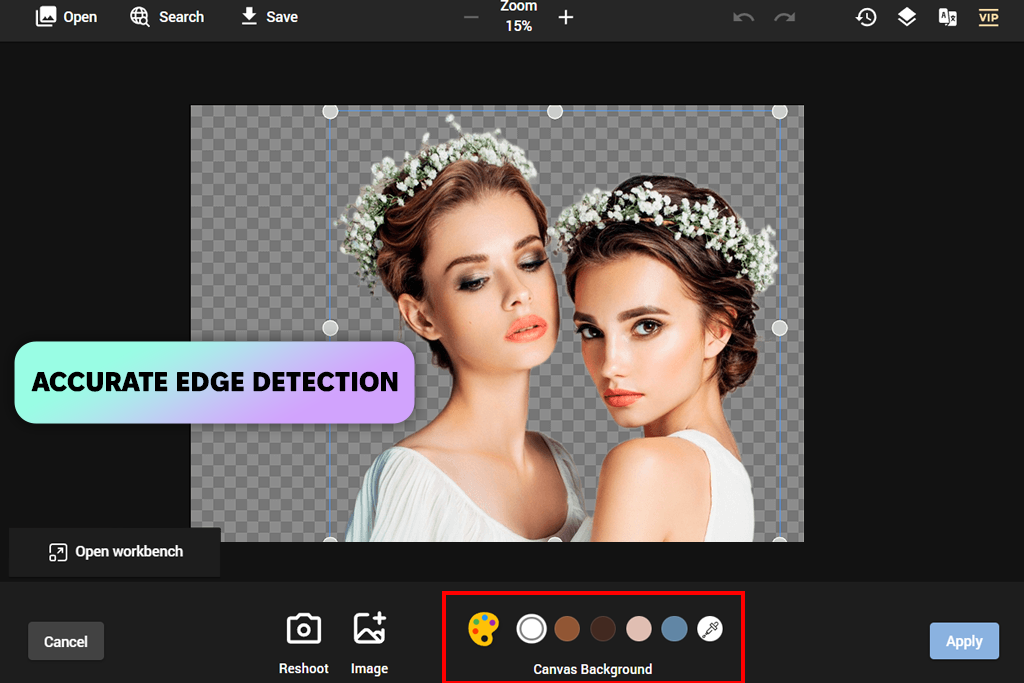
PhotoKit attracts users with its top-notch background removal tool that allows you to cope with the task in 5 seconds. Besides, the program accurately recognizes foreground types and fine edge details for a perfect outcome. To remove the background, select the Cutout function, and the program will automatically remove the background. I liked that the tool does a good job even with details like hair, and the result looks neat and natural.
After the original background is removed, you can upload a new background image or paint the background with one color. The pleasing part is that this free background removal software selects shades, focusing on the color scheme of your photo. You can also choose any other color by opening the palette.
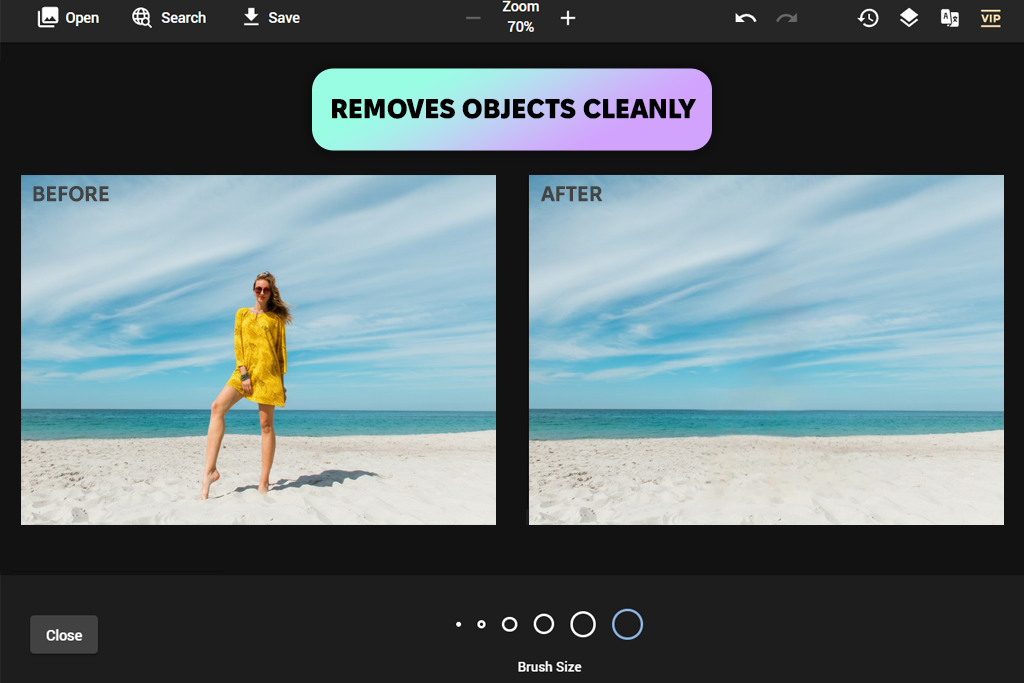
The AI-driven Inpaint feature is great for fast touch-ups. I used it to smooth out creases in clothing, get rid of unwanted objects behind the subject, clean up tiny marks on the skin, repair aged photos, and even use watermark remover software.
The AI looks at the area around the object and fills in the empty space perfectly. The final image looks so natural, you'd never know something was removed. It's like a magic button that does the complex editing for you.
PhotoKit online photo editor contains the Clarity tool that allows improving overall picture quality, changing the way a photo is perceived, and making an image clearer. This is especially suitable if you enhance photos for websites, shots taken with mobile phones, and cut-out frames from videos.
This auto-enhancing tool improves sharpness, boosts clarity, brings out tiny details, and reduces grain - all without giving the picture an overly crispy look. I used this AI image upscaler on screenshots and low-quality photos, and the upgraded versions looked much clearer. It’s great for making website images look better or getting pictures ready for social media.
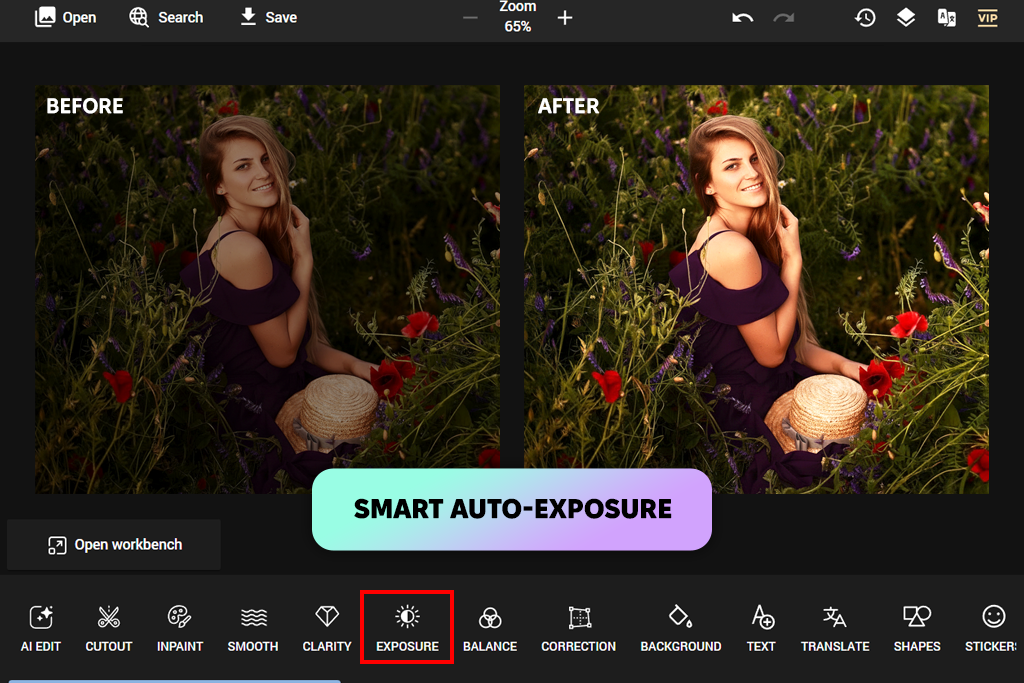
The first time I used the Smooth tool, I was really impressed. You just click once, and it automatically fixes your skin by blending tones, hiding blemishes, and softening shadows. The best part is that it doesn't give you that weird, plastic look that other apps do. Your face still looks like you without any artificial flavour.
I tried this skin smoothing app on all kinds of photos, from face close-ups to full-body pictures. It did a really great job on the tricky spots that usually look weird after editing, like under the eyes, around the nose, and the jawline. The changes are gentle, but you can totally see the difference. The photos just look professionally finished, but still completely real.

I also love the Balance tool in PhotoKit. You just click the Balance button, and it instantly fixes the photo's colors and light. The picture gets a little brighter, the colors pop more, and it just ends up looking more natural and alive.
I tested it on several dimly lit pictures, especially indoor ones, where the colors usually turn dull or faded. This free online picture editor brightened the dark areas just enough to reveal detail, added a light touch of color, and brought back the tones that had disappeared because of the bad lighting. What I appreciate most is that it doesn’t go overboard - the colors stay natural. The image still looks authentic; it’s simply sharper, brighter, and closer to how it should appear.
The Correction feature is a huge help when dealing with tilted photos. It can automatically straighten photo online, fixing slanted horizons, uneven lines, and misaligned objects with zero effort. I use it a lot for product pictures, scenery shots, and building photos - one tap and the whole image looks straight and polished. It may seem like a simple option, but it saves a ton of time compared to rotating the photo by hand or relying on guides.
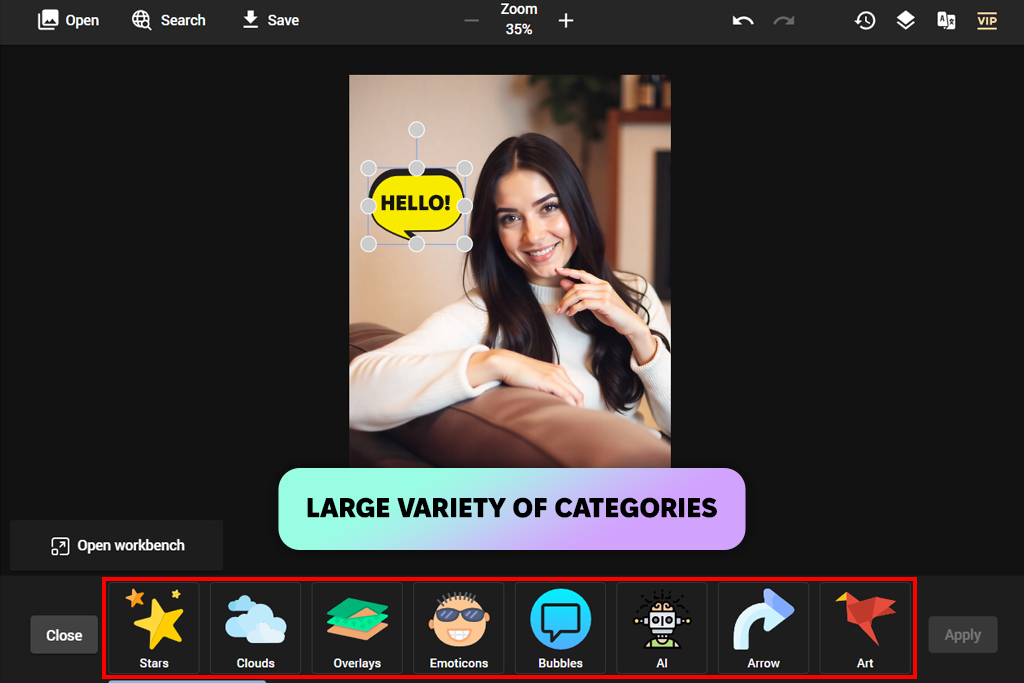
PhotoKit offers a wide variety of shapes and stickers that you can drop into your pictures with no effort. What I appreciate most is how neatly everything is sorted into labeled groups, so you can quickly spot what you’re looking for without needing a separate sticker maker app.
You’ll find familiar choices like stars, clouds, and emoji-style icons, but there are also more imaginative collections, including AI-created graphics and abstract shapes. I’ve used them to add fun details to lifestyle pictures, draw attention to items in promo images, or create eye-catching layouts for social media. It’s an easy way to give your photos extra character and make them more unique without doing any complex editing.
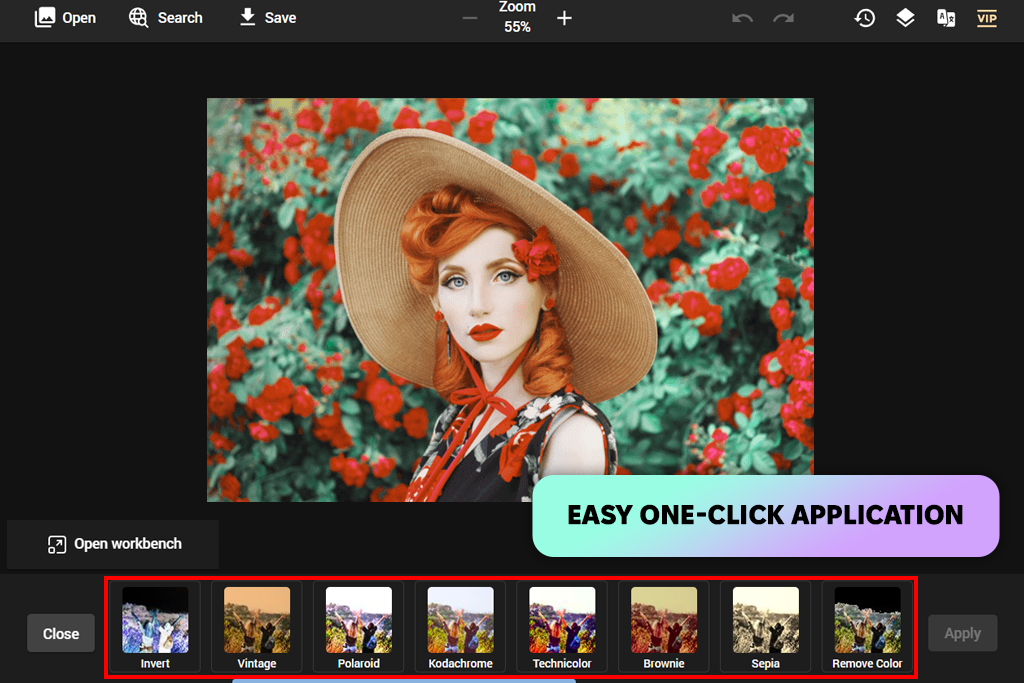
By clicking Effects, you will have access to over 100 effects. Each effect can be further adjusted; you can modify contrast, brightness, saturation, sepia, grayscale, invert, hue, and change rotation. What I really love is how quickly I can change the whole mood of a picture -turning an everyday photo into a classic black-and-white shot, a cozy retro-style image, a smooth soft-toned look, or even trying bold effects like grain or an x-ray feel.
As for filters, there aren’t as many of them as effects, but they are enough for basic image enhancement. You can choose one filter or combine several variants. PhotoKit also has additional options for turning an image into a painted picture or a frame from a cartoon. In one click, the program transforms a photo the way you want. Of the minuses, it is impossible to adjust the result.
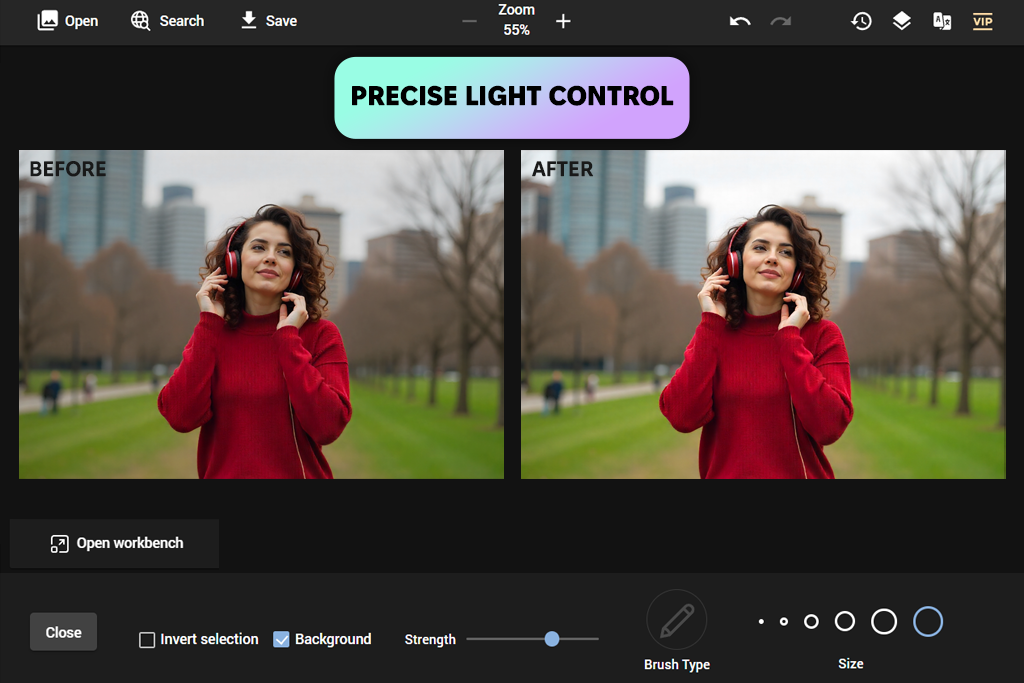
PhotoKit also comes with the traditional Dodge and Burn features, modeled after old film-developing methods, and they function much the same as they do in Photoshop. With these tools, you can brighten certain spots or deepen the shadows in selected areas, brightening certain spots and deepening the darker areas.
I regularly rely on Dodge and Burn to give portraits a gentle boost. With this Photoshop alternative, I brighten areas like the eyes and the natural highlights on the cheeks so the face stands out more, and I softly deepen the background or outer edges to guide the viewer’s focus. For product photos, I sometimes lighten shiny spots to make them look smoother or darken the shadows to create a richer, more dimensional look.
With the Colorize feature, you can quickly switch the color of anything in your picture. Just pick a new shade, brush over the item, and the AI takes care of the rest. What stood out to me most is how realistic the outcome looks - the new color blends smoothly with the rest of the scene, as if it were always that way. Using this photo colorized software, you can also tweak the intensity to keep the change soft or make it bold, which is great for creative projects or product images.
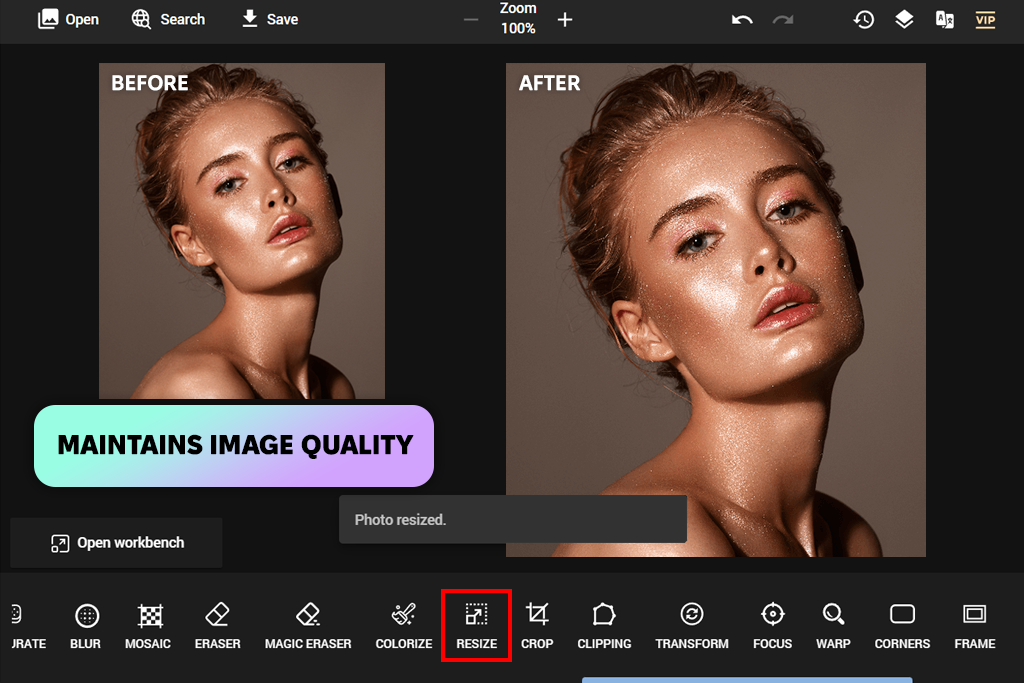
PhotoKit comes with all the must-have options for stylish photo editing, like resize, crop, rotate, flip, clipping, transform, blur, text, focus, warp, and eraser. I often rely on this automatic editor when I need to quickly prepare pictures for social platforms - for example, turning a wide landscape into a square 1:1 image for Instagram in just a few taps.
I also tried out the rotate and flip options on product images to see which orientation looked best. I blurred the background in portrait shots to help the subject stand out, and I used the perspective controls on building photos to fix stretched or tilted lines. The text features are surprisingly useful - I erased writing from a banner, rewrote it in another language, and even pulled text out of a scanned flyer, all inside the same editor. These standard tools make small fixes and creative changes quick and very easy to do.
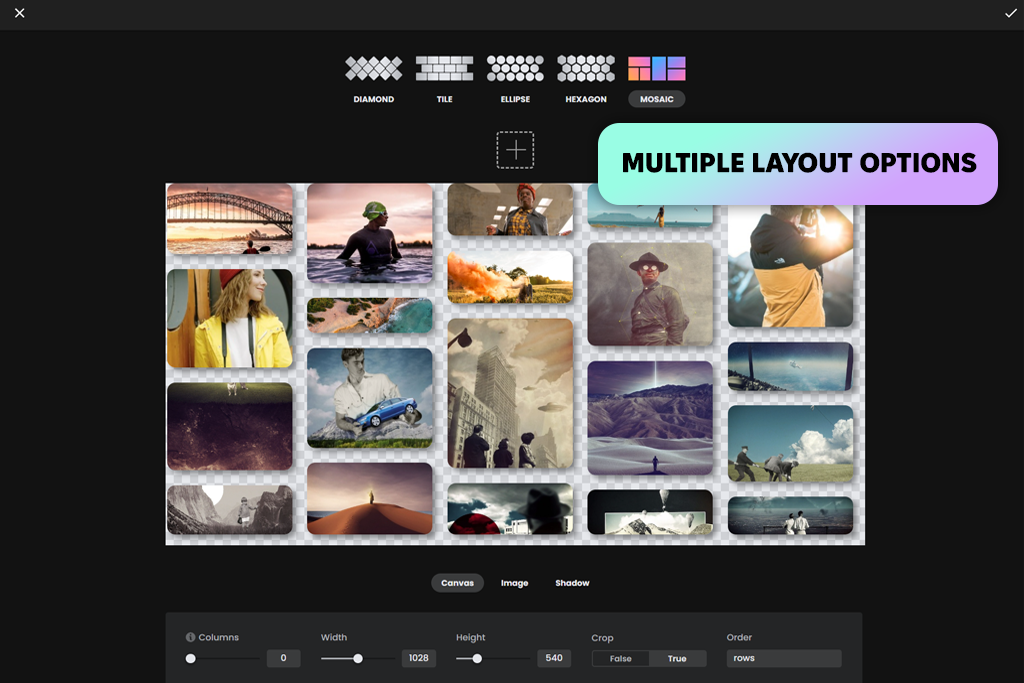
Making collages in PhotoKit is simple and fun. It has lots of different layout styles, so you can combine your photos in creative patterns. This helps your collages stand out and look professionally made.
This free photo collage maker gives you control over things like the number of columns, overall width, canvas dimensions, image layout, and even shadow depth, so you can shape each collage exactly how you want it. I also really enjoyed the built-in corner-rounding tool - you can adjust the curve to make the edges softer - along with the option to add frames in different designs, which makes the final result look clean and well-finished.
For quick jobs, like combining two shots taken from the same angle, the Stitching feature merges them smoothly. You just upload the images, and this auto photo editor
arranges and blends them into one. I use this option a lot for making Instagram layouts, promo banners, or matching story sets for social media.
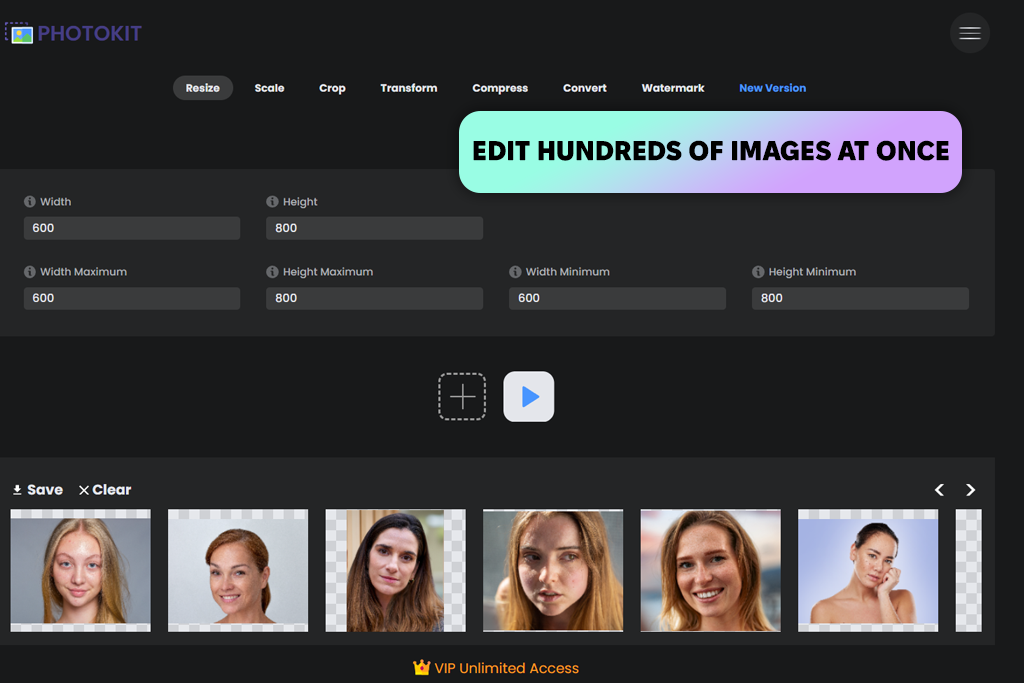
Batch Processing is one of the strongest tools in PhotoKit because it allows you to apply edits to many photos simultaneously. It works with png, jpg, gif, bmp, tiff, and RAW files. I usually rely on it when I need to prepare a whole collection of images for social media or send a group of pictures to a client - it cuts the work down dramatically compared to adjusting each file on its own.
To begin, choose Batch Processing on the homepage. This opens a separate workspace where you can set actions that will be applied to every image you upload. You’re able to change dimensions, adjust proportions, trim edges, rotate or flip photos, reduce file size, switch formats, and even place watermarks to keep your branding consistent.
I had to get 30 product photos ready for my online shop, which meant resizing them, adding a watermark, and changing the file type. Using this batch photo editor, I finished the whole set in about a minute without any loss in quality. It was incredibly fast and simple.
PhotoKit provides an API that allows you to add its editor directly to your website using an iframe. It's simple to connect with content management systems, website builders, and other projects. To customize the tools, remove advertisements, or adjust the interface for your clients, you can contact PhotoKit and share your expected usage and number of users.
This online picture editor is also available in many languages, such as English, Chinese, French, German, Russian, Portuguese, Spanish, Japanese, and Korean. This makes it a great choice for international projects.
I tested PhotoKit with my colleague from FixThePhoto Kate, and Eva. Together, we tried all its features, like the AI tools, portrait editing, batch processing, and collage maker.
We added all kinds of photos, including portraits, product shots, lifestyle images, and dimly lit scenes, to check how well the AI corrected brightness, adjusted colors, and erased unwanted elements. Also, we tested the Smooth feature on various skin textures, tested changing object colors, layered different effects, and used Dodge and Burn to see how accurately it handled fine details.
I tried out the Collage and Stitching features too, changing the number of columns, tweaking the canvas size, and experimenting with different frame styles. I also ran several batch-processing tests to resize, compress, and add watermarks to many images at the same time. We rated each tool based on how fast it worked, how easy it was to use, and how good the final images looked.
After finishing all the tests, it became clear that PhotoKit isn’t just useful for everyday edits - it also helps retouchers and content creators work faster while still creating polished, professional-looking results.