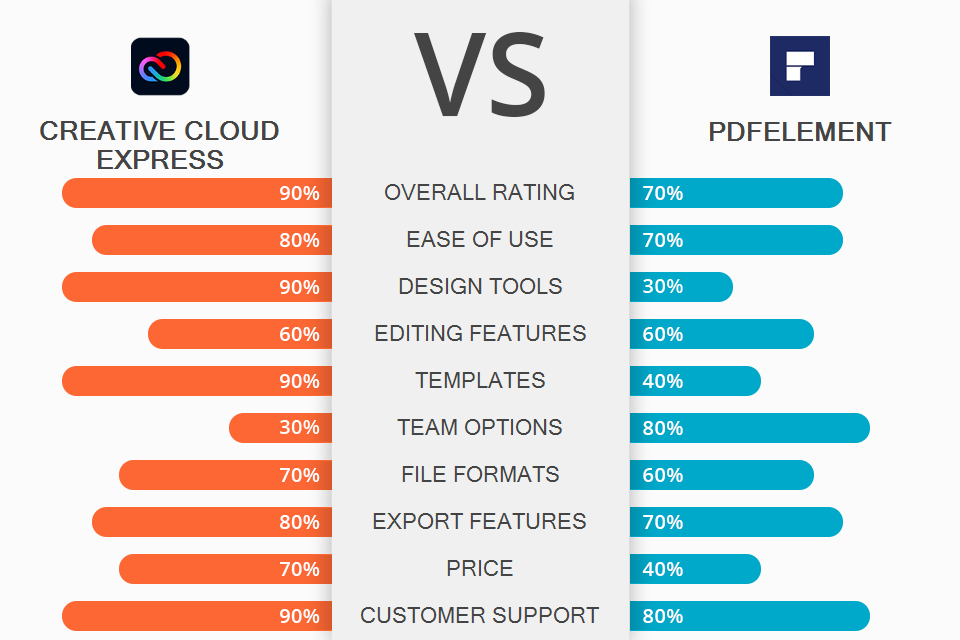
By comparing Adobe Express vs PDFelement, you can select the best editing tool and learn whether it can be customized to suit your needs. Both of them allow performing a variety of tasks.
Adobe Express is an updated version of Adobe Spark. It was designed for users who need to quickly create various graphics, such as logos, collages, presentations, ads, and other visuals. The service allows you to use a variety of templates or create a new design from scratch.
PDFelement was developed by Wondershare. It is great for editing and managing PDF documents. Its functionality allows you to edit documents, convert them to different formats, make comments, collaborate on the same file, and use optical character recognition. This product offers enterprise-grade PDF options and provides an optimal solution for editing, converting, and collaborating.

Adobe Express is a user-friendly product that has both mobile and web versions with a variety of tools. Its library contains many original templates and various elements, like backdrops, overlays, graphics, and effects. Use its search and browse capabilities to find the necessary element.
CC Express will help you create various types of content. You can use it to change the file format or create a GIF file. Once you are done with your design, you can share the result on various social media platforms. Besides, the image editor allows saving templates and sharing them with other users of Adobe Express.

Wondershare PDFelement is a highly functional software that serves for creating, protecting, and organizing PDF documents. PDFelement is widely regarded as one of the best document management software, as it offers multiple handy options, a flexible pricing policy, and excellent performance.
The program will help you create professional-looking documents. You can adjust fonts, customize the style of text, and add various graphic elements to the file. PDFelement has a user-friendly interface, which makes it suitable for advanced and regular users. Besides, this software has helpful tips for learning its functionality.
The developers of Adobe Express offer it as a part of CC packages. If you use Adobe Acrobat, you can check your account and see if your subscription includes it. In case you do not have access to Express, you can try creating a Free account with some limitations. It provides you with numerous original templates, design assets, fonts. Besides, it allows using a collection of Adobe Stock photos, performing basic editing, applying unique photo effects, removing or animating backdrop, etc. You will get 2GB of storage.
CC Express also offers a free 90-day trial. Instead of purchasing a full subscription, you can try using various free and paid options and save your budget.
The premium package costs $9.99 per month or $99.99 per year. It includes a range of premium templates and design elements. With this plan, you can resize and cut out various graphic elements, add brand elements, logos, change colors and fonts with one mouse click. Besides, it lets you convert and export PDF files.
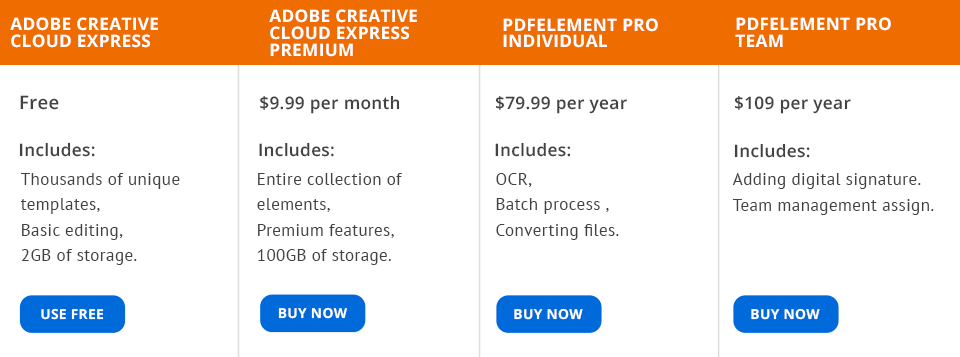
PDFelement also has several packages. Your choice will depend on your OS and the number of PCs you are going to run this program on. However, we recommend trying its free version before making a purchase. It will help you to check the functionality of the software and make an informed choice.
PDFelement Pro Individual costs $79.99 per year or $129.99 for a lifetime license. This premium package allows turning scanned documents into customizable PDFs, editing text and pictures, changing the file format, making notes and comments, compressing and optimizing documents, generating and modifying form fields, extracting info from PDF forms, etc.
PDFelement Pro Team costs $109 per year or $139 for a lifetime license. This package allows you to provide, track and manage licensing across collaborators. You can add an e-signature, use team management tools, manage end-users with the help of Wondershare ID, etc.
Adobe Express is an impressive tool that allows users to implement their ideas and achieve unique results. The program was developed to simplify the process of creating digital designs. Although the program is not suitable for professional editors as it lacks many pro-grade tools, it will definitely come in handy for anyone who is looking for worthy software for creating their own assets quickly and easily. It is a great option for amateurs who want to produce excellent graphics with little to no effort.
PDFelement allows you to edit PDF files using its extensive set of tools, which makes it a perfect choice even for professional users. Although it does not have all the features that are available in other PDF editors, its toolkit allows fulfilling all the necessary editing tasks.
However, if you are looking for a PDF editor that can be used on a daily basis, it would be more reasonable to choose the software that has a one-time purchase. Because of its subscription-based model, PDFelement is actually quite pricey, especially its Pro version.