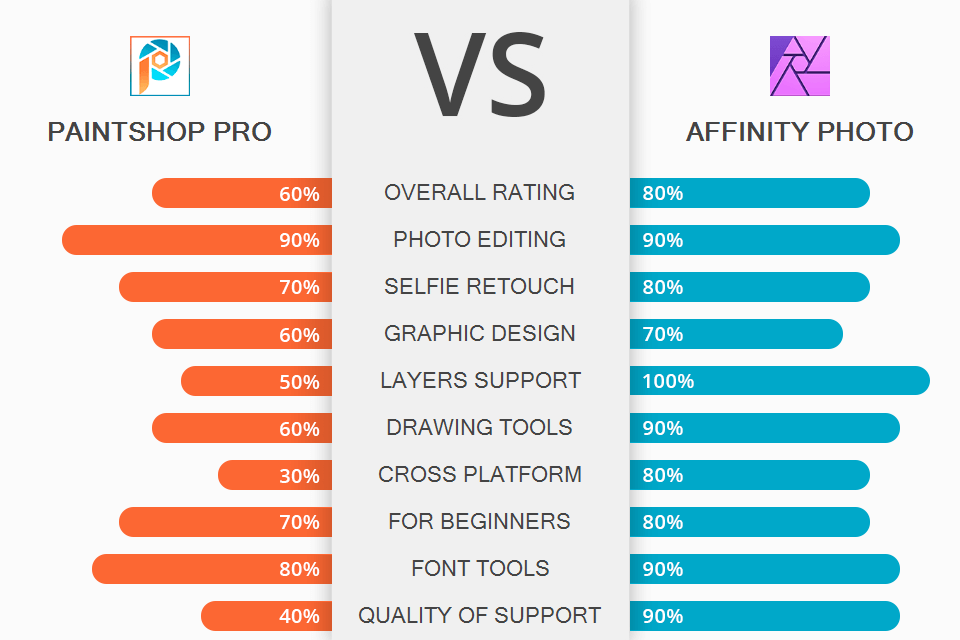
While comparing PaintShop Pro vs Affinity Photo in order to define the best option for specific needs, it is important to pay attention to the features of each program. Both products have a good set of tools for creating graphic design projects, editing images, and adding various effects to photos.
PaintShop Pro is excellent editing software for graphic design and photos, which you can use to create complex photo compositions, artistic images, and design projects. The selling point of the program is the presence of advanced artificial intelligence (AI). Almost all technologies used in the editor are tied to it.
Affinity Photo is a great tool for photographers, who want to edit photos or combine graphics and text for cool designs. The program has a number of handy features, including red-eye removal, cropping, selection, drawing tools, and vector shape instruments.

PaintShop Pro (PSP) is vector graphics software designed specifically for Windows users. It is one of the most demanded Photoshop alternatives, appealing to users with advanced image editing tools – geometric transformation, lens correction, color, contrast and white balance adjustments, layers and masks, selective editing, and support for RAW and HDR processing.
In addition, it has instruments for creating illustrations and artistic compositions, as well as templates for collages, social media images, and web design. This extensive pack of features is described in detail in the PhotoImpact vs PaintshopPro overview. PaintShop Pro is a wonderful example of a program that is easy to use, while offering advanced features (available via the Essentials panel). There is a special mode for beginners, but if you need more profound tools, simply switch the mode. This option makes it easier for beginners to master PaintShop Pro at a convenient tempo.
The thing that is unique and will undoubtedly attract your attention is the last panel. It has something in common with the other product of this manufacturer, namely, Corel Painter, and allows you to simulate various graphic and pictorial materials - oil, watercolor, pastel, pencil, etc. There is also a palette that makes it possible to get different shades by mixing strokes. You can complement the finished work with picturesque elements, which may be a decisive point for some people comparing PaintShop Pro vs Affinity Photo.

Affinity Photo serves as wonderful photo editing software for beginners and average photographers. The program is divided into five persons with each of them being aimed at fulfilling a specific task. For example, the Photo Persona is responsible for photo editing and there you can perform such actions as cropping, cleaning, retouching, erasing, and more. The Liquify Persona allows distorting areas of an image at the pixel level, providing warping and fine retouching.
The Develop Persona is perfect for raw processing and for HDR development, while the Tone Mapping Persona allows affecting individual non-HDR images. If you need to export files in JPEG, PNG, PSD and other common formats, you should go to the Export Persona. Affinity Photo works well on Windows and macOS, even in the iPad version, which can make it a more appealing option in the PaintShop Pro vs Affinity Photo comparison.
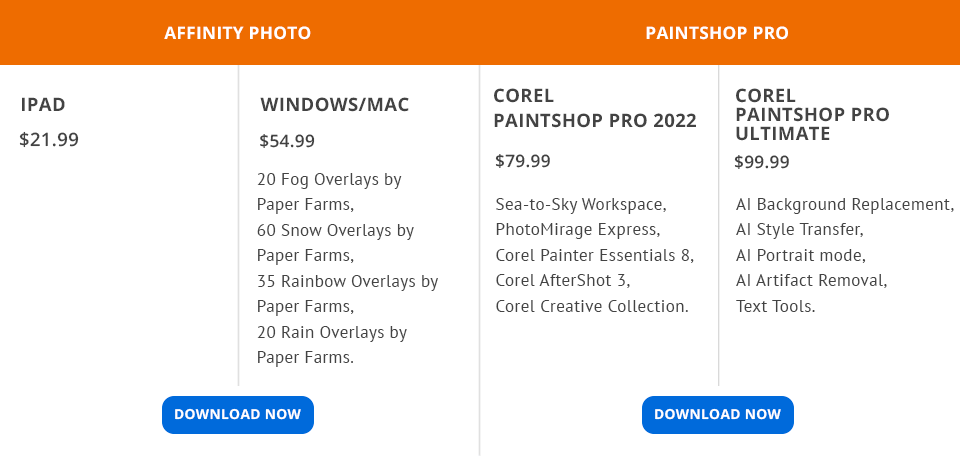
You can test the capabilities of PaintShop Pro without spending a cent, using a trial version valid for 30 days. The full version is paid and you can find it on the official website. Corel PaintShop Pro 2022 costs $79.99 or $99.99 for the Ultimate version, which includes many other features such as Painter Essentials 8 and the Sea-to-Sky workspace, as well as the possibility to use Multicam Capture Lite for creating video and screen recording.
As for Affinity Photo, the free version of the program is only available for Mac and Windows. The iPad app doesn't have a free trial, while the paid mobile version costs $21.99. The paid version for Mac and Windows costs $54.99.
PaintShop Pro is a program with many options that allows you to automatically adjust photo settings, apply multiple effects, view EXIF data, and manage images. With PaintShop Pro, you can either create a new project from scratch or use one of the many ready-made templates for your creative tasks.
Affinity Photo is a powerful and affordable image editor that can compete with Photoshop, satisfying both average and professional users. It has a well-designed, customizable interface and performs most editing tasks quickly, thanks to hardware-accelerated features.
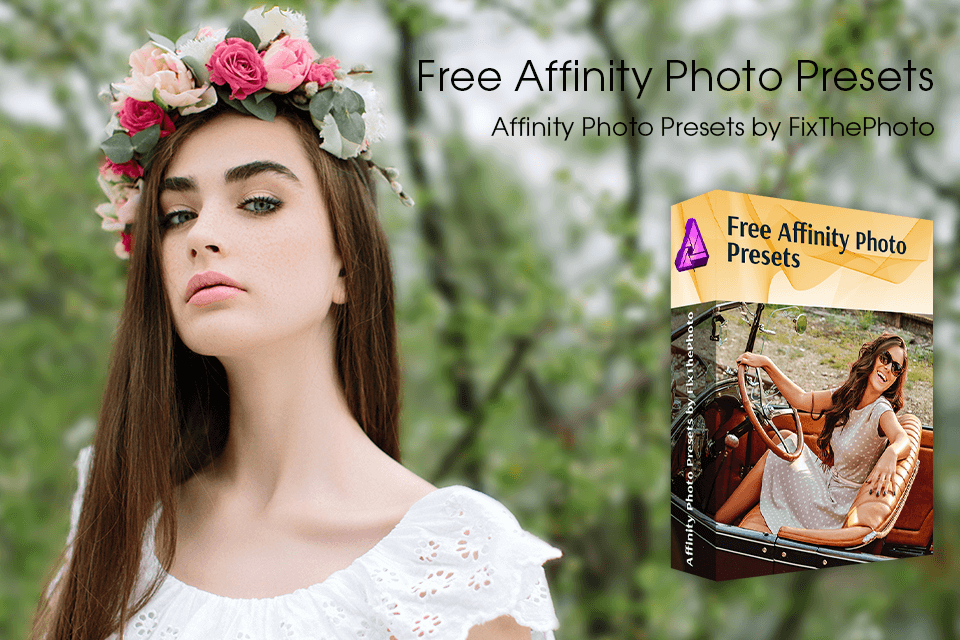
Using Affinity Photo presets, you can improve your photos in a few clicks. These presets are great for both indoor and outdoor images. Filters from this collection brighten colors, improve skin tone, instantly fix contrast issues, remove inky shadows, and adjust white balance. All presets for Affinity Photo work flawlessly in all versions of the program.