Nova AI Tools
Verdict: After testing the software provided by Nova AI, I want to start my Nova AI tools review by saying that these solutions enabled me to edit videos in just one click, enhanced my logging by over 70%, streamlined my organizational workflow, and helped me significantly improve my content management system.
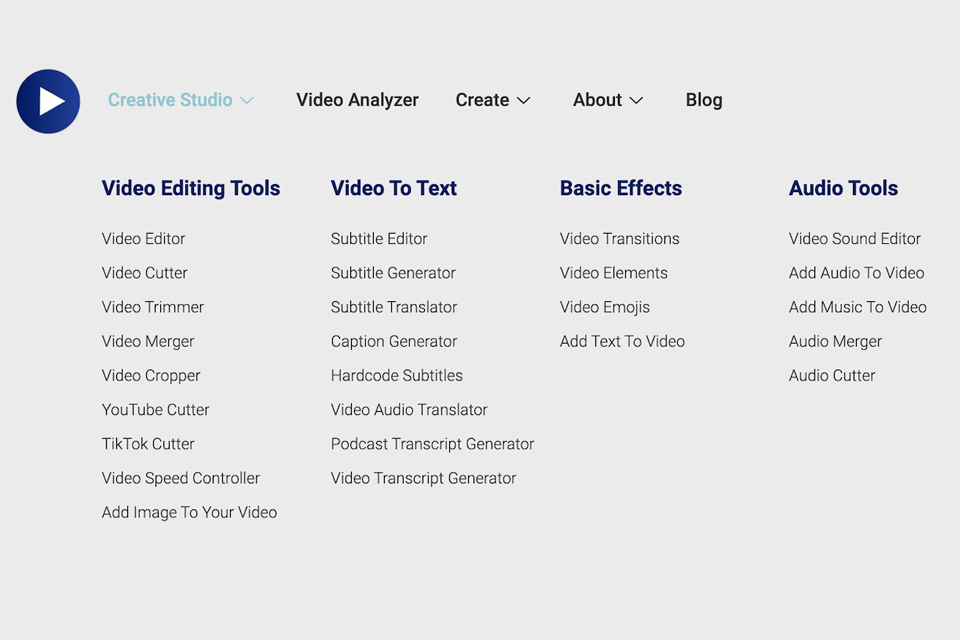
Nova AI has a perfect understanding of all the difficulties involved in mastering advanced editing solutions like Final Cut Pro or Adobe Premiere Pro. As such, they developed Nova AI tools that can be used for producing fun videos with zero professional editing skills.
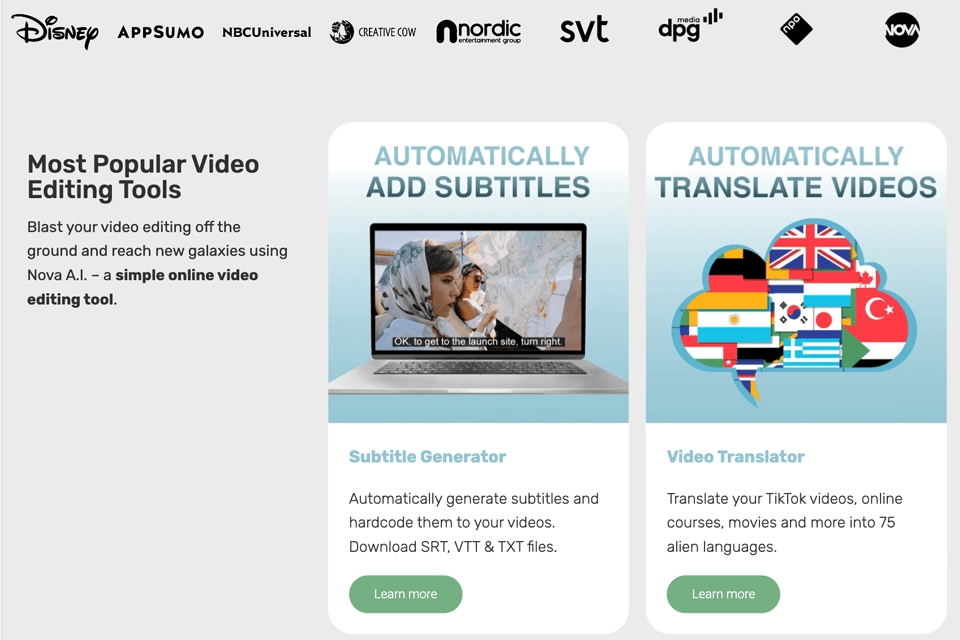
Nova AI tools allow you to cut down up to 95% of the time and effort you dedicate to logging your videos. When working with these solutions, I greatly benefited from employing automated systems for centralizing and managing my video library.
Additionally, they can be used for transforming your video clips into searchable assets by taking advantage of ordinarily undiscovered digital data.
Moreover, it’s important to note in this Nova AI tools review that this software suite lets you analyze, label, and categorize your clips, sound files, and documents by emotions, subjects, people, camera models, keywords, phrases, etc.
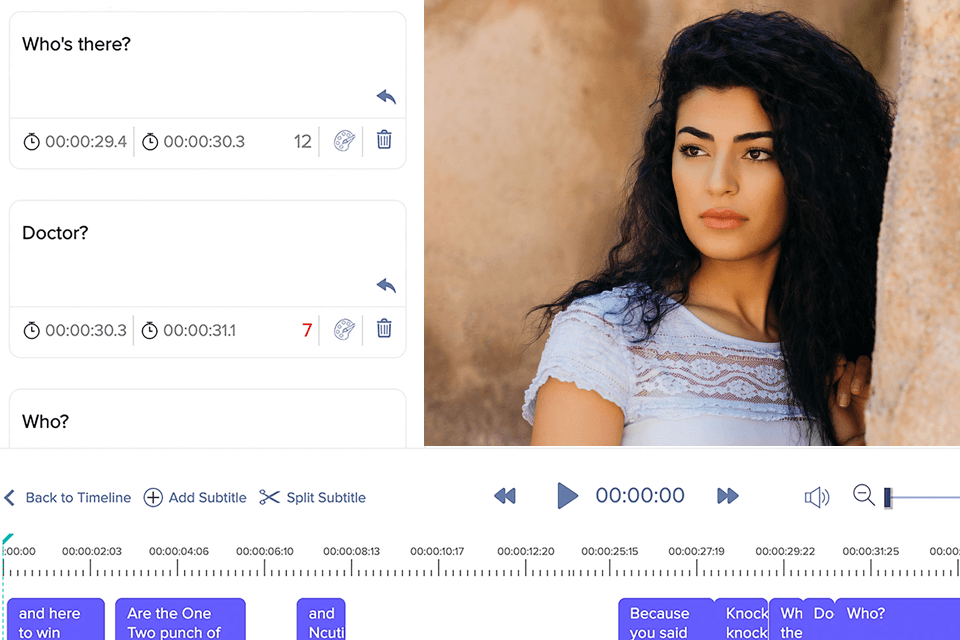
Platforms: Web
Pricing: Free/ From $10 per month
Verdict: Providing an accuracy rate of over 97%, the Nova AI Automatic Video Audio Translator is capable of translating your video content into more than 100 languages. Meanwhile, the UI of this video editing software lets you easily convert the speech of your videos.
All you have to do is import your clip, generate, create, or upload subtitles, and translate. The Nova AI Automatic Video Audio Translator is entirely browser-based, meaning you don’t need to install any additional software on your system.
After adding subtitles to my content, I immediately witnessed substantial growth in user engagement and viewing duration, which allowed me to enjoy improved CTRs and increased traffic on all my platforms.
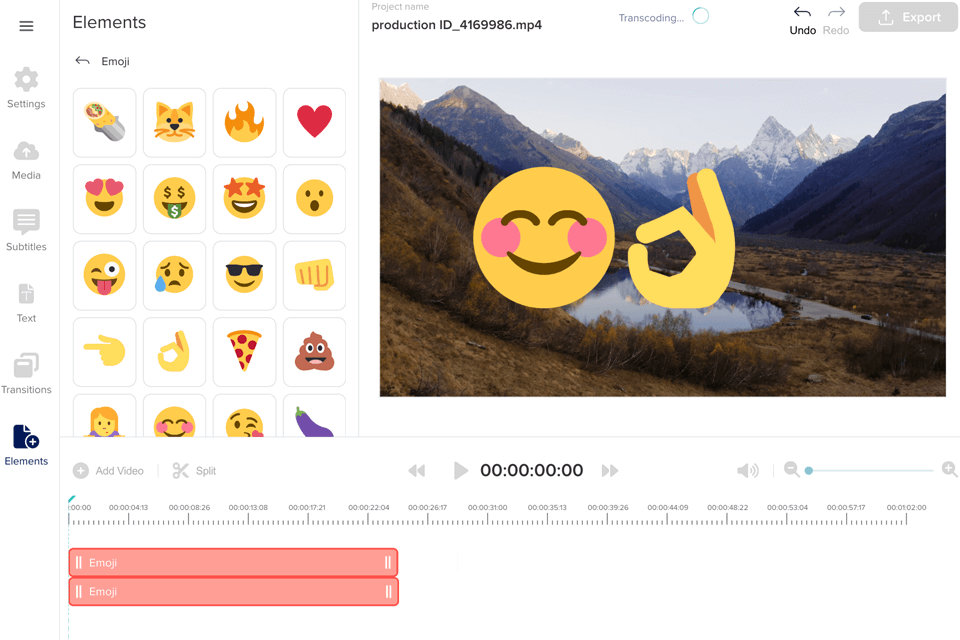
Platforms: Web
Pricing: Free/ From $10 per month
Verdict: Nova AI Video Meme Maker allows you to produce fun clips that you can post all around the web. The thing I like the most is that it completely gets rid of the necessity to learn or purchase advanced video editing solutions.
If your goal is to create funny and engaging meme content, then you won’t find an easier way to do that than using this video editing software for Mac and Windows. It allows you to customize your videos to fit all popular social networks including Facebook, Instagram, TikTok, Twitter, etc.
You can use the Nova AI Meme Video Maker straight from your browser (Chrome, Opera, Safari, Edge, Firefox, etc.) without having to install any additional software.
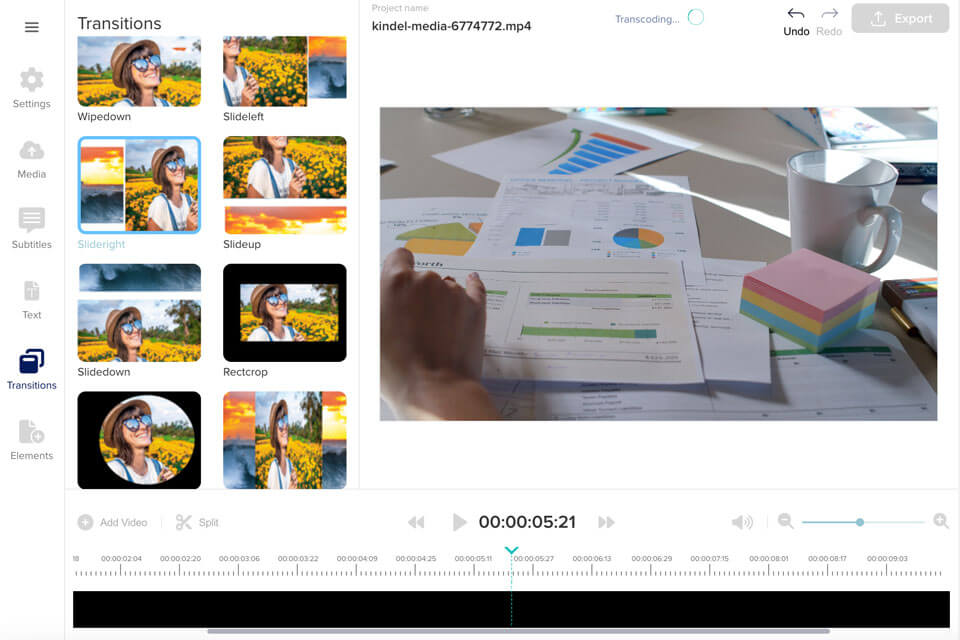
Platforms: Web
Pricing: Free/ From $10 per month
Verdict: This convenient video editing software for iPad allows you to cut, crop, and combine video clips in just a few taps. It can also generate subtitles for your footage, headings, CTAs, and other text types.
Additionally, it enables you to adjust the video playback speed, add sound files, background music, various visual elements, thumbnails, transitions, and other assets. All of the aforementioned features are provided on a single platform and are just one tap away.
This tool is particularly useful for making your videos look more professional with the help of seamless transitions. Meanwhile, the “Elements” section lets you enhance your clips with fun emojis and images to make them even more engaging.
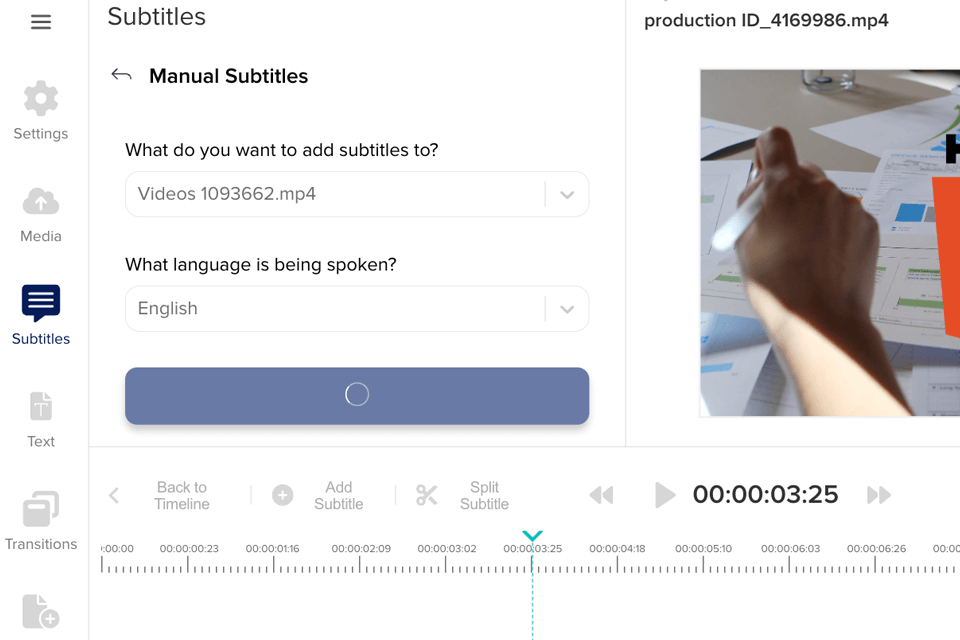
Platforms: Web
Pricing: Free/ From $10 per month
Verdict: This Nova AI tool was developed for automated subtitle generation. One of its most useful inclusions is the ability to pick between hardcoding the subtitles into the video or providing the option to turn them off.
In other great news, subtitle editor provides multiple subtitling methods for you to choose from. This solution creates subtitles automatically just a couple of minutes after you’ve uploaded the clip and have picked the auto-subtitling option.
Alternatively, you can import an existing subtitle file (in SRT or VTT format) and integrate it into the video. Tweak the timecodes to ensure they match the footage and freely edit the subtitles even when the video is already live. Should you want to write all the subtitles manually, this Nova AI solution provides such an option as well.
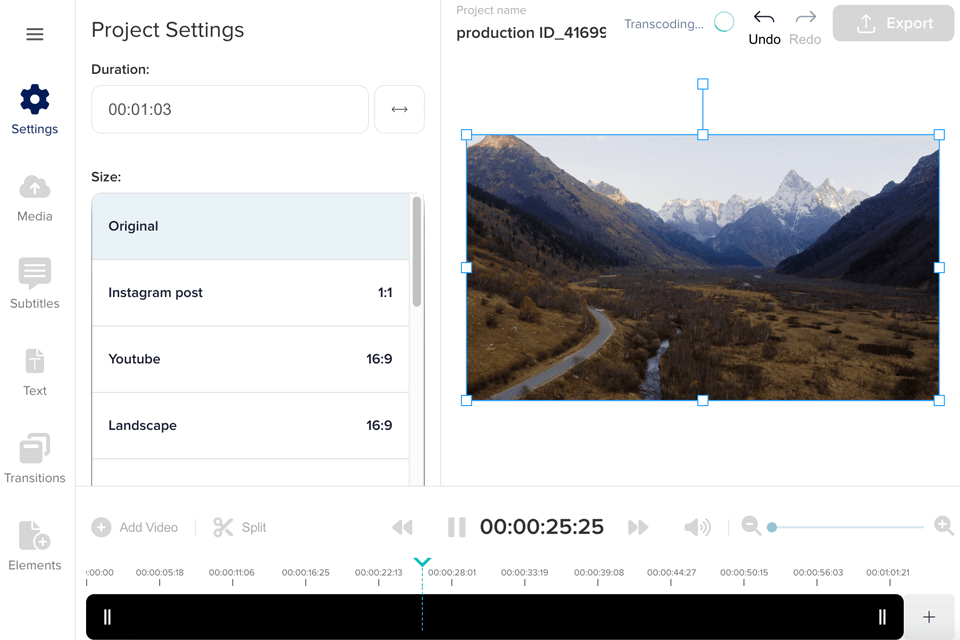
Platforms: Web
Pricing: Free/ From $10 per month
Verdict: This solution relies on pre-trained and trainable AI engines that let you analyze, browse, and obtain your clips from a unified AI platform with zero hassle. It employs machine learning in a holistic AI-based ecosystem that controls and utilizes optimal algorithms designed for consistently delivering the best visual content for social media possible in each situation.
I appreciate how this AI tool lets creatives completely transform the way they produce and manage video content. If you have a substantial collection of video files, you’ll now be able to freely access and control all of them while browsing and finding the required clips in a matter of seconds.
Nova AI will examine, categorize, and compile searchable data insights on your account, which is hosted on the platform’s secure cloud servers.
Nova AI offers a free version as well as 3 paid subscription plans that cover all its video editors for low-end PC, which you can get for 20% off if you choose to pay for the chosen package annually.
Free plan adds watermarks to all exported videos and caps the amount of created subtitles at 30 minutes, an upload cap of 2GB, and a capped export length of 20 minutes.
Basic plan for $10 per month provides 150 minutes of subtitles/translation, no upload restrictions, a max export duration of 60 minutes, 100GB of storage, and the ability to download SRT / VTT / TXT subtitles.
Pro plan for $18 per month includes 300 minutes of subtitles/translation, a max export duration of 150 minutes, and 500GB of storage.
Business plan for $55 per month offers 900 minutes of subtitles, a max export duration of 180 minutes, and 2TB of storage.