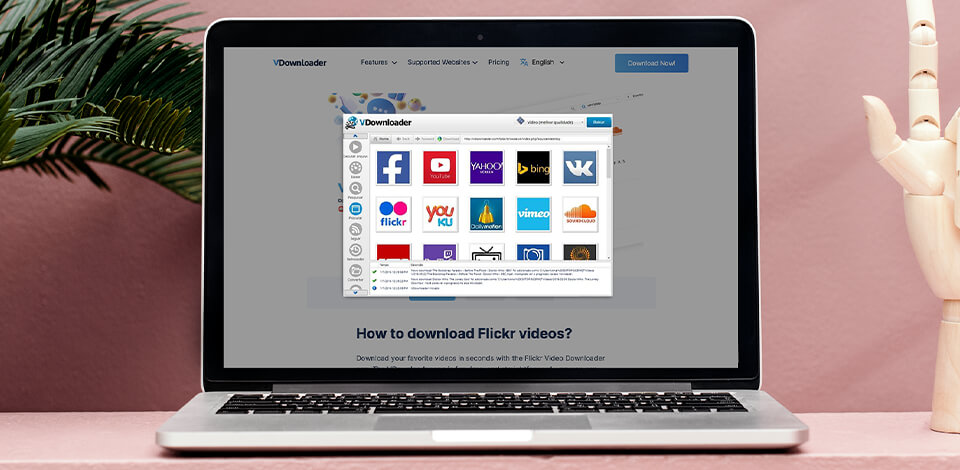
We all do loads of research, moodboarding, and collaborations to create amazing things. And one of the most impressive tools you can find online is Flickr, a free photo sharing website that allows people to upload and share their photos.
Not only that – the sheer amount of high-quality videos available on Flickr has allowed it to become one of the most popular video services on the internet! As result, more and more users are interested in downloading Flickr videos and this post will help you answer to that question.
VDownloader is a simple, free YouTube downloader that lets you download videos from hundreds of sites, including YouTube, Flickr, Tumblr, Instagram, and Facebook.
That's exactly the reason why we recommend it - while most downloaders are only compatible with a single website, VDownloader works with most video hosting platforms!
Here's a short tutorial that will teach you how to download Flickr videos with maximum convenience:
STEP 1. Launch the VDownloader Video Downloader, which is available on both macOS andWindows.
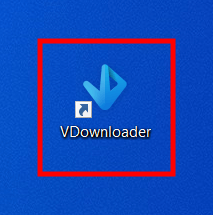
STEP 2. Copy the link to the Flickr video you want to download.
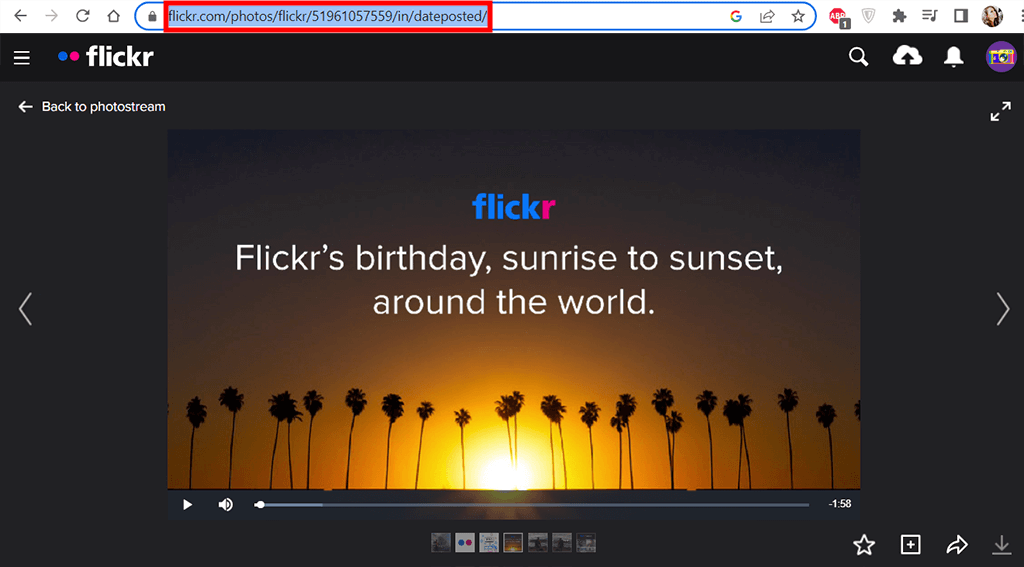
STEP 3. Click the Paste Link button.
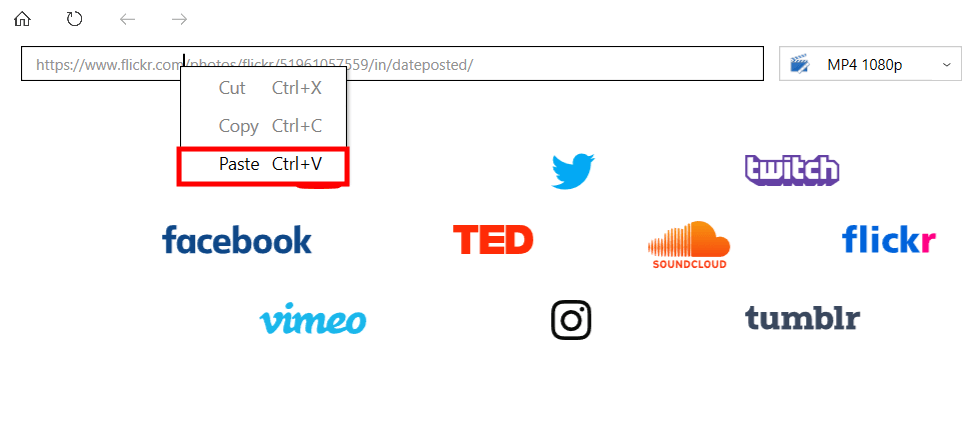
STEP 4. Select the desired video quality (720p, 1080p, 2K, or 4K) and fileformat (AVI, MOV, MP4, etc.)
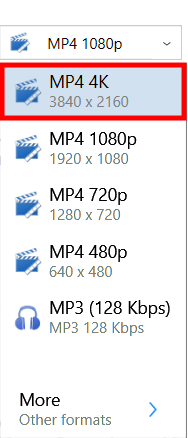
STEP 5. Press «Download».
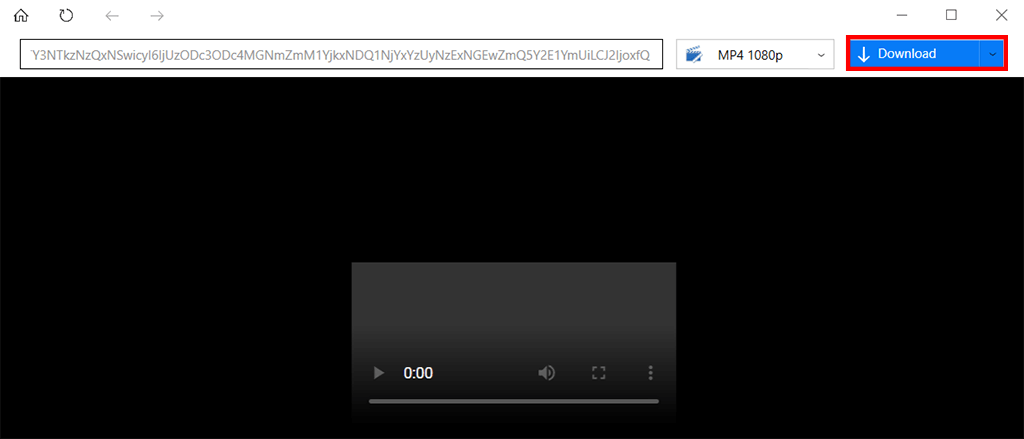
STEP 6. You have now successfully downloaded your Flickr video to your computer!
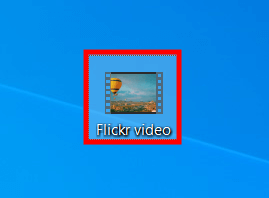
Now, let’s take a look at a few use cases where this solution that allows you to download from Flickr can come in handy.
Being one of the best cloud storages for video, Flickr is a great resource for creative researchers, who often use it to find inspiration and reference materials for their video and photo projects. If you are one of them, then you will greatly appreciate this feature.
The tool we shared in this article is a multifunctional downloader that works like a browser. This means you can download multiple videos from a single page, so you can use it to download Flickr album pages that contain entire collections of videos with minimum effort.
Sometimes you just want to download a short clip and don't need the entire video. This is especially true if you’re researching any creative topic and collecting a moodboard of examples. If one of those examples is a short clip from a video you found on Flickr, then the Flickr video download method we shared above is the perfect choice for you!
You will be able to select the start and end points of the specific clip, meaning you will have the ability to download only the part of the video you need.
Best part? Because we showed you how to do it - you can use the VDownloader tool from above to download individual video sections from YouTube, Instagram, Facebook, or Vimeo.
While most of the content on Flickr is photos, the platform has witnessed a huge influx of video content lately, which is why many famous photographers are using Flickr to organize different types of visual assets.
In this sense, the site is becoming a great place to organize all your content. You can use Flickr videos in your moodboard to create various projects or as part of a presentation. It's amazing how many new ways there are to use Flickr now that they have added video hosting features!
If you want to work on more creative projects, just having an online moodboard of visual assets isn’t enough. For times when you need to store Flickr videos and photos on your computer, you’ll need to download all of them to your PC using the aforementioned tool.