
GraphicRiver Photoshop actions are part of the popular Envato Market. Envato is a famous platform for creative people who want to purchase files, hire freelancers, or are looking for courses to improve their skills in creating websites, graphics, various apps and more.
I’ve compiled the most popular Graphic River Photoshop actions of this marketplace. These actions were designed for Photoshop versions CS3, CS4, CS5, CS6, CC, but only for the English edition of the software.
This collection doesn’t include basic actions that can be found anywhere on the Internet. Here, you will find creative effects for solving complex tasks and implementing a range of photo manipulation ideas.

Number of actions included: 1
Use this filter if you want to add a sandstorm to your photos or make it look as if some objects in the frame were gradually dissolving. You can select the direction of flying particles. This action includes 12 color looks, which allows you to experiment with your images to get a more eye-catching result.

Price: $7
Number of actions included: 1
Add a bit of mystery and drama to your photos. One of the best GraphicRiver Photoshop actions will create an incredibly beautiful smoke effect in your images.
Thanks to the layered structure, you can customize everything according to your taste and preferences. You can choose colors, alter the light, and place the smoke where you want.
If you don’t have advanced editing skills and want to save time, you can outsource this task to our professionals. They can delete the background, turn pictures into sketches, remove unwanted details, and apply effects to make your photos more attention-grabbing. This way, you can quickly get professionally edited pics at an affordable price. Our experts can also recreate the effects that you can achieve with the help of GraphicRiver actions.

Number of actions included: 1
Instead of spending hours trying to turn your photos into watercolor paintings, add this action to your images. This kind of Graphicriver Photoshop actions is quite simple to use. Turn your photos into true watercolor masterpieces just in a few mouse clicks! While it was created for enhancing portraits and landscapes, it’s also suitable for pictures of buildings.

Price: $7
Number of actions included: 1
If you don’t have color filters but want to make your photo look as if it was taken with color gels, apply this effect to light the face of your model using 2 lights of different colors. With it, you can give your pictures an edgy look and make your portrait photos look fresh and modern.
The developers made sure that you could easily figure everything out and include the Help file. Choose the color that suits your image in style & concept and feel free to apply this Graphicriver action. You can use ready-made pictures for printing on T-shirts, magazine covers, banners, and for other purposes. The similar effect can be found in Greater than Gatsby presets.
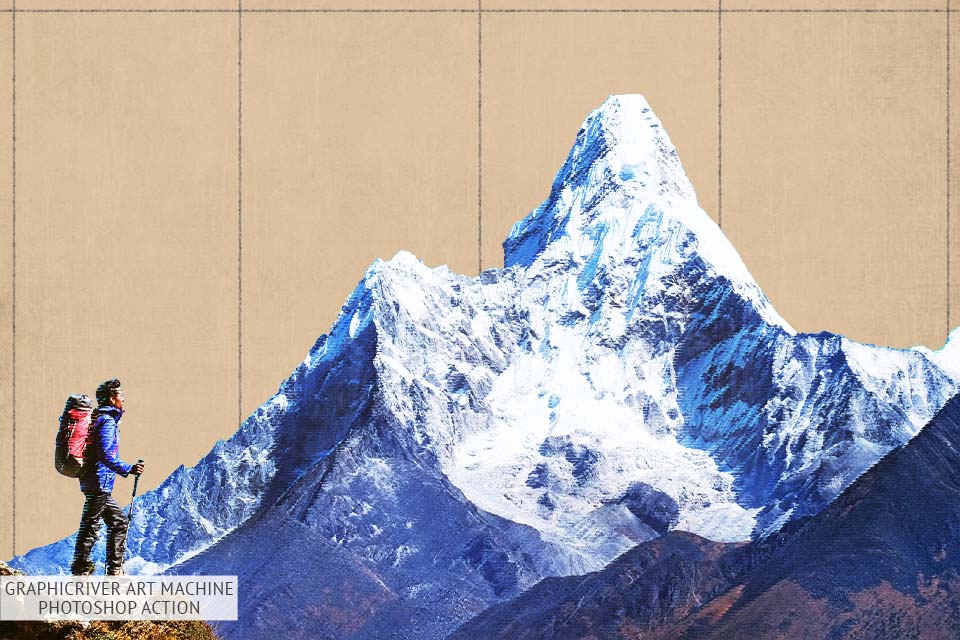
Price: $7
Number of actions included: 1
This action imitates drawings made with a mechanical arm. I recommend using it for photographs containing various architectural objects and streets. Images of 300 DPI and 5000×5000 pixels are the most suitable for this kind of Graphicriver actions.
As a result, you get a file with a well-ordered structure that includes many folders, layers, and settings. All these things allow you to enhance the final image.

Price: $8
Number of actions included: 1
It’s considered to be one of the best GraphicRiver Photoshop actions for those who want to add bright colors to their pictures. This effect is widely used by creative professionals who need to add drops of colorful ink to photos. It’s compatible with different photography types. The effect contains 10 color FX.

Number of actions included: 1
This solution will come in handy for photographers interested in double exposure photography. This technique involves merging two images with different exposures. By applying a double exposure effect and layering two photos onto one another, you can achieve a unique effect. Use this effect to create a double exposure in Photoshop and speed up your workflow. If you have never applied such actions before, make sure to read a help file that comes with this set.

Number of actions included: 1
To turn your photo into an incredibly realistic pencil sketch, use one of the best Photoshop actions for portraits. 10 color effects are at your disposal. It is suitable for PC and Mac users. The final result is a file consisting of many folders, layers, and settings. You can change the settings to control the edited photo.

Price: $4
Number of actions included: 10
For just a few dollars, you get a great opportunity to turn your picture into a cool Vector composition. Test all 10 Color FX and choose the one that shows your photos from the best side.

Number of actions included: 10
Similar to Pretty Presets, these Graphicriver actions will add some exciting sparkle light effects to your photos. Working with this action you get incredible results that are unique each time. The multi-layer file structure allows you to customize the final result easily.
You can hide a layer with an unnecessary effect in just a few seconds. You can also duplicate the layer to increase the number of sparkles. In addition, you can choose one of 10 colors available in this action.

Number of actions included: 8
This effect will make your images look like scenes from a futuristic movie. By applying it, you can make a photo blurry and create a 3D effect. After using this action, you will notice that some areas of your photo will become distorted and turn into blocks and lines that are slightly shifted to the side.
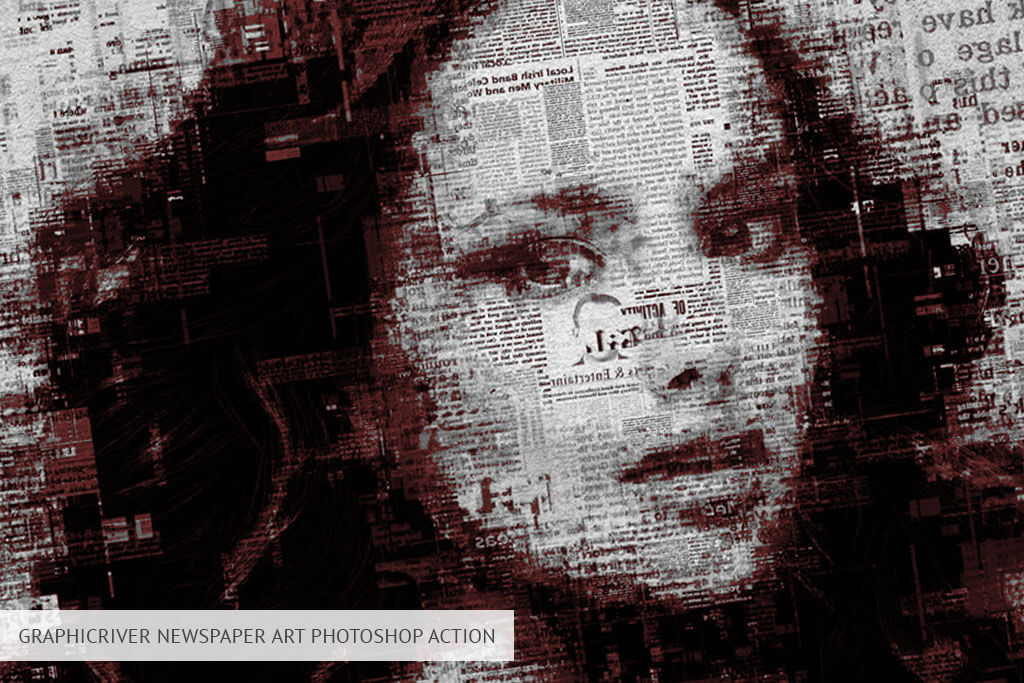
Price: $7
Number of actions included: 1
Newspaper Art is a perfect action for those who want to make their photos look as if they were composed of fragments of newspapers and geometric shapes. With it, you can fully transform the way your photos look like. When creating an action in Photoshop, you may spend hours trying to achieve a similar effect. If you are on a budget and can’t outsource this task to professionals, you can save money by applying this action.

Number of actions included: 1
The dispersion effect gained its popularity after the release of the Marvel’ Avengers: Infinity War movie. With it, you can disconnect some fragments of your image and move them in any direction. This action is suitable for those who want to give their images an edgy and dynamic look. After applying such GraphicRiver actions to a photo of a model, you will make it look as if a person in the frame were dispersing.
Instead of spending days trying to recreate this effect, you can save time and quickly apply it to your photo. To do it, you just need to brush over the parts of the image that you need to disperse and apply the action. You can customize the effect by selecting the direction of flying fragments. This effect can be used even by beginners.
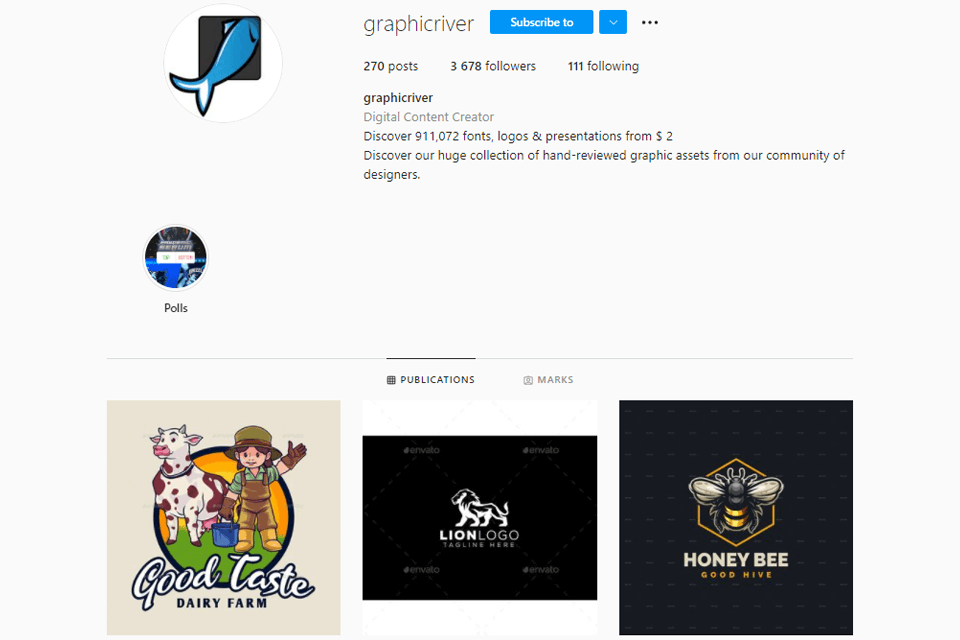
Username: @graphicriver
Genre: graphic design
Followers: 3K
If you visit their Instagram page, you will find an impressive collection of carefully selected graphic assets created by professional designers from their community. Here, you can easily find suitable paid and free Adobe fonts, Illustrator logos, WordPress photography themes https://fixthephoto.com/wordpress-photography-themes.html (WordPress Photography Themes), and presentations. This Instagram account makes it easier for you to select design elements for your project. You can also view tagged photos to see how other designers applied their actions and effects.

There is no need to spend money on expensive Graphicriver Ps actions. FixThePhoto team has prepared quality analogs for you. This bundle will help you quickly emulate the advanced sketch effect. All you need is download Photoshop free, learn how to install Photoshop actions and you can start using them right away. This way you’ll get more time to improve other aspects or your images like learning how to remove clothing wrinkles in Photoshop, or how to whiten teeth in Photoshop.