
Using Bellevue Avenue actions you can instantly change your pictures and embellish them with artistic touches. With these helpful tools, you will significantly improve portrait and group shots taken outdoors and indoors. I have tested and described 15 packs of Bellevue Avenue actions, all of which can fully alter the mood of your photos.
Visiting Bellevue Avenue website, you’ll find 3 collections of actions for Adobe Photoshop. The first set contains workflow actions contains seven collections. The starting price is $49. The second pack, namely retouch actions, contains two collections. If you want to get these effects, you need to pay $49. The third package contains specialized actions – five color collections and one B&W. The cost starts at $20.

Number of actions included: 119
Daily Fresh Blend actions set is perfect for those who love clean edits. Besides, the set is pretty universal and suitable for any genre.
If you are a picture editing rookie, you will certainly enjoy applying these actions due to the quick and nice results they provide. For better effect, use these Bellevue photography actions with Photoshop portrait tutorials in tow.
Seasoned photographers may attempt to personalize these actions according to their preferences. Since all layers are customizable, it won’t be a problem to go through each layer and tweak it to achieve a flawless and clean edit.

Number of actions included: 120
This collection will set you off to a good start if you are involved in portrait photography and want to change your images. The actions will complete all the steps necessary to bring a picture to perfection, making it look outstanding and professionally edited.
The collection features a huge number of tools from different categories, such as portrait brushes, background brushes, color shifts and specialty tools, including, for instance, Deep Shadows and Dynamic Range. As a bonus, you will receive Skydrops & Cloud Brushes.

Price: $89
Number of actions included: 75
The actions concentrate upon faded and balanced color tones. They lack saturation on purpose, with warm tones, brown and subdued greens prevailing.
If you aren’t a fan of saturated shades, you will love the way these Bellevue Avenue Photoshop filters tone down and obscure colors in pictures. The actions balance the current shades and “uncover” the ideal color palette in a totally natural manner.
In case you want to get rid of cold tones in the picture, play around with the warm actions from the set until you find the most fitting one. Or if you need to emphasize earthy tones in shots, you will have plenty of actions to choose from as well.

Price: $49
Number of actions included: 19
It is a great privilege to be trusted with a newborn photoshoot, no matter if you are a novice in newborn photography or an expert. Although all babies look cute and precious, you will still have to deal with such imperfections in baby pictures as uneven skin tones with red blotches, blue lips, etc.
Using these actions, you will quickly eliminate the main problems with baby’s skin – even out the skin tone, remove redness and wrinkles, fix lighting issues. However, to achieve a perfect result, you should address retouchers for delicate editing in a quick way.

Price: $129
Number of actions included: 106
This collection of Bellevue Avenue plugins is created in collaboration with Katie Andelman, a famous portrait photographer. With their help, you can make pictures cleaner and more appealing, perform face retouching, and get creative toning quicker.
The collection features basic actions (color correction, contrast, color enhancement, etc.), as well as tools for skin retouching, such as Effortless Frequency Separation and Dynamic Skin Highlights. You will find a huge number of actions for toning as well.

Price: $89
Number of actions included: 110
If you are a portrait, wedding, lifestyle or newborn photographer, these matte filters are a must-have for you. They will add awesome creamy shades and neutral matte tones, becoming an excellent remedy for shots taken on the street in gloomy weather or dimmed space, as well as shots that turned out too vibrant.
To experiment with various color and toning effects, take advantage of the Color Tones actions. You may either use them individually or combine them for extraordinary color blends. Try Red Clay, Emerald or Earthy Richness to spice up shots and make them more eye-catching. You will definitely find an option to your liking among over 20 different Color Tones Photoshop actions.

Price: $49
Number of actions included: 15
It is an essential action set for any photographer, retoucher, or regular user. With its help, you will significantly save your time, as the collection contains actions for basic automatic editing of any genre. You have full freedom to tweak any layer, play around with opacity, etc.
Workflow Steps comprises 8 editing steps and such settings as Dynamic Range, Contrast, Brighten, Color Boost, Vignette, Enrich, Sharpen, and Exposure Fix. Besides, this set of Bellevue Avenue Ps actions comprises extra options to improve colors, lighten and darken shots, add cool or warm tones.

Price: $89
Number of actions included: 48
This bundle contains three separate collections of actions for working with portrait shots. There are 26 actions, using which you can smooth the skin without losing its natural texture and eliminate small defects. Also, you will find actions for advanced image post-production: Frequency Separation, Dodge/Burn, as well as everything you need to enhance makeup.
Improve makeup or change it drastically using the Makeup Artist Ps actions. You will get 14 actions for make-up, 6 color swatches and 12 eyelash brushes. In addition, there are teeth whitening and eye enhancement actions.

Price: $49
Number of actions included: 14
If you are tired of constantly fighting an unnatural skin tone when enhancing pics, these Bellevue Avenue actions will solve the problem once and for all. They are quick and user-friendly – just “play” the action and then use a brush to fix the skin tone!
The set comprises tools for changing skin tone, e.g., adding a brighter sunny tone, pale pink, peachy or warm shades. Additionally, you will find actions for applying pastel skin tones, as well as several helper tools: brightening, applying tan, and blush.

Price: $49
Number of actions included: 29
Turn an ordinary winterscape shot into a masterpiece using these Winter Dreamland actions. They are capable of adding magnificent winter toning, heaps of snow, and falling snowflakes to pictures.
The set features special Winter Helper actions for your portraits, letting you paint on warm skin, add rosy cheeks, creamy winter light glow, etc.
Choose from 11 Winter Toning actions to achieve that winter dreamland atmosphere in shots, as well as 9 brushes with different shapes of snowflakes, which look very realistic. This set is ideal for editing shots you get while implementing Christmas photo ideas.

Price: $79
Number of actions included: 45
As soon as you have brought to life fall photoshoot ideas, the best way to edit the resulting shots is using Pumpkin Spice Actions. In a couple of clicks, you will get a marvelous picture with warm rich autumn shades. For a more unique outcome, don’t hesitate to mix several actions.
In the set, you will find 12 main actions for top-notch mellow autumn edits, 10 Autumn Background Boosts to add extra toning to leaves on the ground and trees, as well as 16 tones and helpers for the final touches. The results of your fall photoshoot won’t be complete without the Pumpkin Spice Autumn Action set!

Price: $20
Number of actions included: 5
B&W Dream Actions allow turning color shots into black and white photography masterpieces in an instant. Applying these filters, you can alter the atmosphere of your images without much effort on your part.
The set comprises Classic, Punchy Pop, Matte, Film Pop, Film Soft actions, which will not distort effects of light and shade, will carefully work with contrast, and will not allow small details to disappear.

Price: $20
Number of actions included: 1
A creamy, glowing light is something your picture may lack. To know for sure, try this Creamy Glow Action. After clicking the Play button, the action will work its magic. The only thing you have to do is to move the glowing orb depending on where you want to place it within the picture.
You have the possibility to change the size of the orb, its position in the shot, as well as the level of transparency. The set features 1 Creamy Glow action and a special ATN file with a glowing orb. Just press Play and the action will start working. Next, relocate the glowing orb the way you like to add a beautiful luminous light to your photo.

Price: $20
Number of actions included: 1
Apply this Ps action to imbue the background and foreground of your images with a gentle creamy blur. There is a Background Blur Brush action and a special ATN file in a package. So, making a background blurred is a 1-click process.
If you specialize in wedding or outdoor portrait photography, you should definitely get this action. With its help, you can focus viewers’ attention on the main element, while keeping the background blurry.

Price: $20
Number of actions included: 1
There is hardly another action, which allows creating fine art images without hassle. You can apply it to still-life shots to make them look pop, or complement outdoor pictures with winsome toning. The pack consists of 1 action and an ATN file.
You can customize the action and enjoy non-destructive editing. Besides, using layers becomes simpler. The action works best for portrait, landscape, nature and product photos. Reds and blacks become more pronounced without going overboard.
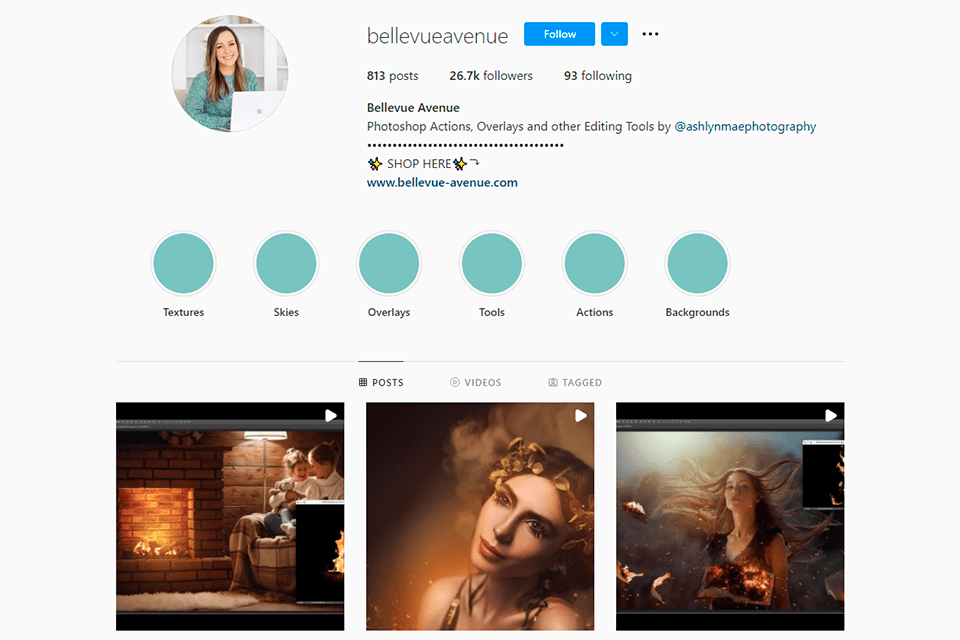
Username:@bellevueavenue
Genre: wedding, outdoor, portrait, landscape, nature, products, etc.
Followers: 24K
You can check the official Instagram page to figure out what other results Bellevue Avenue filters can bring. There is a series of before & after images, short descriptions of every action, and some expert tips. Besides, promotions with discounts and new collections of editing tools are regularly announced on their Instagram page.
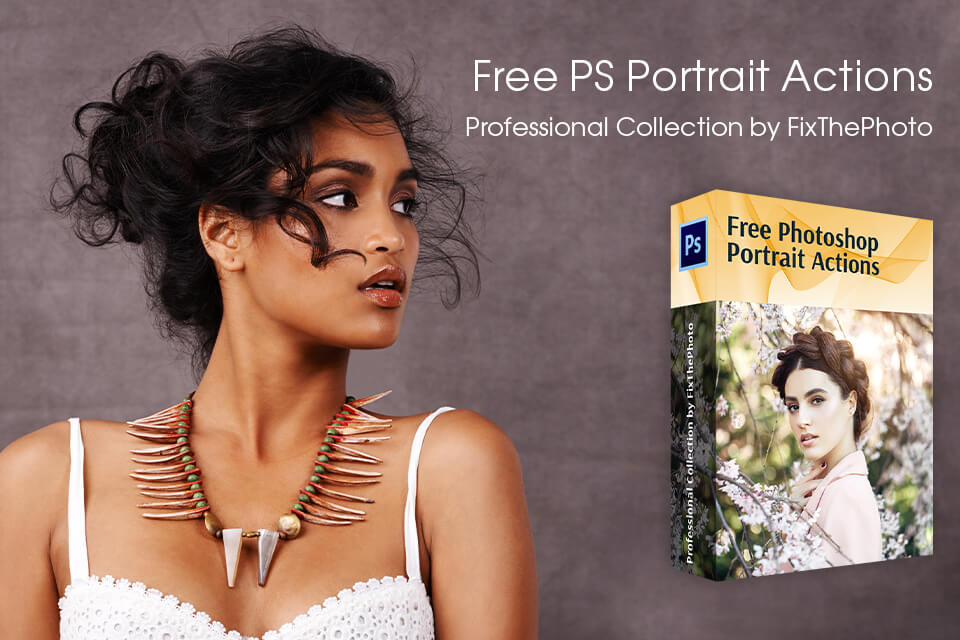
There are more than 130 actions in the pack, using which you can edit the eyes, skin, hair, makeup, lips, give the image a certain look, change it, etc. It is easy to customize actions to match your style. You can use them in Photoshop CS3-CS6, Creative Cloud and PSE 11-18 to improve RAW or JPG shots.