
Adobe Photoshop Elements 15
By Adobe Systems * from $99.99 * ★★★★★ (5/5) * Last updated on November, 2015
I decided to download Adobe Photoshop Elements 15 to bring my beauty blogging activity to a new level. The version stands out with its range of filters, text overlays, features for collages, and Photoshop Elements plugins. Such extensive functionality allowed me to create stunning visuals to attract viewers’ attention on Twitter and Instagram and make my blog more visible on the web.
Whether I need to refine my makeup, add text overlays to provide useful beauty tips, or create impressive collages to present cosmetic product reviews, this free photo organizing software has got me covered.
| Reviews: | 359K |
| License: | From $99.99 |
| Downloads: | 701K |
| Version: | 15 |
| Compatible: | Windows/macOS |
| Operating System: | Microsoft Windows 7 with Service Pack 1 (64-bit only), Windows 8 (64-bit only), or Windows 10 (64-bit only); Mac OS X v10.10 Yosemite or v10.11 El Capitan |
| Processor: | 1.6 GHz or faster processor with SSE2 support (Intel or AMD); 64-bit multicore Intel processor |
| Storage: | 2 GB of available hard-disk space (additional free space required during installation); 5 GB of available hard-disk space (additional free space required during installation; 2 GB for downloaded content) |
| RAM: | 4 GB of RAM |
| Screen Resolution: | Any |
|
File name: |
ps_elements_15.exe (download)
|
|
File size: |
14MB |
|
File name: |
ps_elements_15.dmg (download)
|
|
File size: |
20MB |
|
File name: |
ps_elements_2026.exe (download)
|
|
File size: |
5MB |
|
File name: |
ps_elements_2026.dmg (download)
|
|
File size: |
7MB |
|
File name: |
ps_premiere_elements_2026.exe (download)
|
|
File size: |
8MB |
|
File name: |
ps_premiere_elements_2026.dmg (download)
|
|
File size: |
10MB |
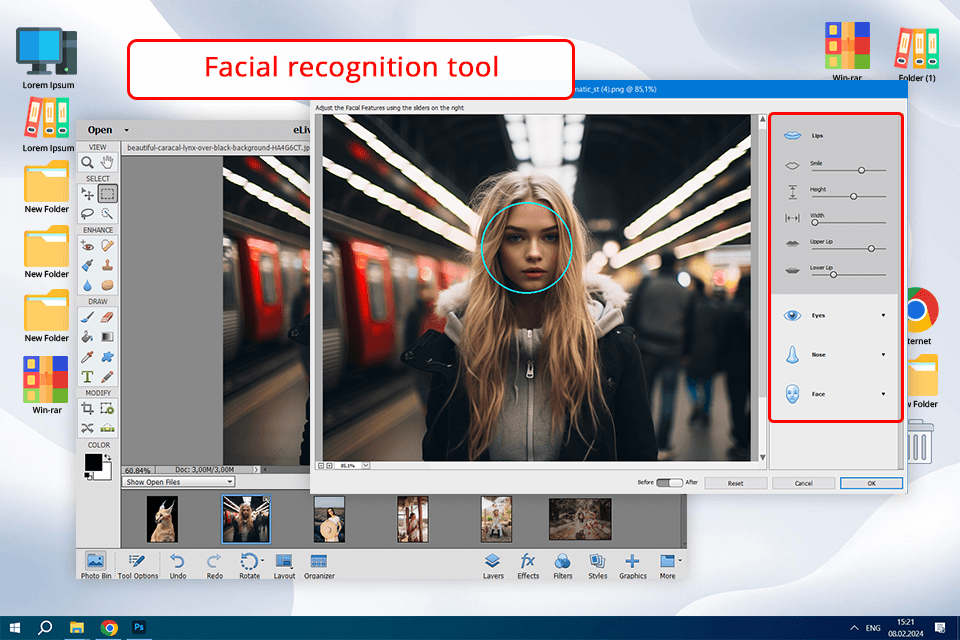
Guided Edits for total beginners is super
This feature, which is available in both Photoshop Elements 15 for Windows 10 and Mac, is a real highlight. It provides a detailed guide on how to create amazing graphics without feeling overwhelmed. For instance, I referred to the Guided Edit to create a double exposure effect on one of my Instagram publications, and the result is absolutely stunning.
Powerful retouching tools
Cutting-edge retouching tools make Photoshop Elements 15 the best RAW photo editor. It lets me delete blemishes, polish skin, remove defects and brighten up eyes in my images. So, a polished look of my shots without any artificial flavor is guaranteed.
Mobile syncing in 2 clicks
I also like that Adobe Photoshop Elements 15 synchronizes with mobile devices without problems. Besides, it allows tweaking pics on the go, which is a game-changer for those who are always on the move. It ensures that I can always access my social media account and interact with followers whenever I need it.
Sharing options
Adobe Photoshop Elements 15 boasts easy sharing options, so I have no trouble demonstrating my work online. It allows sharing my projects on social media platforms, streaming services, and blogs. Besides, I benefited from the option of creating interactive online albums for my followers to browse through. In such a way, my blog gets more audience and the content becomes more popular on the web.
A limited set of brushes
I was disappointed to find out that Photoshop Elements 15 lacks some advanced brush tools that I often need for polishing beauty photos. Not having access to such tools hinders my creativity and ability to perform precise editing. This has a negative impact on the overall workflow and the quality of content.
Restricted selection of fonts
A small variety of fonts is another considerable drawback for me, as I often need to create original text overlays for my blogs and other content. A standard set of fonts hinders my ability to adjust and refine my typography, making me spend much time searching and uploading custom fonts to design the visuals according to my requirements.
Although Photoshop Elements 15 does not offer a free version, it allows users to try the editor’s functionality for 30 days for free. This trial version offers all the functions available in the paid one, so editors can check whether the program can meet their requirements to the full.
Photoshop Elements 15 as well as newer versions of the program can function on Windows 10 without trouble.
It is possible to install the program on up to two PCs. Besides, you can move the program to a new device. To do this, select Help > Sign Out in the editor from one of the PCs that has an active license.