
Adobe Photoshop Elements 11 Download
By Adobe Systems * from $99.99 * ★★★★★ (5/5) * Last updated on September 2013
I decided to download Adobe Photoshop Elements 11 bacause this program’s version will be enough to create captivating visual ads for Instagram to promote my small beauty salon. Using it, I can easily create eye-grabbing flyers, amazing social media posts, and perfect website images even without any prior knowledge in the graphic design field.
Its interface is straightforward, so it is often regarded as the best photo editing software for beginners who can create amazing materials quickly and efficiently. The variety of tools offered by the program is really amazing and allows crafting flyers, special promos, and eye-catching graphics for my salon's social media accounts worry-free.
| Reviews: | 311K |
| License: | From $99.99 |
| Downloads: | 642K |
| Version: | 11 |
| Compatible: | Windows/macOS |
| Operating System: | Microsoft Windows XP with Service Pack 3 (32-bit only), Windows Vista (32-bit and 64-bit compatible), Windows 7 (32-bit and 64-bit compatible), or Windows 8 (32-bit compatible; Mac OS X v10.6.6, v10.7, or v10.8 |
| Processor: | Microsoft Windows XP with Service Pack 3 (32-bit only), Windows Vista (32-bit and 64-bit compatible), Windows 7 (32-bit and 64-bit compatible), or Windows 8 (32-bit compatible; Mac OS X v10.6.6, v10.7, or v10.8 |
| Storage: | 4 GB of available hard-disk space |
| RAM: | 1 GB of RAM (2 GB recommended); |
| Screen Resolution: | Any |
|
File name: |
ps_elements_11.exe (download)
|
|
File size: |
12MB |
|
File name: |
ps_elements_11.dmg (download)
|
|
File size: |
18MB |
|
File name: |
ps_elements_2026.exe (download)
|
|
File size: |
5MB |
|
File name: |
ps_elements_2026.dmg (download)
|
|
File size: |
7MB |
|
File name: |
ps_premiere_elements.exe (download)
|
|
File size: |
8MB |
|
File name: |
ps_premiere_elements.dmg (download)
|
|
File size: |
10MB |
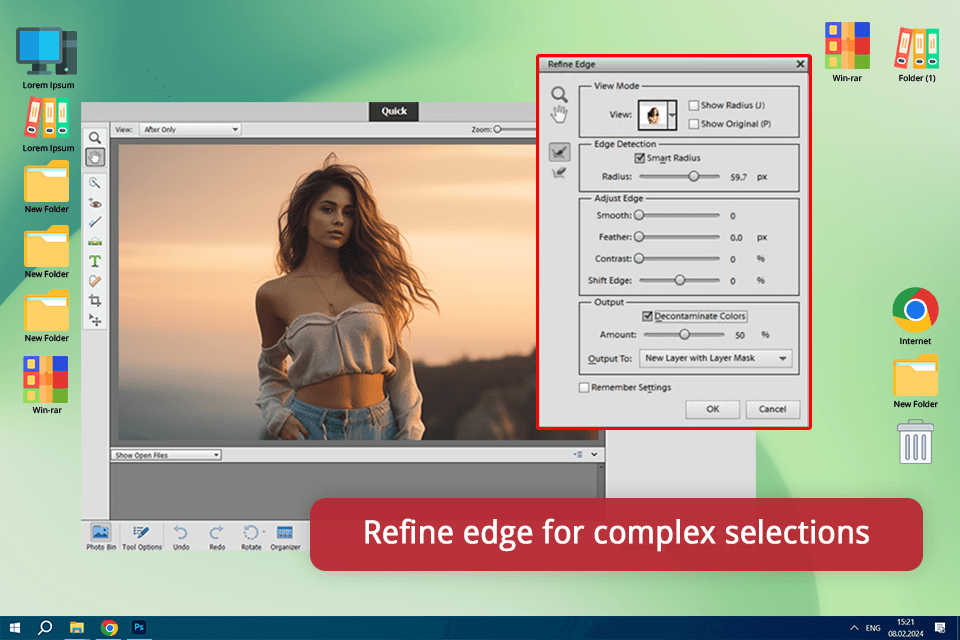
Grouping pictures for a simplified search
The organizer feature will come in handy to divide images into groups like before and after photos of my clients' makeovers. In such a way, my image library is always well-built and I have no trouble finding the desired pic.
Photo merge feature
This feature makes the process of making collages for my salon’s social media posts an intuitive procedure. When merging, the program aligns all the photos automatically, saving me time and enabling me to achieve pro-looking results.
Precise editing in specific image sections
Layer Masks allow editing specific image sections of any promo materials. You can make the model’s skin brighter or darker, and alter the color of a product. This feature provides me with extreme precision during my image editing workflow.
Auto-creation options
The auto-creation option in Adobe Photoshop Elements 11 64-bit is smart and allows the creation of engaging collages, slideshows, and videos in no time. So, even without being an expert in the graphic design field, I managed to produce amazing content.
Facial recognition needs improvement
Its Organizer feature fails to function properly. For example, when I import multiple photos of my salon staff, the facial recognition feature does not identify the employees correctly, so I should fix the mistakes on my own. It slows down my workflow requiring much extra time.
Disjointed transition from Organizer to Editor
As I have to jump from one app to another to perform different editing tasks, my workflow is often interrupted. For instance, when I want to adjust images in a flyer I created in Organizer, I need to switch to the Editor, which is not very convenient.
This process is very simple. First, you need to open the download page. Authorize by providing your Adobe ID, or register a new account. Choose the required platform and language and hit the Download button.
Yes, the developers provide users with the ability to switch from older versions to the 11 edition. To learn how to do this and the prices, head to the official website of Adobe company.
You can check other Adobe editors like Photoshop CC and Lightroom. However, there are also many non-Adobe tools like GIMP, Affinity Photo, and Corel PaintShop Pro.
Adobe Photoshop Elements 11 is a basic, limited version of the full version of Photoshop, and can’t be called a full-fledged editing app for Mac. But it’s enough to do all elementary editing tasks, and it allows downloading many plugins and add-ons independently if required to further enhance the functionality of the editor.
There are many Elements Photoshop tutorials on the official website where you can learn to use the editor more effectively. Moreover, you can take advantage of online tutorials, forums, and community groups where editors share tricks, tips, and useful techniques.