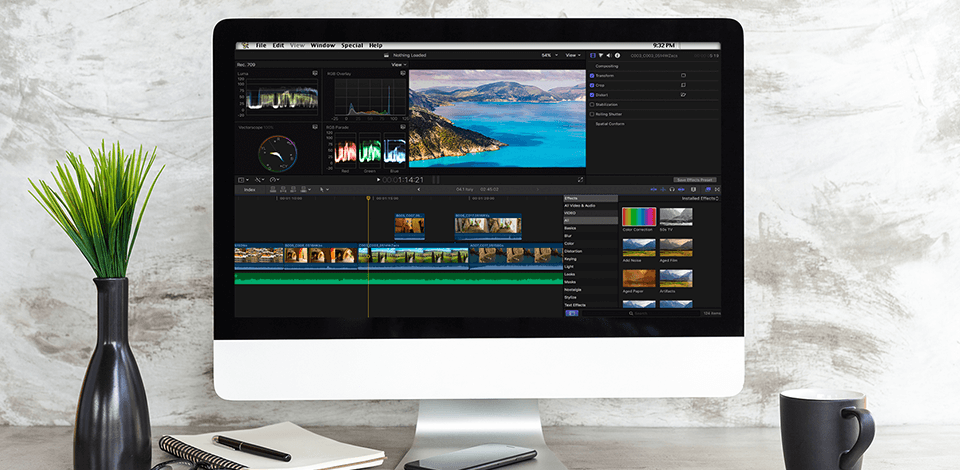
Looking for a working version of Final Cut Pro for Windows and have come across fake sites? The thing is that according to official data from Apple Distribution International, Final Cut Pro X only runs on Mac OS 10.13.6 or higher.
But what about legal workarounds, such as Mac OS emulators for Windows or no less effective alternative video editors that allow stitching, overlaying LUTs, removing unnecessary objects and removing noise?
Working on Windows, you cannot download Final Cut Pro directly from the official website and use it. You will need a quality Mac OS emulator for Windows. Check out this list of paid and free video editing software for both beginner YouTube bloggers and more advanced users which allow performing batch video editing, remove unnecessary objects, apply professional-looking effects and titles.

Adobe Premiere Pro is the first and perhaps the only competitor that can stand on a par with Final Cut Pro, and is available for Windows users. Premiere is ahead of the opponent when it comes to the spot color correction and the number of supported third-party plug-ins available on the market.
Professional bloggers favor this program in Final Cut Pro vs Adobe Premiere competition because of the possibility of editing in 8K, built-in 100GB cloud storage, tight integration with After Effects and Adobe Audition, and batch color correction in one click using professional LUTs.

Few people know, that it is possible to open Final Cut Pro X using the Mac OS emulator for Windows.
It creates a special section that allows you to open the .dmg installation files. It is worth mentioning that you need a fairly powerful PC that is significantly ahead of the minimal Final Cut Pro X requirements has.
You should also keep in mind that you won’t be able to open and use Final Cut Pro crack since the program checks all licenses for the launched product.

Filmora Video Editor can be considered a rookie program on this list, but it has already attracted the attention of many bloggers and beginner users.
You will find a great number of useful features, including the ability to add animations, effects, and text to a video. The built-in library with music deserves special attention. Although the list of soundtracks is limited for free access, once you get a premium subscription, you will be able to access 1000+ most popular audio files.
Filmora Final Cut Pro alternative also offers the function of recording a video screen and from the camera, which allows you to record podcasts and tutorials for your subscribers on YouTube/Instagram. You can use a simple but effective equalizer, artificial Blur background and many built-in effects.
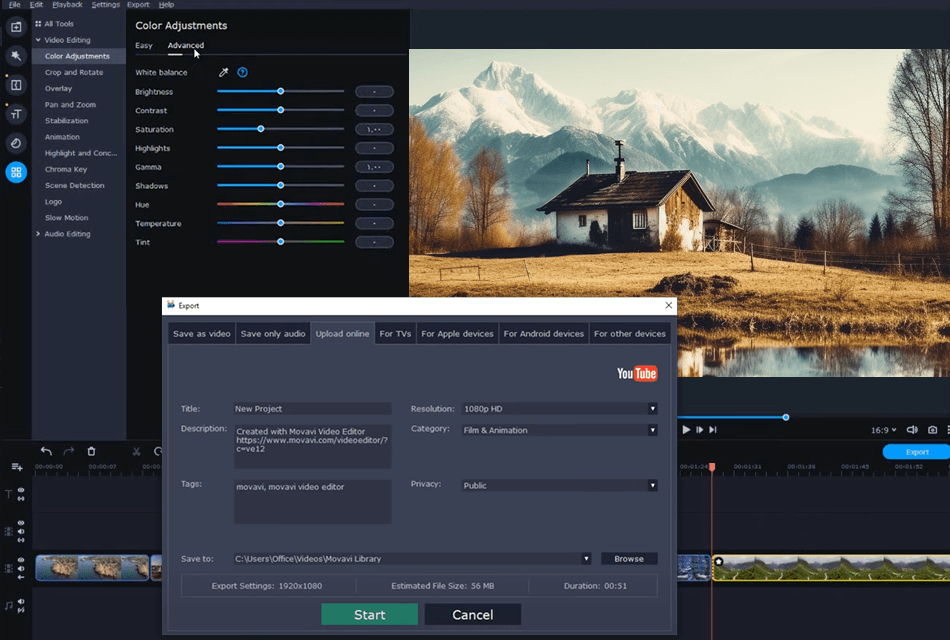
Movavi Video Editor is a user-friendly comprehensive video-making solution. It comes with the Movavi video editor, converter, and screen capture tool. Such a collection of editing software is perfect for multimedia content production and should be of interest to any user interested in receiving pro-grade results without having to invest countless hours of work to achieve them.
Movavi was established back in 2004 and is currently owned by more than 3 million users around the world. By amassing all these tools in one place, Movavi lets you purchase them for a significantly cheaper price than it would cost you to purchase each solution individually.
Akin to Final Cut Pro, this software offers a solid starting point for anyone who’d like to show off their creativity when producing and editing videos regardless if you’re a home editor or established YouTuber.

Pinnacle Studio 23 Ultimate is another equally effective Final Cut Pro Windows replacement on the market of video editors. It has intuitive controls and a set of calibration tools.
Pinnacle Studio is equipped with advanced keyframes, which help create movements and effects when editing HD and 4K videos. One of the unique features is the ability to work with 360 video and VR content. You will also be pleasantly surprised by the high rendering speed.
The key tool is convenient multi-camera editing. This allows you to edit the footage from 6 cameras at the same time to show different angles. You can view, cut or delete some elements, switch angles, add transitions, and easily synchronize sound with video sequences.

CyberLink PowerDirector 365 is professional non-destructive editing software. But you must be very attentive not to download PowerDirector crack, because the demand for this unlicensed version and the number of unofficial sites is growing every day.
One of the most attractive features of this replacement for Final Cut Pro for Windows is its flexibility; the software allows choosing different interfaces. I also want to mention the library playback window, which allows you to view a video clip from your library along with a preview of your project.
Beginners can make good use of several collections of plug-ins and effects, as well as the PowerDirector Magic Movie Wizard helper tool that automates the video editing process to a few clicks.

DaVinci Resolve is multi-functional, high-quality software for video editing. It offers features and capabilities typical for competitors, but absolutely for free. It also has the industry's best node-based color grading, and you can also use a number of professional DaVinci Resolve LUTs, many of which resemble footage editing in Premiere.
The basic video editing interface is quite simple and uncluttered. It is divided into sections with your libraries at the top left, preview windows on the right, as well as a timeline and index at the bottom. The feature that is singled out in all DaVinci Resolve vs Final Cut Pro X overviews is the ability to change multiple clips at the same time. For example, you can select multiple audio clips and change their volumes at once, using the slider in the Inspector.

Blender is more than just a cross-platform video editing program. It can be used for modeling, animation, rendering, VFX, and game design. This software can be included in the list of best free video editors for YouTube, because it contains a number of automated processes and tools.
The timeline allows adding an unlimited number of audio, video and other graphic files. Fine-tuning and sound mixing features help you express you creativity and output clean sound. In addition, Blender can effectively replace After Effects when it comes to creating animations, models, and various visualizations, performing screening, mapping, and more thanks to its open source nature.

Avidemux is the best open source Final Cut Pro Windows alternative for simple edits (cutting, saving, adding titles) and working with HD video.
It can perform such basic video editing tasks as filtering, cutting, and encoding. The program also supports several video formats, including MPEG, GIF file, DVD, AVI and MP4 file. A simple, intuitive interface and a gradual learning curve make this video editor the best choice for beginners in the field of video editing.
You can use 4 fully customizable audio tracks to adjust the sound. You can remix them with different subtle attenuation settings.

Shotcut is a wonderful option for beginner video editors, though it comes with some advanced features. You will enjoy 4K editing support and a convenient modular interface based on a flag and slider system.
There is support for stereo, mono and surround sound, spot correction of color, waveform and histogram. Shotcut allows you to add up to 4 audio and video tracks. There are also several handy tools like Snap that allow you to precisely combine clips.
Thanks to the recording function, users can save and edit videos from a webcam. The program also supports streaming over HTTP, HLS, RTMP, RTSP, MMS, and UDP.

Lightworks is included in all the lists of the best paid and free video editors for PC, due to its simple, intuitive interface and a basic set of tools, without frills.
A unique feature of its interface is the ability to create multiple workspaces within a single project. Each workspace is called a room. You can add voice directly to the chart, batch import videos, create macros and post videos to YouTube in 720p.
Instead of wasting time looking for Final Cut Pro for Windows, you can use this program, mainly its collection of color video effects and improve colors in the footage with ease. With their help, you can change the color tone, adjust the balance of tones, convert color video to monochrome, as well as adjust the brightness and contrast of the frame.