Final Cut Pro's developers are working hard to improve your video editing experience. They’ve made the software faster, more reliable, and easier to use for creators of all levels.
The latest 11.1.1update includes smoother timeline scrolling, better background rendering, and smarter third-party plugin handling. It also introduces helpful AI tools like Magnetic Mask, spatial video editing, and subtitle creation right on the timeline.
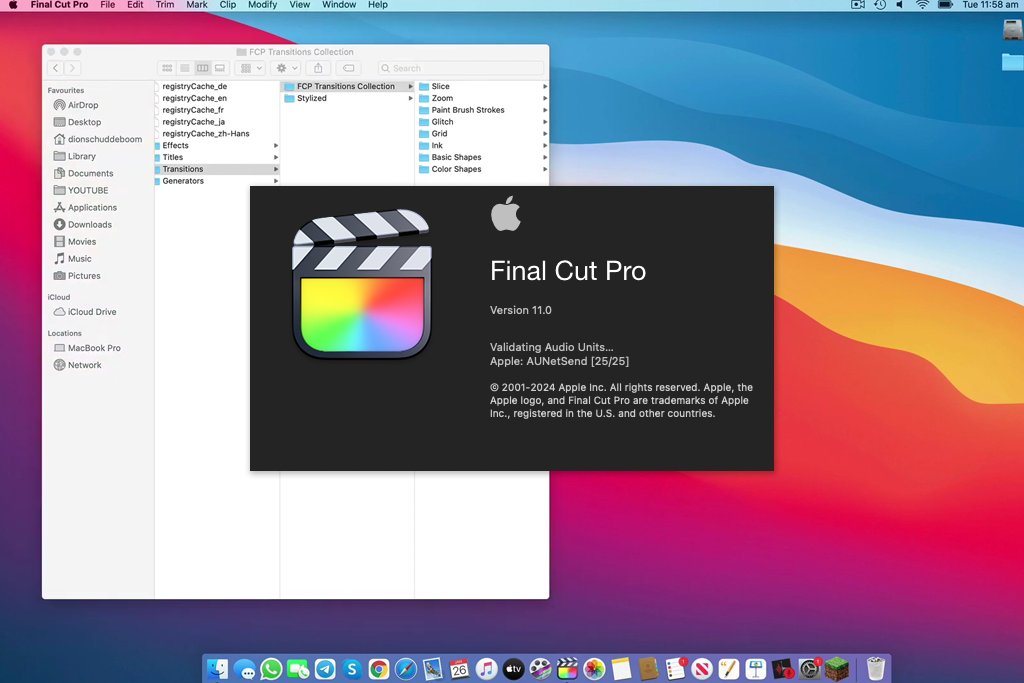
Some of my colleagues from FixThePhoto tested it as well. Vadym, who usually handles promo and commercial projects, mentioned that color grading was very smooth, even when he dealt with big 4K clips and custom LUTs. Tatyana pointed out that it has become easier to switch between multiple libraries and storage devices thanks to the updated media tools.
I tried out the Magnetic Mask on various clips, including still interviews and dynamic sports clips. Final Cut Pro did a great job picking out the subjects in all videos. The 11.1.1 version may not look dramatically different, but it brags about improved speed, stability, and flexibility. This is truly important for editors who want to expedite their workflow.
|
File name:
|
Final_Cut_Pro _Set-Up (final.cut.pro.com) |
|
File size:
|
2.5GB
|
|
File name:
|
Final_Cut_Pro _Set-Up (final.cut.pro.com) |
|
File size:
|
2.1GB
|
|
File name:
|
Final_Cut_Pro _Set-Up (final.cut.pro.com) |
|
File size:
|
2.7GB
|
|
File name:
|
Final_Cut_Pro _Set-Up (final.cut.pro.com) |
|
File size:
|
2.3GB
|
|
File name:
|
Final_Cut_Pro _Set-Up (final.cut.pro.com) |
|
File size:
|
2.3GB
|
|
File name:
|
Final_Cut_Pro _Set-Up (final.cut.pro.com) |
|
File size:
|
2.3GB
|
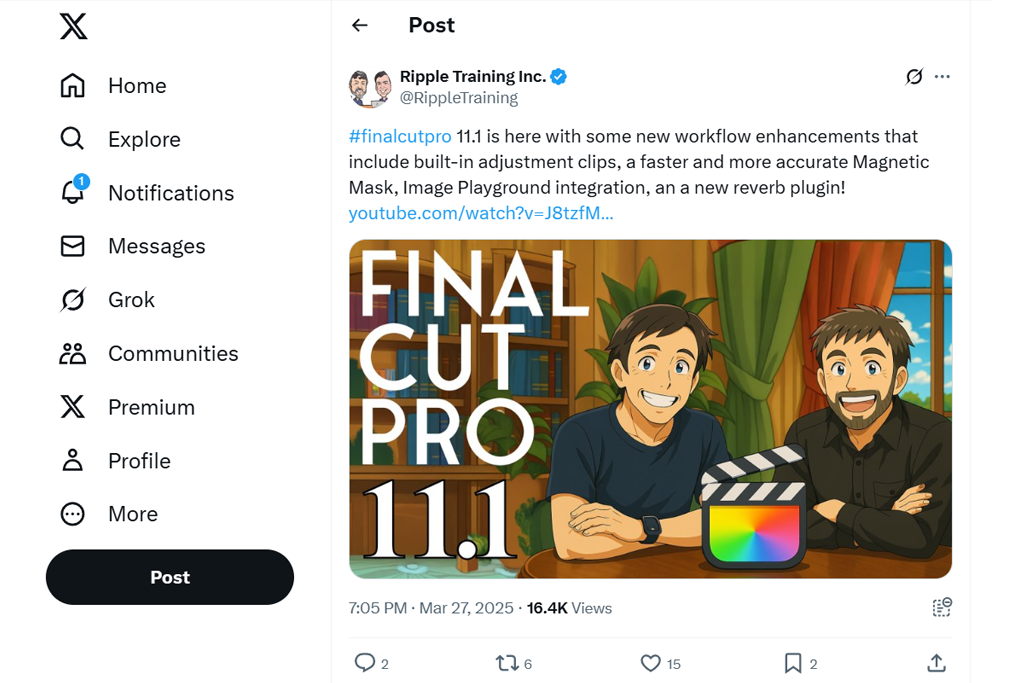

2. Poor collaboration possibilities. Working with colleagues in Final Cut Pro can be very inconvenient. It doesn’t offer native tools for remote teamwork, so editing with others means using shared storage and tracking project versions by hand. This is a very cumbersome setup for busy teams.
3. Limited customization. Final Cut Pro’s interface is sleek, but not very adjustable. Unlike some other video editing software for Mac, it doesn’t let you drag panels or save custom layouts. When I’m working with multiple tools, I’d like the freedom to organize my workspace the way I need it.
You can use Final Cut Pro free for 90 days, testing complete functionality. After the trial, it’s a $299.99 one-time payment. There is no subscription option. That’s perfect for regular editors, but maybe too much if you’re just starting out.
If Final Cut Pro is too expensive for you, don’t worry. We have tested affordable and free alternatives to Final Cut Pro. They handle color correction, advanced audio editing, clip cutting and trimming, titles, effects, and basic audio adjustments.
Comparing DaVinci Resolve vs Final Cut Pro X, we noticed that they both have high-end color grading, advanced audio, and Fusion effects built in. The free DaVinci version is already strong, while the Studio edition costs $295 one time and gives you even more options.
If you focus on YouTube or social media content or need strong VFX tools, HitFilm is worth checking out. Its free version is packed with visual effects, smooth transitions, and motion graphics. The editor is beginner-friendly but powerful enough for creative experiments.
For Mac users, iMovie and Final Cut Pro are top choices. iMovie is a free tool that comes by default on Apple devices. It is great for basic edits such as trimming, adding titles, simple effects, and adjusting audio. Though it lacks Final Cut Pro’s advanced features, it’s perfect if you’re just starting out.
Lightworks provides a traditional editing layout aimed at users who prefer a quick and efficient workflow. The free version comes with real-time effects and simple color grading but restricts exports to 720p resolution.
When it comes to pro editing, Adobe Premiere Pro competes closely with Final Cut Pro. It offers strong editing, audio, and color grading tools, plus tight integration with Creative Cloud. Comparing Final Cut Pro vs Adobe Premiere, we learned that Premiere is better for collaboration but requires a subscription, starting at $22.99/month with a yearly commitment. Still, you can begin with a 7-day free trial.
The effect of the old film will add vintage and romantic flair to the picture. These LUTs will highlight the textures in your videos and tweak the colors as well.