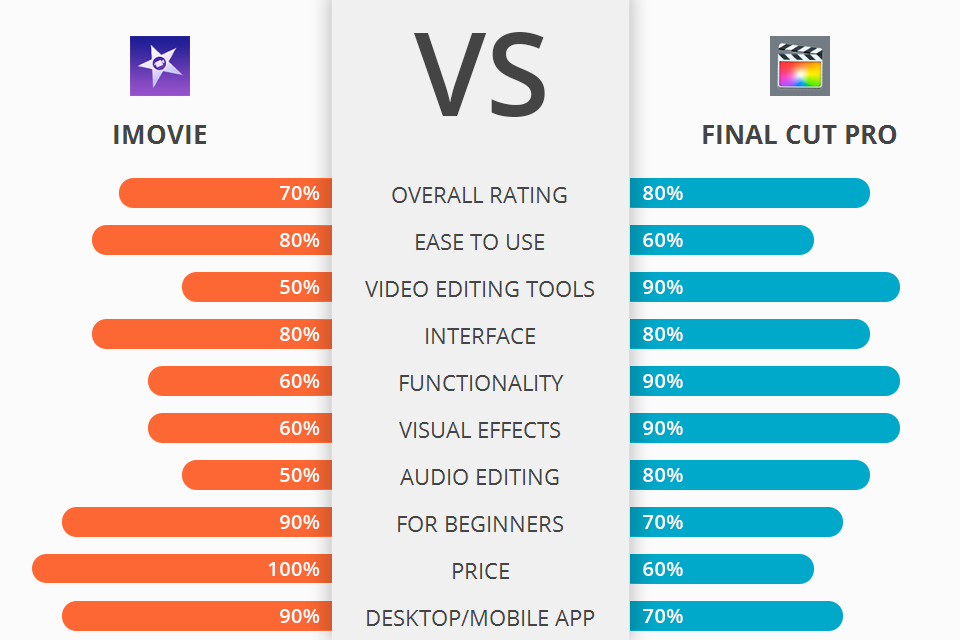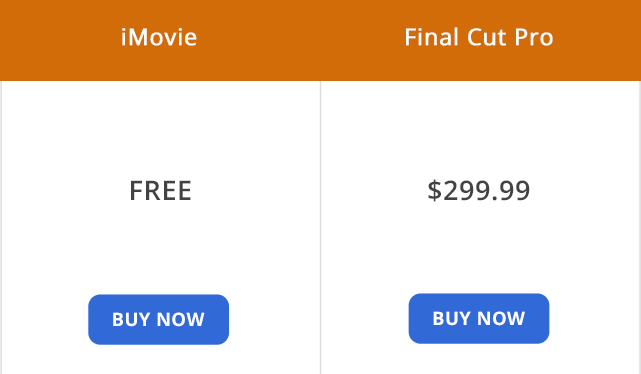If you want to edit your video on Mac OS, you need to choose between iMovie vs Final Cut Pro. It is necessary to determine what type of video editing you need to do or how often you plan to work with a program. Since iMovie and Final Cut Pro are Apple products, they offer similar features and capabilities.
iMovie is an excellent platform that allows beginners to accomplish their creative goals. It is designed to provide Mac users with simple tools to create their home movies. It is a go-to tool for aspiring videographers and vloggers.
Final Cut Pro is universal video editing software that can be used for creating home videos, editing footage from multi-camera shorts, school or class montages, professional commercials editing, etc.
Straightforward interface. iMovie stands ahead from its contender in the iMovie vs Final Cut Pro rivalry due to its simple interface. Apple understands that not only professionals or hobbyists want to create clips. That is why iMovie is an easy-to-understand video editing tool for casual iOS and Mac OS users.
It includes all the necessary tools for creating high-quality clips. All the features are straightforward to identify and use. Besides, the interface, like the entire product, is very similar to Final Cut Pro X, but it is more simplified. This allows you to switch to more advanced Apple software easily.
Magnetic timeline. iMovie features the legendary Magnetic timeline that is available in Final Cut Pro X. Some users find this feature very useful, while others determine it as a weakness of the software. Add a new clip to a timeline, and all frames to the right of it will automatically move to the left without any gaps. This feature also comes in handy when you want to expand or contract your existing video or move the footage around. With Magnetic timeline, you can considerably speed up your video editing process.
Ability to add custom elements. Another critical aspect of the Final Cut Pro vs iMovie comparison is that the latter incorporates customizable studio logos, cast names, and credit rolls. The app offers multiple templates, so you can pick the one that matches your style and movie genre. This allows you to establish your unique style.
Access to effects and enhancements. iMovie comprises effects and video enhancements that you can use to give a special touch to your project. The program offers ten filters, eight themes, and the ability to complement your clip with music and sound effects. You can also add a soundtrack from your music library or record a voice-over.
Streamlined sharing. Don’t keep your creations on one device. You can share your clips using AirDrop, iCloud Drive, social media platforms, or video sharing websites. Aside from demonstrating your video editing talent, you can share your fleeting moments with other people.
Limited number of video layers. Even though numerous competing video editing programs allow you to use an unlimited number of video layers, iMovie offers only two. Nevertheless, it is enough for basic video editing. There aren’t any limitations related to the audio layers. It is possible to work with up to six layers simultaneously. For example, you can add a soundtrack to a video layer, create four individual audio layers, and an extra one for the score.
No tutorials. Unlike other video editors, iMovie doesn’t come with tutorials or wizards. Nevertheless, it has a simple interface and offers tips once you hover the mouse over particular icons or tools. If you are a total newbie, you will need more time to figure out all the iMovie features compared to the programs that come with comprehensive tutorials.
No advanced features. iMovie doesn't support 360 video and multi-camera editing. Nevertheless, this product offers such useful tools as transitions, titles, backgrounds, basic video trimming and editing, and the ability to add voiceovers. Here quality is more important than quantity, which makes this product stand out from many free offers from Apple.
Limited number of video exporting formats. iMovie supports a limited number of video formats. You can save a video in FLV, ASF, QT, MOV, MPG, MPEG, AVI, WMV, MP4, and M4V file formats. Similar video editing programs offer twice as many options.
Smooth video editing. Final Cut Pro X offers professional tools for advanced editing, which makes it a serious competitor in Final Cut Pro vs Adobe Premiere stand-off. The strongest advantage of the software is its Magnetic Timeline that allows you to move and trim videos without affecting the rest of the footage. You can even use color codes to analyze clips to identify their content.
Final Cut Pro X allows for smooth video editing since it is based on a robust architecture. Thus, you can create projects of any complexity and work with multiple effects. The newest version of this Apple product supports the latest CPUs and GPUs incorporated in the MacBooks, so feel free to use their advanced capabilities.
Possibility to edit VR videos. You can achieve an immersive viewing experience due to the 360-degree video viewer. Aside from viewing your clip from all angles, you can tweak it using effective tools. You can also complement your creations with graphics and effects, such as captions and blur.
Built-in 2D & 3D Titles. Final Cut Pro X incorporates motion graphics templates, effects, and filters, which you can use to give an extra vibe to your works. You can even expand the software's capabilities with third-party tools to get total control over your project.
Instruments for audio editing. You can change audio with pre-installed tools. Also, it is possible to get rid of the background noise and enhance sound levels. Thus, you can achieve dynamic clips with perfectly overlaid audio.
The interface changes with new updates. If you've used an older version of Final Cut Pro and then switched to Final Cut Pro X, you can notice significant changes in its interface. The newest version has a different position of keyboard shortcuts and tools. Even though you can customize some features, you need time to get used to an entirely new interface.
Inconvenient text tool. Many text customization options may seem quirk and limited. Not all heading tools work identically or offer the same customization options as others. Sometimes it's easier to create headers in other programs and import them.
Limited export options. Final Cut Pro X offers limited exporting options if it comes to file sizes and formats. Nevertheless, you can export to additional formats using settings in Compressor.
You can purchase Final Cut Pro for $299.99 in the Apple Store. Also, it is possible to use a discount if you buy an Apple device with pre-installed software or you are a student. The developers claim that you can get multiple rounds of product updates, but that doesn’t happen often.
iMovie is free software pre-installed on Mac OS. You can also use it on iPhone and download it in the App Store. You don't even need a computer to produce stunning video clips.
It is hard to determine who wins in the iMovie vs Final Cut Pro stand-off. When picking the software, you need to decide which manipulations you will perform with your clips. It is necessary to choose the product that will meet all your video editing needs.
iMovie is a free video editor compatible with all Apple devices. It will be useful both for beginners, who are just developing their video editing skills and experienced users, who need to quickly enhance their footage without spending a dollar.
Final Cut Pro is more powerful video editing software compatible only with Mac OS. It offers powerful assets for digital artists’ toolbox. This product caters to the needs of filmmakers, who want to get the entire control over their projects and take advantage of numerous useful features. However, be ready to pay for such a well-elaborated program.