Many users say that Design Wizard is a user-friendly program that offers ready-to-use templates for marketers, small business owners, and content creators. Yet nowadays, more and more people are hunting for Design Wizard alternatives because the template selection is poor compared to competing platforms.
Moreover, important features require costly upgrades, and the connections to social networks or teamwork tools fall short of what competitors provide. When searching for good Design Wizard alternatives, I wanted programs that offer plenty of templates, rich design customization, easy teamwork features, and reasonable prices.
To keep my review fair and honest, I worked with the FixThePhoto team. Together, we tested 30+ Design Wizard alternatives head-to-head, trying them with real situations we face in both work and personal creative projects.
When picking from these options, you need to focus on your needs. If you mainly create fast marketing graphics and social media content, you’ll likely prefer something simple and easy to learn. However, if you plan to tackle more complex creative work, it makes sense to choose a platform that offers more powerful capabilities.
If you want a user-friendly program that works promptly, Canva or Pixlr X will be a great pick. You can quickly add images, adjust the design layout, and save professional-looking results in just a few minutes. You don’t need to master complicated tools to get a decent outcome.
When you’re looking for strong image editing features, Fotor or GIMP will be more useful than platforms focused on pre-built layouts. Using either option, you can adjust, polish, and transform photos before incorporating them into your completed projects. Design Wizard doesn’t let you do the same.
Creative professionals who want high-quality, detailed results should consider Affinity Designer or Photopea. These programs manage complicated, multi-layered projects and sophisticated design processes with ease. That’s why they are perfect Design Wizard alternatives when you need to go beyond simple social media graphics and build company logos, artwork, or UI components.
If you are looking for platforms that let you make consistent brand items appearance and collaborate with your colleagues, Adobe Express and Canva come out on top. They have brand kits, features for teamwork, and handy integrations.
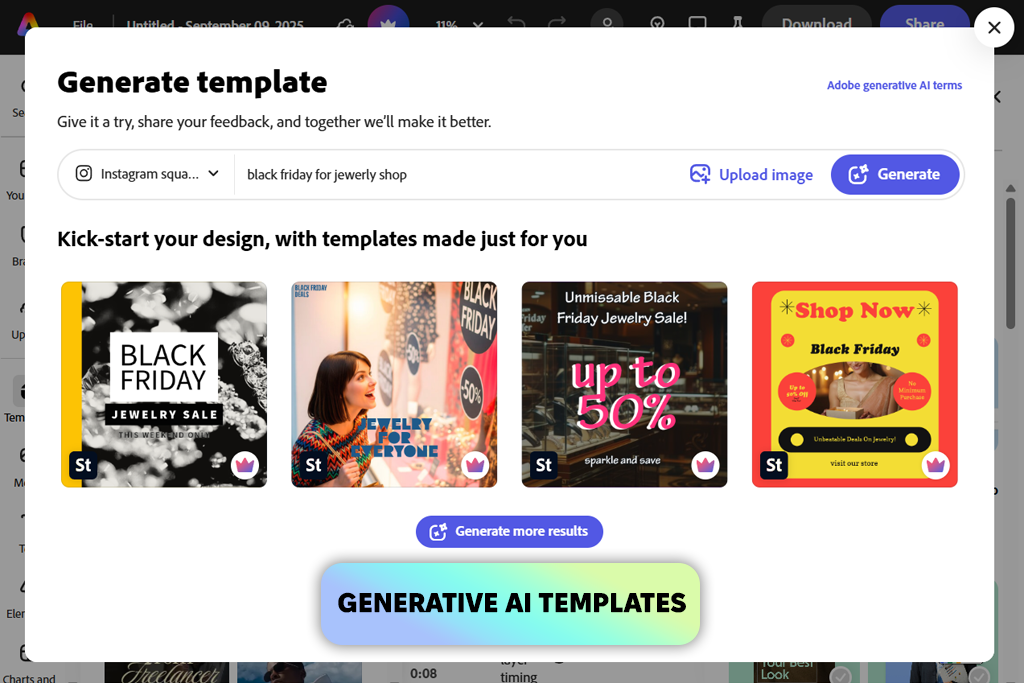
I’ve always loved using Adobe products. Adobe Express became even more efficient when they added their Firefly AI features. Recently, I had to create social media content for a client and needed to swap out backgrounds and add text effects quickly.
The AI took care of the most complicated part and delivered the result very promptly. Design Wizard can’t compete with this solution. It lets you make quick designs using ready-made templates but can’t handle complex edits.
Another thing that impressed me was smooth integration with the entire Creative Cloud family. I could easily grab fonts from Adobe Fonts, use their stock photos and graphics, and then move my work over to Photoshop when I needed to add more detailed touches.
Design Wizard lags behind Adobe Express in this regard. It happened that my clients wanted more advanced changes or specific brand elements, but I couldn’t cater to their needs. Adobe Express perfectly fills the space between simple design tools and the professional software I use every day.
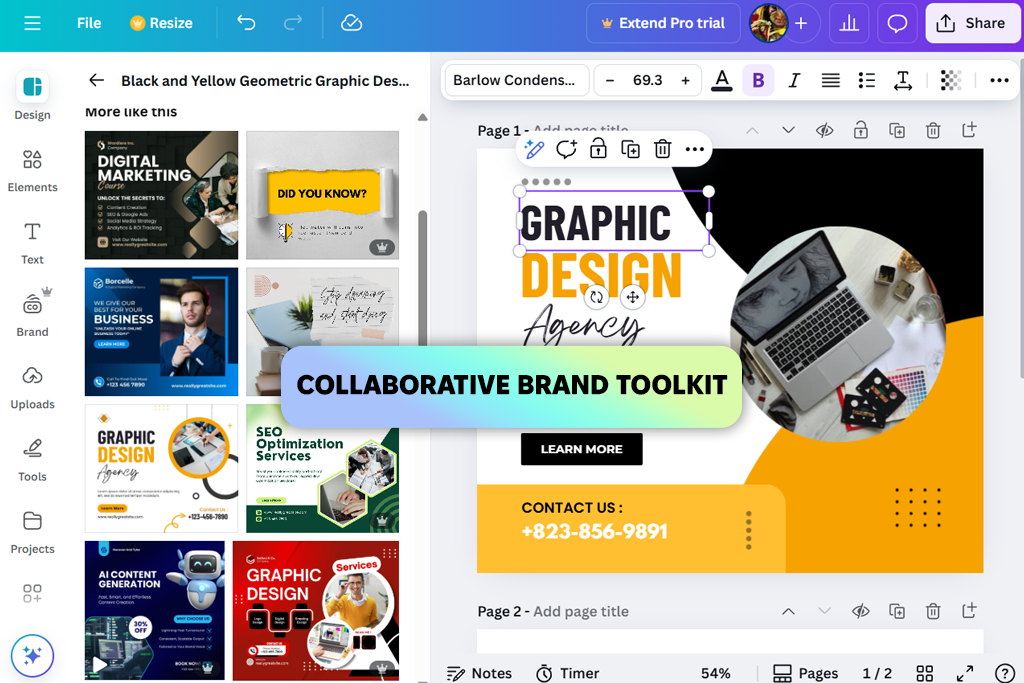
Canva photo editor has been my go-to design & image tool for a long time. While working on marketing materials, I could pull in stock photos, graphics, and fonts to make high-quality designs quickly.
With Canva, I can create social media posts, detailed presentations, and lots of other stuff. While comparing Canva vs Design Wizard, it became obvious that the latter was easier to use at first, but it had a small selection of templates and limited customization options.
Canva in unmatched when it comes to teamwork. I could send my designs to teammates, and we’d all work on them together, adding comments and tweaking layouts at the same time. The possibility to collaborate is missing in Design Wizard.
I also like the Brand Kit available in this free Design Wizard alternative. With it, I can keep all my designs consistent with the same fonts and colors. Honestly, Canva is like an all-around design tool, while Design Wizard is more like a basic shortcut.
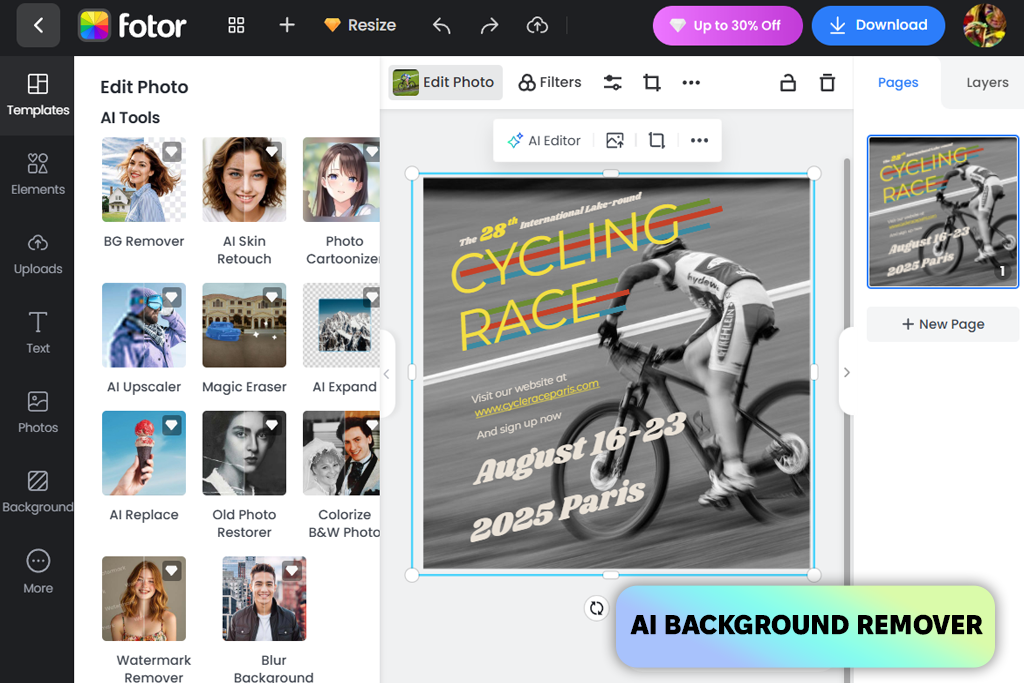
Fotor is my favorite Design Wizard alternative whenever I need to really edit photos, not just drop them into templates. For example, I once used it to clean up product pictures for an e-commerce site.
The AI background remover was particularly helpful. It separated objects cleanly with just a click. Design Wizard is handy for quick designs, but Fotor gives you extra editing power to make images look their best before you use them in marketing.
I was very impressed that Fotor offers so many filters and effects. I tested the portrait retouching on a few images. Though it isn’t very detailed like Photoshop, the results looked great and were ready fast. Design Wizard can’t do that. It’s mainly a layout tool. With Fotor, I liked that I could touch up the photos and then put them straight into designs without switching programs.
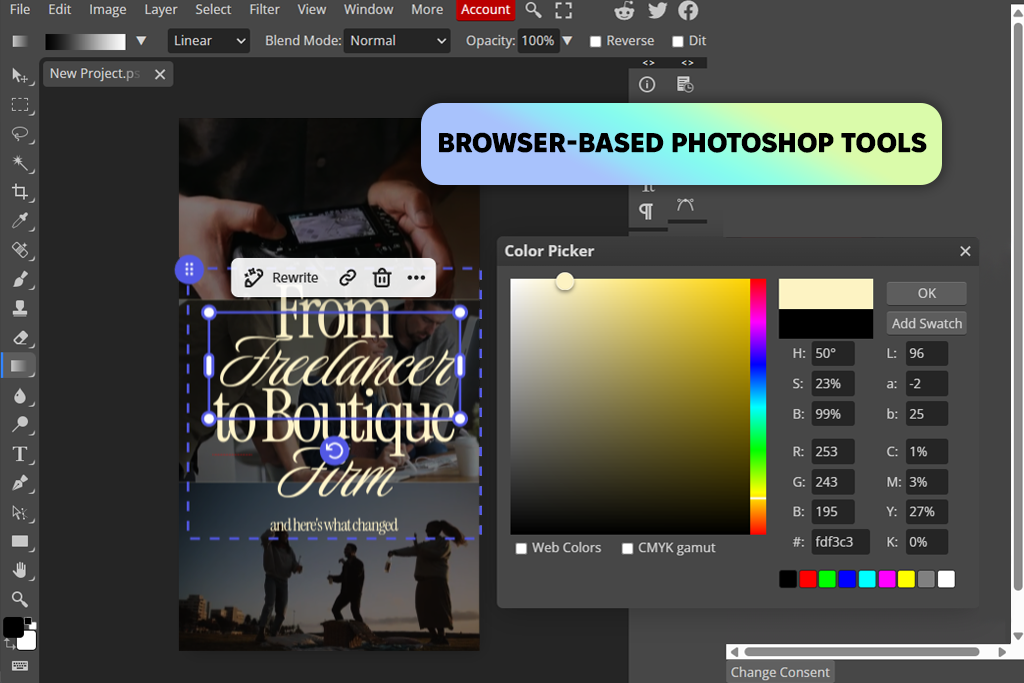
The bragging point of Photopea is that it comes very close to Photoshop, but you don’t have to pay or download anything. The program works right in your browser. I tested it on a client project editing PSDs and adjusting logos. It handled everything smoothly. Design Wizard couldn’t manage details, but Photopea coped with the task thanks to layers, masks, and filters.
The layout in Photopea isn’t as simple as Design Wizard. It can take a little getting used to. But for me, that trade-off was worth it. I received free access to work with PSD and AI files. Thus, I got professional-quality results without huge expenses. When I had to handle advanced, detail-heavy designs, Photopea stepped up in ways Design Wizard simply couldn’t.
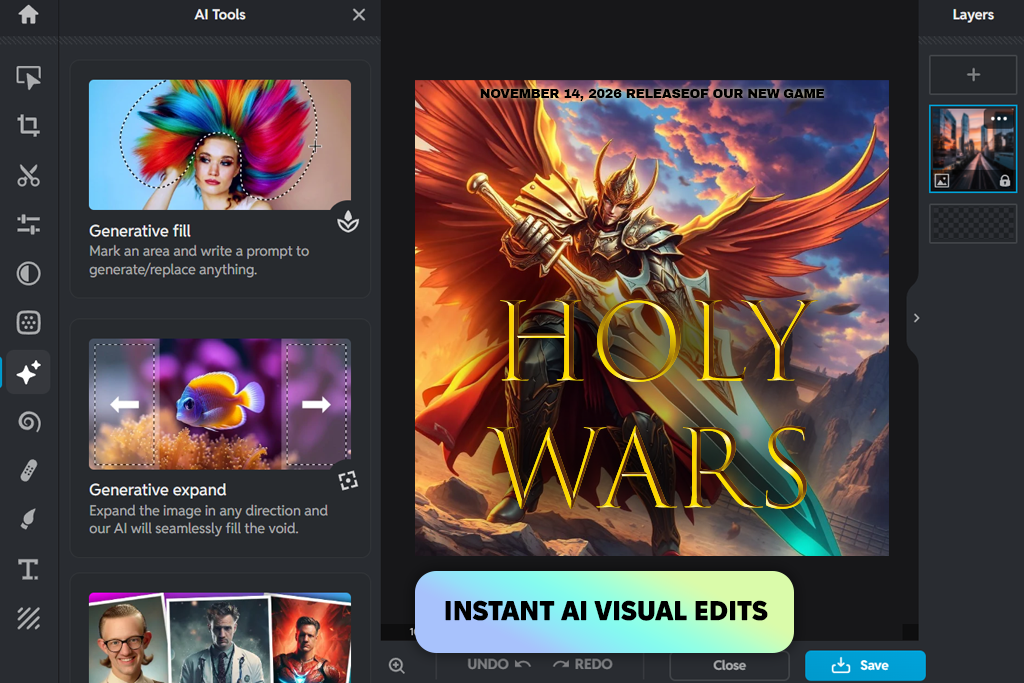
When I’m in a hurry to create images, I usually pick Pixlr because of its smart AI features. Recently, I was updating a blog post for FixThePhoto and needed fresh thumbnails. Instead of using heavy software, I turned to Pixlr, removed backgrounds with AI, added filters, and had professional-looking visuals done in minutes.
While Design Wizard is great for grabbing a template, Pixlr gives me more creative freedom without slowing me down. I love that this Design Wizard alternative gives me two options – Pixlr X for quick, AI edits and Pixlr E for more detailed work. It’s nice to have both in one place, depending on how much time I have or how sophisticated the result should be.
Design Wizard is fine if you’re just looking for templates, but it lags behind in terms of versatility. With Pixlr, I can easily create fast social posts or focus on more serious edits without leaving my browser.
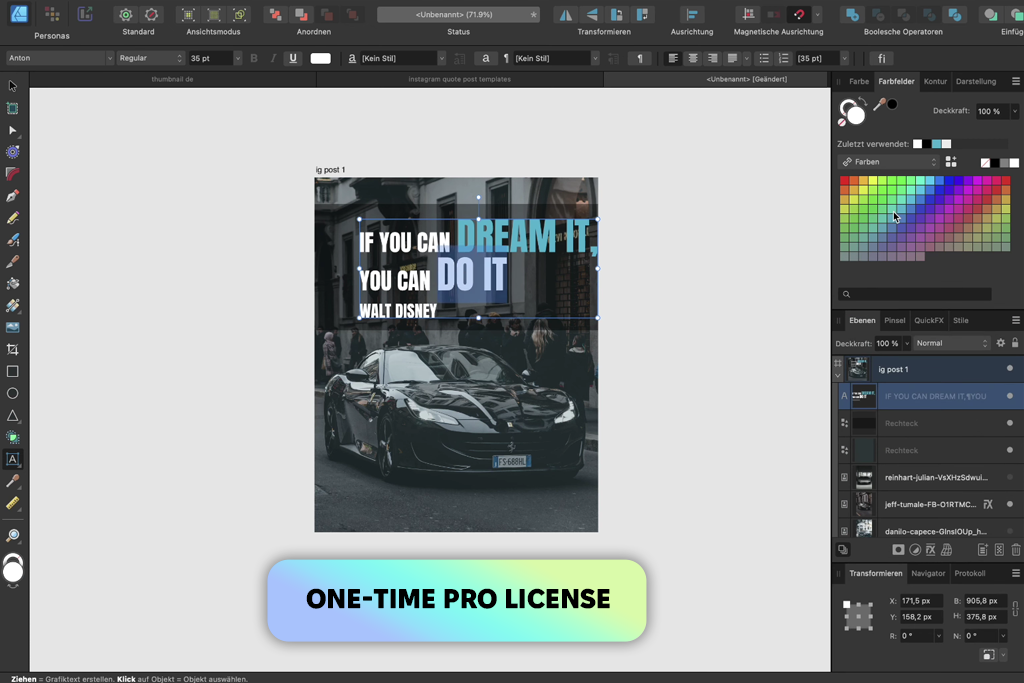
In my opinion, the best part about Affinity Designer is that you pay once and own it. I remember working on a branding task where I needed to create complex vector logos. The program worked perfectly. Typically, such results are possible with top-level design software that costs a lot.
Design Wizard works well for simple social content, but Affinity lets me fine-tune every detail, which is a huge plus for professional design work. The selling point of the latter is a great combination of vector and raster modes in one place. I can design icons in vector and instantly switch to raster to add textures. This is a very time-saving approach.
Design Wizard is less impressive in this regard, being better suited for quick graphics. With Affinity Designer, I get a professional-level tool that works for both playful creative projects and serious design work. What’s more, it’s just a one-time payment.
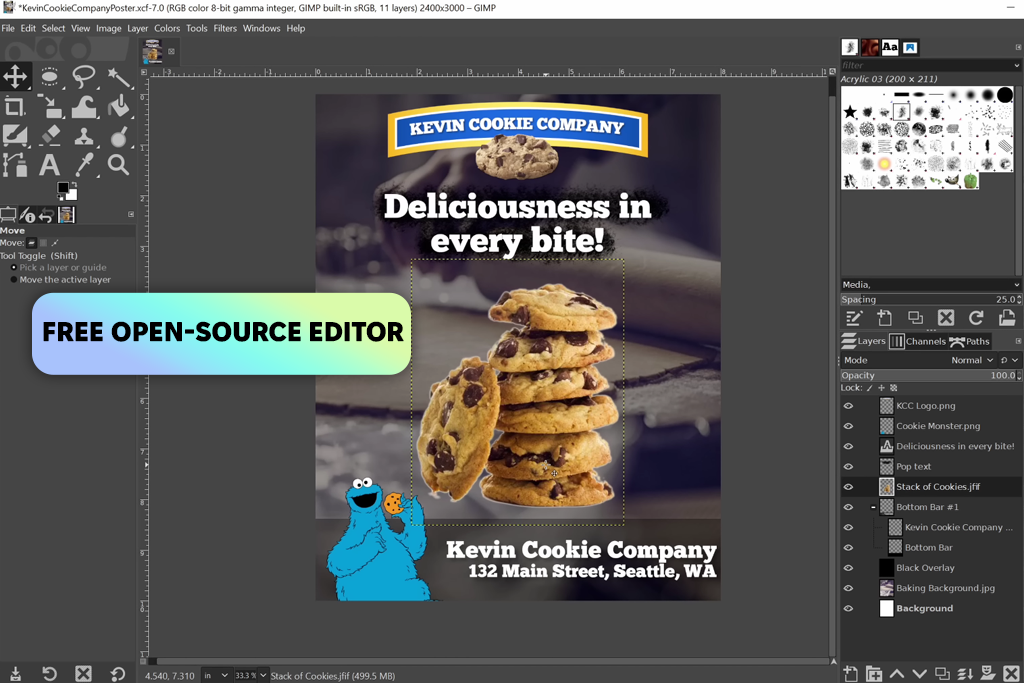
I didn’t expect much from a free Design Wizard alternative, but GIMP changed my mind. I tested it by editing high-resolution images for a FixThePhoto project. It felt like using premium software. The layer system, brush tools, and filters are seriously impressive.
Where Design Wizard amazes users with quick, template-driven designs, GIMP gives you hardcore pixel-level control. It’s the difference between a quick sketch and a detailed painting. Both have their place, but one goes way deeper.
The interface looks a bit clunky, and you’ll probably need to fiddle with some plugins to get everything running nicely. But once you push through that initial setup, you receive a serious editing beast for free. Design Wizard wins on speed and ease, but when you need to create something really detailed and polished, opt for GIMP.
I could have just read reviews and called it a day, but I wanted to give you the honest truth about these Design Wizard alternatives. So, I jumped in and created the same social media posts, ads, and marketing materials on each platform. I kept track of how long everything took and how frustrated I got along the way. Some tools were amazing, while others tested my patience a lot.
Ann zeroed in on the template collection because that’s what Design Wizard brags about. She spent time exploring what each alternative offered, checking if the templates actually looked professional and whether she could personalize them properly. After all, nobody wants to be stuck with bland, one-size-fits-all designs that you can’t adapt to your specific needs or brand style.
Tati knew she couldn’t just settle for basic editing. Her FixThePhoto job requires some serious design chops. So, she tested AI editing features, background removal tools, layer management, and photo enhancement options. Basically, she wanted to find the best Design Wizard alternatives that could go the distance when she needed to do more than just drag and drop.
Since, I’m constantly working with other people, I needed platforms that supported collaboration. So, I tested how easy it was to get real-time comments, access shared brand materials, and collaborate without everything turning into chaos. Some alternatives are perfect for teams, while others were clearly designed with solo creators in mind.
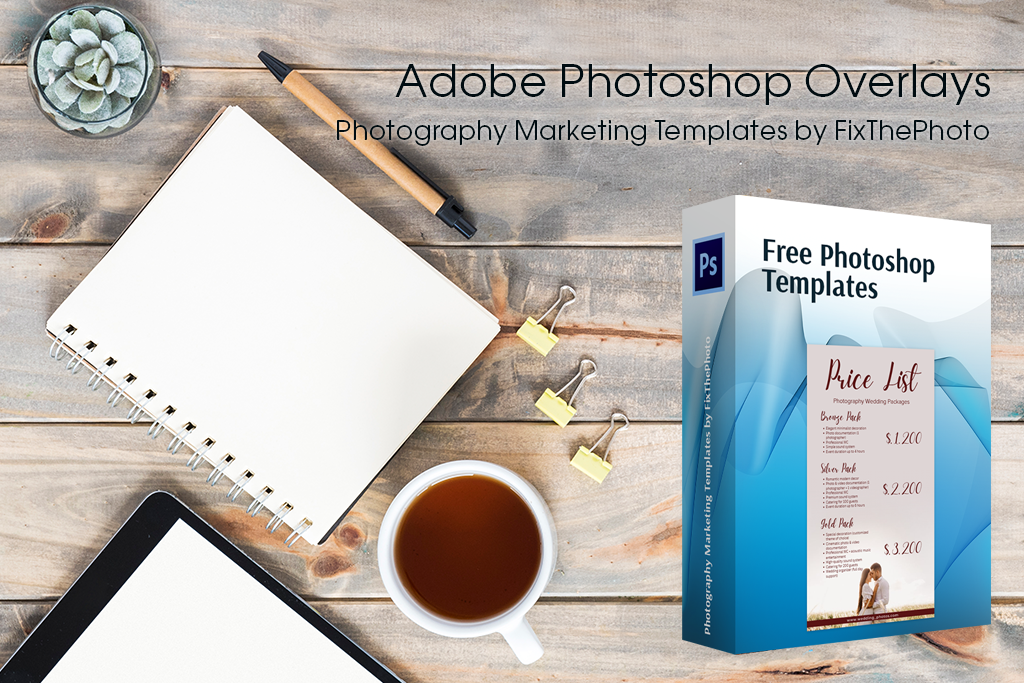
Taking amazing photos is one thing, but creating marketing projects to promote your work is a different challenge. If that sounds like you, these free Photography Marketing Templates for Photoshop will definitely come in handy.
They’re flexible, work with all the usual design software, and make it easy to create professional flyers, brochures, and social media content. Your photography services will surely attract potential clients.