Just last week, a client contacted me and asked for a complete color overhaul. They wanted marketing materials to match their new branding, and they needed it done in 48 hours. At that moment, I was traveling and had limited access to my usual software. I had only a lightweight laptop at hand, but I was determined to handle this order.
At that point, the most viable solution was to use tools to recolor image online. So, I started to look for a fast, user-friendly, and capable program. Besides, I wanted tools that allowed making detailed color adjustments and exporting images in high resolution. Another important feature was support for batch image processing.
While searching for the best image recolor online tool, I noticed a common issue. Some programs were too simplistic. They had preset filters that couldn’t be personalized. Others insisted on a paid subscription just to remove watermarks or unlock basic features.
It didn’t take me long to grasp that the perfect tool should combine AI-powered speed with manual fine-tuning. I talked to my FixThePhoto team, and they supported my opinion.
Based on my experience, Adobe Express is a wonderful option if you need to recolor images online. It has everything you need in one place. Besides, its AI-powered features make color changes an easy task. I used it to tweak my client’s marketing visuals, and the process was so intuitive.
In addition to basic image recoloring functionality, this tool has dedicated design features. Thus, you can add professional touches to your marketing materials without resorting to third-party platforms.
Recently, the program was updated with new features, including the recolor tool. Generally, the present-day functionality is rather extensive:

Features:
I had a great experience using PineTools to recolor image online free of charge. The results were impressively precise. It's a very user-friendly tool with great features available at no cost. You can easily upload your images and recolor them in just a few clicks.
The speed of the recoloring process was also impressive. Still, keep in mind that this tool is perfect for simple recoloring tasks, but it lacks advanced customization options.
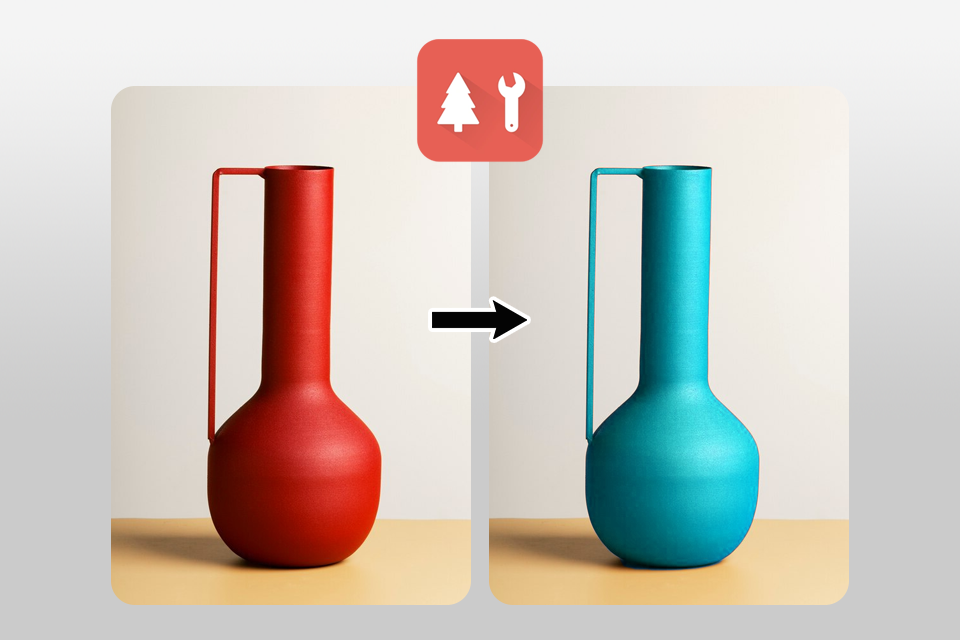
Features:
Fotor is one of my favorite programs to recolor picture online. The AI technology makes the whole process smooth and intuitive. It is very user-friendly, but also offers detailed settings for those who like to fine-tune their edits.
I appreciate this flexibility. When I tested Fotor on the cup photo, it surprised me with its ability to precisely apply color changes to various images. I like that there are many customization options, as I can perfect my photos just the way I want.

Features:
If you are looking for a powerful online recoloring tool, pay attention to LightX. I particularly love the Color Splash option. Using it, I can easily isolate and modify colors. People, who prefer detailed editing, will make good use of this tool.
Another advantage of LightX is its intuitive functioning. During my tests, I was amazed by how accurately this colorized software recolored specific parts of my images, without losing any of the fine details.

Features:
Canva is an excellent choice when developing marketing materials. The platform brags about a perfect balance of design versatility and simple image recoloring.
To make a project or apply corrections, you simply need to drag and drop items. There are many creative tools, so you can realize any idea you have in mind. During testing, I was able to change color of the plate image online, but didn’t manage to apply detailed corrections. That’s why, I’d recommend using Canva for images with solid color areas rather than those with intricate details requiring more nuanced adjustments.
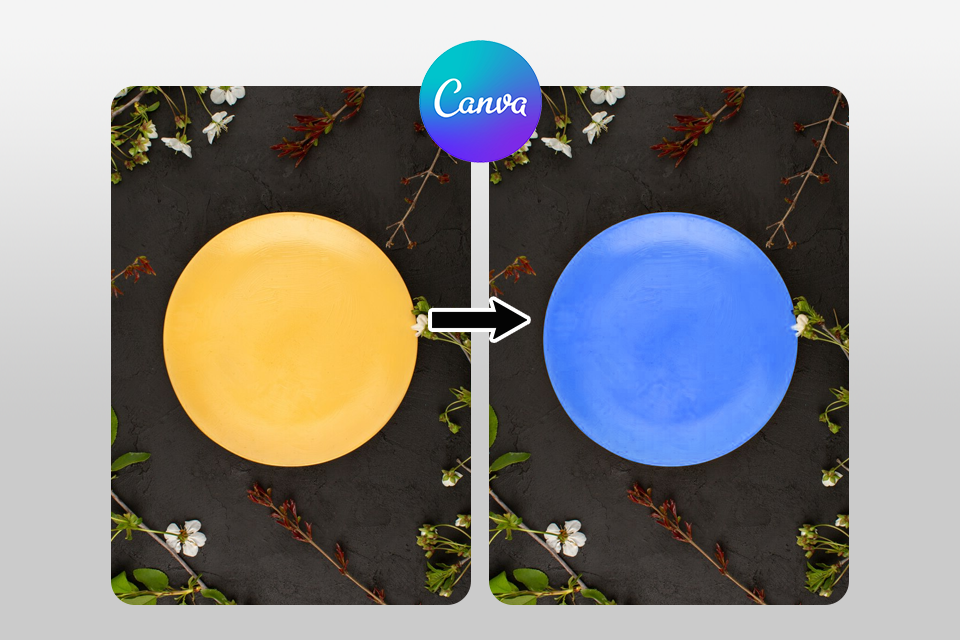
Features:
If you’re always on the move and need to recolor a photo quickly, Pixelcut has your back. Designed primarily for mobile users, it offers basic recoloring features alongside handy image enhancement tools.
Using this app, I can adjust colors on the fly. Still, while testing the application it became obvious that it is great for speedy edits, but lacks advanced customization options and the colors “after” look oversaturated and I can’t change it.
Features:
If you want to fix and recolor images promptly, HitPaw is worth checking out. This AI-driven tool perfectly copes with simple tasks and can even tackle images with complex, multicolored textures. Not every high-end editor can deliver the same results. Generally, I’m satisfied with the app, but I wish to have more customization features.
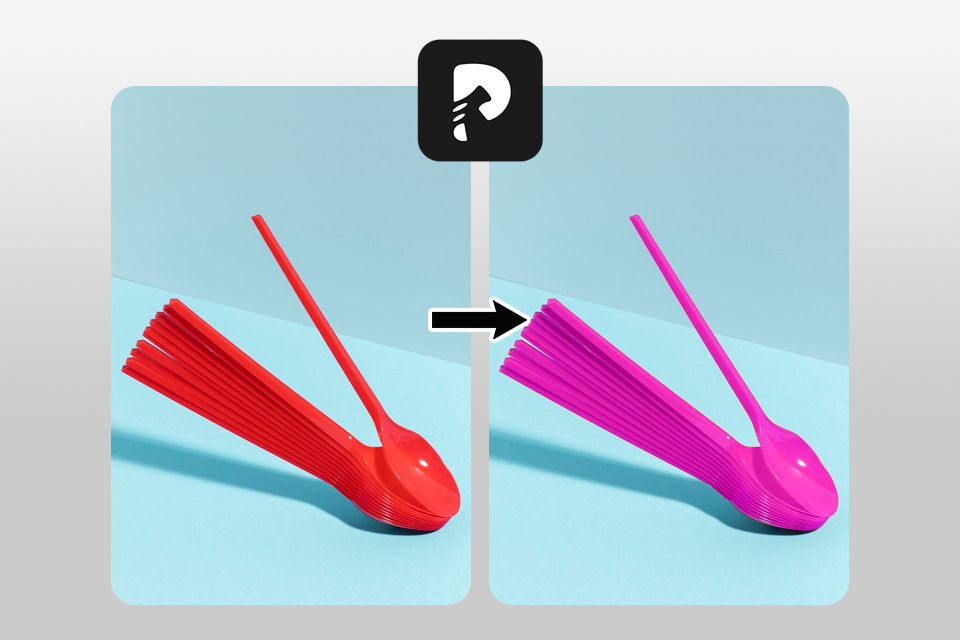
Features:
I always use Adobe suite’s programs for recoloring images and related purposes. There are desktop programs and online ones. So, I tried to figure out which option is better suited for users, who want to recolor items or apply other changes without going the extra mile.
| Feature | Desktop | Online |
|---|---|---|
|
Accessibility
|
Requires installation and system compatibility
|
Accessible from any device with an internet connection
|
|
Ease of use
|
❌
|
✔️
|
|
AI integration
|
Limited
|
Advanced
|
|
Cost
|
Expensive licenses
|
Free or affordable
|
|
System requirements
|
Requires powerful hardware and specific OS versions
|
No hardware limitations
|
|
Speed
|
Extensive tools for advanced users
|
Quick and focused features tailored for specific needs
|
|
Flexibility
|
❌
|
✔️
|
|
Collaboration
|
❌
|
✔️
|
We checked each tool to recolor photo online to see if it worked as it should, if it was easy to handle, and how well it did its job. To make sure we were objective, we used the same checklist for every app.
Our team picked different pictures to test. We had old, faded photos, pictures where we needed to change colors on products, and colorful landscapes that required small adjustments. We then tested each tool to see if they could improve the source photos, retaining a realistic look.
To begin, we evaluated the layout and user-friendliness. We checked how quickly people could start using the tools. We made notes on how easy it was to find and use the AI features for recoloring. Besides, we considered whether outputs were professional and lifelike.
We tested how much you could change the colors in each program. Could you make small changes, make colors more or less intense, or select specific areas for recoloring? This was especially important for projects where you needed the utmost control over each part of a picture.
Our experts also considered how fast the programs were. We timed how long it took to process pictures and if they supported batch photo processing. We noted any limits in the free versions, like watermarks or limited export options, and compared them to the paid plans.
In the end, we looked at how realistic the color changes looked. We made sure the pictures didn't lose any detail and that the colors changed smoothly. We also ensured that programs offered intuitive and quick ways to export and share the processed photos.
We worked hard to pick the best image color changer online. All programs included in the list offer user-friendly interfaces, intuitive navigation, and top-quality outputs. They are understandable for casual users and experts, letting them complete their tasks efficiently while on the go.