
If you lack time to edit photos on your own or need professional virtual furniture staging help, contact specialists from FixThePhoto. High-quality interior and architecture photos can help your business stand out from the competitors, attract more customers, and sell property faster.
Real estate photography software are indispensable if you need to improve property and interior images to boost the leads. The better the picture you show to potential buyers and tenants, the higher the chances they will be interested in your offer.
If you lack time to edit photos on your own or need professional help, contact specialists from FixThePhoto. They can turn any idea into life for just $2 per snap.
Verdict: This HDR software for real estate photography comes with all sorts of tools designed specifically for HDR editing, which appeals to many shooters. For example, you can use HDR Smart Structure, Microstructure, Clarity and Denoise tools to raise sharpness without compromising the picture quality. Besides, the instruments are capable of softening and smoothing some details to avoid the over-processed results.
For those trying hard to keep up with the modern trends, the developers added the LUT Mapping feature to the latest version, which gives your photos a movie-inspired feel. This effect is advisable to apply after you are done with regular adjustments and prepare your photos for print.
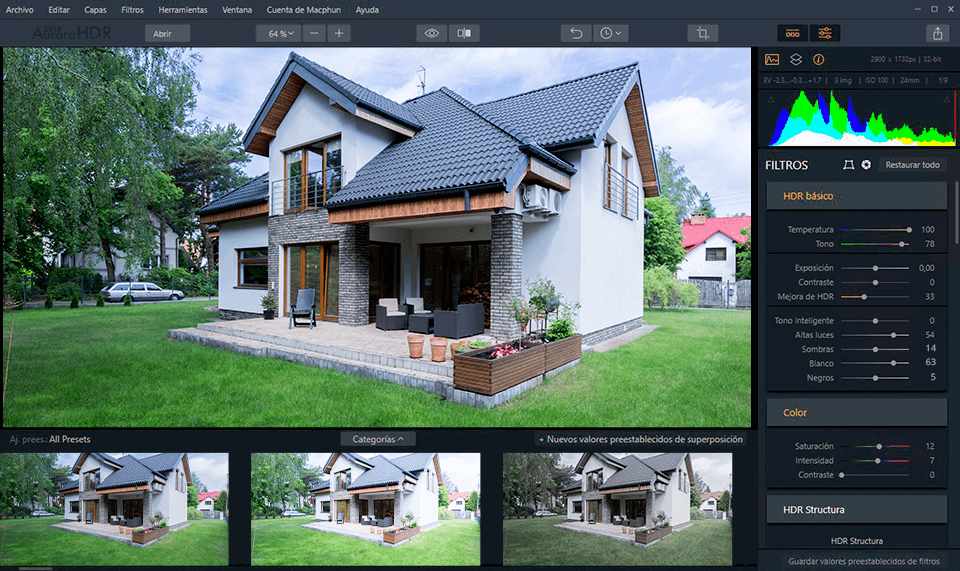
Verdict: Adobe Lightroom has become one-stop real estate picture software for many photographers both embarking on their career path and having extensive experience in the field. It offers easy-to-use tools for color correction, exposure and tone adjustments, etc.
Adobe Lightroom can also interest those fond of HDR photography. It allows merging several exposures of the same picture into an HDR photo in a trouble-free way. You just need to pick images, right-click, go to the Photo Merge menu and select “HDR”.
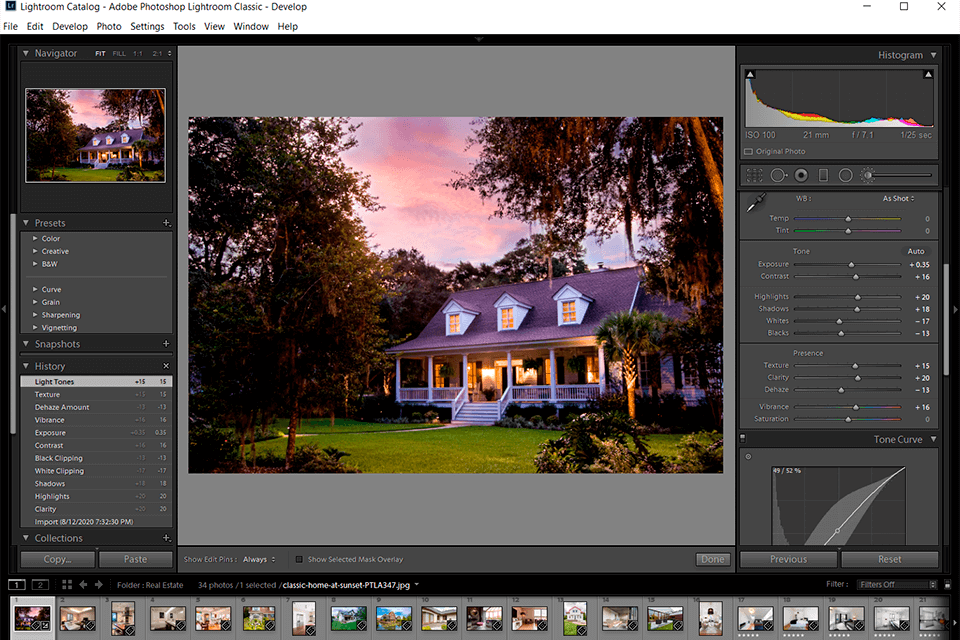
Verdict: Adobe Photoshop is called the best real estate photography software and not for nothing. Using this photo editing software, you can remove unwanted objects, correct colors, and replace the sky, which is very important while editing real estate photos. Besides, the program allows zooming in an image to improve the tiniest details.
A handy feature is auto saving. Thus, the program saves your project at a set period of time (for example, every 5 minutes) without extra manipulations. So, if something happens, e.g., the power supply is cut off, you won’t lose the results of your work.
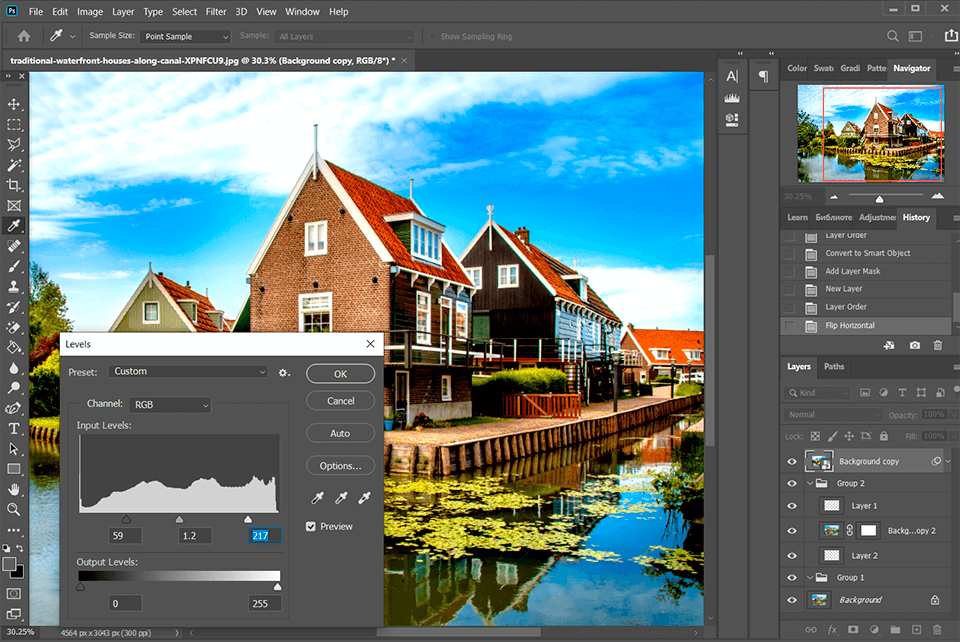
Verdict: To make your website more popular, you need to fill it with high-quality real estate pictures and take care of graphics, logos, textures, and other components. Canva is an efficient program that allows achieving stunning results with ease.
This is user-friendly software suitable for inexperienced users. It features an intuitive drag-and-drop UI and offers multiple images, graphics, and fonts. You can employ either the pre-designed templates or start designing your project from scratch. This web design software is available on a free and paid basis. You can upload pictures to the program from social media networks, web resources, or your PC.
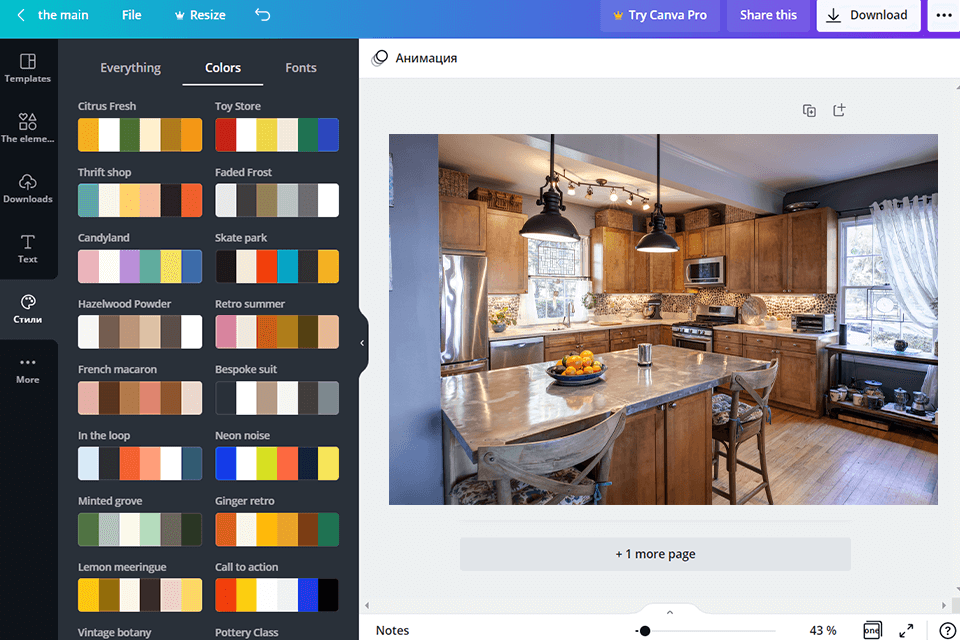
Verdict: Photomatix Pro is a great program for improving real estate photos. However, its functionality goes beyond regular edits and allows you to produce eye-catching HDR images. This is great news for many professional real estate photographers, who aspire to please their clients with pictures full of details.
Photomatix presets are another feature that makes this software popular among photographers, since it allows producing bring HDR photos. Photomatix real estate photo editing software supports batch editing mode, so you can faster bring a pack of your images to perfection.
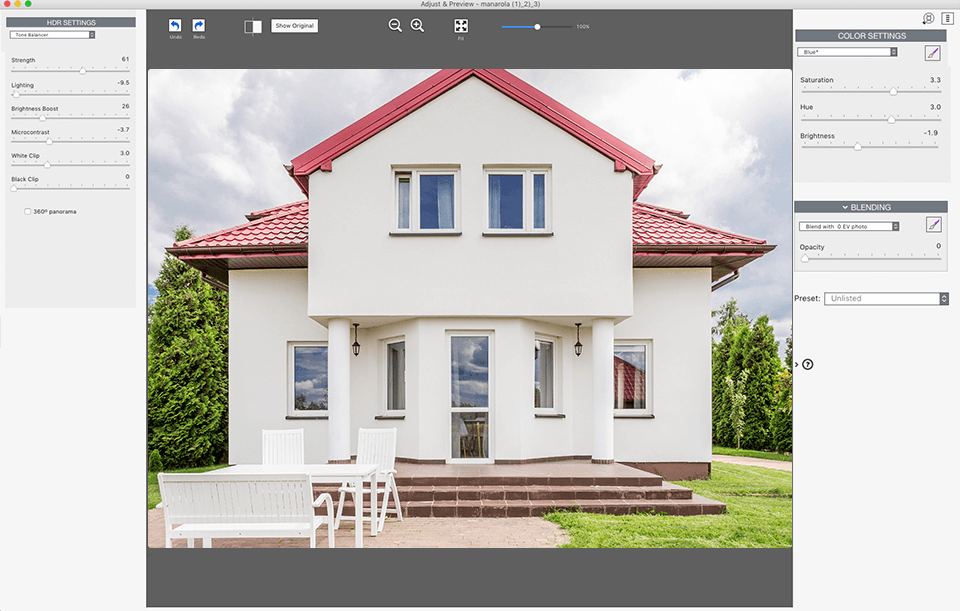
Verdict: GIMP is a great Photoshop alternative for editing real estate photos in a quick and simple way. As for the advantages, this is an open-source image editor, which is available free of charge. It is compatible with different OS such as Mac, Windows, and Linux. You can boost the initial functionality of this free photo editing software by modifying the source code and uploading various plug-ins.
GIMP is a graphic editor that is great for real estate photo enhancement. Use this tool to create and improve images, logos or photos, correct colors, resize and convert pictures. The program has a slightly unusual multi-window interface that can confuse a new user, but you can master it pretty quickly.
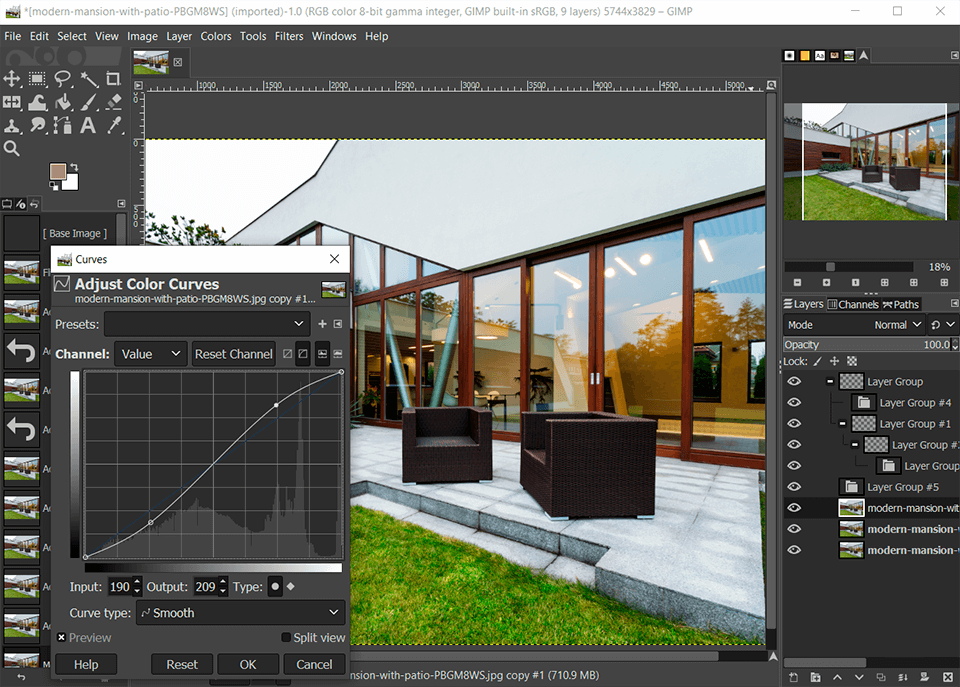
Verdict: PicMonkey is a popular online real estate photo editing software accessible from most browsers. Thus, you can take advantage of the platform using your PC, laptop, or tablet.
The service contains several built-in effects, so you can achieve the desired results quicker. Similar to Instagram filters, you can pick the effect that suits your photo more and apply it with a single click. The toolset comprises instruments for spot removal and color correction. All changes are made instantly and there are also real-time previews.
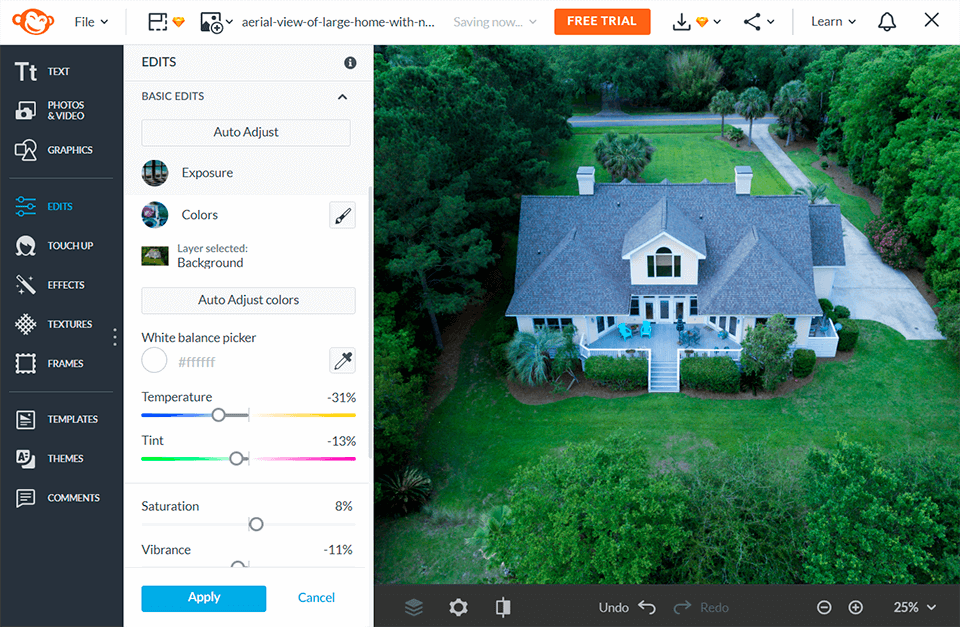
Verdict: Pixlr is a functional real estate photography software with user-friendly filters and tools. As it is compatible with Android and iOS, the editor is quite convenient for improving images on the go. The editor offers great sharing options.
Using the program, you can correct colors, replace layouts, change the size of an image, apply stunning effects, etc. You can crop images and layout designs for various social media networks. If you lack experience editing pictures, you can benefit from the program’s auto image correction features, filters, and creative overlays.
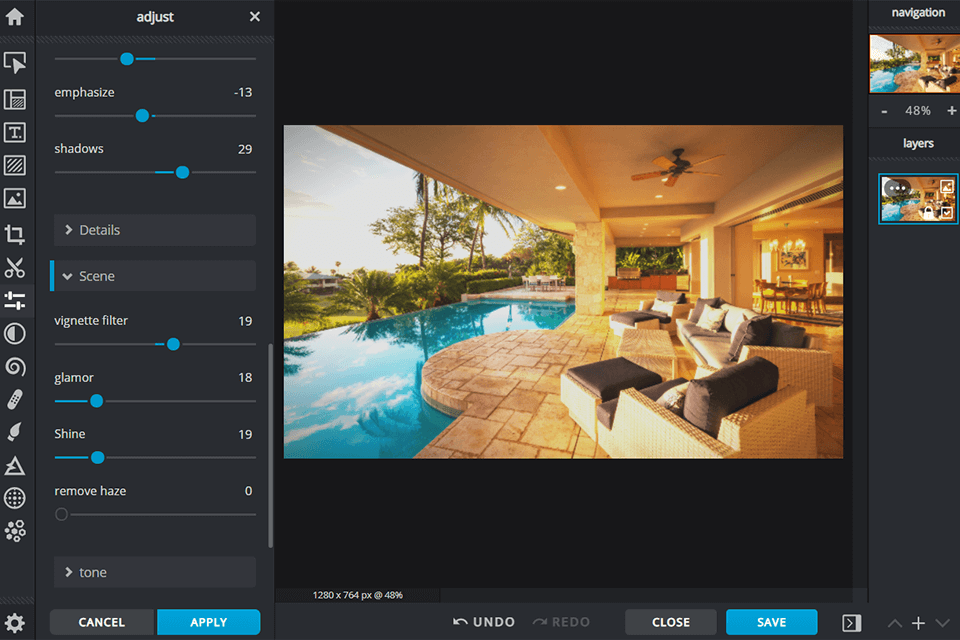
Yes, there are free software options available for real estate photography, such as GIMP, Pixlr, and Darktable. While they may not have all the advanced features of paid software, they can still provide basic editing tools and functionality to enhance your photos. It's worth exploring these options, especially if you're on a tight budget or just starting out in real estate photography.
Consider features like advanced editing tools, lens correction capabilities, HDR processing, batch editing options, and support for RAW files. Additionally, compatibility with your operating system, user-friendly interface, and availability of presets or templates can also be important factors to consider. Assess your specific editing needs and compare different software options to find the one that best suits your requirements.