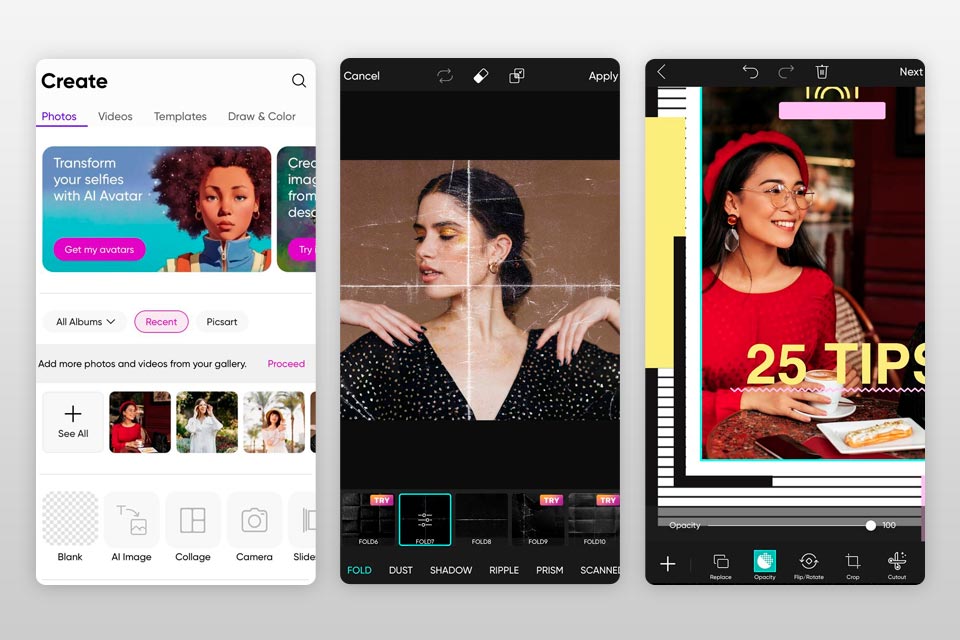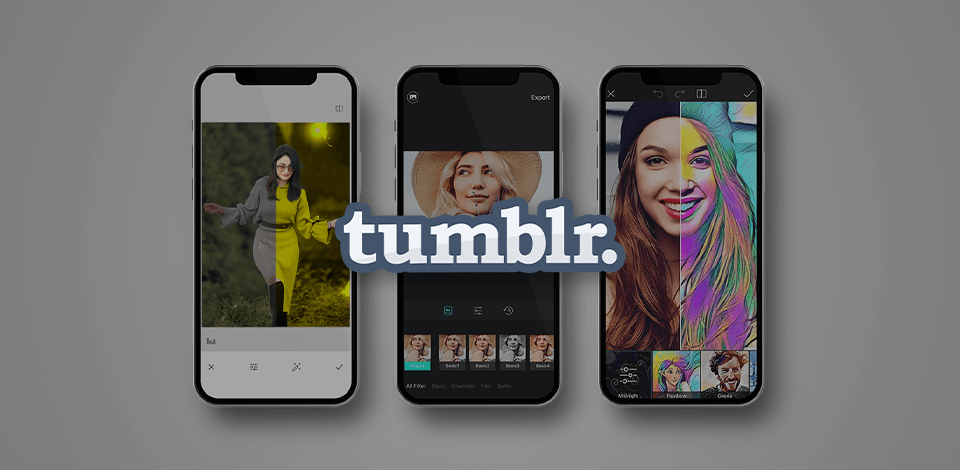
If you are willing to import your images on Tumblr and have to improve the quality beforehand, special Tumblr picture editors will come in handy.
Despite the fact that this image and video streaming service includes its in-built filters and effects, as well as instruments for editing, they are pretty simple, thus you’ll be eager to employ something of a stronger capacity and abundant in function.
When selecting between widespread Tumblr photo editing apps for Android and iOS, you’d better take into account the image enhancement functions, both with customizable and manual features. Besides, the apps have to support the Tumblr sizes, image resolution, format, etc.
One of the top editors which includes the needed features is Fixthephoto app. You can get it for iOS and Android free of charge and begin to improve your images.
Verdict: Adobe Photoshop Express is a common sphere if talking about photo improvement before importing them to the Tumblr platform. You can download it for free if you are not planning to use pro features offered by Lightroom and Photoshop.
Tumblr features a wide range of effects for photo improvement, however their choice is limited, thus, the photographers opt for using this Adobe’s software with its vast selection of realistic and original effects. You can also make choice using the list of themes, much more gripping like those in-built in Tumblr editor.

Verdict: Snapseed for Android and iOS is an editing tool with the facilities that aim at improving pictures for Tumblr. It is totally free, but requires some time to immerse into the functional aspect.
Snapseed is a RAW photo editor which lets get all the primary settings of the shots. After the editing you are able to convert RAW to JPG, PNG, GIF, and BMP which are image formats compatible with Tumblr.
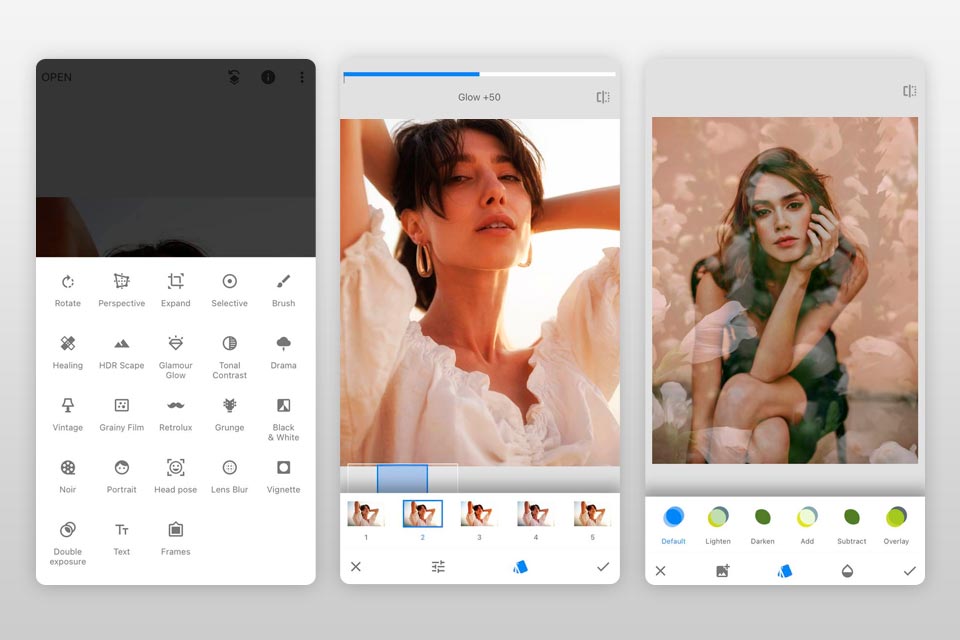
Verdict: VSCO is a picture and video editing app which features rich functionality for getting the content ready for publishing to Tumblr. In addition, it is also a GIF maker which enables you to create GIFs for Tumblr.
You can use the app for $19.99/year and enjoy a 7-day free trial. When your image or video posts are ready, you can take advantage from direct streaming to Tumblr as well as the popular social media for photographers.
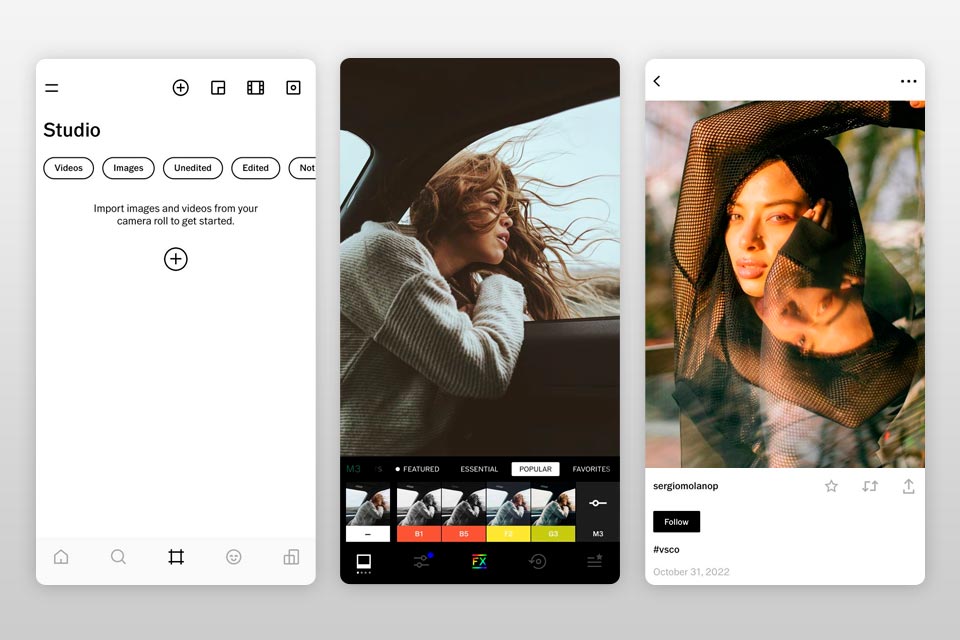
Verdict: WidsMob AI Retoucher is a universal Tumblr photo editing app which includes multiple AI algorithms. The cost of a license for an annual license is $29.99/year.
It gives you opportunity to lower a picture noise, correct low light, eliminate haze, polish portraits, conceal faces with mosaics, and convert photos to paintings/cartoons.
Furthermore, you are able to apply alternative film effects, improvement features, and color corrections. This platform includes more advanced options like contrast correction, opacity adjustment, saturation tint and other picture settings, which you can never apply with Tumblr’s instruments.
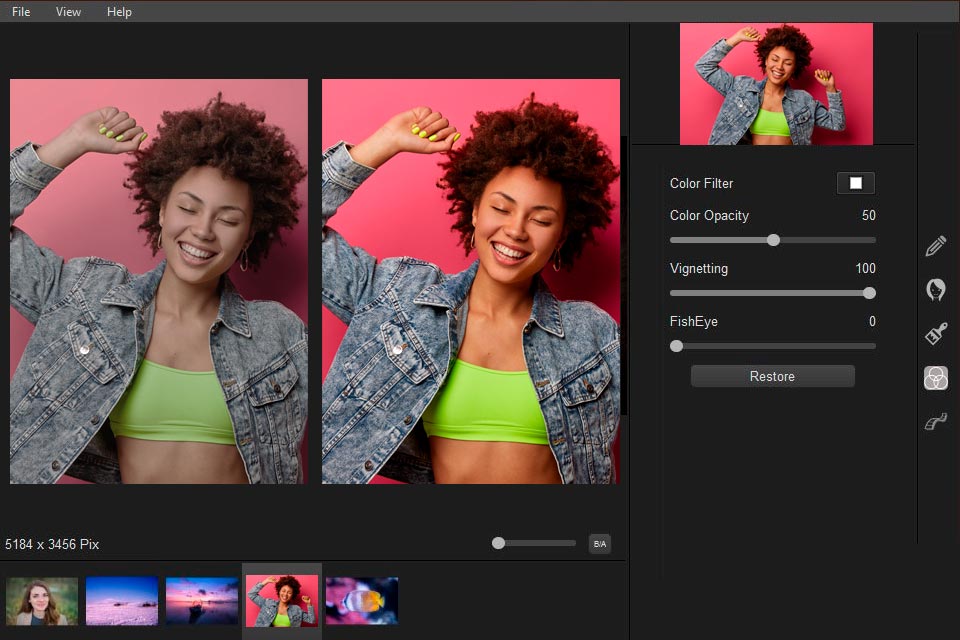
Verdict: Picsart is an AI photo editor can be set manually. It contains a free version, yet with the bounded functions, and $3.99/month for the full parameters set.
The ability customize parameters makes it a decent Tumblr photo edit app, since it supports certain sizes. Picsart is equipped with direct streaming facilities to social media and simple importing to the Tumblr.
You are able to include overlays of your own text using the blending functions. In addition, it involves functions such as clone instrument can be encountered in pro-grade photo editing software for PC.