Adobe Photoshop 2026
In this article, I want to tell you how to get Photoshop for free safe. You’ll learn 4 legal ways to get free Photoshop software for professional photo editing, main disadvantages and dangers of piracy and an overview of the best free alternatives to Photoshop CC.
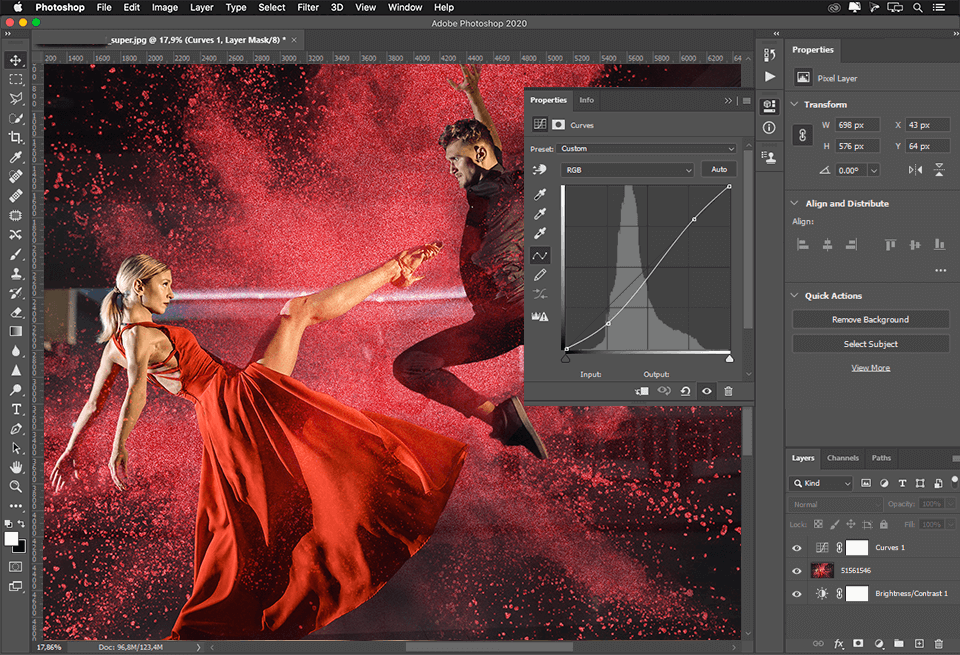
|
Filename: |
Photoshop_2026_v27.0.exe (download)
|
|
Filesize: |
2.90 GB |
|
Filename: |
Photoshop_2026_v27.0.dmg (download)
|
|
Filesize: |
2.86 GB |
|
Filename: |
Photoshop_2026_v27.0.win64.zip (download)
|
|
Filesize: |
2.68 MB |
|
Filename: |
Photoshop_2026_v27.0.win32.zip (download)
|
|
Filesize: |
2.90 GB |
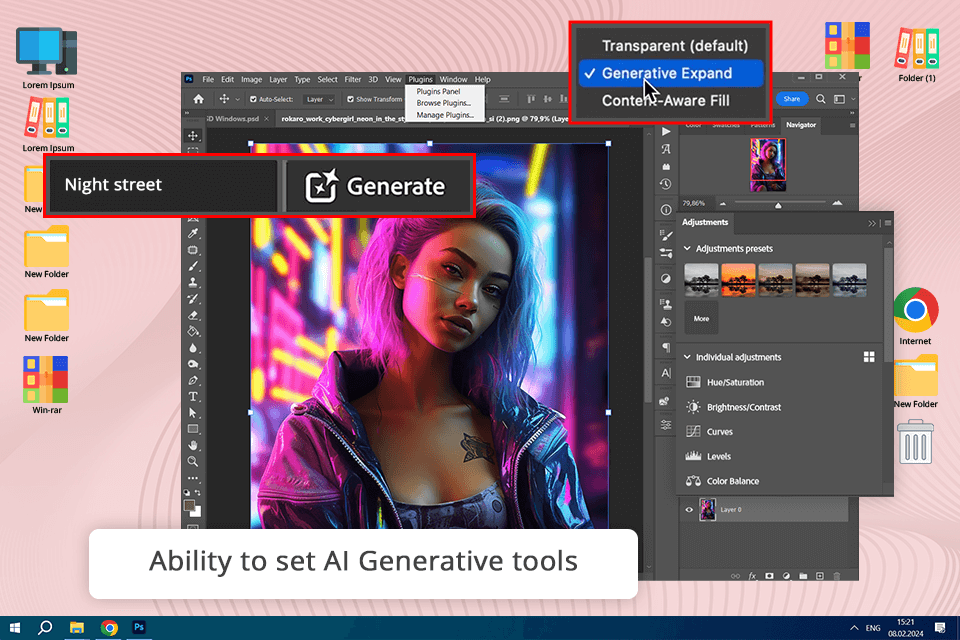
The recent version of Adobe Photoshop unveiled on April 23 comes with an upgraded toolset that now includes AI-driven tools that can generate anything on your photo/design just after adding a smart prompt
The Adobe's Firefly Generative Fill tool is a game-changer when it comes to removing blemishes, extending images, and more. It saves you a ton of time on editing photos or videos, and the best part is that it's non-destructive.
Using the Generative Fill tool, you can quickly add or replace objects in an image using simple text prompts. It can even automatically create or extend images with realistic visuals. You can also adjust the quality of the generated result and choose the type of content you want to generate from a variety of options.
However, it's not foolproof, and you might need to do some touch-ups afterward, especially if there are imperfections like dirt or dust spots. It's also not a replacement for manual retouching or the final edit.
Even if you use Photoshop free of charge, you will be able to access Adobe Firefly Image 3 Model. It supports advanced customization, which makes it better than the Generative Fill tool suitable for basic tasks.
There is no need to search for suitable backgrounds to ensure that they are in the same style as the image you have generated. While the Generative Fill tool available in Adobe Photoshop free and paid versions has limited functionality, the recently added Generative background feature enables users to replace the original background with an AI-generated one that has the same lighting, shadows, and perspective.
Due to this tool, you no longer need to spend a lot of time on manual editing as it allows you to enhance your images in a few clicks.
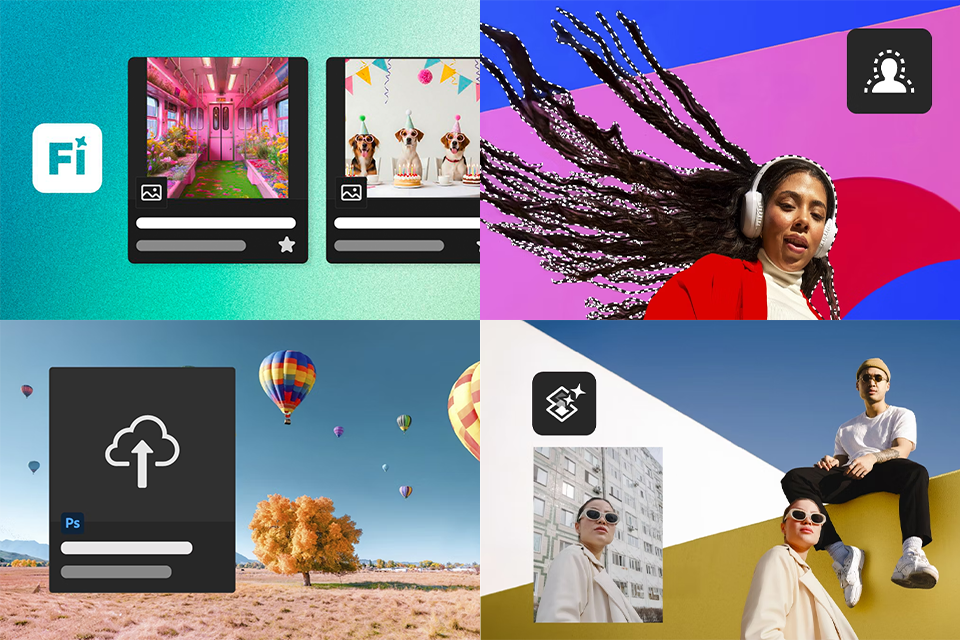
The October 2026 release of Photoshop (version 27.0) offers a noticeably enhanced and more adaptable workflow due to increased AI integration. The most significant change is the introduction of new partner AI models in Generative Fill. Now I can select the model that most closely fits my prompt or scene, making generative edits more reliable and minimizing the random artifacts that previously appeared in intricate compositions.
Harmonize has also undergone a substantial upgrade. It now automatically modifies lighting, shadows, and color to ensure that inserted objects blend seamlessly into the surrounding environment. This drastically reduces the time spent on composite work and yields much more realistic results right from the start.
Now powered by Topaz Labs, Generative Upscale produces enlargements that are crisper and clearer without sacrificing detail. When working with low-resolution content from clients or outdated devices, it is very helpful.
Additionally, Photoshop is becoming more integrated. I can submit my layers to Firefly to create fast video versions, search Adobe Stock from within the UI, and export assets directly to Adobe Cloud for simpler collaboration.
More accurate control over temperature, tint, vibrance, and saturation is provided by a new non-destructive Color & Vibrance adjustment layer. Additionally, Select Subject and Remove Background now result in more precise cutouts and smoother edges.
Additionally, Adobe has included useful productivity enhancements. For rapid social graphics, Adobe Express templates are available directly from the home screen, and the new Projects tool facilitates asset organization and sharing. Additionally, importing Firefly-generated photos into Photoshop maintains the original AI asset and is now cleaner.
In general, the October update emphasizes speed, precision, and closer interaction between Photoshop and Firefly, making routine adjustments and artistic explorations quicker and easier to use.
You may use the Free Trial version during 7 days to test all features before buying Photoshop.
Download and register for your account in Creative Cloud, and after that, you can download a Photoshop free trial version and other free and paid Photoshop apps.
No. You will be asked to prolong your subscription by purchasing one of several paid subscriptions - Creative Cloud All Apps or Single App. After your buy it, Photoshop will be automatically licensed upon relaunch.
Yes, this is a fully-fledged Photoshop software with all the features that are available for a paid subscription. If you want to save some money, I recommend using one of Adobe discounts.
You may use the Photoshop Online Free Editor, get the CS2 version of a decade ago for free, Photoshop CC is only available in trial mode or by subscription. Besides, you can pay attention to the mobile free photo editing apps from Adobe.
Yes, it is. Now all Adobe products are available only through Creative Cloud. Their separate work is impossible, and you need to register even on mobile devices.
The easiest way to get Adobe Photoshop for free, and maintain its full capabilities is a trial version. It is not permanent and lasts only 7 days after the registration.
There are three more ways to use this software free longer ‒ to download its latest Photoshop CS2 version, simplified Photoshop Elements version or mobile Photoshop Express app.
Photoshop CS2
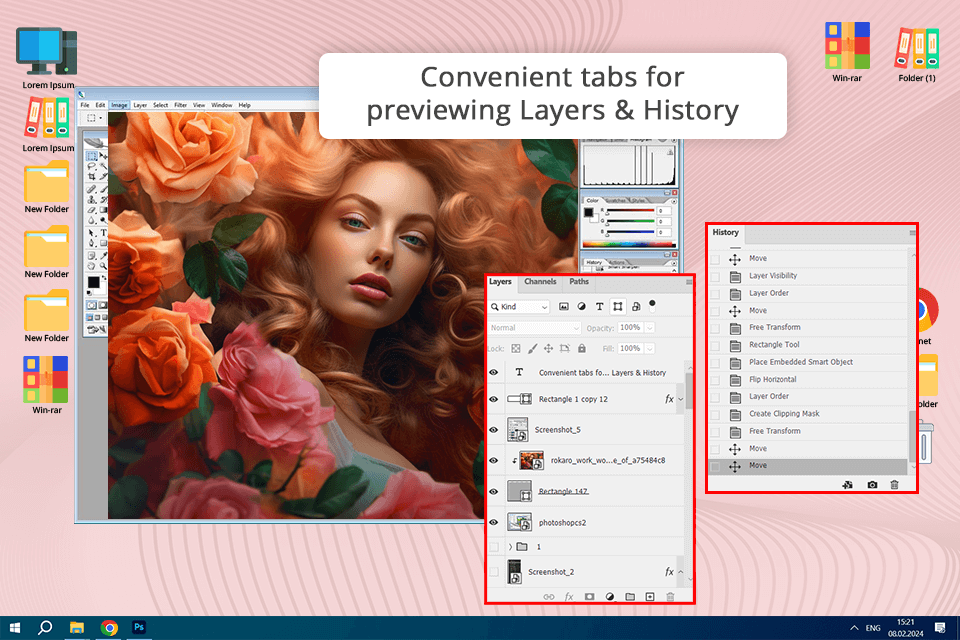
Not many people know, but Adobe gives away all CS2 programs, as well as Adobe Acrobat 7 for free. But do not be so happy that you now have a “slightly” old version of a popular photo editing software.
Photoshop CS2 is over 10 years old, and accordingly all the problems that have been eliminated in the next versions remained here. There is no support for new formats, and, accordingly, there is no work with the Creative Cloud.
One of the problems is Adobe's disclaimer, so the company will not assist you in correcting any malfunctions, i.e., there is no support from Adobe.
Photoshop Elements
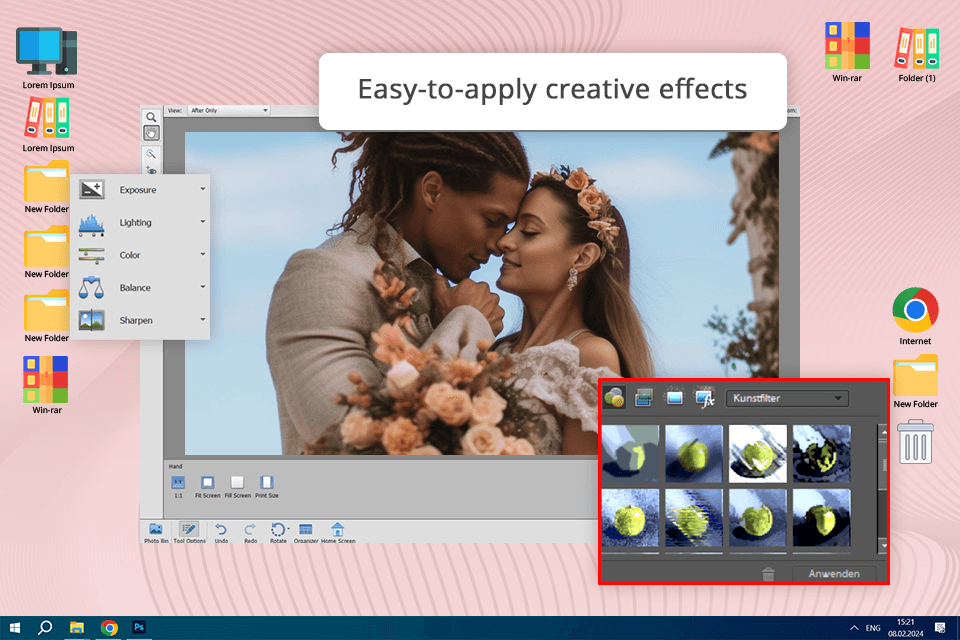
Adobe Photoshop Elements was created for those people who do not need all wide opportunities of Photoshop, but only its basic functions so that nothing could prevent their use. It is a little more than Instagram or VSCO, but less than Photoshop.
You can download a 30-day Photoshop Elements free trial version clocking on the button above because you will not find it in the product lists on the Adobe website. It is not in Creative Cloud as well, and I do not really understand why.
The program contains many elements of Photoshop, including a full-fledged Camera RAW for the color correction. In general, this free Photoshop alternative is enough to work with the primary image editing - trimming, color correction, basic retouching.
Photoshop for iPhone

After the February 25 update, Adobe Photoshop for iPhone has become an even more refined tool for those who need a powerful yet mobile-friendly app. It offers more advanced features than Photoshop Express while keeping the interface intuitive for touch-based editing.
The free version provides essential tools like Spot Healing Brush, Tap Select, selections, and blending. However, more advanced features such as Content-Aware Fill, Clone Stamp, and Object Selection are only available with a subscription. The app integrates directly with Adobe Creative Cloud, ensuring seamless transitions between mobile and desktop workflows.
Photoshop for iPhone includes many familiar Photoshop tools, supporting PSD files and direct access to Adobe Stock assets. With its AI-powered capabilities and professional retouching tools, it is a practical choice for photographers, designers, and content creators who need high-quality image editing on the go.
Photoshop Express Mobile

If you often work on mobile devices or a tablet, then you have an absolutely free and official version of Photoshop – Adobe Photoshop Express. It is not limited in time and works with Creative Cloud and, moreover, it has its own cloud.
However, there is no function of convenient and full-fledged retouching. You will be able only to edit skin imperfections, and some more, otherwise there is the color correction and applying the filters.
The program is more like Photoshop Express, not a full-fledged Photoshop, but it is free, and this is an advantage.
Many beginners, as well as amateurs, are tempted to use Photoshop CC illegally installing Photoshop torrents, as it saves their money.
Although I consider that $9.99/month, that is, $120/year is just ridiculous for such a powerful program as Photoshop, especially you will get two additional versions of Lightroom and 20GB of cloud storage.
Many photographers are convinced that the subscription system is wrong, and that earlier it used to be better when you just purchased it and forgot. But Photoshop CS6 now costs more than $600, and it means that you can pay 5 years for the Photoshop CC.
A huge advantage of working with the Photoshop CC license is cloud software, as well as quick transition from Photoshop to Lightroom.
If you want to continue your business for several years, and not pay a fine of $1,500 for using illegal programs, it makes sense to pay $10 for Photoshop monthly subscription.
No one will work professionally with a photographer who uses illegal cracked Photoshop software, and if your career is really important to you, do not use pirated software.
If you face any issue or Photoshop lagging, you can always turn to Adobe support, where you get some help in solving your problems. In the pirated version, this function is unavailable for you.
Due to the absence of any updates and fixing the problems in the work, errors and failures will haunt you more and more, so it is better to resist the temptation of getting a Photoshop free download.
It’s very difficult to find a completely free Photoshop alternative, because this software is the most powerful photo editing program, and it has a very low price in comparison with its paid analogues.
But if using Adobe programs is not a matter of principle for you, and you want a full-fledged program for free, then you can use programs like Photoshop.

If you want to have an almost as powerful and functional product like Adobe Photoshop, GIMP is considered to be one of the best alternatives. It is not only free, but it also has open source software, which allows a huge number of users to work on its improvement.
Thanks to this, many plug-ins and add-ons are written for GIMP, and it can also work with plug-ins for Adobe Photoshop.
Another advantage of GIMP image editing software is that it appeared in the mid-90s, and over the years, a huge number of free courses and instructions for working with it have accumulated on the web.

Colorcinch is a user-friendly, web-based photo editor that appeals to users with an abundance of tools, effects, and overlays. Another advantage is that you can get access to all the features right from your browser without having to download files and install a program. The entire workflow boils down to dragging and dropping images and effects until you like the outcome.
The set of tools include those for cropping, resizing, rotating photos, correcting exposure, brightness, contrast, highlights, and shadows. Color correction instruments allow making images brighter, removing blurriness, and applying a vignette effect. There are special sliders to adjust the settings.
However, an image editing process can get really tiring and time-consuming if your Internet connection drops. This is a frequent problem if you have to perform complex tasks. Moreover, if your browser accidentally crashes before you save the result, all your efforts will go in vain.
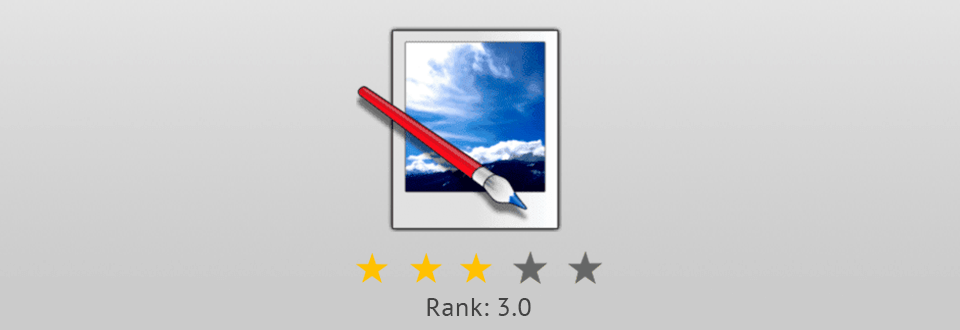
Paint.NET is an old project created as an alternative to Microsoft Paint, but over time, it turned into a powerful and at the same time simple free photo editor, which is able to solve the majority of amateur and semi-professional tasks.
Paint.NET supports working with layers, but it is necessary to connect a separate plugin for masks. The application has a large selection of filters and all sorts of tools, but not as wide as that of the GIMP free Photoshop analogue.
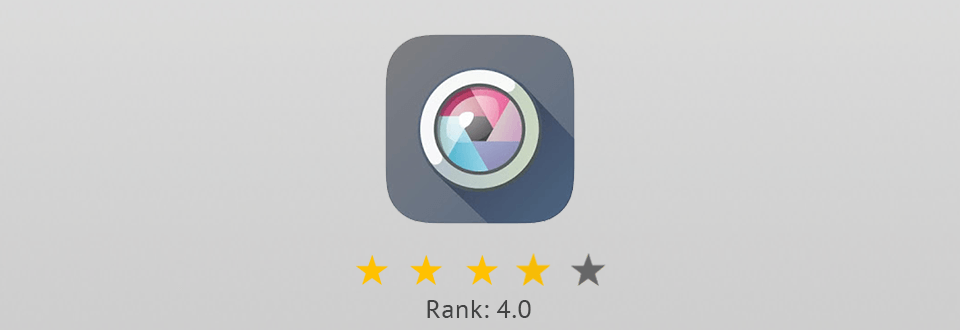
Sometimes you have to edit the photos on a computer where you simply do not have permission to install programs, or you need a program that you can run at any time on any computer with Internet access. Then the Pixlr Editor is a great choice.
This is a web application, and it means that it works directly in the browser. Pixlr Editor supports much of what other free photo editors have. The only thing missing is the automation of routine tasks, and the ability to create macros.
Nevertheless, this free Photoshop online analogue can perform the operations on several images simultaneously, and it works perfectly with RAW.
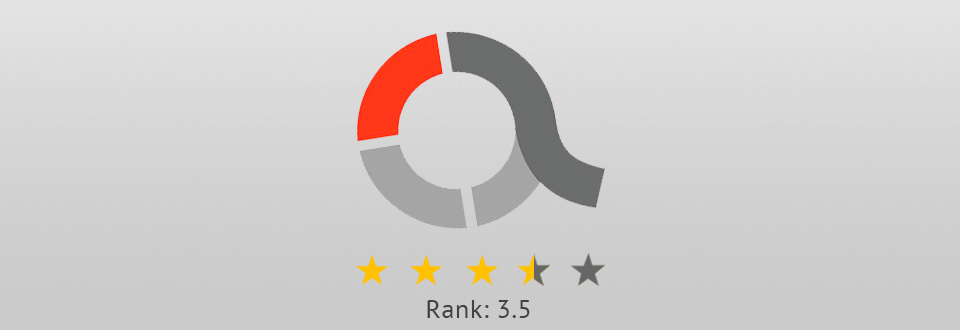
The interface of another Adobe Photoshop free alternative will be comprehensible and convenient at the same time for both beginners and advanced users. PhotoScape supports not only layers but also free Photoshop actions analogues for quick work with common tasks.
Previously, the program was shareware, allowing you to save images only in the resolution of a small format. But more recently, PhotoScape can be used for free without restrictions, and if you wish, you can support the project with a donation.

Krita isn’t a very popular free Photoshop editor analogue. I like that its interface resembles Photoshop - the toolbars are situated in a very similar manner.
By default, it has a dark theme (however you may customize it if you’d like to have different) and the tools themselves are very similar to Adobe. There’s support for tools, and you may also open multiple tabs, like in Photoshop.
It's completely free, but there’s a paid version available for everyone who would like to support developers.
To make photo editing, designing or drawing easier, you may download the following Ps actions to make the process faster and more realistically.

In addition to actions you can download Free Photoshop Overlays, Free Photoshop Textures, Free Photoshop Brushes, etc.

Use one of these links to get a legal version of Photoshop on your smartphone or laptop.
The main benefit of the Adobe Photoshop free trial is that you get the opportunity to review the program during the week for free and legally. If you are taking photography or photo retouching, Photoshop is the most popular program for this. (learn more about how to get Lightroom for free).
Due to this, it has thousands of fans around the world, which means that there is a lot of literature, free lessons and Photoshop tutorials from the best photo retouchers, as well as courses in each country.
Thanks to the built-in Camera RAW, you can perform the main color correction of your images, both basic and deep image retouching, or even change the image completely beyond all recognition. Photoshop supports all image formats and works with raw files best of all.