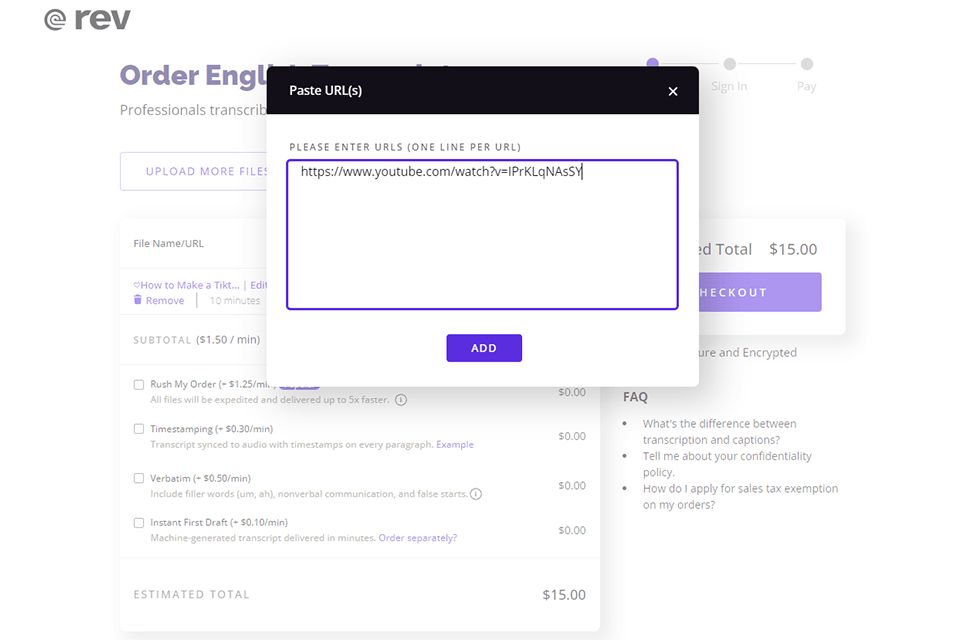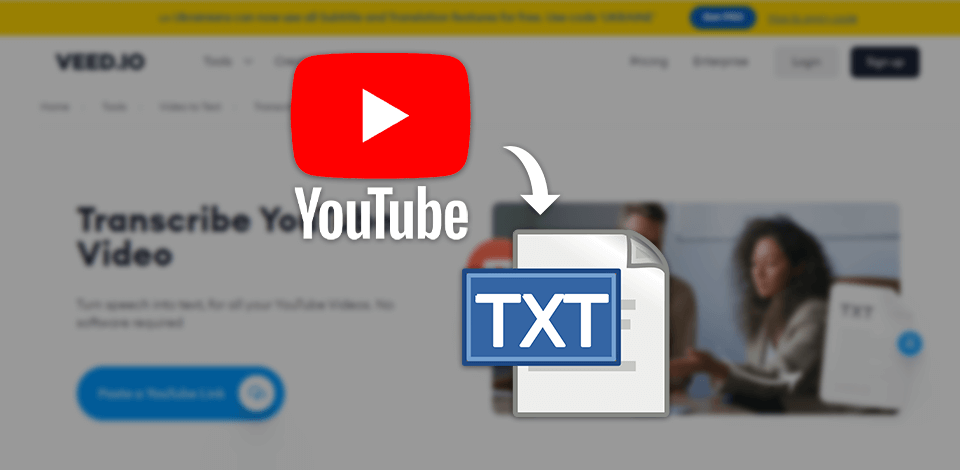
YouTube is replete with all types of videos, so making your content demanded there and attracting international audiences is rather a difficult task. However, with proper tools at hand, you can create videos that are attention-grabbing and easy to perceive, which significantly raised your chances to become noticed.
This post is devoted to a thorough study of the best YouTube to text converters, which come in handy if you want to create transcripts, subtitles, or captions for your clips. Interested? Then keep reading.
When choosing the YouTube to text converter for your personal needs, you should consider functionality in detail. Though most options described here easily cope with standard processes, some of them are fitted with advanced features that can expedite your workflow. For example, there are converters that have a spell checker, text visual design, built-in text editor, support for multiple languages, etc.
Verdict: HappyScribe is an efficient video to text converter with a range of useful features. It allows transcribing text in clips to over 125 languages, covering the most popular variants. To start your work, you need to upload a clip or insert its URL.
The highlight of this YouTube video to text converter is the possibility to choose between automatic and human transcription. In the first case, all operations are performed based on AI technology and the result is ready within the shortest time possible. The second option is longer (approximately 24 hours) as all operations are made by a person. However, the accuracy of transcription in both cases ranges from 85% to 99%, which is a fantastic result. Once the procedure is over, you can export a file in TXT, DOCX, PDF, and other common formats.
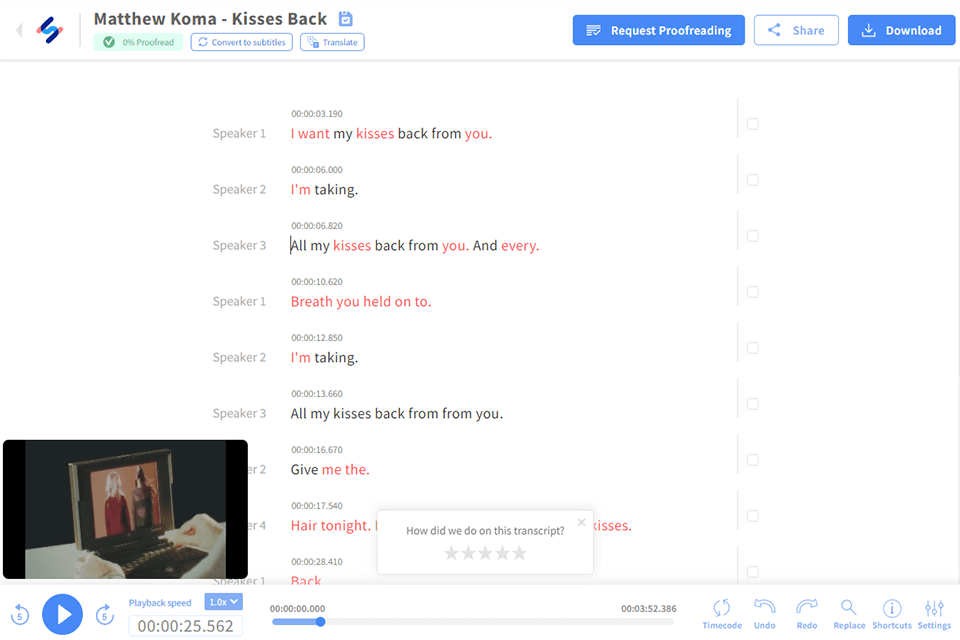
Verdict: Trint can be called the best YouTube to text converter if you want to turn your clips into searchable, editable, and sharable text content. It supports 54 languages and delivers very accurate results. However, if you want to make any alterations, make use of an integrated subtitle editor. Here you can also complement your text with markers and speaker names, as well as create a personalized vocabulary list.
The biggest selling point of the program is the availability of a batch conversion mode, which means the conversion process will take less time. This is a true lifesaver for people with multiple videos that require transcribing. As for additional features, you can highlight key quotes, set timing, locate specific words/phrases, or add a comment for future use.
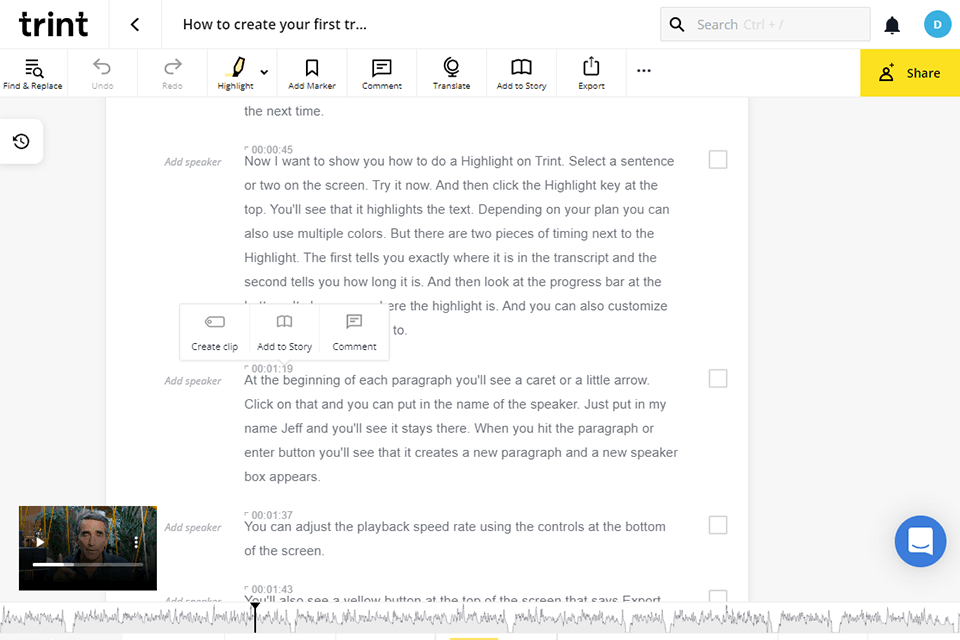
Verdict: VEED video converter excels at transforming the speed or audio from YouTube clips to a text format. All stages of the process are automatic and the service allows transcribing videos into over 100 languages. The export is typically carried out in a TXT format, as such files are very easy to manipulate down the road.
When the text is ready, you can edit it by clicking the “Subtitle”. In the editing section, you can adjust the size and color of your text, as well as choose the suitable style. VEED also allows users to add subtitles and captions automatically, apply filters and effects, make clips play slower or faster, split subtitles, insert drawings, translate texts into a variety of languages, and more.
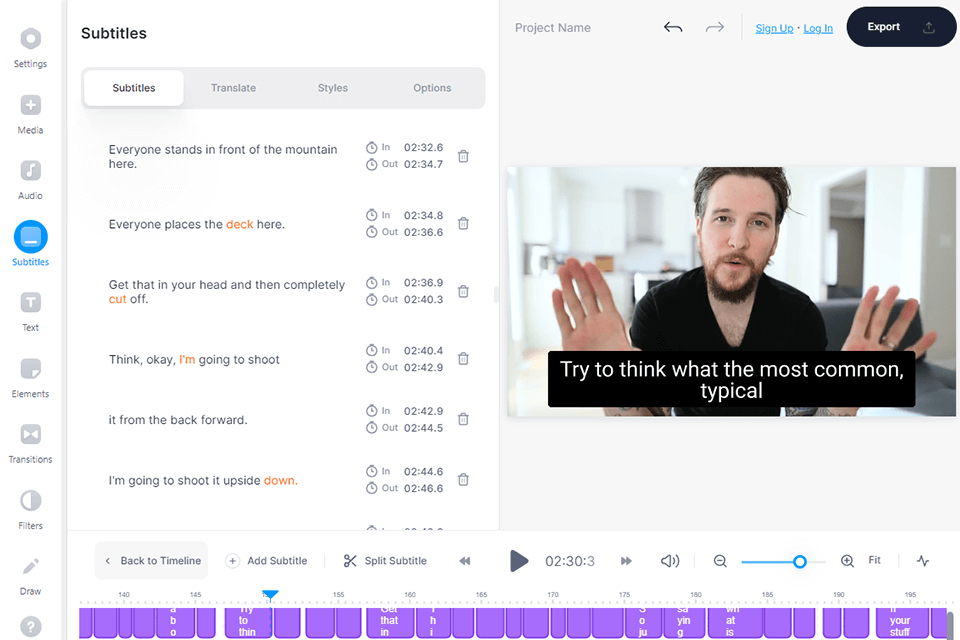
Verdict: If you are looking for a YouTube to text converter that works online, this program is worth checking out. However, keep in mind that it accepts only English content, which can be inappropriate for some users. Anyway, the work usually starts with uploading a video to the website by simply inserting a URL in the appropriate field. Then, this YouTube converter automatically creates the text.
Most of all I like that it is possible to manage separate parts of a video without affecting the rest. Based on your current needs, you can edit and translate the text, and ditch other pieces. oTranscribe supports all existing text formats, so you can use the output in other projects without adjusting it on multiple platforms. Though the tool works online, you don’t have to worry about security issues. The developers did their best to prevent data leaks.
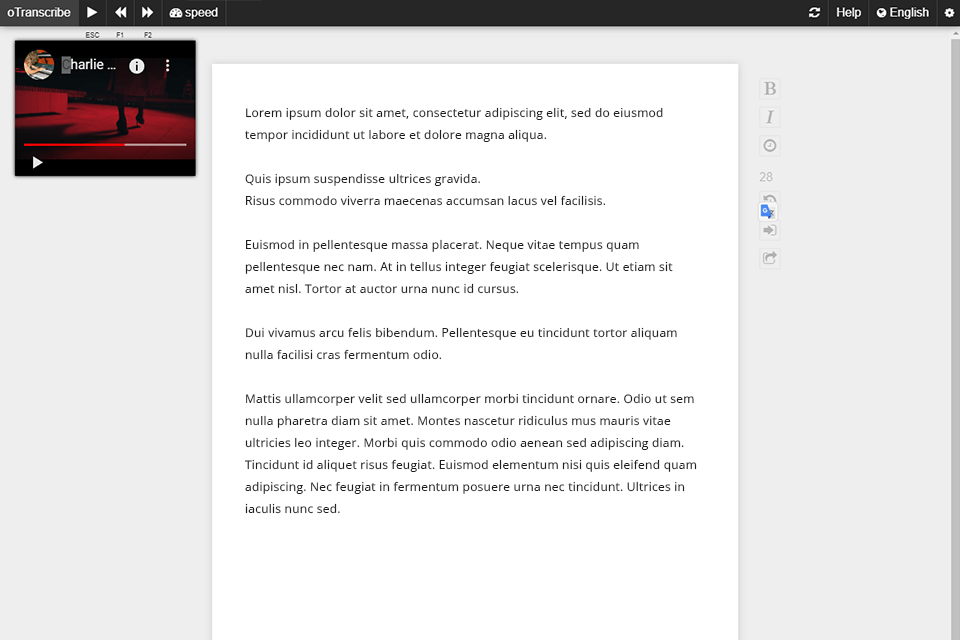
Verdict: Otter is a reliable video converter with no watermark that employs AI transcription technology. Thus, all transcriptions are very accurate and there are no discrepancies between content in videos and text files. The most notable feature of this YouTube video to text converter is that the process is carried out in real-time, during playback.
Users just have to play a video and the program will automatically generate the text. Thanks to AVI (Ambient Voice Intelligence) technology on board, the program perfectly understands the audio and outputs correct transcriptions. The only thing that may disappoint at first is a bit confusing interface but you’ll get used to it over time.
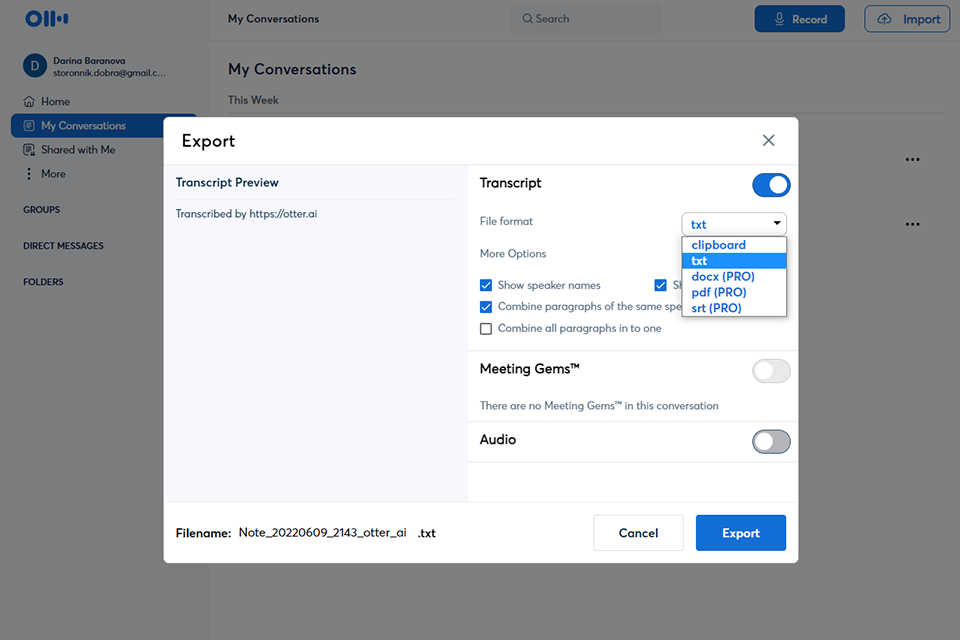
Verdict: This is cross-platform software that can satisfy the needs of different users. The company has recently rolled out the beta version of transcription software for Mac which is bound to become a full-fledged product. The program stands out with usability, allowing you to play a YouTube video, generate a text file, add notes, and more in a single window. Thanks to the Unicode nature, it supports TXT, HTML, and other popular formats.
Another highlight of InqScribe is that it allows having several languages in one transcript. So, if you share video content in several languages to reach a broader audience, this is definitely the best YouTube to text converter you can find. In addition to common languages, it allows presenting your ideas in Hindi, Arabic, and more, which is non-typical for such programs. The audio and text versions match up thanks to integrated spell-checking algorithms.
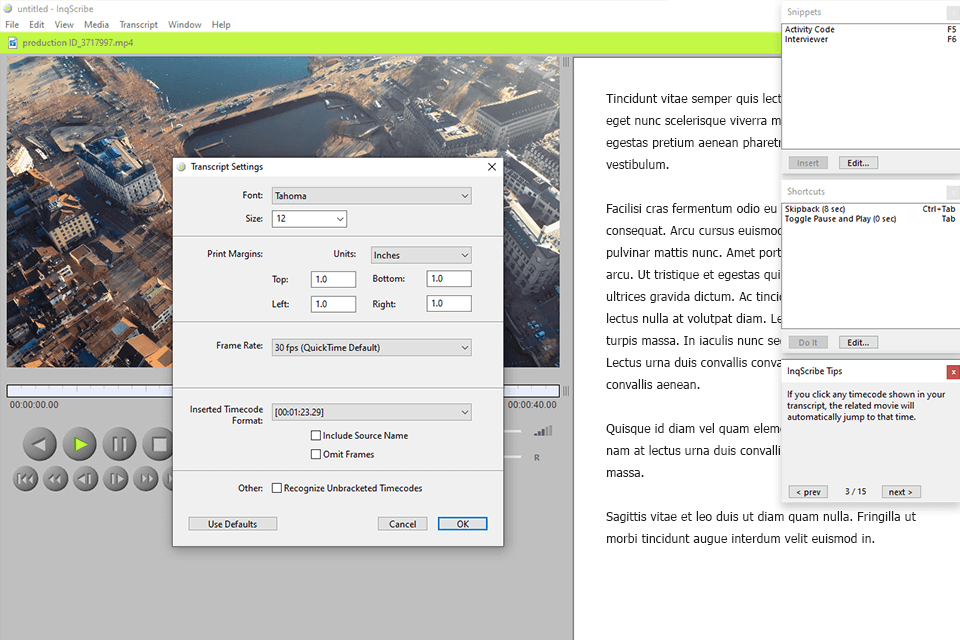
Verdict: If you want to convert YouTube video to text, then translate it, and make subtitles, Sonix ticks all the boxes. It possesses some features of an efficient transcription app and allows handling several processes in one place. The range of 35 supported languages is sufficient for most projects. What’s more, you can work together with your colleagues in this program and instantly share the results with clients to soar your profit.
Sonix is also equipped with a powerful word processor aimed at polishing a transcript, which is synced with an uploaded media file. The tool automatically timestamps every word in a file. So, you can click on any word and a video will be played from that moment. Transcribing a video with multiple speakers is a breeze as the program flawlessly defines speakers and divides exchanges into different paragraphs. In fact, such an option is missing in the majority of analogs.
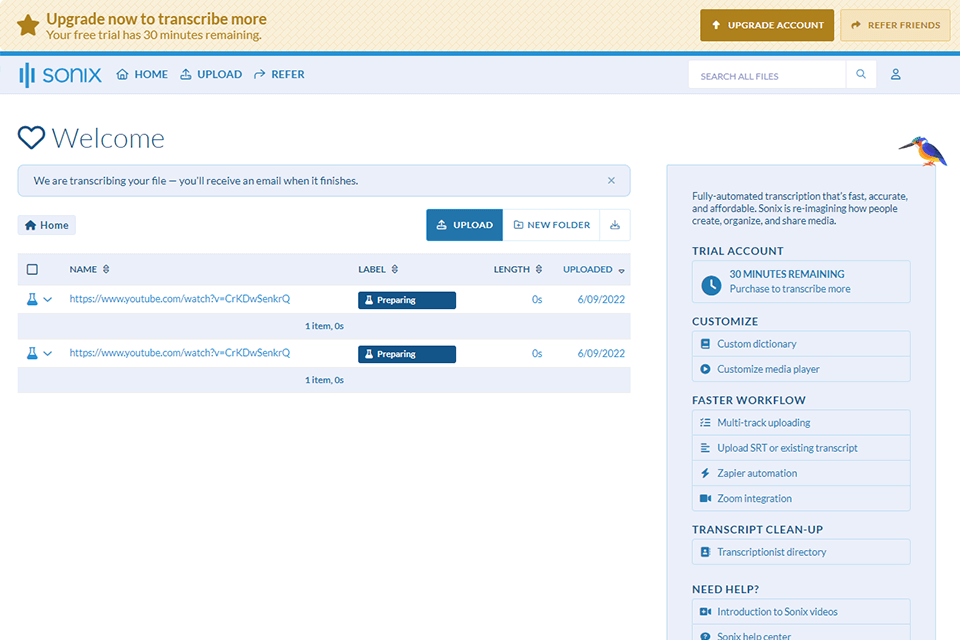
Verdict: Being initially developed as music transcription software, 360Converter is no less efficient when it comes to converting YouTube videos to text formats. I like that it functions online and you can perform the conversion without installing anything on your device. However, if you frequently work in places without Internet access, it makes sense to switch to an offline version.
The program transcribes audio and converts it to text without grammatical mistakes. This is possible thanks to embedded text verification technology, which automatically corrects errors and inaccuracies. In addition, you'll get punctuation-spaced text, which is impossible with similar programs.
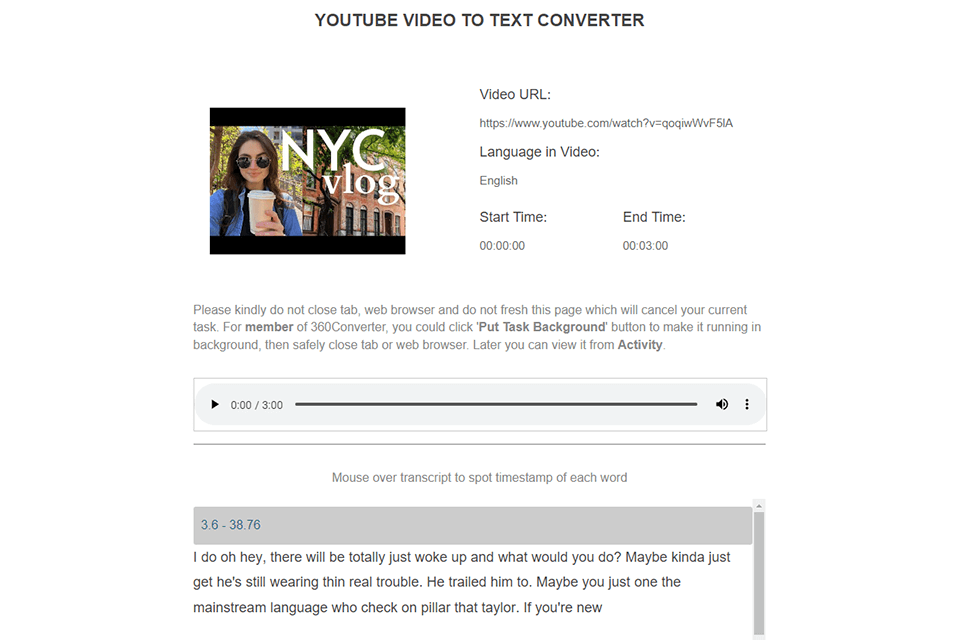
Verdict: If you seek the highest accuracy when you need to convert YouTube video to text, GoTranscript can satisfy your needs. The service doesn’t use automatic transcription technologies; therefore, it guarantees full correspondence between video and text. You will receive the finished text in one of the selected formats, including SRT, PDF, or DOC, so it will be convenient for you to use the transcript later for further work.
The navigation across videos will be smooth thanks to time-stamps that you can add right in the software. Besides, you can make use of the transcription options to find loyal fans even among foreign audiences. Since the translation is done by people, the result will be easy to read and comprehend.
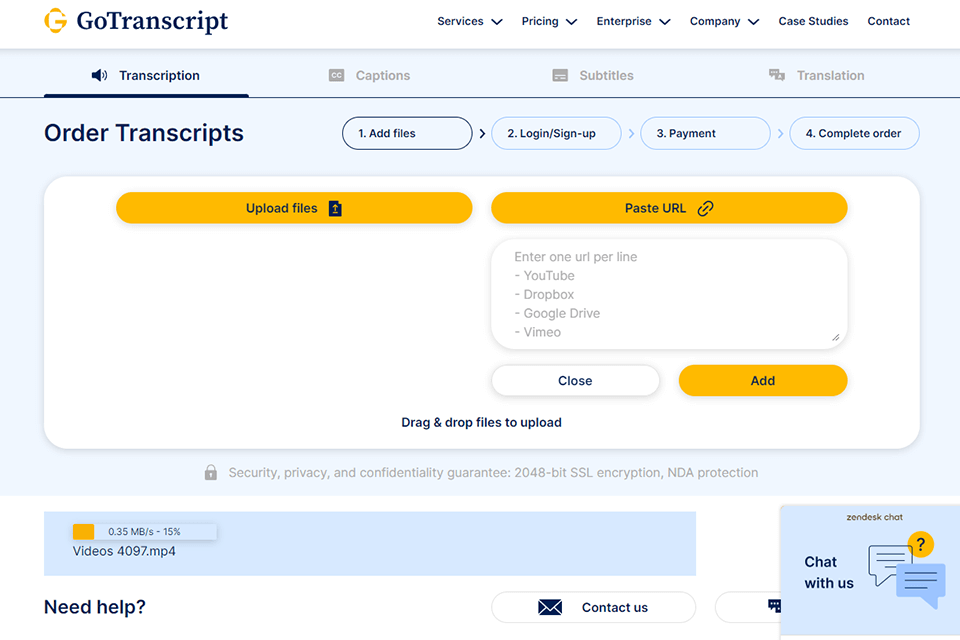
Verdict: Using Rev, you can choose automatic conversion or the one performed by people. Such a possibility is much feted by users. Besides, the tool is equipped with cutting-edge voice recognition technology, that accurately recognizes and records voices and speech in text format. After the text is generated, it is checked by a professional team of editors. If you prefer to do it yourself, you won't have to use third-party text editors, as all the needed instruments are available in the software.
To initiate conversion, you can either drag and drop a video or insert a URL link. Once the process is over, you can export a file in PDF, DOC, or other common formats.