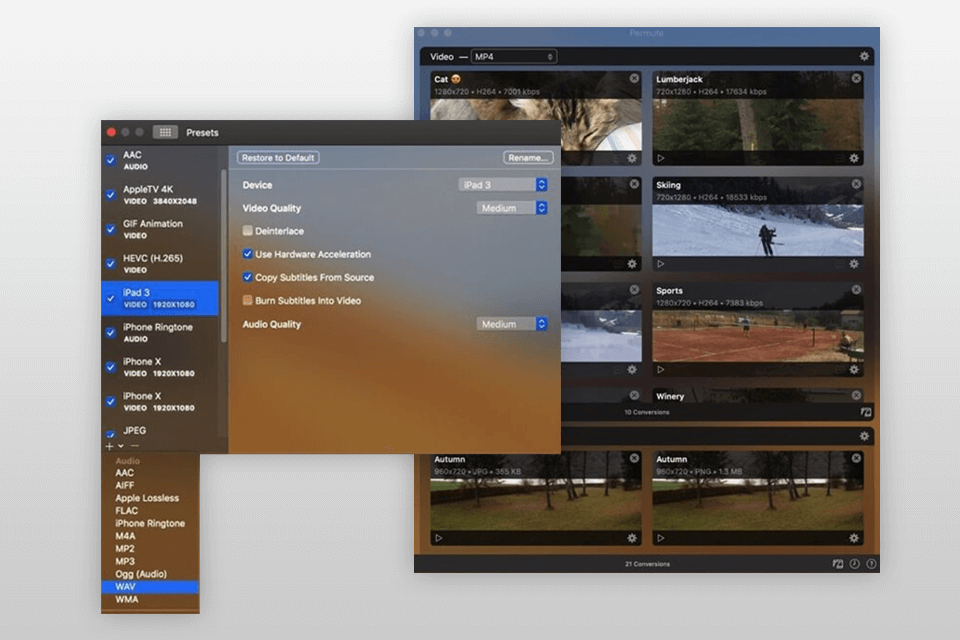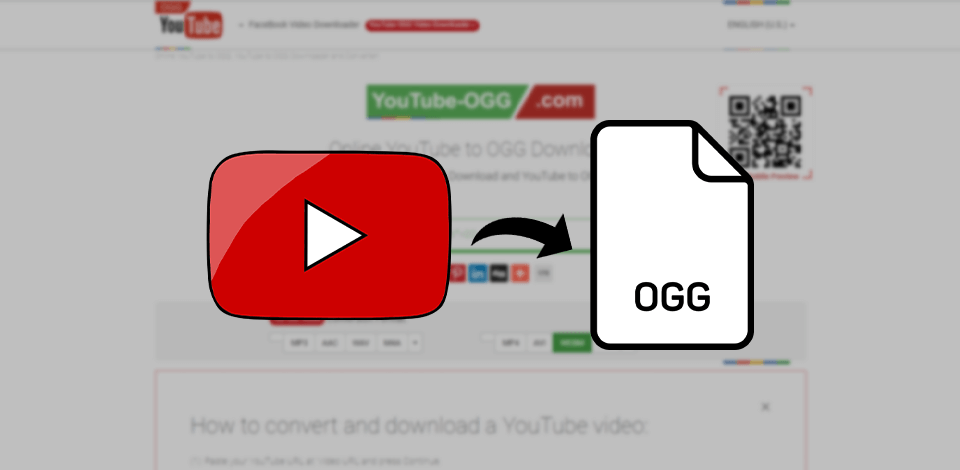
Thanks to using a YouTube to OGG converter, you'll be able to download audio in the same quality as MP3 while also saving disk space on your PC. However, it's worth noting that OGG is only supported by a handful of music players like VLC, MPlayer, etc. The post below will acquaint you with the most interesting converters available on Windows, macOS, and online.
When choosing the best YouTube to OGG converter, I considered what platforms each option is available on and whether it can be used online. I also checked the number of supported sites and formats as well as the inclusion of batch conversion functionality. Additionally, the article contains software that is pleasantly user-friendly and will be to the liking of both beginners and professionals.
Verdict: Loader.to lets you conveniently download audio from various online platforms in OGG so that you can listen to it offline later. All you have to do is simply copy and paste the desired YouTube link and the process is done in a matter of seconds. When taking advantage of the batch conversion feature, you’ll have to specify what exact videos need to be extracted from the playlist.
This YouTube downloader also lets you download both user-created subtitles and the ones that YouTube generates automatically. Thanks to Google Translator’s advanced technology, the accuracy of the automatically produced subtitles is satisfyingly high for most videos.
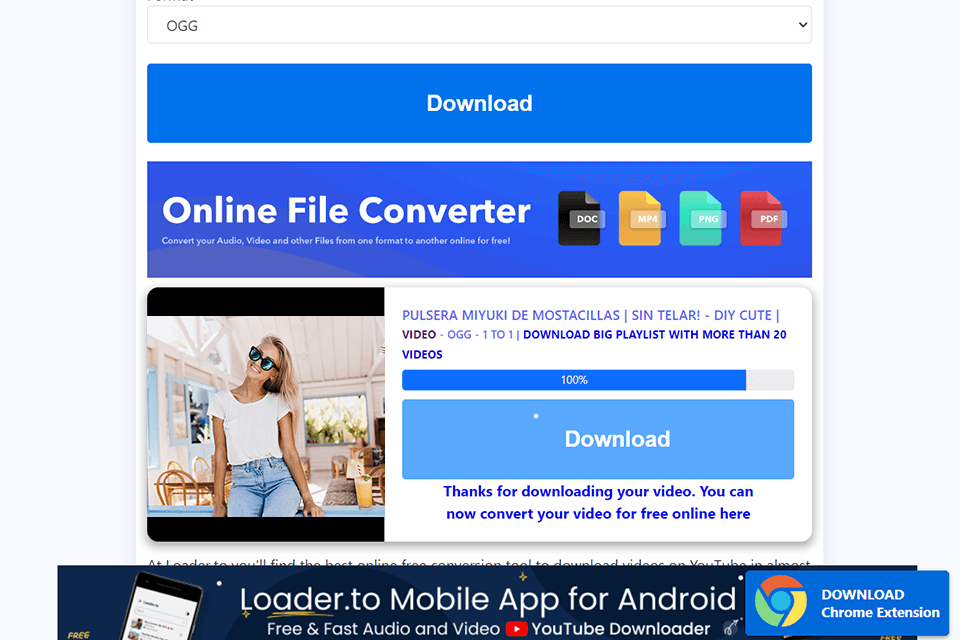
Verdict: VideoProc lets you download video or audio from YouTube and convert YouTube videos into OGG, AC3, FLAC, and more than 300 other formats. Additionally, it lets you convert entire playlists in just a couple of clicks while taking advantage of Level-3 GPU acceleration technology to deliver terrific performance. The exported audio file maintains the high quality of the original video and occupies less space than an MP3 file would.
The YouTube video downloader supports batch downloads and allows you to download HD 1080p, 4K 2160p, and 8K videos. Surprisingly, it is a full-featured video program. Don't forget to try the other features, such as transcoding, editing, resizing, and screen recording, provided in the software.
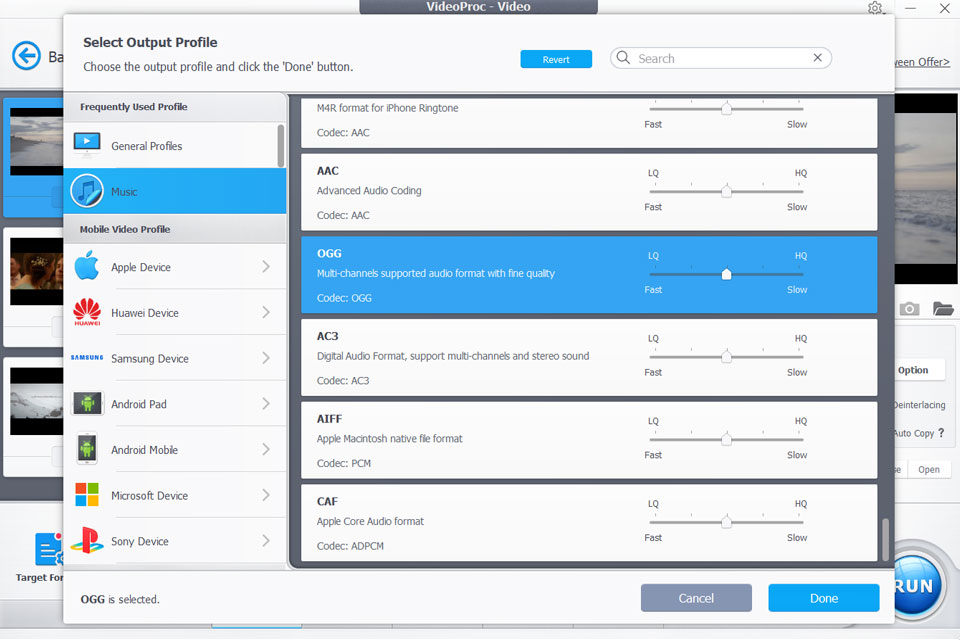
Verdict: WinX Video Converter allows you to download a YouTube video in one click and convert it into OGG format. Using this software, you can save 2160p/4K videos and music clips from YouTube without wasting much time.
The program supports batch conversion and allows you to convert 4K/HD files and large-size videos. Its in-built library includes 370+ codecs and 420+ presets. What I like about it is that it comes with an integrated media player, which allows you to view downloaded files. You can see videos in the list, however, you won’t be able to scroll through them. The program allows you to find a specific scene of a video manually.

Verdict: If you want to convert YouTube to OGG on this platform, you have to copy and paste the link into the appropriate bar and press “Catch!”. Afterward, the site will provide an array of links that allow you to pick what format and bitrate you want to download the audio in. Note that the conversion isn’t done or hosted on Catchvideo’s servers.
In addition to YouTube, this YouTube downloader for Android also supports other sites like Facebook, DailyMotion, Vimeo, and other similar platforms. Additionally, this tool can be installed as an extension for Firefox and Chrome. It even lets you download Facebook videos on Android devices.
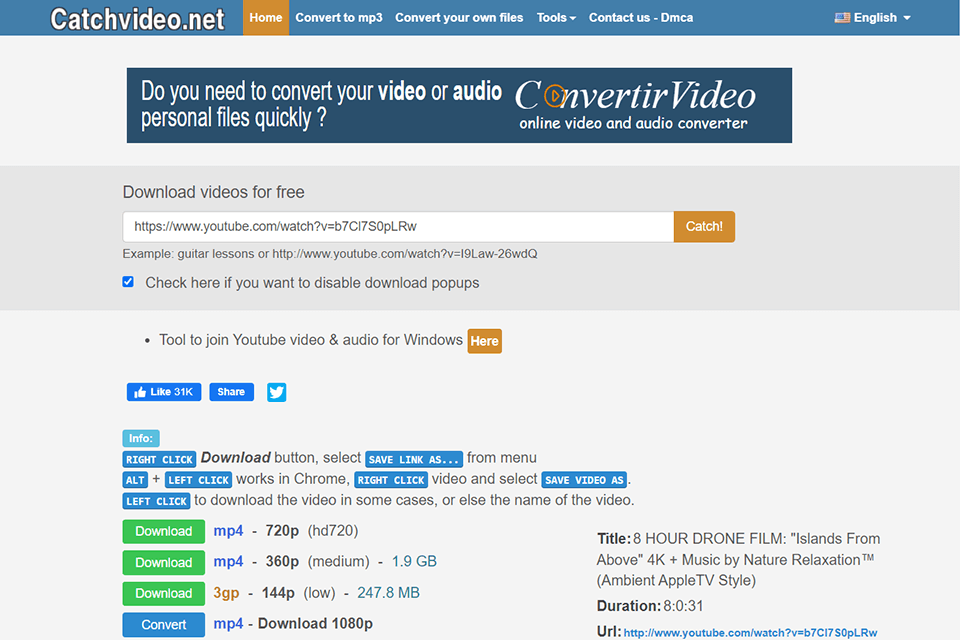
Verdict: If a video isn’t protected by copyright, you can use this YouTube OGG converter to download it in less than a minute. Since it’s designed to convert videos straight from YouTube, all you have to do is copy the link to the video into the appropriate box and press “Download.”
This online video downloader is compatible with more than 2000 platforms. It also offers a long list of export formats that include OGG, M4A, FLAC, AC3, and many others. While some other online converters force you to waste time trying to find the specific section for the desired format, this option offers a list of all supported formats right below the video search box.
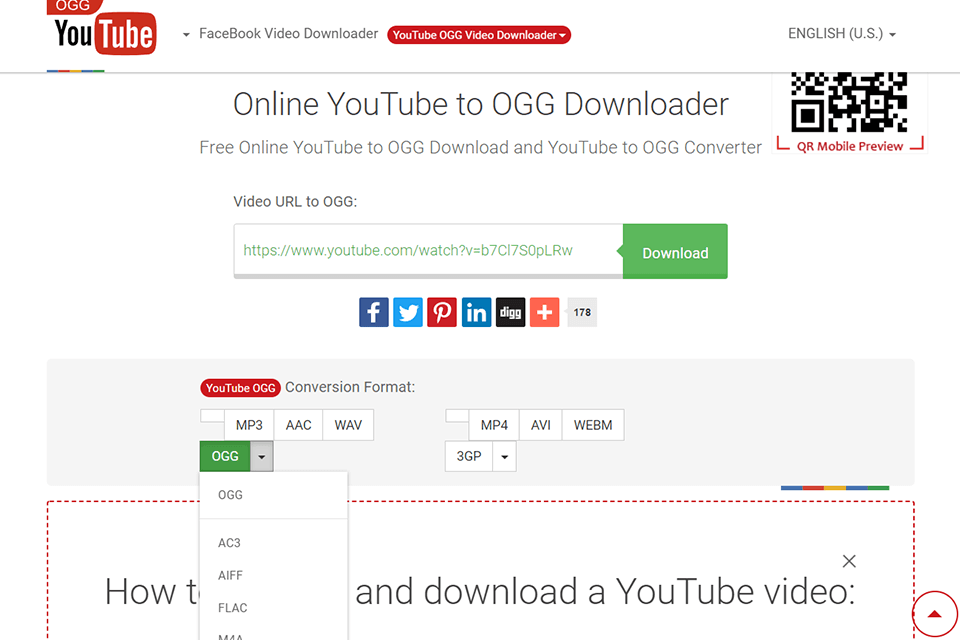
Verdict: By choosing EaseUS Video Converter, you’ll be able to convert videos in bulk, which is a far more time-efficient approach than going through them one at a time. Additionally, this utility allows you to merge multiple videos into a single file. Another key strength of EaseUS is the offered conversion quality, as it supports resolutions of up to 4K while also allowing you to set the encoder, framerate, and bitrate of the exported file before starting the conversion process.

Verdict: Employing this converter is incredibly simple. You merely have to copy the link to a video, playlist, or channel, paste it, and wait until you see the “Download Clip” option. At this point, you can switch from “Download Video” to “Extract Audio” before selecting OGG as the export format. Additionally, the software lets you enable Smart Mode which will memorize your preferred settings and apply them to future downloads to streamline the conversion process even further.
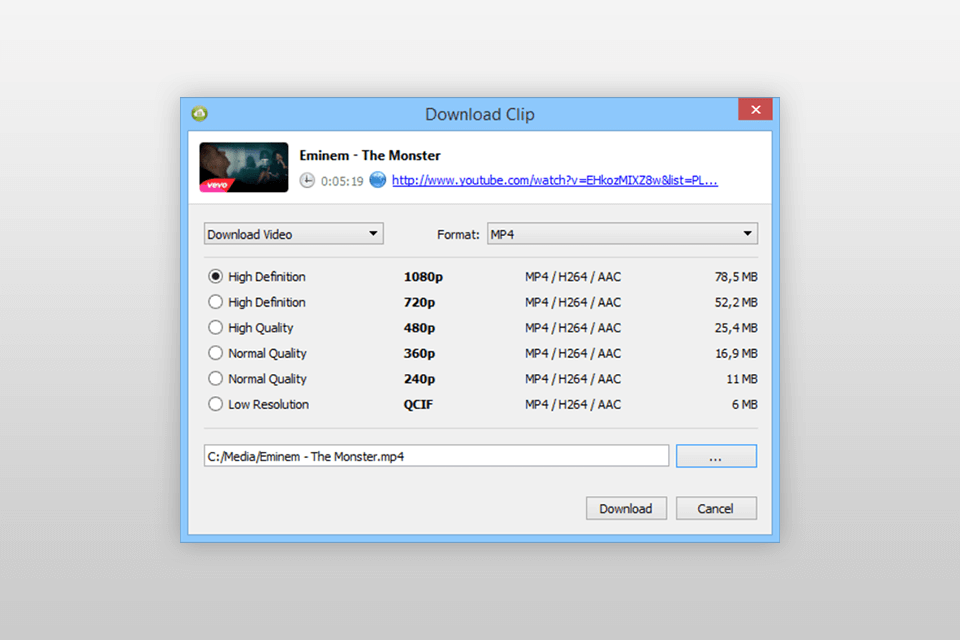
Verdict: Freemake Video Downloader largely resembles most other options on this list. To use it, you merely have to copy the link to the video and press “Paste URL” to begin the conversion. If you’re willing to tinker with this tool a bit, you can take advantage of the single-click Download option that lets you pick the default format and destination for downloaded files to ensure you don’t have to adjust the parameters every time you use this YouTube to MP3 converter.
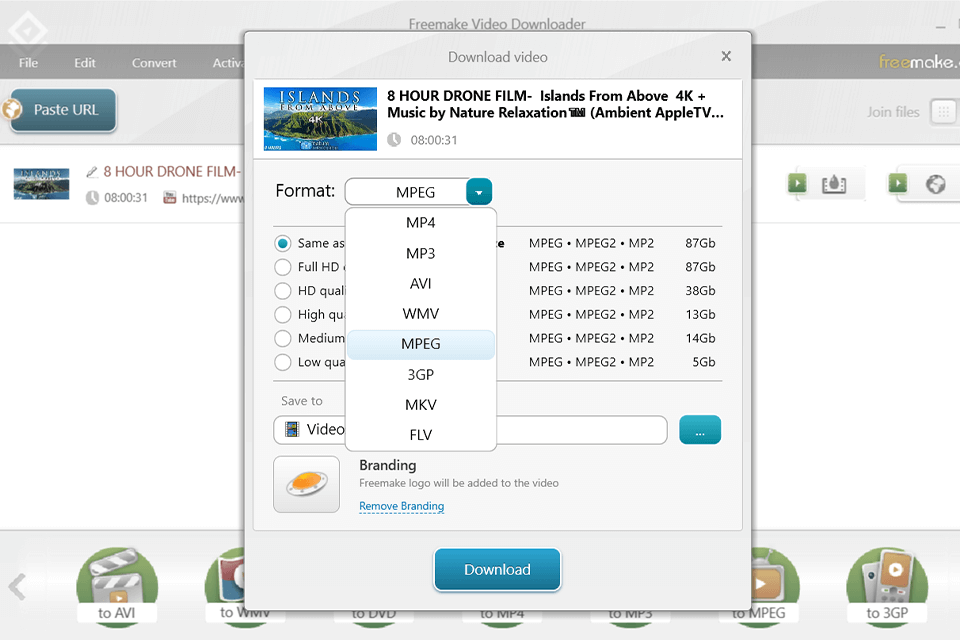
Verdict: You can employ this YT to OGG converter to transform videos into any type of audio format you want. Currently, the software supports OGG, MP3, M4A, and MOV among many others. Additionally, Permute allows you to check how large the exported file will be before you even begin the conversion. This software also stands out from the rest because of its attractive UI and drag-and-drop functionality that will feel intuitive even to complete beginners.