Pazu Netflix Video Downloader
Verdict: Pazu Netflix Video Downloader is a widely used application designed for those who need to save Netflix videos in MP4 and MKV formats to watch them later on Windows and Mac devices regardless of their location.
When using this app, I found out that it’s pretty intuitive, which makes it a joy to use. What I liked a lot about it is that it lets me save any video with audio and subtitles in different languages.
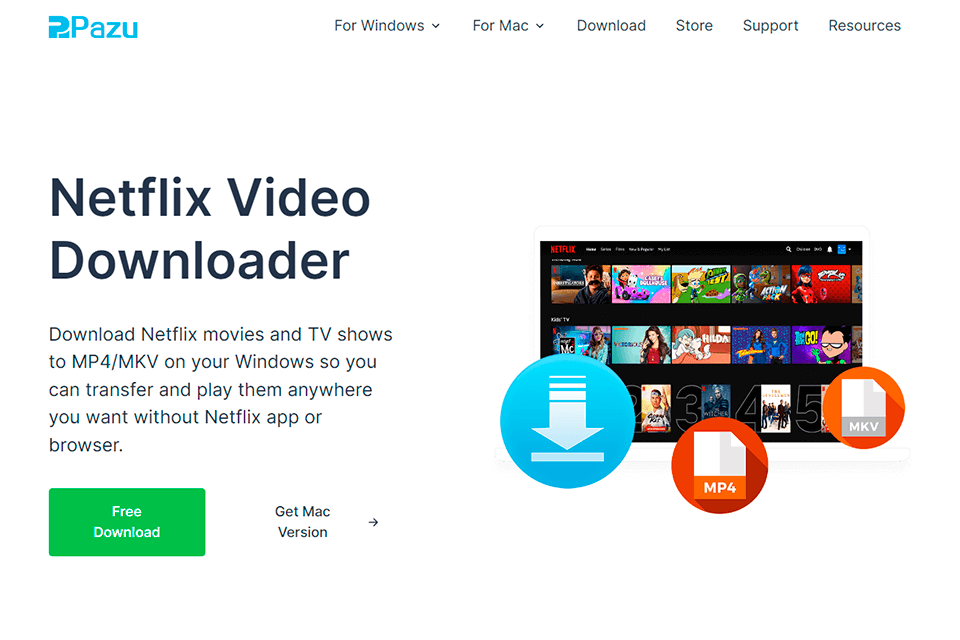
Pazu Netflix Video Downloader supports a high download speed and comes with a well-thought-out UI that makes the download process streamlined and intuitive. To save time, you can use it to download multiple episodes at once, which makes it one of the best downloaders for Netflix enthusiasts available today.

While no other streaming platform can beat Netflix in terms of usability and a choice of media files, it restricts downloading videos for watching them offline. When using its native app, you are allowed to save movies to your device. However, you will need to watch them within 2-7 days using the integrated player. In case you want to watch these films on your TV, you can’t do without a third-party service designed for downloading high-quality video content.
PazuSoft Video Downloader has a stripped-down interface, which allows you to quickly figure out how to save Netflix videos to your PC. You can use it legally without fearing any repercussions. It’s a perfect option for those who need to watch Netflix shows on desktop devices and TV screens.

The key selling point of Pazu Netflix Video Downloader is that it lets people watch their favorite shows whenever they want. The problem with Netflix is that this platform often makes some less popular shows unavailable. Sometimes, movies get removed when the term of a license agreement expires.
In some countries, you can access geo-restricted content only if you use a paid or free VPN for Netflix. The platform allows you to download videos for a limited time and restricts the number of times you can download films and TV shows annually. Using this dedicated app, you can save media files to your device in MP4/MKV and store them without worrying that they might get deleted. If you want to have access to Netflix outside the US, this intuitive downloader is a perfect option to consider.
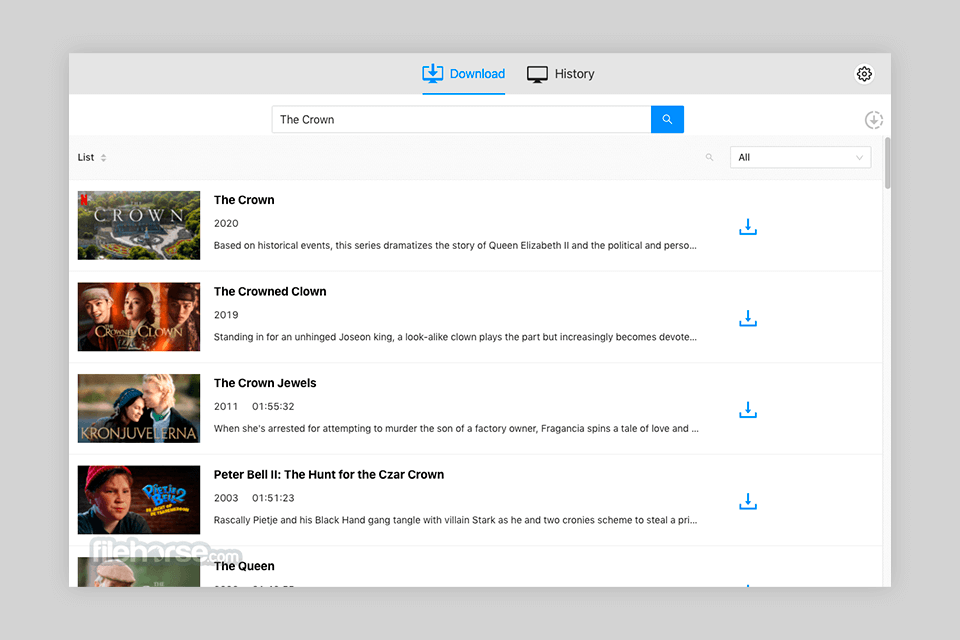
While Netflix allows you to download videos, it supports only iOS devices. For instance, you can save movies to your tablet for Netflix, but it is impossible to save them to your Mac or watch them on your TV. However, this tool enables you to save videos in MP4 and MKV formats that are supported by a wider range of devices. You need to select a suitable output format before starting the download.
As this app supports widely used formats, you can save your files to a USB or any other device that supports them. It makes it easier for you to organize your movie collection on an external storage device.
In addition, Netflix restricts the number of devices that you can use to access its content. The exact number depends on your subscription plan. However, thanks to Pazu, you can circumvent this limitation as well since your files will be watchable on any device.
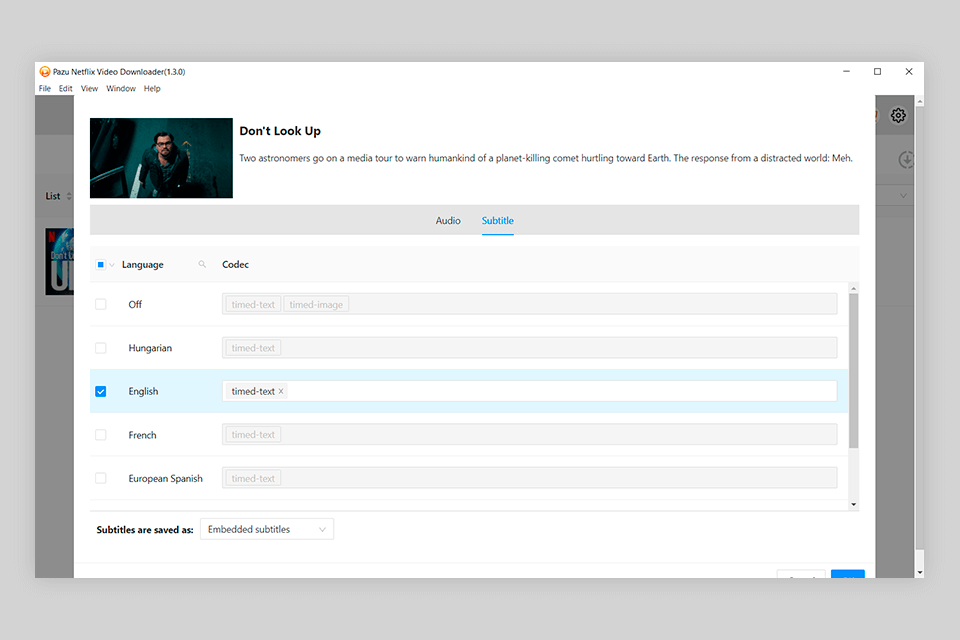
When using this app, you can decide whether you want to save a video with its original sound or download it in your native language. It also lets you select subtitles. When using Netflix, you can select from 5-7 languages depending on your location and use only two main languages for watching media content. This downloader allows you to bypass this restriction and watch videos in any language you want.
Another advantage of Pazu Netflix Video Downloader is that it supports many languages. It makes it perfect for those who enjoy watching videos with subtitles or in their native language.
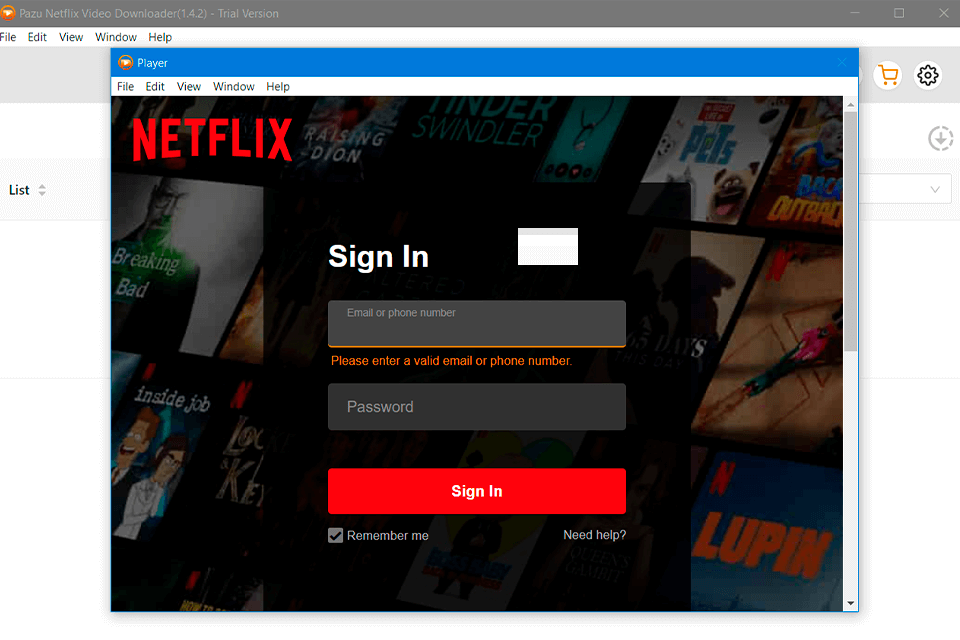
What makes this app just as convenient to use as Pazu Music Converter is that it makes media file downloading more streamlined. With it, you can quickly save Netflix videos to your device. Its interface is easy to navigate, which makes this app a smart option for those who have never saved video content before. You will find your files under the History tab.
It lets you search for videos by title, length, episode number and other parameters. There is no need to install any native or third-party apps to save video content from streaming services. It has an integrated browser to facilitate the search for videos. What I like the most is that it has many search options. For instance, you can search for a TV series by using a link to its page on Netflix.
In case you are going to watch your favorite film or TV series on a large screen, it’s better to save it in decent quality. It will allow you to enjoy a more immersive viewing experience and see everything in detail. This app lets you save video content in 1080p to watch it on HD screens. Videos will be perfectly clear. Besides, you won’t need to worry about possible delays because of a low connection speed during streaming.
Before saving any file to your device, you can select the desired output quality. In addition, you can configure other settings to save audio and subtitles. The app supports many languages, which enables you to watch videos with subtitles in your native language.
After choosing a file for saving, you just need to wait until it gets downloaded automatically to your device. In case you need to download a TV series, make sure to indicate which episode you want to watch. Once your files get downloaded, you will be able to watch them any time you want whether you are connected to the Internet or not.
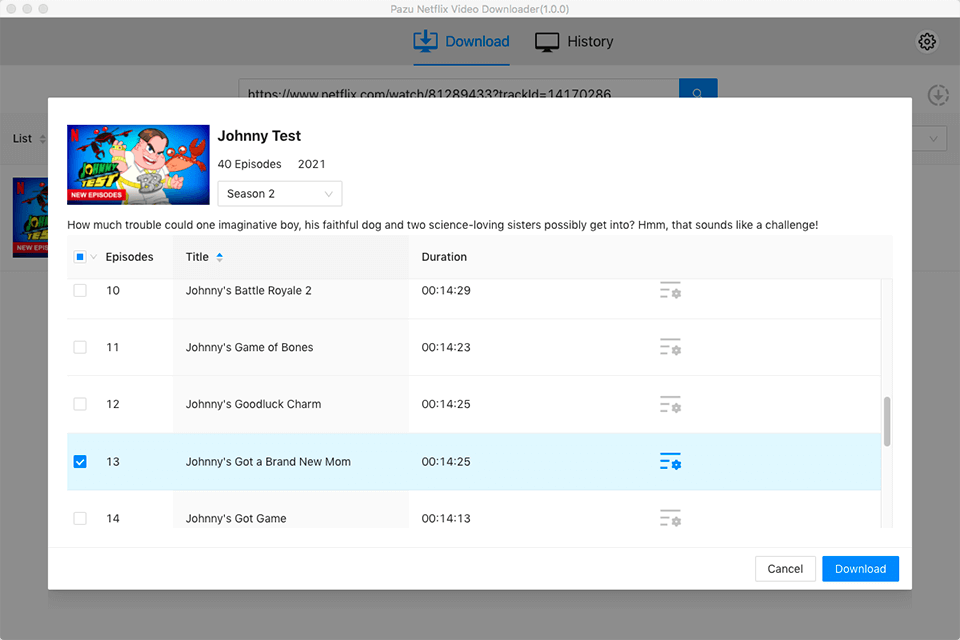
This app supports an unlimited number of downloads. You can download several movies or episodes simultaneously, however, in this case, the download speed might be lower. This feature makes this downloader perfect for the situations when you need to batch download many files before going to an area with a poor Internet connection.
After starting the process of downloading, you just need to wait until the files get saved. Later on, you can delete the videos that you have already watched to free up some space.
If you want to test out the functionality of this app, you can save its trial version to your device without paying a dime or entering your payment details. It will enable you to use all its tools for free for a month. In case you decide that you are fully satisfied with the available features, you can buy a licensed version to access all the tools. Pazu Netflix Video Downloader is a great option for budget-conscious users as it has three subscription plans available.
1-Month Plan costs $16.96. You will get one single-user license, a 30-day money-back guarantee, free updates, and technical support.
1-Year Plan costs $59.96. It includes all the options available for the previous plan.
Lifetime Plan costs $129.90. After making a one-time payment, you will get 1 license for two PCs, and other options included in the other two plans.
In case you aren’t satisfied with the performance of this app, you can cancel your subscription within 30 days after the first run. You will be refunded in full.