GreenScreen Wizard
Verdict: I like that GreenScreen Wizard allows creating photos on a green screen so that you can add any background without restrictions. It can be an exotic island or a fashion magazine cover. Besides, it is very user-friendly and includes all the needed features for producing high-quality creative pictures.

GreenScreen Wizard is full-fledged green screen program with a simple interface and a variety of stunning effects for your pictures. Although this software is straightforward, the developers have included clear guidelines. It also contains many additional features for creating unique pictures.

This green screen software is available in several versions, so you can choose the one that suits you most of all. There are packages for professionals, amateurs, students and event/school photographers.
Thus, you get exactly the features you need to complete your tasks without being distracted by frills. Moreover, you don’t overpay for these options. This is the thing that distinguishes GreenScreen Wizard from similar multifunctional picture editors where you pay for all the tools, whether you use them or not.
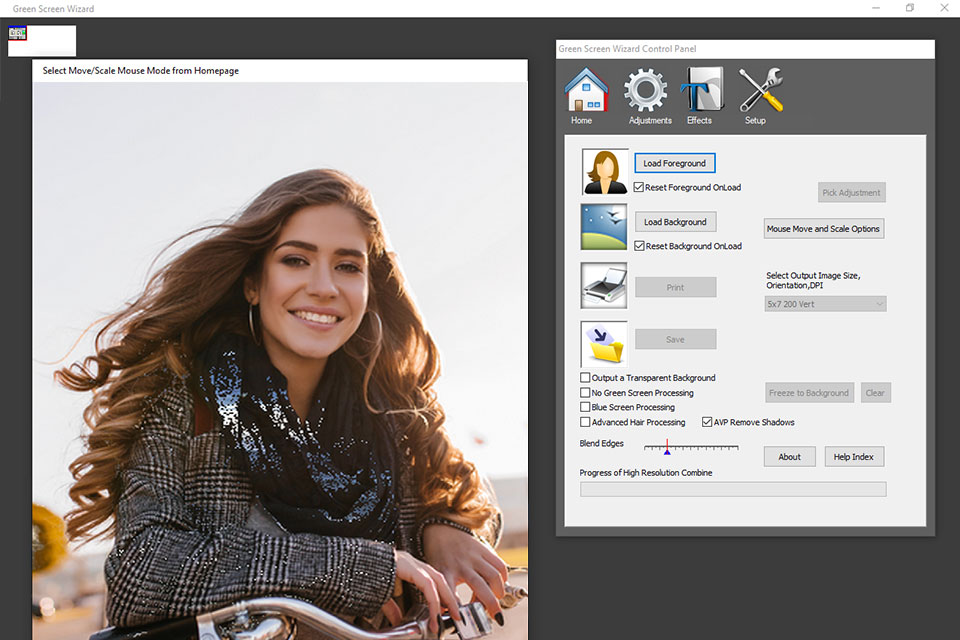
Most of the professional-level green/blue screen programs can be too complicated for amateur and novice photographers as they are packed with lots of sophisticated tools. In this case, GreenScreen Wizard is a great option. It provides all the necessary functions, an abundance of effects and important options. However, it comes with an intuitive graphical interface making it an excellent choice for inexperienced users.
The software supports both green and blue screens. This means that you can choose the option that will be more suitable for you, taking into account the color scheme in your picture. If, after applying the green screen, the program distorted green tints in a photo, you can easily fix it using the Green Guard tool.
This program allows you to get top-quality pictures with a resolution of up to 600 DPI. Thanks to the Green Screen Field Processing tool, you have the most natural green screen output. By the way, you don't have to switch to third-party photo editing software if an image requires color or brightness adjustments. If you need more complex photo enhancements, you can take advantage of the new Lightroom Link. This option gives access to all Wizard's features.
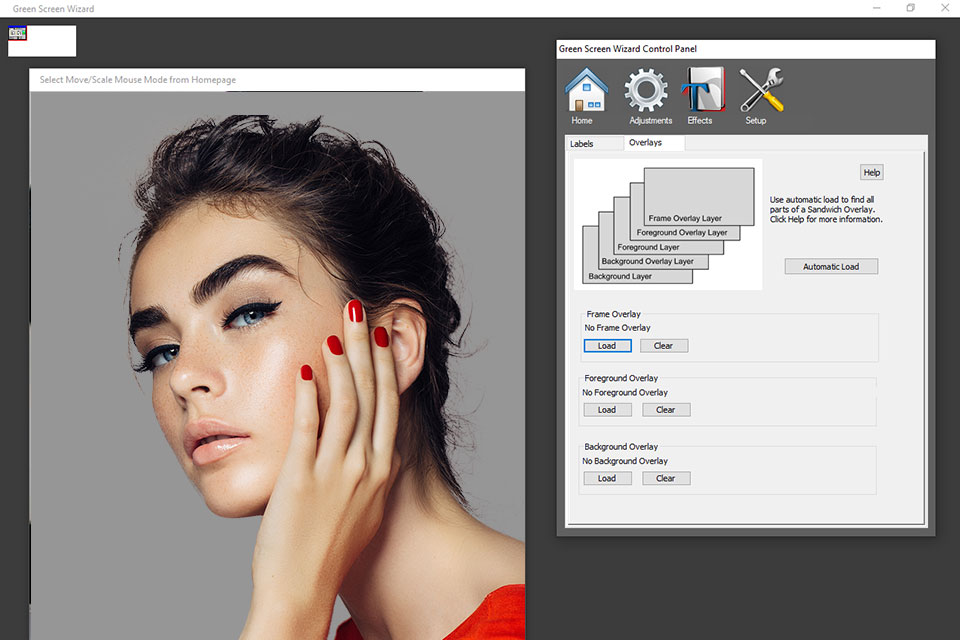
Those who have ever used any transparent background maker know that most tiny details get damaged when the background is removed. With GreenScreen Wizard you can replace the background while keeping all the borders of the main object intact. The integrity of the picture is preserved thanks to the automatic edge blending feature.
Sometimes users prefer to create a transparent PNG file for use in other software instead of adding some kind of background. To see the green parts of the image that have become transparent, you need to click Output a transparent background on the home screen. This useful option saves you from installing and learning other software as you don't need to make background transparent in CC Express or similar programs.
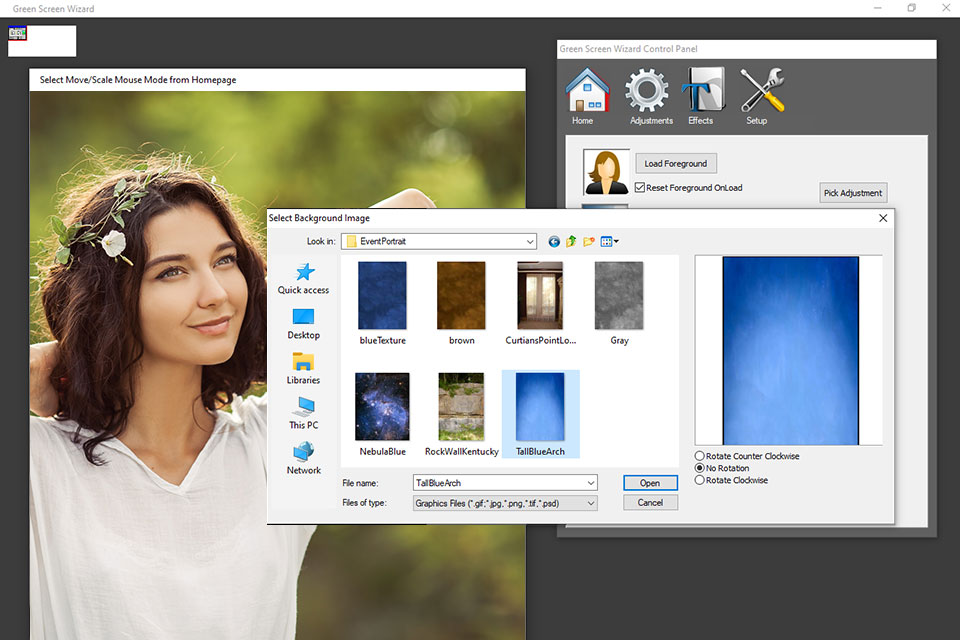
GreenScreen Wizard contains a collection of backgrounds and sandwich overlays so you can quickly and easily embellish your photos. However, you can also use your own JPEG images as backgrounds.
Keep in mind that Wizard's representatives have created an amazing collection of backgrounds you can apply to your images. The Essential USB Background Drive is another useful thing for your workflow. Here you will find 51 well-sorted folders with 250 sandwich overlays and 3600 backgrounds. Almost all backgrounds and overlays created by these developers are stored on this disk.
The impressive background collection contains options for a wide range of photography genres. You can use backgrounds with natural objects, textures, portrait foregrounds and others. Brilliant sandwich overlays come in handy for creating visual assets such as banners, magazine covers, postcards, and more.
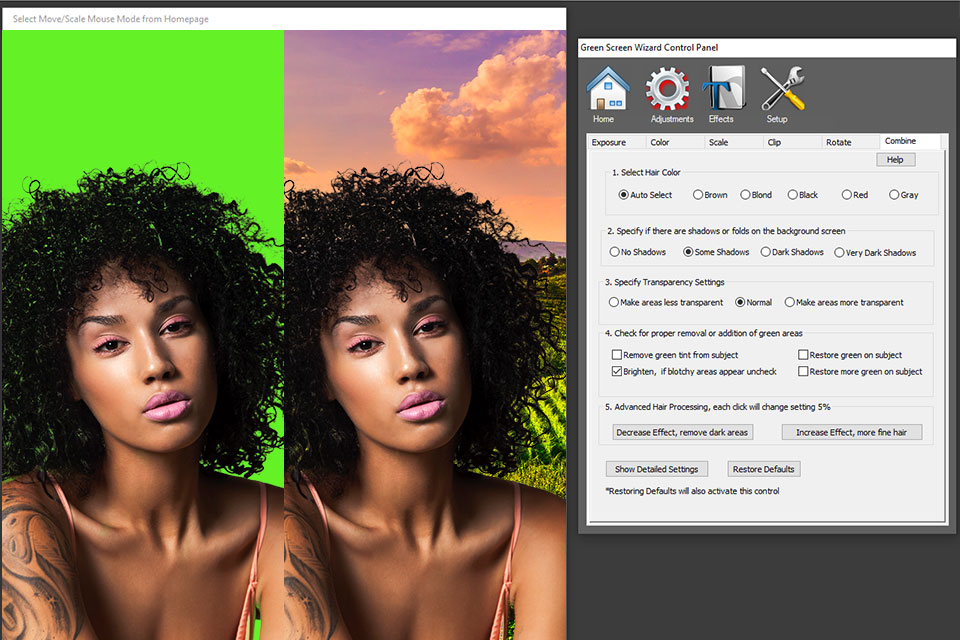
The program has optional green screen support with its outstanding green screen engine. This feature lets the GreenScreen Wizard go beyond the usual photo booth system. As a rule, basic photo booth software don’t include any powerful tools for getting high-end images, as it is created more for fun than for professional purposes. Although party fans can use Wizard for their needs, the program maintains high-quality images and may be useful for owners of the new Logitech Brio 4K webcams, Nikon and Canon DSLRs.
With this green screen app, you can apply various backgrounds, activate/deactivate the green screen, and have unique pictures with amazing effects. Moreover, you can get a photo of any size and quality to send to print or share by email.
You can make a photo with a predefined background or specify both a single and photo booth style output. Similar to classic apps, the program also allows selecting photo booth style strips with multiple pics and tailored backgrounds.
Developers offer several versions of the program at different prices. The Home and Student Photographers package costs $129.95. It includes a set of basic tools and access to all future updates. You get only a minimal pack of the green screen features. Special effects, workflow enhancements, airbrush editor, batch and event options are not available in this version.
To get some advanced tools, you have to pay $199.95 for the Professional Photographers version. It includes the proprietary airbrush editor to fix even complex green screen issues. You can also smoothen the skin, add lights and reflections, and apply special effects.
The company also offers a special version for School or Event Photographers. It costs $249.95 and is suitable for those who take hundreds of photos at various events. The possibility to edit entire photo albums simultaneously and apply batch green screen options will be very useful in such cases.