Pazu Disney+ Video Downloader
Verdict: When I first tried using Pazu Disney+ Video Downloader, I was pleased that this program allows watching the films available on this platform without using the Disney+ app. You can watch downloaded MP4 files on any device that supports this format, be it your laptop, PC or smartphone.
Besides, I like the fact that this program allows me to save any number of files in high quality and has an intuitive UI. In this review, I will tell you about my experience of using this software for saving files.
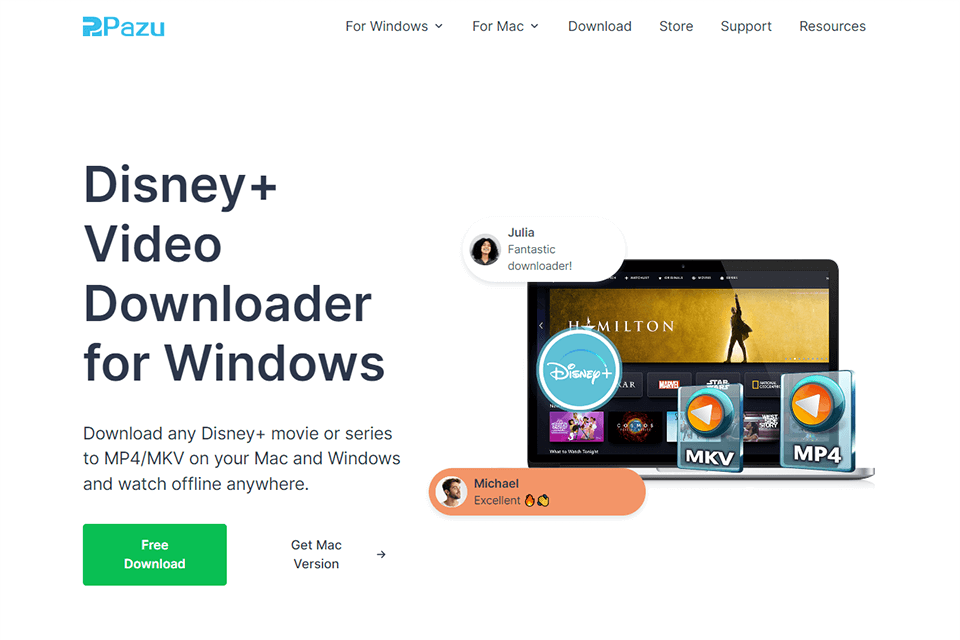
If you are looking for a reliable software for watching films, TV series, animated movies and other content available on Disney+, make sure to install Pazu Disney+ Video Downloader on your device to quickly save video files and watch them on the go. You can watch 4 simultaneous streams, download media files to 10 devices and configure up to 7 profiles. It allows you to access your favorite movies and shows regardless of the Internet coverage in your area.

After saving movies available on the Disney Plus platform to your device, you can watch them on your TV or play them on a variety of media players that support MP4 format. It will enable you to watch your movies whenever you want.
Since Pazu Disney Video Downloader lets you save videos in MP4 format, you can watch them at any time even when you don’t have a stable Internet connection. For instance, you can view them on your iPad, Android smartphone, game console, or any MP4 player.
The only thing you need to have to do to download your favorite movies is to have an active subscription to the Disney + video streaming service. If you don’t have it, you can use a free trial to test out the functionality of this platform and browse through its collection of files. Then, find a video that you need to watch in an offline mode and copy a link to it to this software.
To save media files in the desired quality, you can configure its output settings. Besides, you can select their format, language, subtitles, descriptions, and audio tracks. This program allows you to batch download several episodes at a time. All the files will be quickly saved to your device in the highest quality.

Pazu Disney+ Video Downloader for Mac and Windows was designed for those who need to save media content in the highest quality. You can save movies in MP4 and MKV formats to your device and play them in HD 720p resolution.
Then, you can either watch them on your PC or copy them to an external storage device, such as a USB drive or SD card. What makes this video downloader stand out among the rest is that it enables users to save videos with multiple subtitles and audio tracks. It can convert videos at high speed while preserving their input quality.
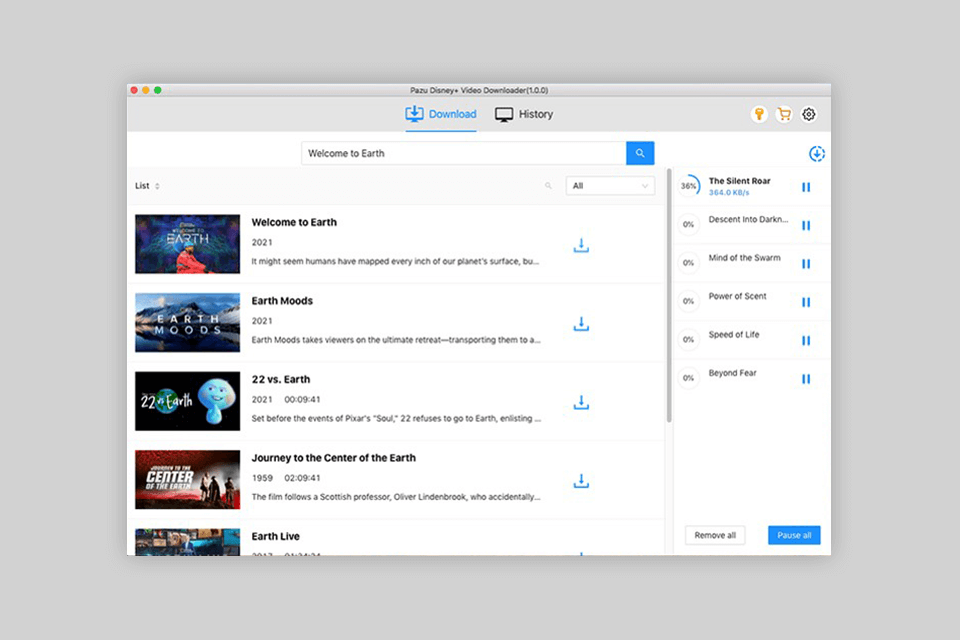
If you want to enjoy the content available on your favorite channel in an offline mode, you can use the in-built browser created by the Pazu Disney Video Downloader developers. Thanks to it, you don’t need an Internet connection to visit the official website of Disney+ or run the app that you have installed.
This solution allows you to watch Disney Plus content even if it has been removed from the official site. Besides, using this software, you can solve another issue that bothers a lot of users. When using this platform, you might notice that all the videos that you have saved get deleted when you sign out. It might be impossible to restore them afterward.
The official website doesn’t allow storing downloaded files indefinitely. However, if you save media content with the help of Pazu Disney+ Video Downloader, you will be able to access it at any time.
In case you are interested in watching Disney Plus on TV, your laptop, or other devices that aren’t connected to the network, you can test out the functionality of this program by installing its trial version. To make the most out of this software, you can pay for a monthly or annual subscription. Besides, the program is available via a one-time purchase.
If you are on a budget, you can pay $14.95 a month to use a paid version of the software. The company accepts payments made with credit and debit cards as well as PayPal accounts. After making a purchase, you will get a confirmation email. If you decide that you don’t need to use this software anymore, you can cancel your subscription at any moment.