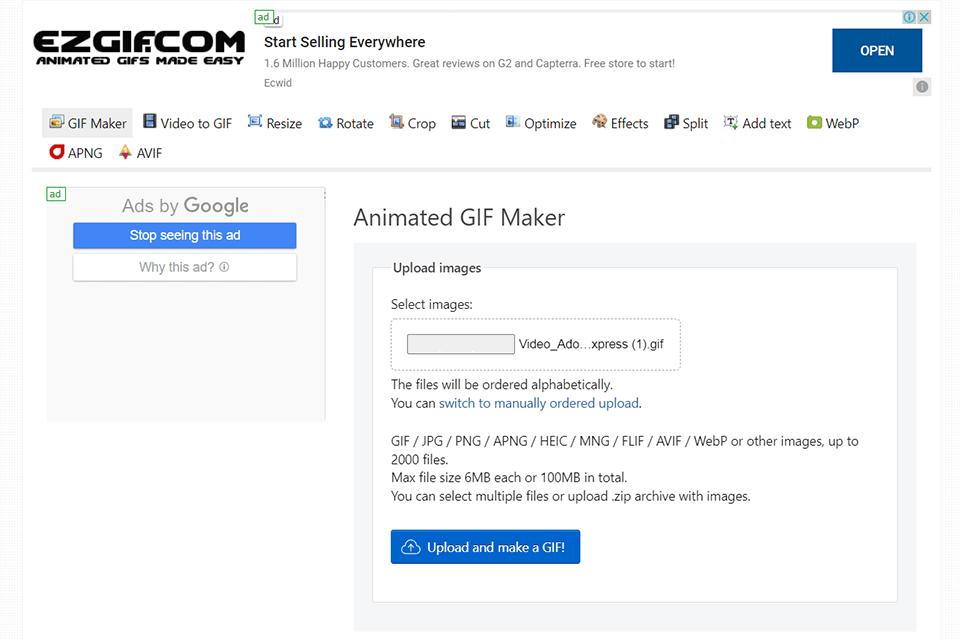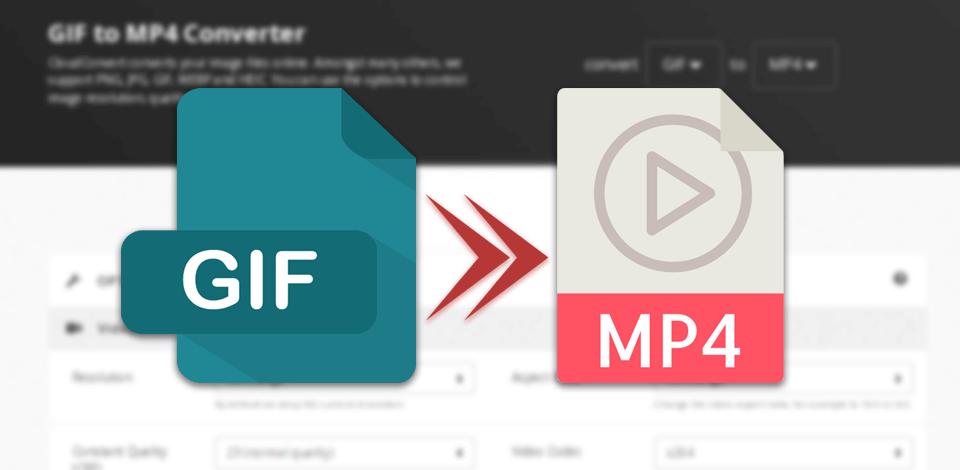
Nowadays many people are looking for the best GIF to MP4 converter for playing GIF files using media players. To make this happen, a source GIF file must be transformed into MP4, which is probably the most widespread format supported by the majority of gadgets.
Besides, many people share MP4 сlips on social media networks, therefore, such converters are in high demand nowadays. The good news is that the market abounds with high-quality programs for converting GIF to MP4 without trouble.
Although GIF is a common format for creating posts on social media networks or sending messages, many platforms don’t support such files and can “interpret” only standard video formats. Therefore, using GIF to MP4 converter software is the only way out in such situations.
Whether you need to make an MP4 video from GIF for personal or professional use, you should look for a feature-rich converter. It should be quick, user-friendly, and allow you to adjust frame rate, aspect ratio, and speed, as well as define the entry and endpoints of a clip.
Verdict: Adobe Express is highly functional GIF to MP4 converter software. The resulted files can be shared on various social media platforms for free. It can transform any GIF that is no longer than 1 hour. The process of conversion is automatic.
You can transform a GIF file into an MP4 clip and share the result with your followers. During conversion, the file size is reduced, meaning the resulted clip is easier to import and send to your friends. The software is fitted with a trimming feature, so you can crop your movie, adjusting its length.
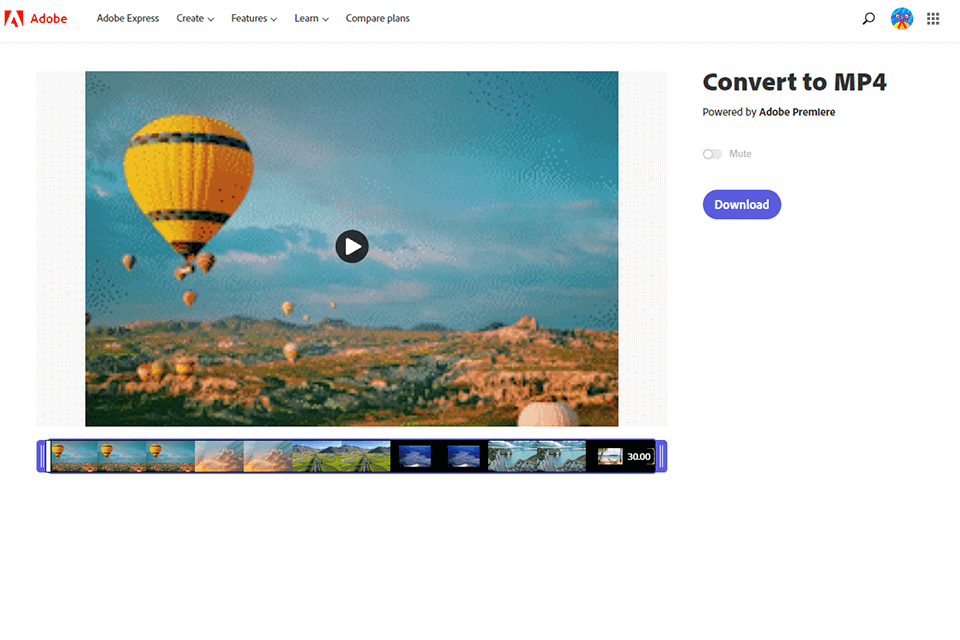
Verdict: FlexClip is a full-featured online converter for transforming GIF to MP4. To start the process, you need to upload GIF to the main editing window from a computer or smartphone. Here you can also edit a file before changing its format. This video editing app allows you to create stunning clips in just a few clicks.
The Elements tab, which is on the left, allows masking GIFs or refining them with cool filters. You can also choose one of the GIFs assets in the Photo tab. To create stunning and juicy video clips with royalty-free music and sound effects, use the provided video tools.
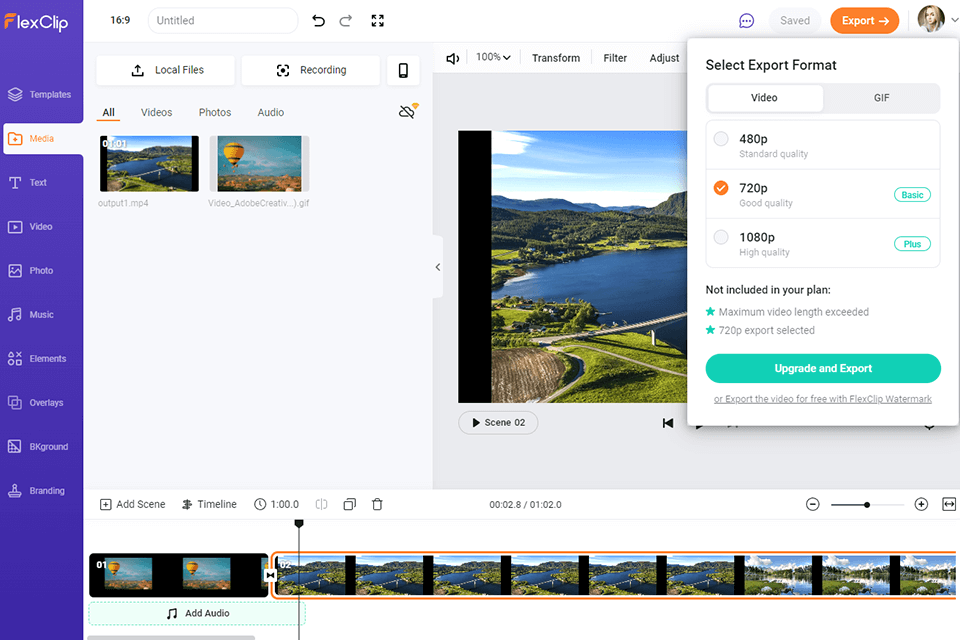
Verdict: CloudConvert is considered by many users as the best GIF to MP4 converter, mainly due to its fantastic file support – over 200 formats, including GIF, PNG, to name a few. The program serves as a video to GIF converter, and lets users alter such settings as codecs, bitrate, resolutions, etc.
You can also change an image resolution, and quality, as well as resize a clip. The process of conversion is intuitive and fast. The resulted files can be saved to Google Drive or Dropbox. So, you can easily convert large videos without waiting for a long time and performing many manual manipulations.
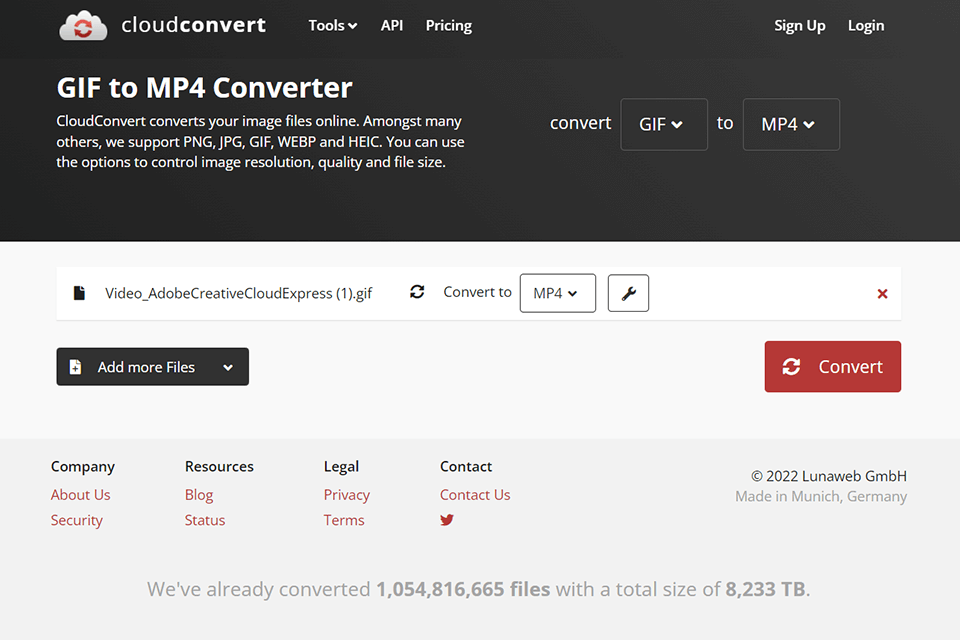
Verdict: Filmora is stunning video editing software developed by Wondershare. Using it, you can create stunning videos without grappling with confusing controls. The program has a user-friendly interface, so the whole process is bound to be quick.
Filmora is a go-to tool for video conversion for many users. You can turn GIFs not only into MP4 files but also into other formats. To start conversion, you first need to import files you’re your computer, camcorder, mobile phone, etc. Among the provided instruments, you’ll find those for spinning, trimming, and cropping videos, as well as adjusting key parameters.
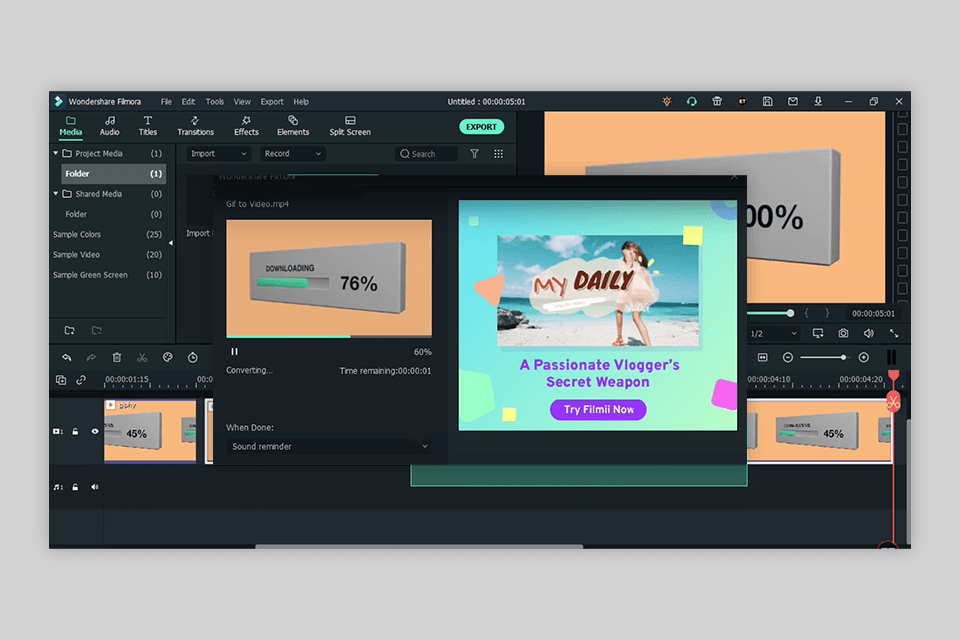
Verdict: Movavi Video Converter is highly functional video converter software that you can master without jumping through multiple hoops. Its main advantage is a speedy conversion and, to tell the truth, this is probably the quickest converter we’ve ever reviewed. An extensive collection of conversion and optimization profiles is one of the reasons for this. However, speed is not the only advantage of Movavi. It also amazes with top-quality outputs.
The software is compatible with multiple formats and supports different types of conversion. Due to its user-friendly interface and fast operation, Movavi is widely regarded as the best GIF to MP4 converter. You can easily change a file before conversion. Besides, the program has a batch mode.
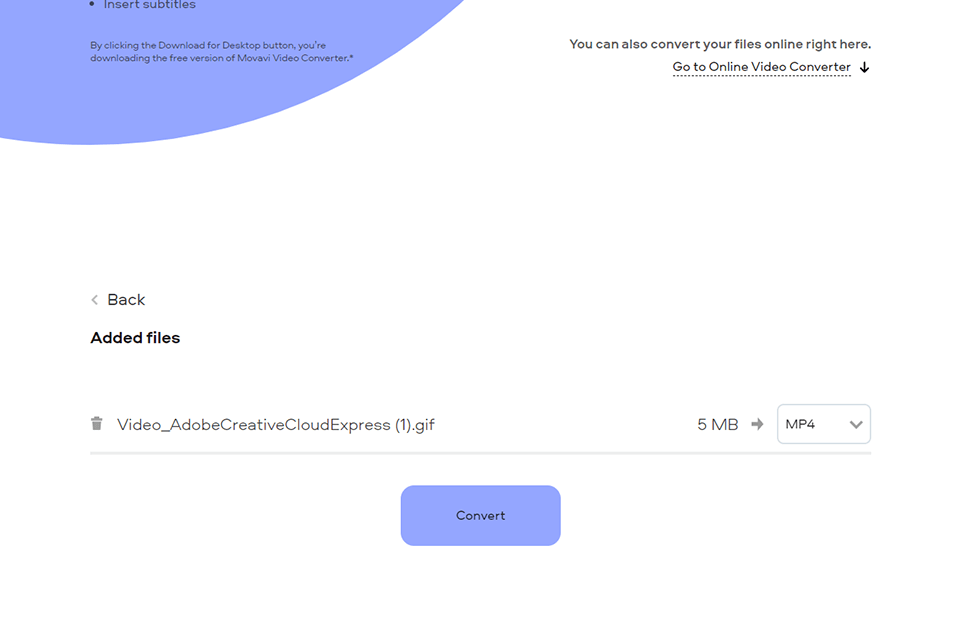
Verdict: Convertio is an excellent converter with extensive format support. It allows changing the format of images, videos, different archive types, and more, without the need to deal with installation. Adjusting the conversion type and choosing the necessary output format is a breeze. The process of conversion is fast, no matter what type of files the program works with.
This file converter adheres to a special approach while converting files, with all processes being carried out online. The developers did their best to simplify the GIF > MP4 conversion. Besides, you can make the needed reformatting without spending a cent.
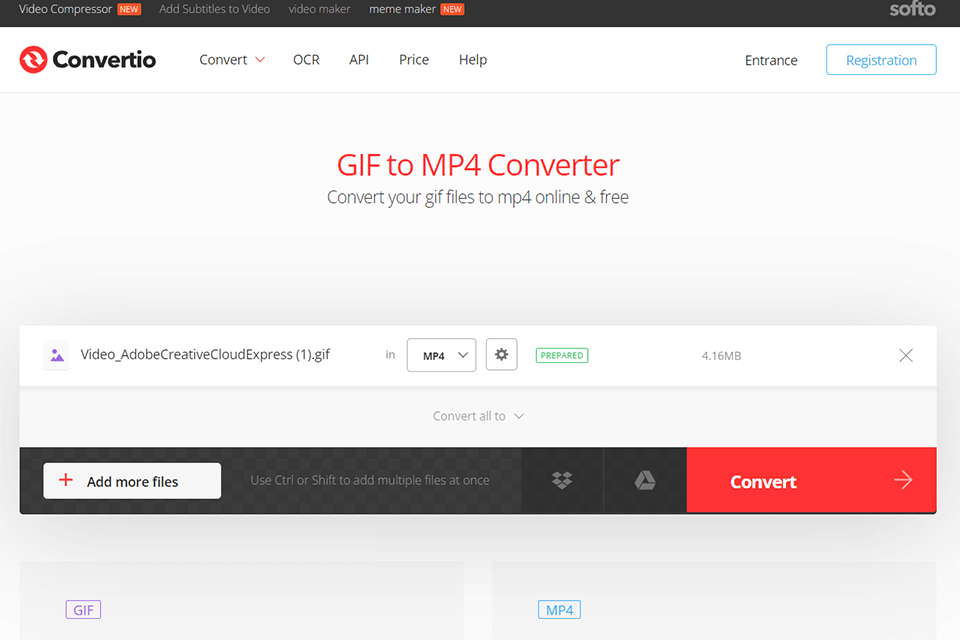
Verdict: First off, you need to upload files from your PC or a web resource, and initiate conversion. Many users prefer this software as it supports lots of file types and formats. By using this program, you can enjoy fast & efficient conversion. Besides, there is an editing toolkit for changing files according to your demands.
All supported formats are organized by device, so locating the desired one will take several seconds. No matter whether you are trying to process media using an iPhone, Android Phone, Android Tablet, Samsung Phone, or Roku, the conversion will be smooth.
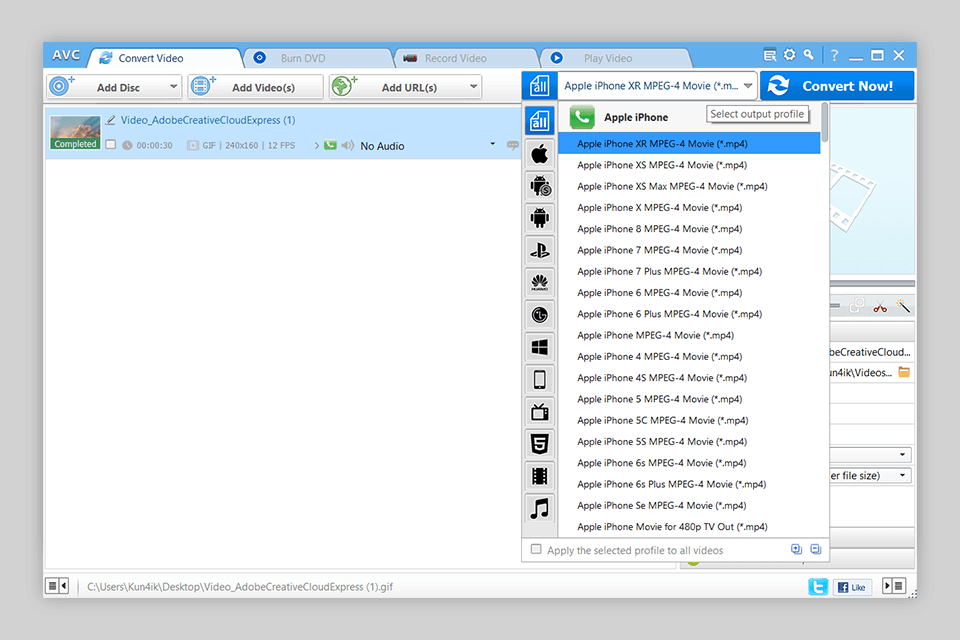
Verdict: Many users consider AnyConv to be the best GIF to MP4 converter due to its user-friendly interface and a variety of supported formats. Besides, you can get the most out of its capabilities absolutely for free. It can process files up to 50MB and export them in all popular formats. Besides, you won’t experience any compatibility issues running it on desktop or mobile devices. Download and installation aren’t required.
Of course, many options described above are offered by other converters. But AnyConv can also convert file formats of fonts, cad files, and mesh files. CAD files are digital files that house engineering drawings, while mesh files present 3D designs.
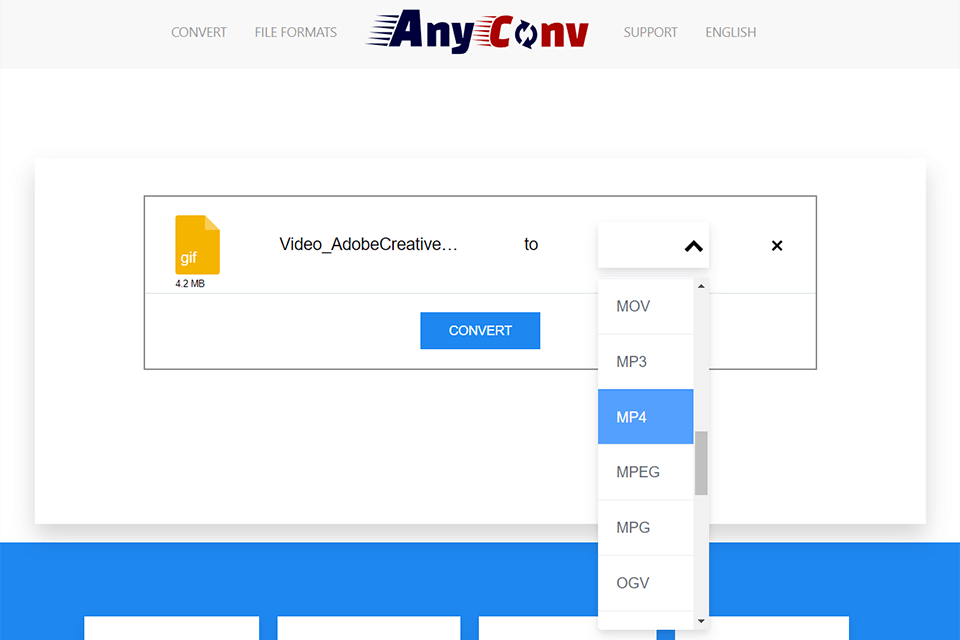
Verdict: This is an excellent converter that can turn GIFs into high-quality MP4 clips. It allows you to process videos or the Video URL fast and without trouble. The product also functions as a GIF maker, containing tools for customizing animated GIFs. You can use the converter for resizing, cropping, optimizing, and performing other operations with GIF files.
The format support deserves many flattering words. The conversion process is simple and fast, whereas the output video comes without watermarks. You can convert GIFs up to 35MB. Upload a file and launch conversion by pressing the "Convert to MP4" button. WEBP to MP4 and APNG to MP4 conversions are possible as well.