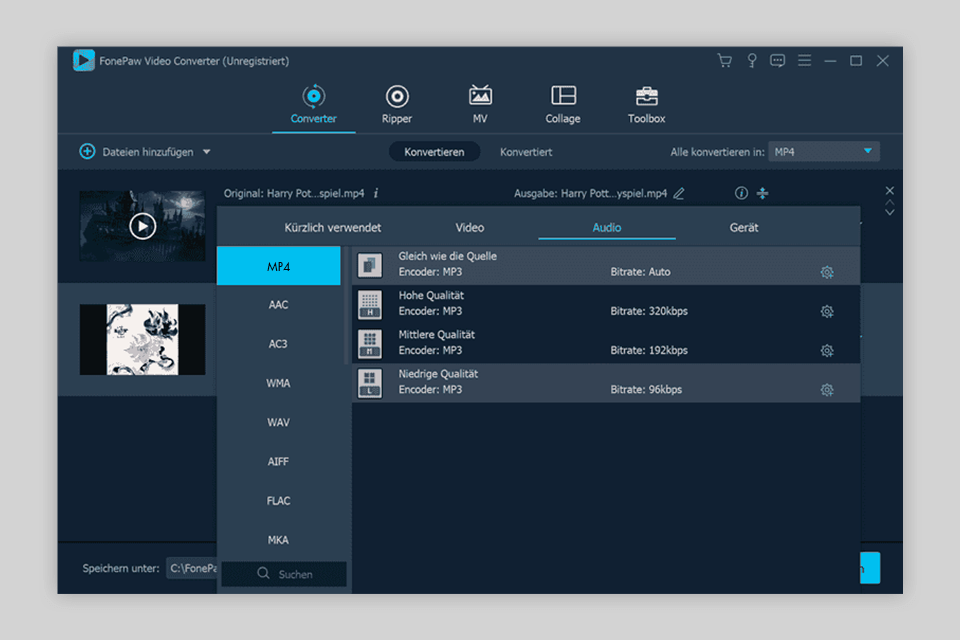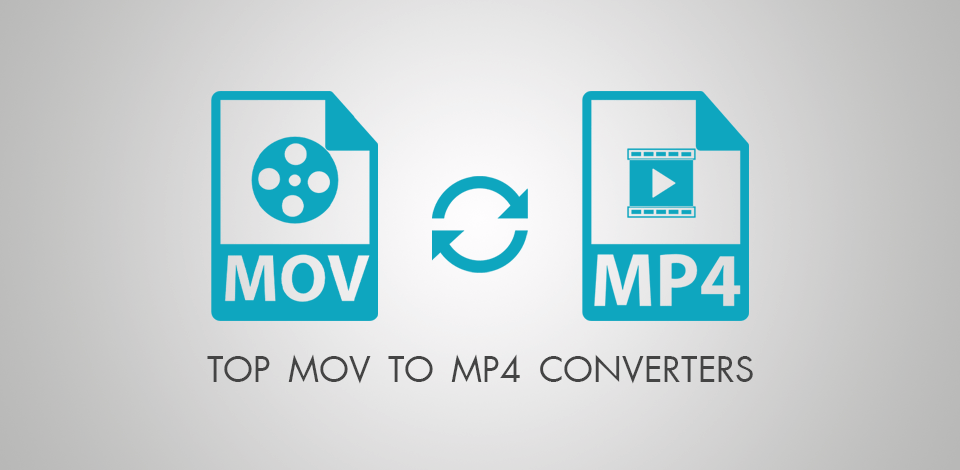
Using the best MOV to MP4 converter, you can change the video format to play it on various platforms. Even though MOV and MP4 have a similar quality, MP4 is the leading video format supported by all devices. In this article, I will tell you about the best software for converting MOV videos into MP4 files. It will allow you to play them on any device.
When choosing a MOV to MP4 converter, pay attention to its UI. It’s important to get the software with a clean UI. The best programs support video compression, editing, batch conversions, video downloading, and other options. Besides, consider affordable tools that meet your needs.
Verdict: If you want to convert MOV to MP4, you can use an online free tool from Adobe. The software supports a lot of formats, including MOV and MP4, which makes it different from other similar platforms. It accepts video uploads up to 1 hour long. Once you have uploaded a clip, this software will automatically convert it. You can trim, mute, and preview the result if necessary. If everything works for you, download your file as a new MP4 clip.
You can use this free video converter without watermark both in the browser or on mobile devices. With Adobe Express, you can easily work on the video, use various templates, assets for social media content, logos, etc. Besides, it provides you with access to a big library of Adobe Fonts, 2GB of storage, basic editing tools, and effects, including the background removal tool.
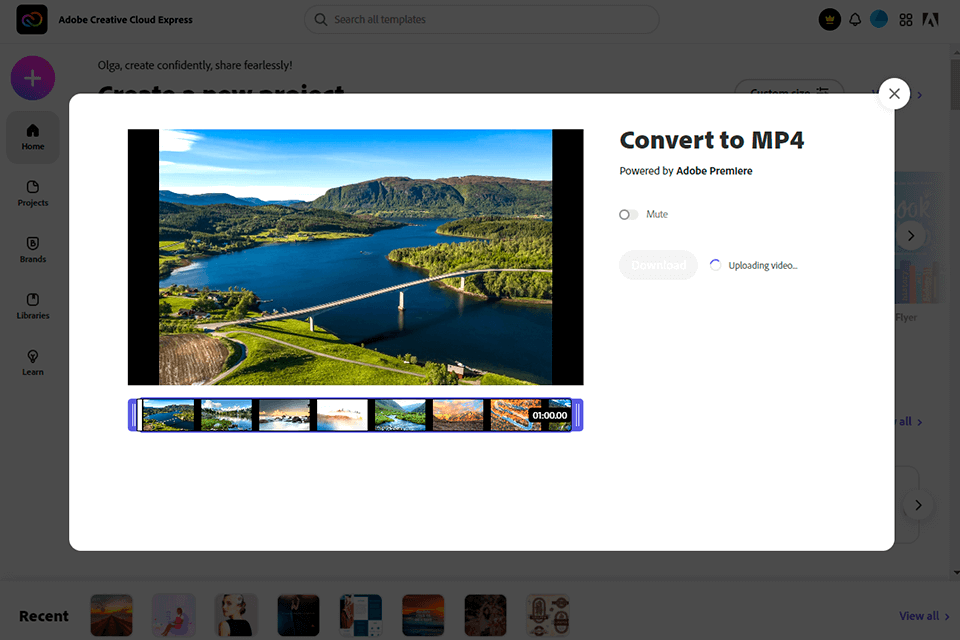
Verdict: Online UniConverter is a video conversion platform. It works with most formats, including MOV, MP4, AVI, MPEG, etc. This software allows users to convert MOV clips to MP4 format for free online. What’s more, the software doesn’t include ads and watermarks. The converter features an intuitive interface and works 30 times faster compared to analogs. With it, you can convert MP4 and audio files without quality loss.
Since the free video converter doesn’t allow importing large sizes, it might be difficult to upload desired clips. Due to encrypted connection, both upload and download processes are highly secured so that you don’t worry about the privacy of your video files.
Verdict: To avoid quality loss when converting MOV to MP4, you can take advantage of the Remux feature, also known as Auto Copy or Video Passthrough. VideoProc Converter is a fantastic video converter that supports lossless video conversion. It keeps audio tracks, subtitles, metadata, and video at original quality during conversion.
That said if you purposefully want to compress video, upscale 1080p to 4K, trim or edit MOV before converting to MP4, MKV, WebM, FLV, DVDs, you can easily nail down the job.
VideoProc Converter supports H264, HEVC, ProRes, CineForm, M-JPEG, and Cinepak. This converter also has a handy toolkit to record videos, convert audio files, digitize DVDs and apply basic video editing effects.
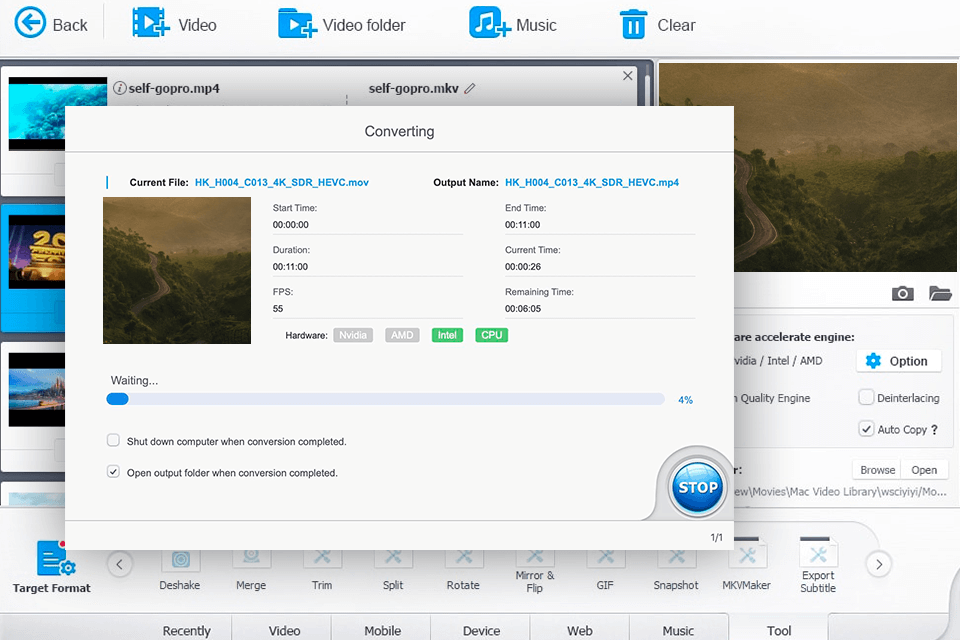
Verdict: This program is as straightforward as Online UniConverter. It allows you to change video format, resolution, or size. What’s more, it helps you save MOV, M4V, MP4 files with various resolutions without watermarks. Your video will be converted without quality.
FlexClip Video Converter includes various editing tools to help you perform various manipulations, such as adding and editing animated text, transitions, filters, watermarks, overlays and voice-overs. With it, you can split, trim, and rotate your video. Besides, it includes attractive video templates to help you get inspiration and enhance your videos.
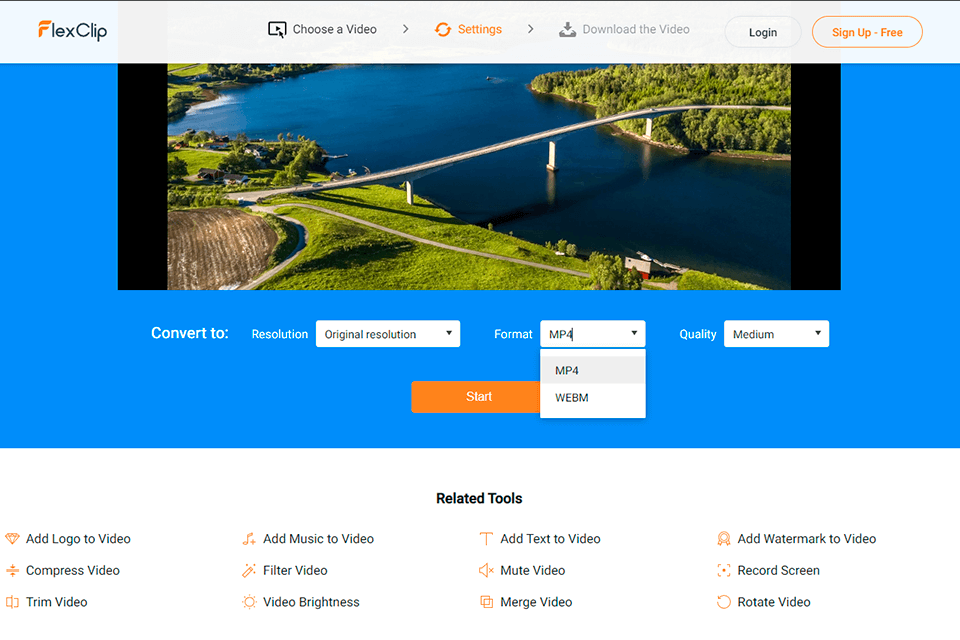
Verdict: CloudConvert allows converting a wide range of file formats with little to no effort. If you want to get a worthy MOV to MP4 converter, this one is a great choice. It enables you to change the final output settings, such as codec type, bitrate, and audio volume.
To convert a MOV file, you need to upload the video, change its settings and press the Convert button to start. You can also add subtitles, trim your video, or convert it into one of 200+ formats.
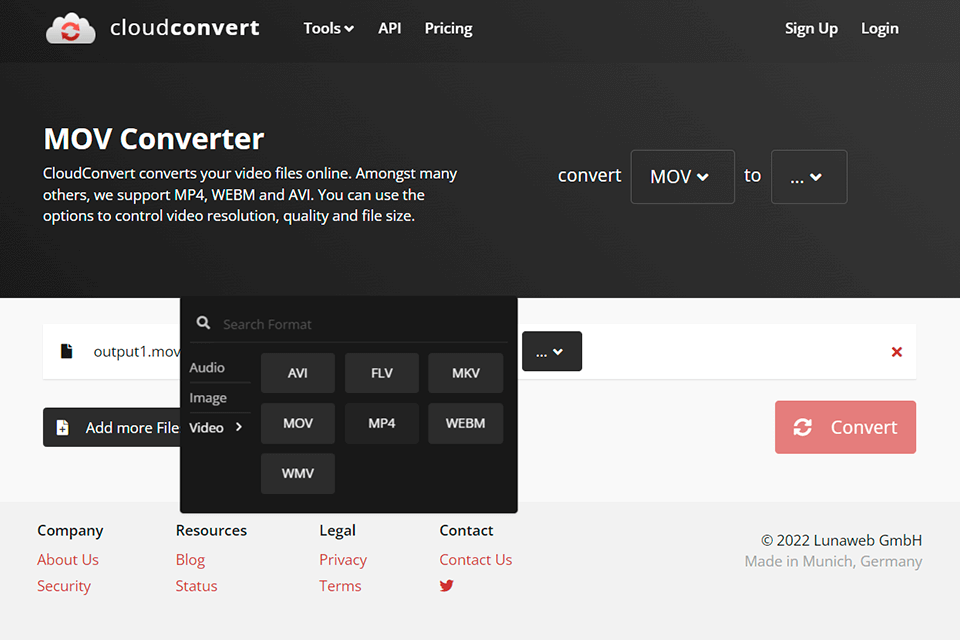
Verdict: ZamZar helps you convert MOV to MP4 with a few steps. The conversion process takes up to 2-3 minutes for a 30 MB MOV file. However, if you’re planning to use it for free, you can convert files less than 50 MB in size. With the paid plan, you can convert videos up to 2 GB.
Despite some limitations, the software stands out with a fast and easy conversion process. You can use it for processing smaller files. If you want to improve your experience, sign up for this WAV to MP3 converter to get email notifications when the conversion is over.
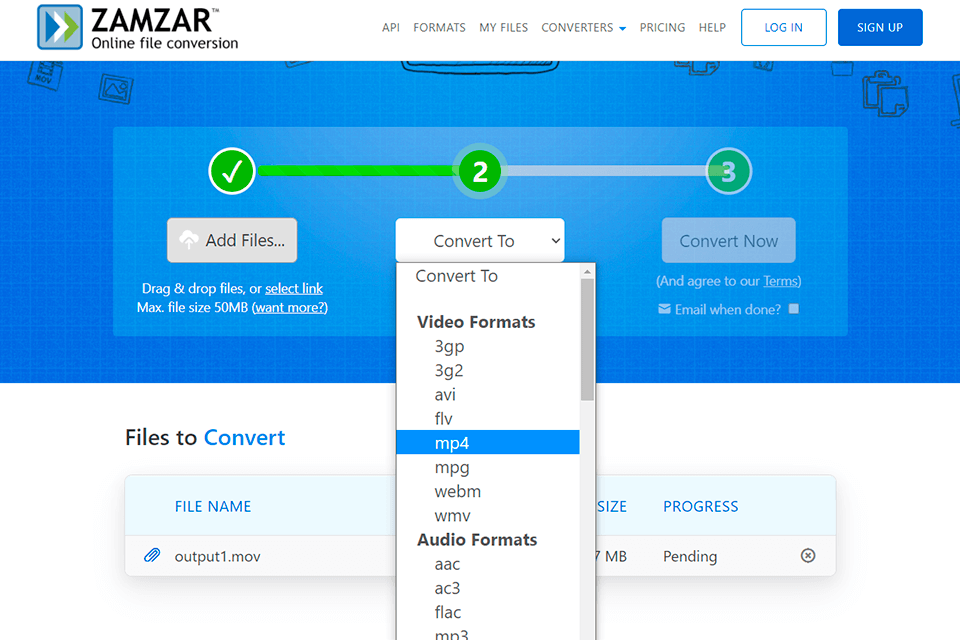
Verdict: Freemake is a free video converter for Windows. It supports various video and audio formats, including MOV and MP4. Since it doesn’t limit the file size, you can convert files that are larger than 10 GB.
The software supports a single file conversion and has a batch mode. Even though it includes conversion presets, you can configure video manually by indicating the desired bitrate, frame rate, resolution, audio and video codecs.
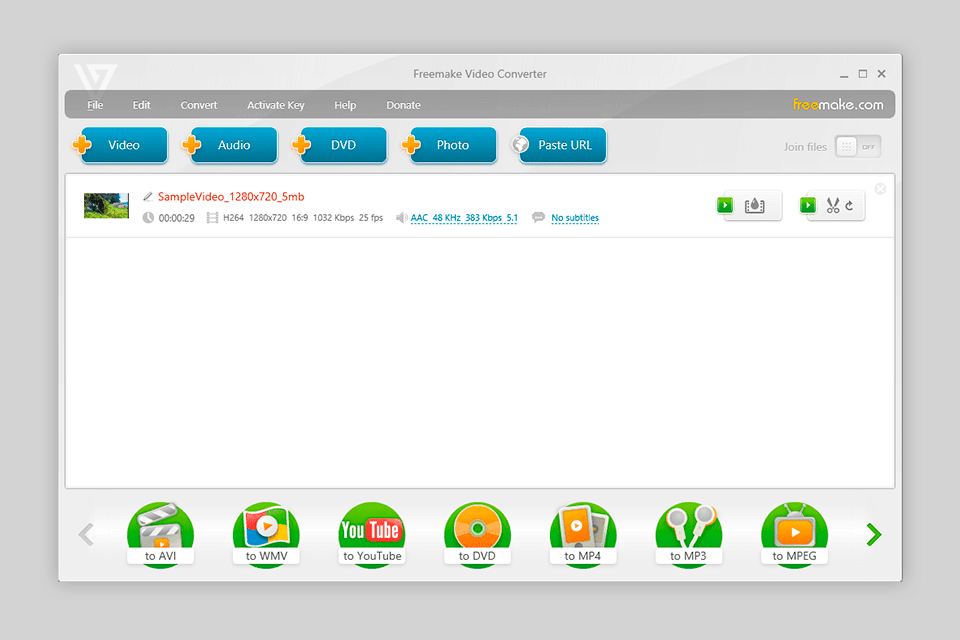
Verdict: WinX Video Converter helps you convert multiple files at a time without quality loss. Due to advanced GPU acceleration technology, this software stands out with extremely fast processing. It allows converting 4K files into various formats.
This free video converter for Mac and Windows has various editing tools. With it, you can convert HD/4K videos of any size to play them on your device, store them or share them online.
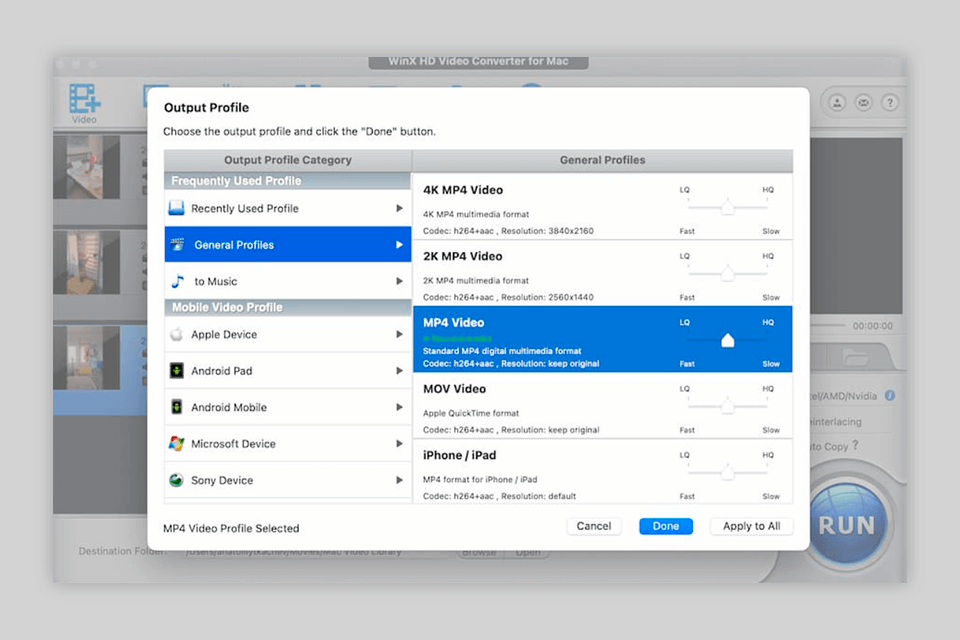
Verdict: FonePaw is a good MOV to MP4 converter. It supports 300+ video and audio formats. Due to HD video conversion technology, you can create high-quality files. This video quality enhancing software has an intuitive and user-friendly interface. You don’t need to have any prior experience to use it. Since it supports batch converting, you can convert multiple files at a time.
The software converts various video, audio, and DVD files. It has basic editing tools for enhancing video quality. With it, you can decode and encode videos on a CUDA-enabled graphics card, resulting in fast and high-quality HD and SD video conversion without quality loss. You can play any video and audio files before exporting them.