ClipDown Video Downloader
Verdict: Thanks to ClipDown Video Downloader, I managed to download videos from YouTube and several other platforms without quality loss. I like that you can choose the video quality yourself, and the downloading process is rather quick. In addition, the program allows for batch video downloading in original quality.

ClipDown Video Downloader allows enjoying the content of a range of websites. I have used it for downloading videos from YouTube, Tumblr, Twitter, Dailymotion, and other services, and the program didn’t cease to impress me every time. ClipDown is verified by Norton and McAfee, so your data is protected from viruses and won’t fall into the hands of third parties.

ClipDown Video Downloader is a straightforward program with many cool features for downloading HD 1080p/4K videos from the most popular media-sharing websites for offline playback. It runs equally well on Windows and Mac devices. However, if you are looking for a tool for mobile use, you should choose any of the best video downloader apps.
The program is super easy to use, similar to online video downloaders. To start the process, you need to download a proper version of the program and install it on your computer. Next, you need to open it. Then, launch your browser, go to YouTube or any other site with videos, find the clip you want to download, open it to copy the URL.
Return to ClipDown Video Downloader, click the “+ Paste URL” button and the program will begin to scan the video. There will appear a setting dialog window once the analysis is over. You need to choose the format and resolution for a video there.
The downloading process starts right after you press the “Download” button. The download speed and the complete percentage are displayed on the screen. If you need to interrupt download for some time, click “Pause”.
When the download is completed, you’ll see a File icon next to the video. Click on it to locate the file on your computer.
I tried to download a video about 5 minutes long. The program coped with the task quickly enough – I got the video in less than a minute.
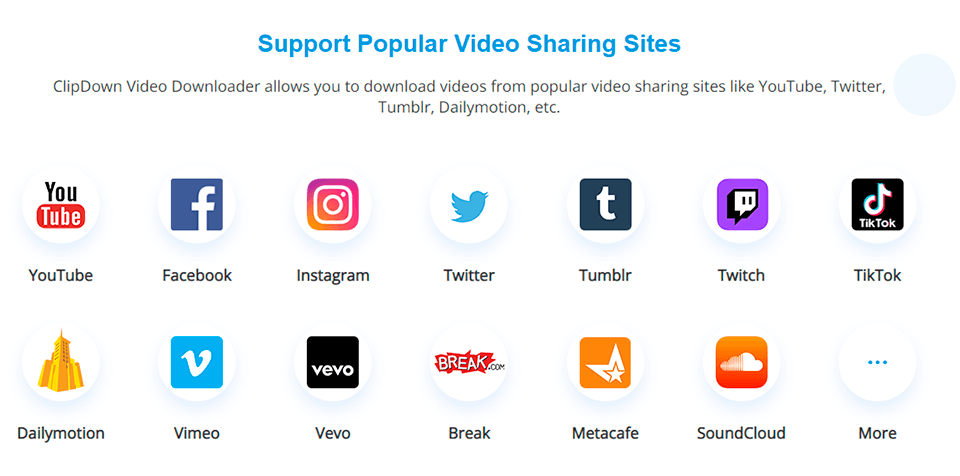
Users like ClipDown Video Downloader because it allows enjoying videos shared on the most popular websites with ease. From YouTube and TikTok to Tumblr and Twitch – you can access almost all in-demand media platforms.
Besides, it takes just several seconds/minutes to get the needed file on your computer. What’s more, you don’t have to adjust settings for every new platform you are visiting – just copy the link and click “Download”.
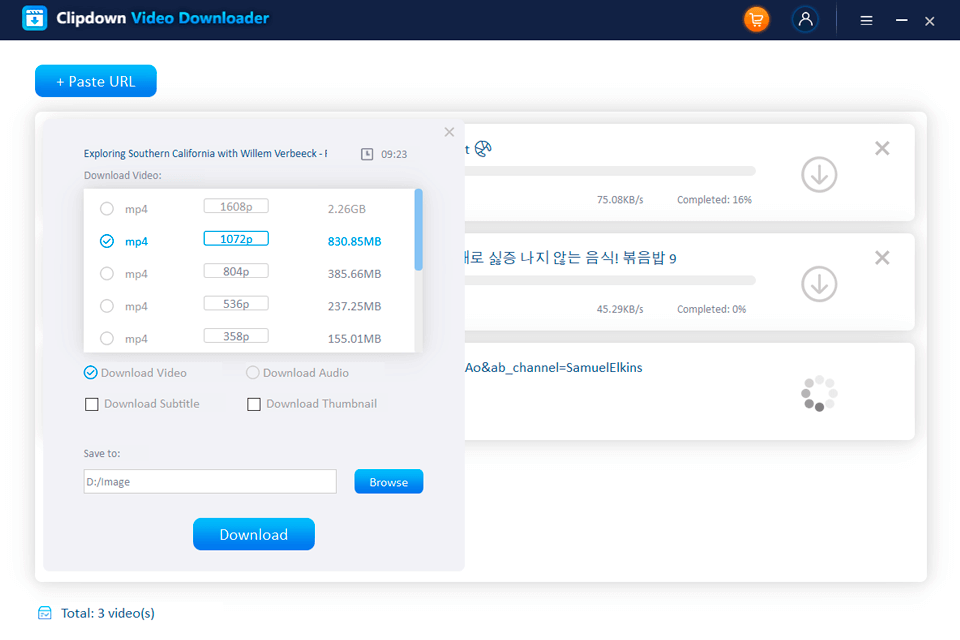
YouTube downloader amazes with a long list of supported formats and resolutions. You can download Full HD and Ultra HD videos, including clips with HD 1080p, HD 720p, UHD 8K, and UHD 4K resolution.
Moreover, you can take advantage of the integrated conversion feature, so if you like a particular video but it is saved in a format your device doesn’t support, you can easily solve the problem. The downloader works with 3GP, AVI, MKV, FLV, WMV, M4A, MP3, MP4, MOV, and WAV video file formats.
Few video downloaders can keep the original quality intact, so no wonder, ClipDown Video Downloader is extremely popular among users. You can download all types of video content (movies, TV programs, cartoons, etc.), and watch them in the highest quality on Samsung Smart TVs, computers running Mac and Windows, iOS devices, and more.
Another argument in favor of this program is its batch video downloading feature. Thus, you can download a whole collection of related videos or a playlist in a couple of clicks.
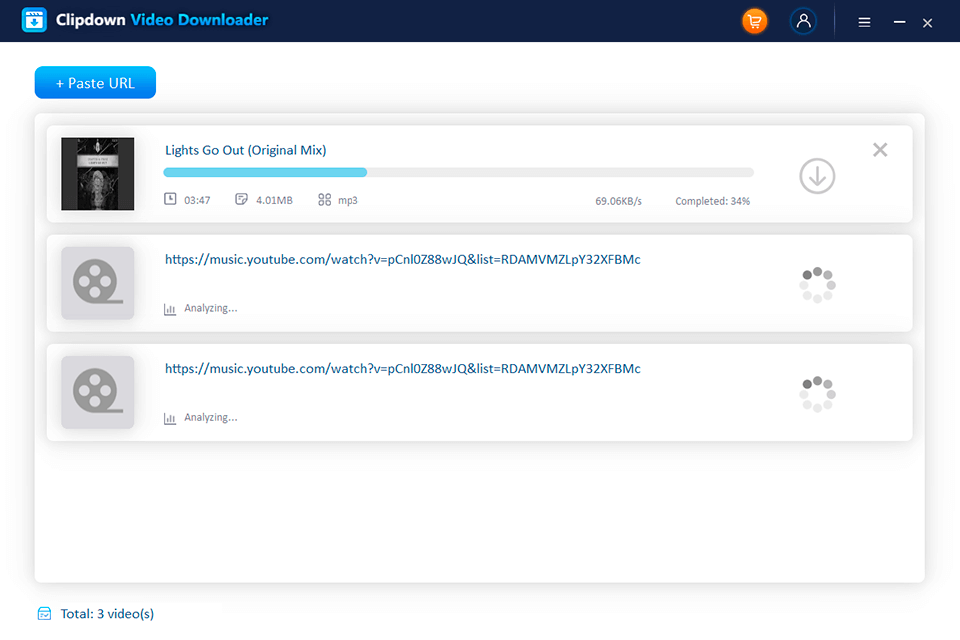
In addition to a plethora of video content, you can also download audio files in an instant. This refers to songs, soundtracks, audiobooks, etc. Besides, it is possible to extract audio from video and save it to MP3 format. I tried to download a song from YouTube video; the process took no more than 15 seconds.
Besides standard functions you expect to see in such programs, ClipDown has additional features. Users can download subtitles and thumbnails for videos, watch private clips and playlists if they received permission from an author.
ClipDown Video Downloader is absolutely safe and clean, which means your system and files won’t be damaged by viruses. It is a Norton and McAfee-certified program, so you may not worry about malware attacks and data breaches.
You can use a free version of the program to test its capabilities. In this case, you can download just 5 videos, but this is enough to evaluate its downloading speed and overall performance.
The 1-month plan costs $9.95. You get a license for 1 computer, monthly supports, upgrades, and auto-renewal. You can also purchase the program for 1 year, spending $15.95. There is also a Lifetime Plan for $25.95.