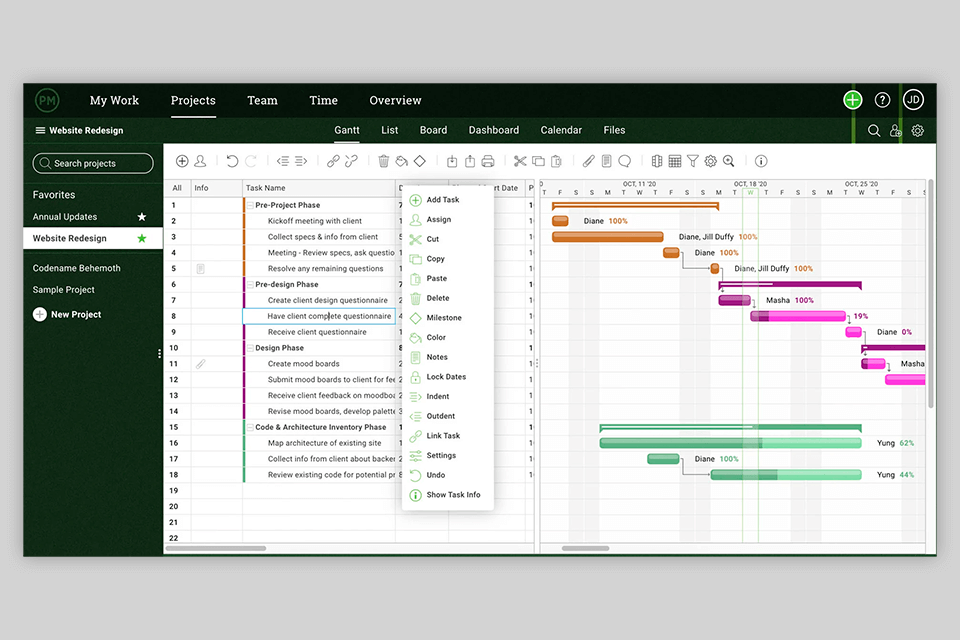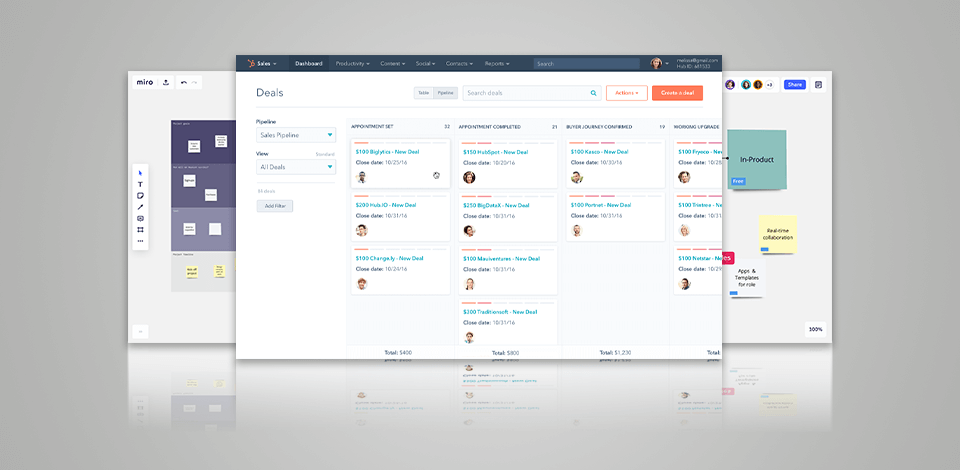
Using event planning tools, it becomes easier to manage visitors, find and book a perfect location, and schedule different meetings. This type of project management software is indispensable if you want to expedite your work and stay in full control of different event stages.
Another advantage of event management software is that they allow you to distribute money smartly, without transcending the allocated budget. Usually, such programs have expense and billing management features.
With the best event planning tools at hand, you will be able to expedite a whole event lifecycle, keep in touch with your colleagues, and share information in a timely manner. Besides, such tools can be used for promotional purposes, allowing you to reach out to the target audience with ease.
All software described below appeal to users with an intuitive interface and understandable navigation through dashboards.
Verdict: Whova is popular event management software with all the needed features for organizing an event, arranging a marketing campaign, and controlling everything in the process. Thanks to the post-event reporting and analytics options, you can better evaluate your event. Since the program is optimized for mobiles, it is possible to fulfill tasks even on the go.
Instead of jumping from one software to the other to manage different processes, you can use Whova to control everything from one platform. Besides, this scheduling software offers embeddable pages for agendas and speakers for more convenience.
You can use Whova for managing onsite, virtual, and hybrid events. There is a free trial and if you want to keep using the software once it expires, you need to contact the support team to learn the cost. In general, the final cost is calculated individually based on person’s requirements.
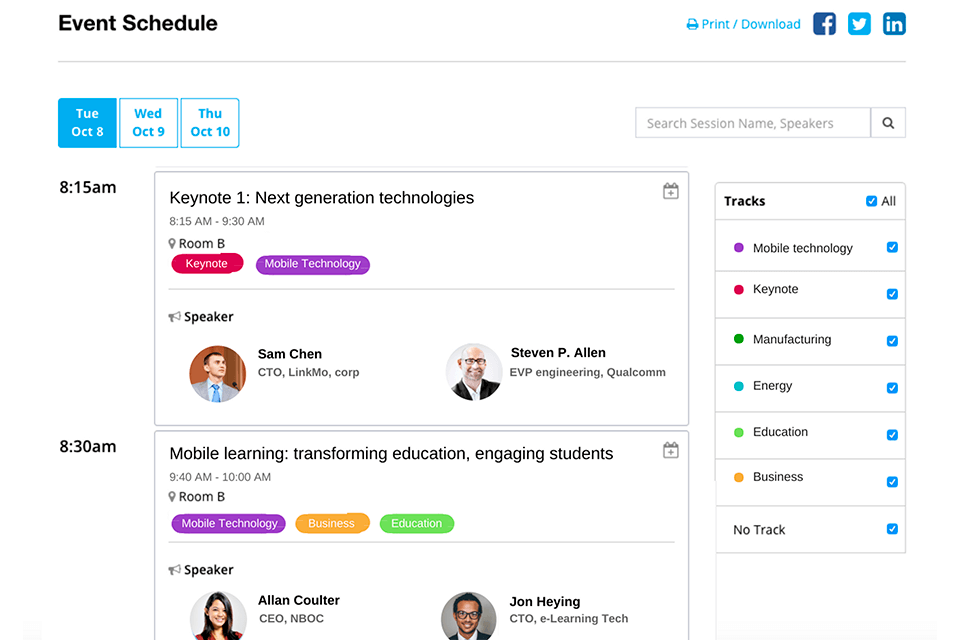
Verdict: Miro is one of the best event planning tools when it comes to developing a detailed plan for an upcoming party, conference, etc. It allows users to perform research, prototyping, brainstorming, and sketching to get a clear understanding of potential challenges and possible ways out. Besides, you can use Miro to develop concepts and strategies, share ideas with your team members, and make plans.
With this online collaboration software, you don’t have to sit at your desk but can work from any spot across the planet. It is possible to share boards and cross-team ideations, as well as export boards in PDF, JPG, and DOC formats.
You can start with a trial version for free if you don’t need more than 3 boards per user. To get more advanced features, you have to pay a minimum of $8 per member/month.
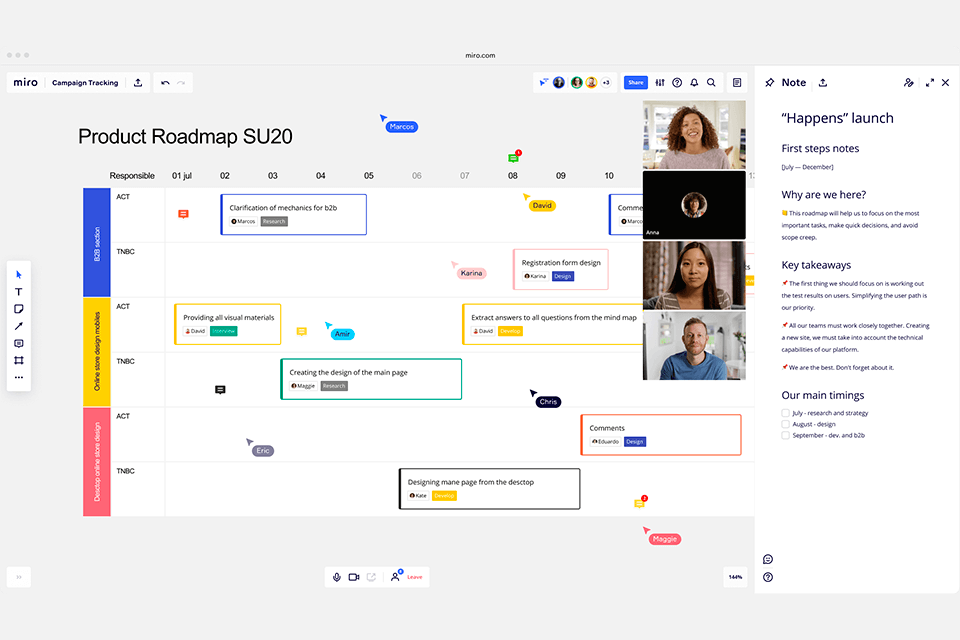
Verdict: This is a CRM platform with a plethora of handy features. For instance, you can monitor your interactions and leads and develop efficient strategies to attract more customers. Besides, this event planner software works great for determining a target audience and establishing trustworthy relationships with them for a long time.
HubSpot will also fit the bill if you want to facilitate your interaction with clients with the help of marketing, service, and operations hubs. Moreover, it can be used as contact management software to organize contacts into thematic lists.
There is a comprehensive free plan suitable for novices. Experts looking for more advanced features, should opt for paid plans. The lowest cost is $1.781 per month.
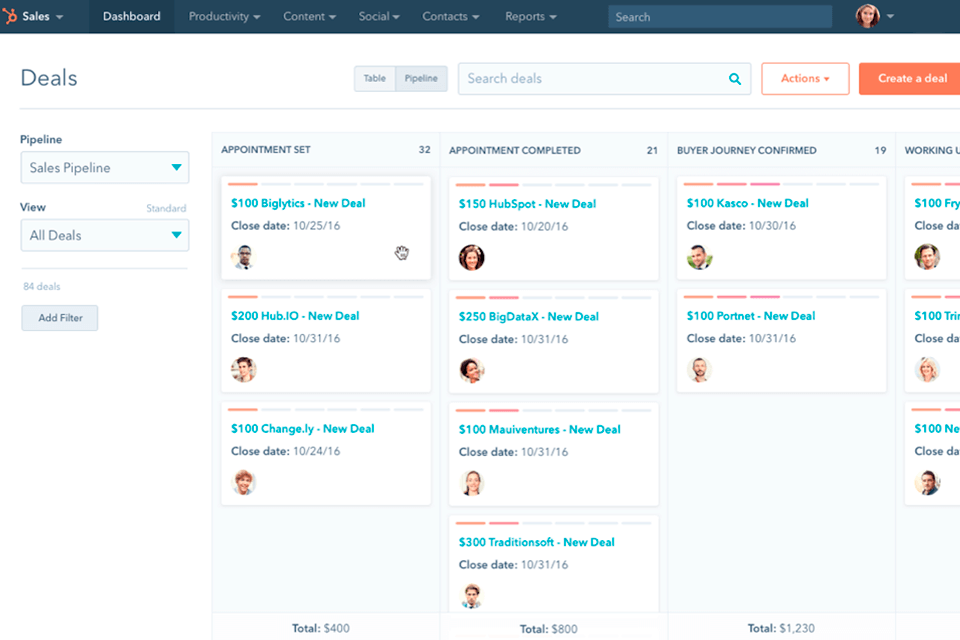
Verdict: InEvent is a versatile event planning solution offering a range of powerful features, including an invitation email editor and an up-to-date live studio that will come in handy while organizing virtual meetings. It caters to various event formats such as in-person, online, hybrid events, and webinars.
With InEvent, you have the flexibility to design a white-label event from scratch or choose from pre-designed templates for quicker event setup. Customization of every aspect of your future event is a breeze with the Live App or Virtual Lobby. What’s more, thanks to comprehensive attendee journey tracking, UTMs, deep CRM integration, and marketing automation tools you can effortlessly convert attendees into leads.
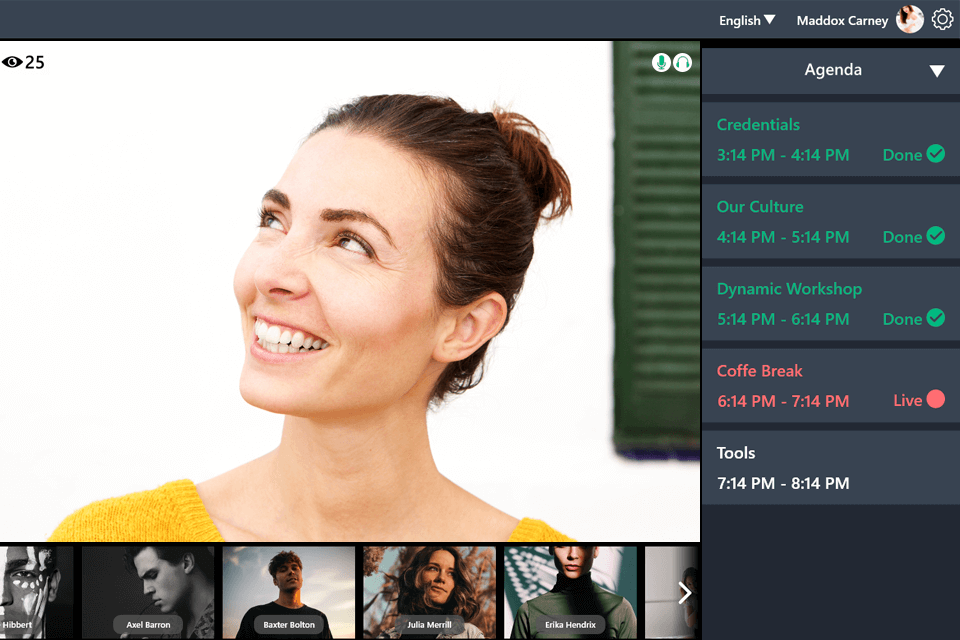
Verdict: Eventtia shines as a premier event planning tool, redefining the landscape of event management with its powerful yet user-friendly platform. This all-in-one solution empowers event organizers to digitize and scale their events effortlessly, optimizing both routine tasks and creative aspects.
What sets Eventtia apart is its ability to craft unforgettable multichannel experiences that leave attendees with lasting memories. From seamless online registration and email marketing to targeted SMS promotions and stunning event landing pages, Eventtia covers every facet of event planning with finesse.
Whether your event is in-person, virtual, or a hybrid, Eventtia's versatility has been trusted by some of the most exciting events for over a decade. Its agility and comprehensive approach make it a go-to choice for event professionals looking to maximize ROI and simplify their workflows.
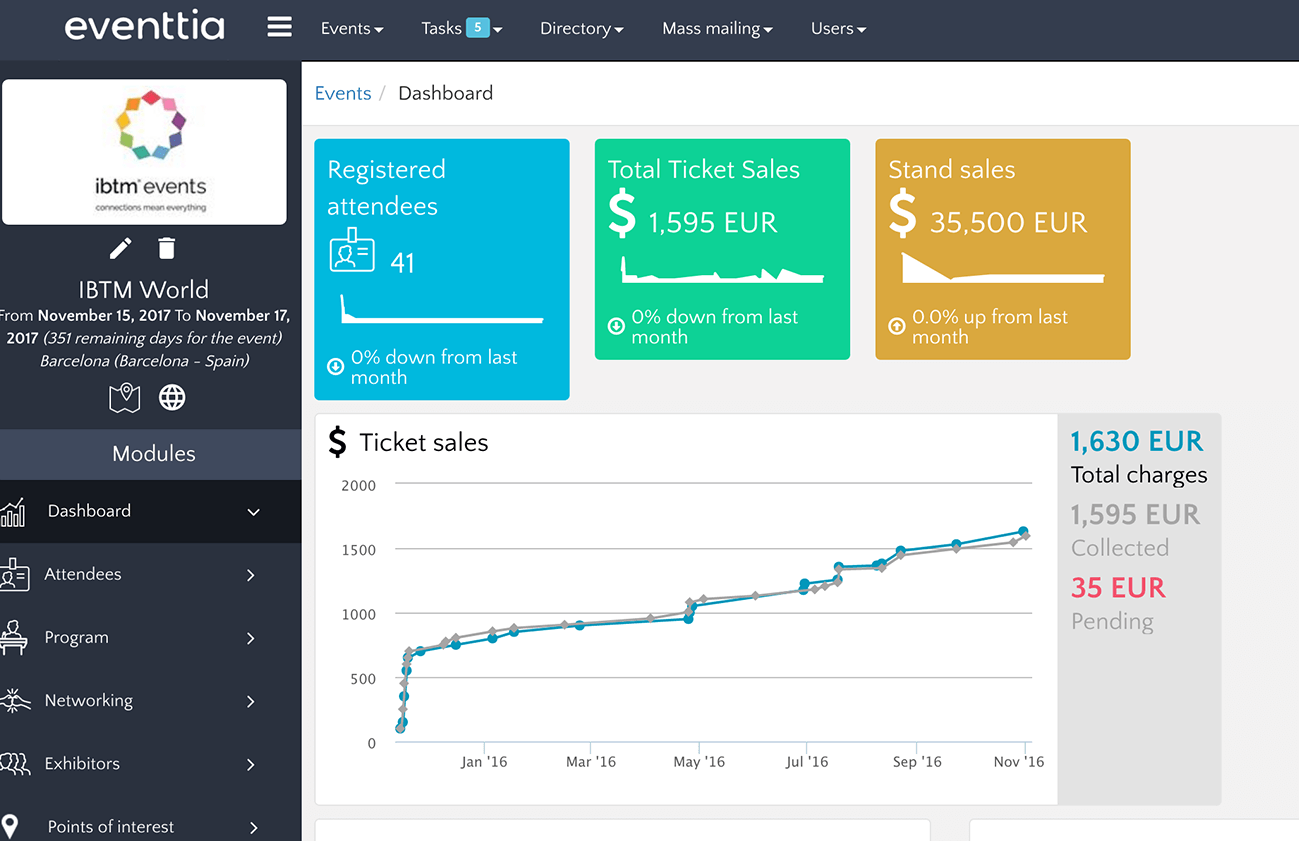
Verdict: This event management software can greatly simplify the process of arranging and storing contacts. It is very user-friendly and flexible, which is great for beginners. Besides, it syncs with CRM instruments automatically and provides real-time analytics.
You can also use Sweap Guest List as an invitation maker app to dispatch invitations, keep tabs on attendees, and make quick changes online. Besides, the program always offers up-to-date information and gets rid of duplicates to simplify your work.
No matter whether you use the program on desktops or portable devices, you will always be informed about your events. The program is available for free but to get access to more advanced features, you need to pay $110 per month.

Verdict: As a photographer running photo workshops and exhibitions, Timely event planning tool was very helpful in my recent organization and promotion. On this platform, the event calendar feature allowed me to create visually appealing listings that were easily custom-tailored to all of my branding.
It made my entire online presence cohesive, and it would be a lot easier to attract clients. This feature of event registration made it even easier for participants to be registered within my events, which is one of the most dominant reasons increasing participation.
Also, I sold tickets for in-person and virtual photography sessions by using the Timely ticketing system. Payment processing, along with waitlist subscriptions out of the box, hence managed bookings efficiently without third-party services.
Besides having detailed reporting tools, it provided insight into attendee engagement, helping me plan future events more accordingly.
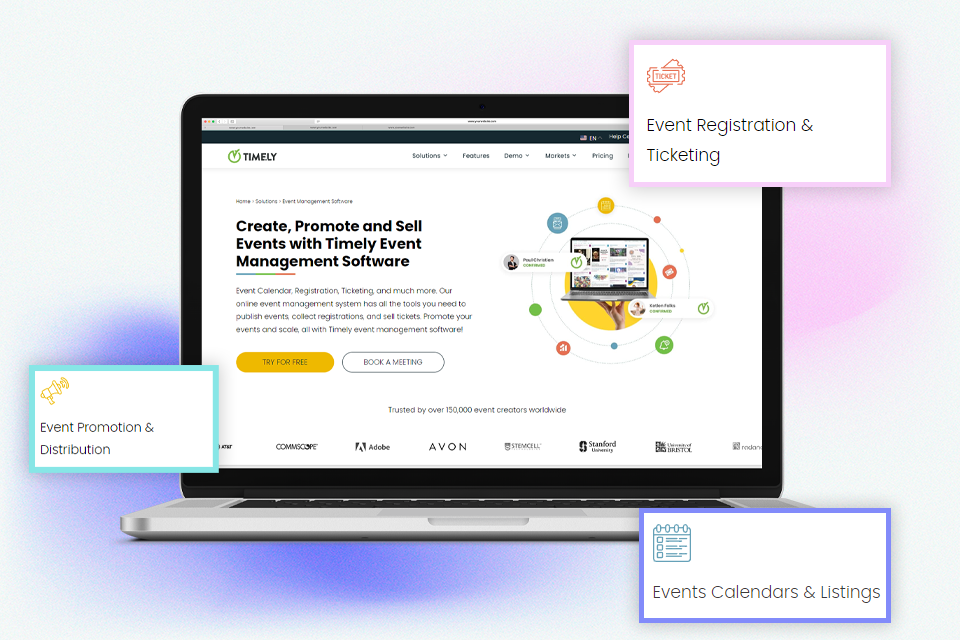
Verdict: Remo came in handy when I needed to organize an online portfolio show of other photographers and the organization involved nearly as much as setting up a physical gallery. As an event planning program, I could create a space with pre-assigned “tables,” actually grouping viewers around particular subject matters or photography genres as I wished and making the evening's pacing easier.
I also used the built-in agenda and register form, which felt like configuring a client handover — straightforward, predictable, and seamless. Employing badges for resources worked like sticking up mood boards on the studio wall, giving context to everyone without compromising the process.
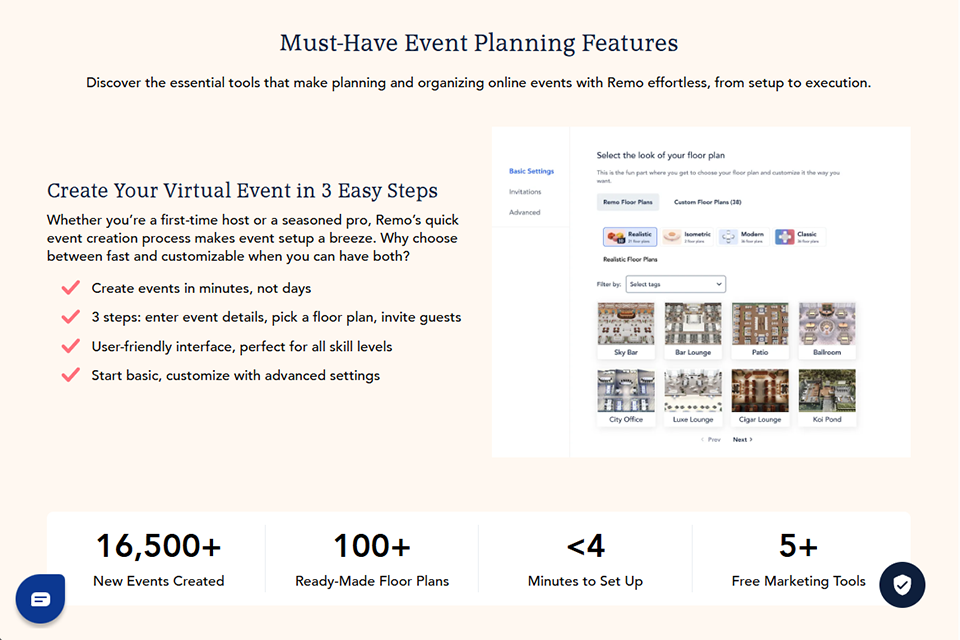
Verdict: If you want to speed up and optimize an event management process, you should definitely try this tool. It allows managing visitors, finding suitable locations, and scheduling events in the most efficient manner.
The embedded schedule maker deserves special mention. Using this feature, you can inform attendees about the changes in the schedule and collect their feedback instantly. Besides, you can stay in the loop of attendees’ plans.
Designed to help you handle event organization in a stress-free way, this event planner software is priced at $99 per month. However, you can also use a free version if you don’t mind some functionality limitations.
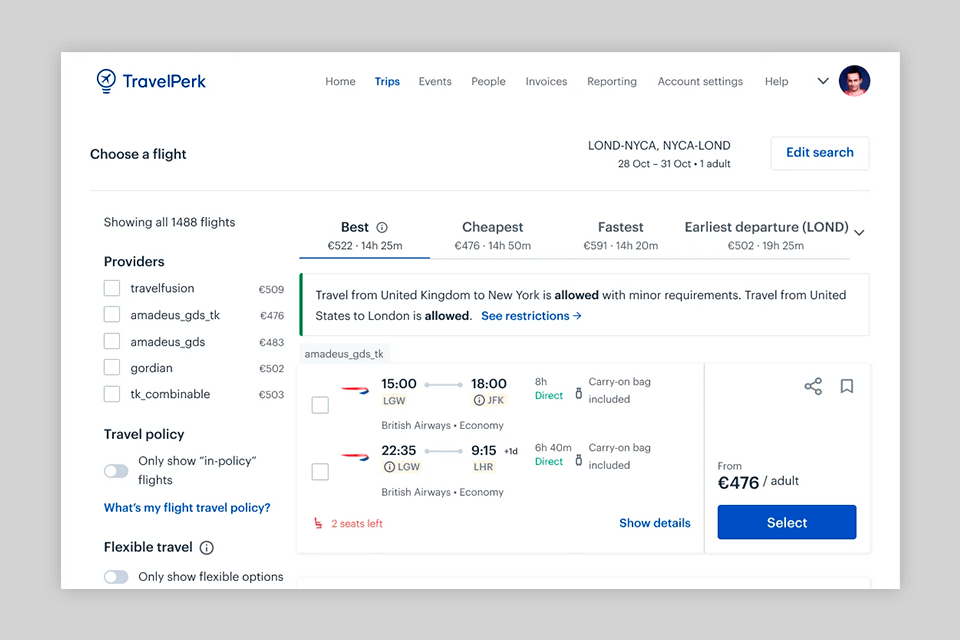
Verdict: This modern party planning software will come in handy if you need to create events, prepare tickets, customize event pages, and keep tabs on ticket sales. Besides, using Eventbrite, you can perform meticulous data analysis, receive detailed reports, and make well-grounded decisions about your events.
Since it possesses functions of event management and email marketing software, you can use Eventbrite not only for making registrations but also for advertising your events by sending emails and making posts on social networks.
Frankly speaking, the software has everything you need to create and manage events, including tools for selling tickets. The lowest fee per sold ticket is 2.9%. Free events are buckshee.
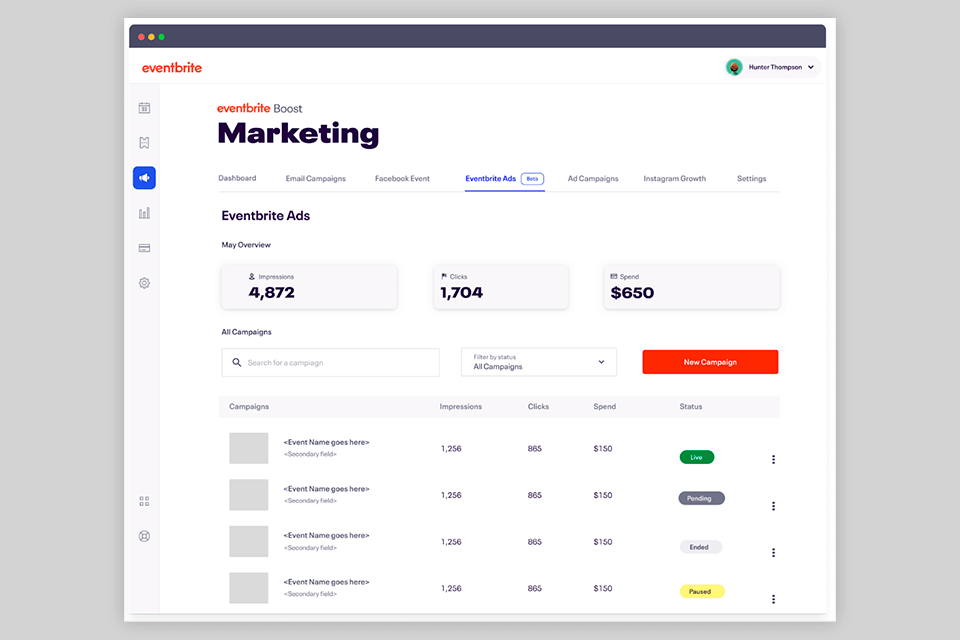
Verdict: EventCreate is a terrific eCommerce website builder that is also suitable for managing events. It contains multiple pre-designed templates for events, so you can use them and roll out your site in a prompt way.
With the help of this event management software, filling your website with matching content, images and videos, as well as adjusting fonts and fine-tuning design will be a breeze. It doesn’t matter whether you organize a huge conference or a small family party, you can fully rely on this software.
Users particularly like the set of integrated features. For example, you can track delivery, import bulk lists, and set auto-reminders. There is a free version and paid one for $4/month.
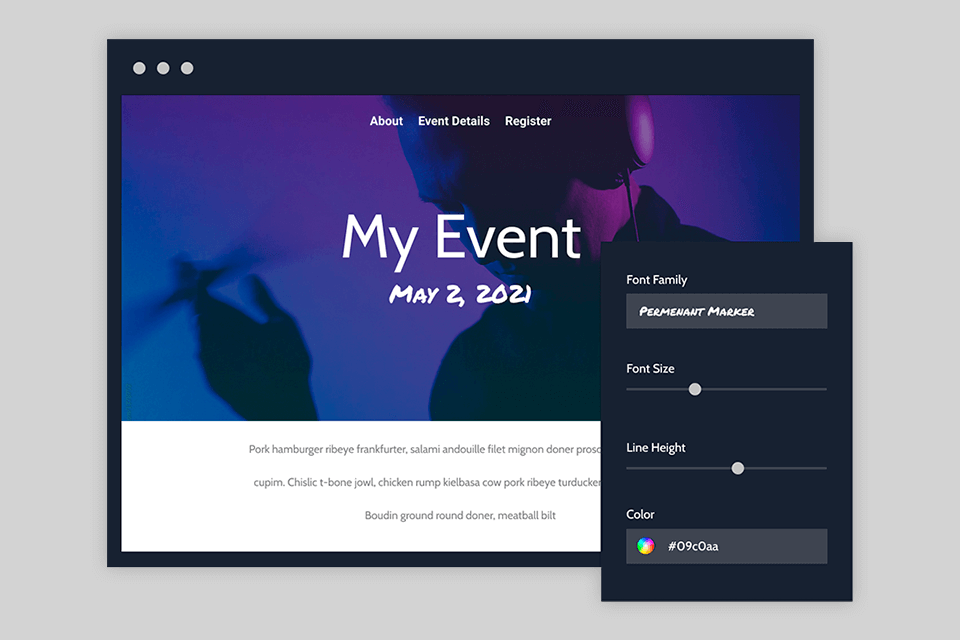
Verdict: Splash is one of the best event planning tools due to its universal nature. It is perfectly suitable for handling onsite, virtual, and hybrid events. Besides, it is packed with eye-pleasing designs for event pages, social cards, confirmation pages, registration forms, and emails.
With some features of a customer data platform, Splash works wonders if you need to evaluate your event, gather attendees’ comments, and even gauge event impact. Marketing specialists frequently choose Splash to build a rapport with the target audience and retain customers’ interest high.
Another advantage of the tool is the possibility to integrate it with other handy programs immediately. Splash is available for free but the functionality is limited in this case. Or, you can get a paid version and contact managers to learn the price.
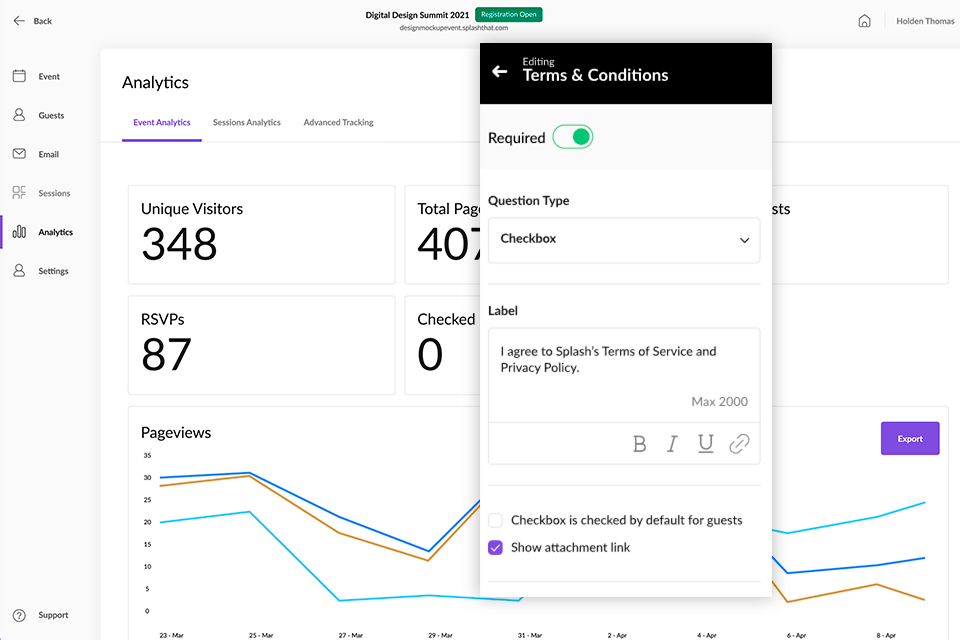
Verdict: Slido is an easy-to-use polling and Q&A platform. If you aspire to build a connection between speakers and visitors without hassle, you should take advantage of Slido. The most popular features are event privacy, feedback analysis, and question moderation.
Moreover, the software offers intuitive tools for spurring participants’ interest, recording people’s input, and creating a comfortable environment for communication. Similar to webinar software, it allows participants to grasp the essence of the discussion and provide pertinent responses.
Slido is free to use if you organize an event for no more than 100 participants. If there will be more people, the minimum price is $14 per month.
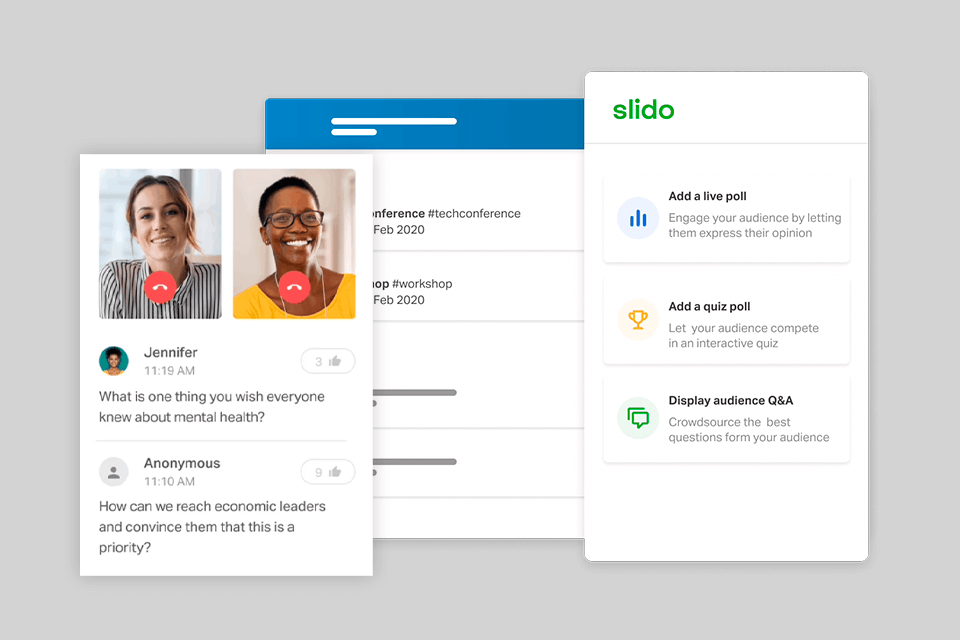
Verdict: This is cloud-based maintenance management software suitable for small teams and large businesses alike. You can use it to organize workflow, assign tasks, and speed up project execution.
Though ProjectManager isn’t purpose-built event planner software, it has a package of instruments for organizing events, managing schedules, establishing collaboration, and generally making workflows more efficient.
If you are on the lookout for a program to facilitate your teamwork and improve business organization, this is definitely a worthy option. It costs $13 per user/month. There are also more expensive payment plans available.