Photoshop 7.0
If you are wondering where and how to find a legal Photoshop 7.0 free download link, my article will help you with that. Also, I will tell about several free alternatives to Photoshop 7.0, provide answers to frequently asked questions and show all pros and cons Adobe Photoshop has.
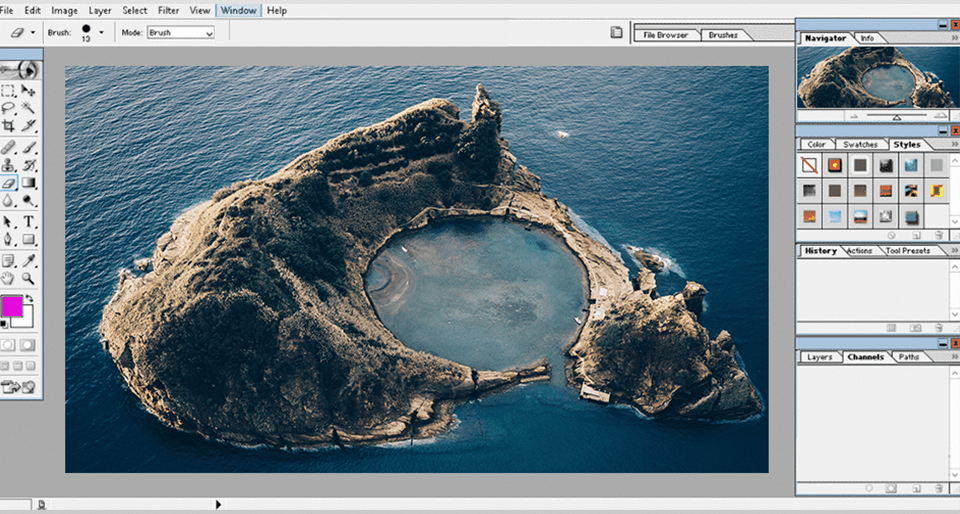
Photoshop 7.0 works on Windows 10 x64 without using any compatibility modes. The only major problem is that you need to have 1TB or less free space on a hard drive. Otherwise, Photoshop 7.0 won’t work at all.
The free Adobe Photoshop 7.0 trial works equally well on Windows 10 (64-Bit) or Windows 7 (64-Bit), as well as on macOS 10.15, 10.14 or OS 10.13.
Photoshop 7.0 is no longer supported by Adobe. But you can download Adobe Photoshop 23.1 (latest version) for A$14.29 a month. Once you have purchased the program, you will be able to use all the functions and receive new Photoshop updates.
No. Since this version is no longer supported by Adobe, you can download neither full version nor a trial one.
One of the main advantages is that you can easily make small changes to the shot. You can change the skin color, create a copy of the image in high resolution, adjust brightness, etc.
At the moment, Photoshop 7.0 is considered an outdated version of the program, since it was released 18 years ago, and you can no longer download it from the official website. Due to this, it is becoming more difficult to find the official version.
Currently, there are many pirated sites that offer supposedly official links to Photoshop 7.0 download for PC. But you need to know that downloading software from such sites will lead to a number of negative consequences.
You run the risk of getting viruses on your computer and opening access to your personal data and passwords. Therefore, for reliable and qualitative work, I advise you to use the licensed version of this program and download official Adobe software from their main page.
Working in a pirated Photoshop 7.0 version, you cannot avoid crashes. During operation, the program may crash, and the actions you perform will be very slow. Also, keep in mind that if you use a hacked Photoshop 7.0 version, updates will pass you by.
If you install Adobe Photoshop 7.0 from torrents, your computer is likely to be infected with viruses and various malicious programs. Such viruses and programs can bring negative consequences and it will be difficult to get rid of them.
Working with the program will become problematic and will make a computer to freeze. You also run the risk of damaging important files by viruses that get into your computer after downloading and installing a hacked program.
When you download Photoshop for PC from pirated sites, you don’t just get viruses but also violate copyright law. Due to this, you may receive a monetary fine or be brought to justice.
If you can’t download free Photoshop 7.0 for some reason, I advise you to pay attention to its alternatives presented below.
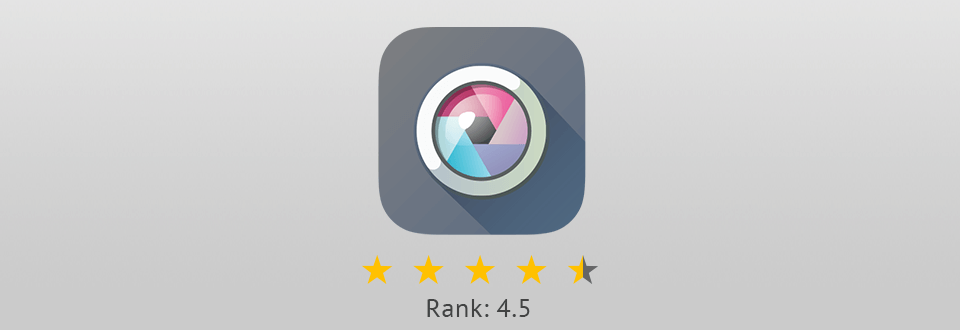
Pixlr is one of the best web-based apps and a decent alternative to Photoshop 7.0. If you don’t mind the absence of Ps plug-ins, this application is exactly what you need. Once you have uploaded a picture, you may use layers, clone stamps, masks, selection tools, to improve it.
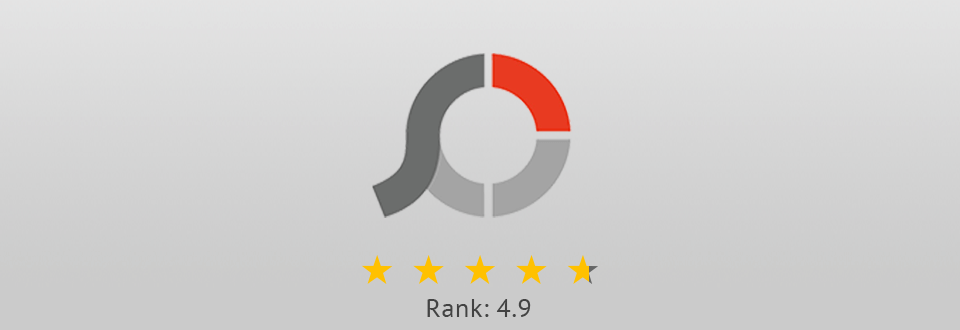
PhotoScape is a wonderful alternative to Photoshop 7.0 free download for experienced and novice users. It allows users to create design projects, edit portraits, convert RAW files etc. Besides, the program includes a couple of separate tabs for picture post-production, working with video and GIF files.
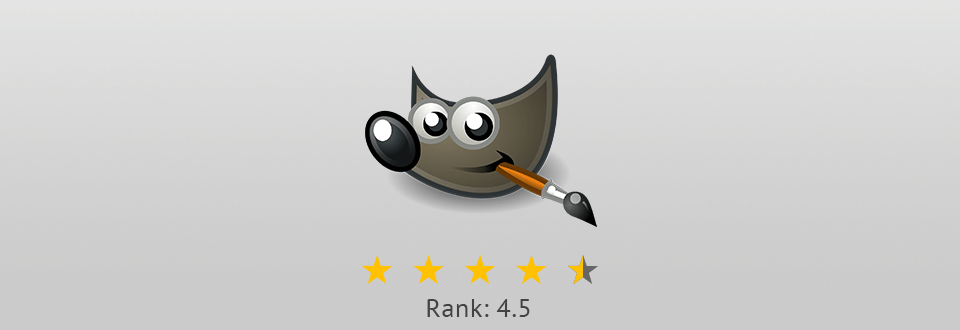
GIMP is a full-featured open-source picture editor and an excellent alternative. It has many tools for retouching, improving light, working with layers, masks, etc.

Inkscape is an efficient program for creating both artistic and technical illustrations. The tools enable users to retouch shots, produce logos or banners and use different brushes. This Photoshop 7.0 alternative is suitable for performing any vector graphics tasks as well.
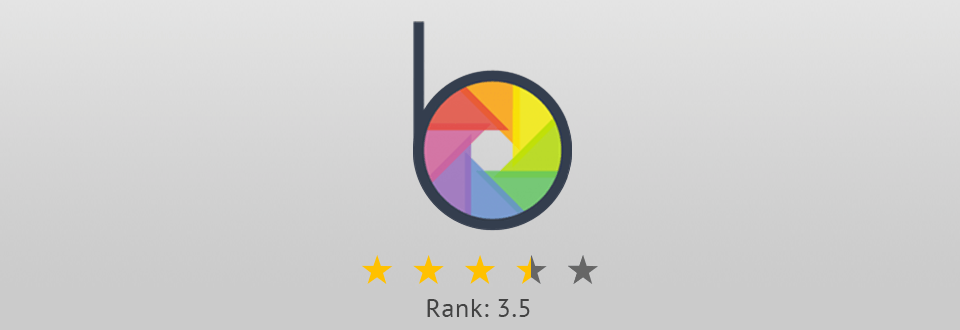
BeFunky is one of the best alternatives to Photoshop 7.0 download. It offers users plenty of effects, textures and advanced settings. In addition to photo color correction and small objects removal, the program boasts separate tabs for creating collages and graphic design.
For convenient work in Photoshop 7.0, I recommend using the actions provided below. In this way, you will make your creations unique and more beautiful.
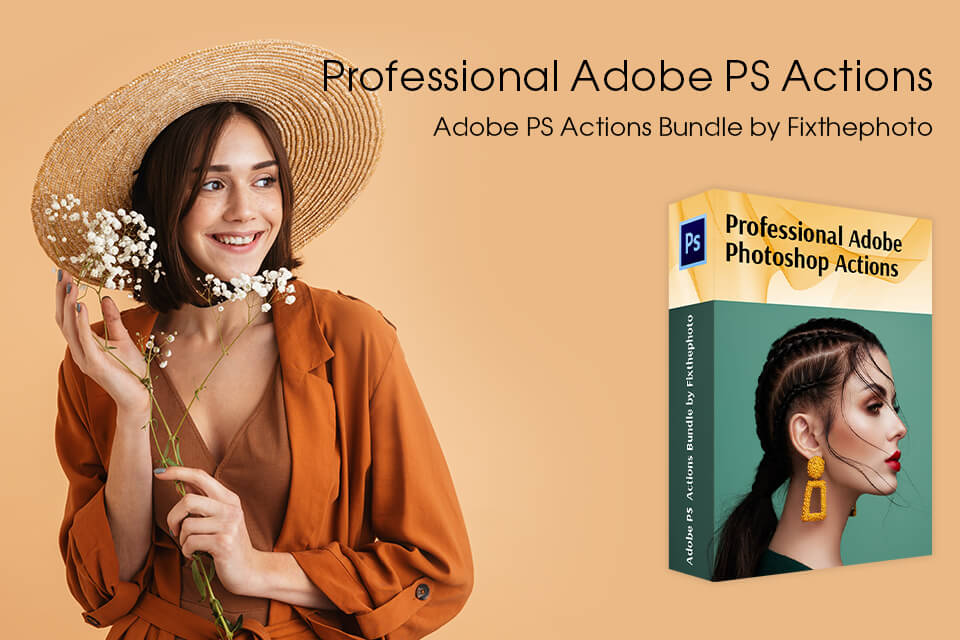
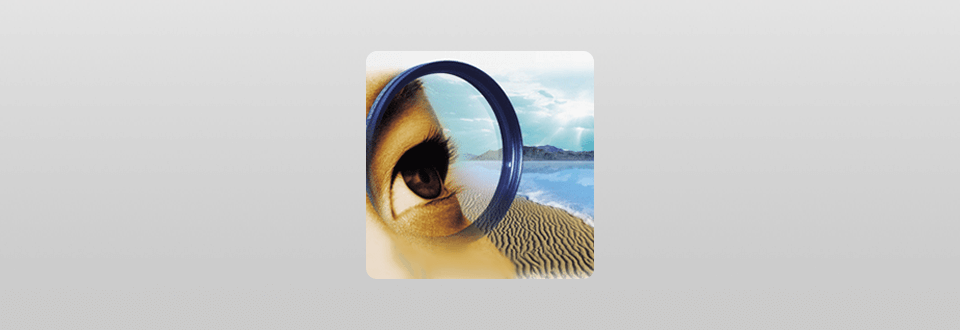
It is possible to get Photoshop 7.0 free download to explore all the capabilities and unique features of the program. Also, you can learn how to create your own interesting projects.