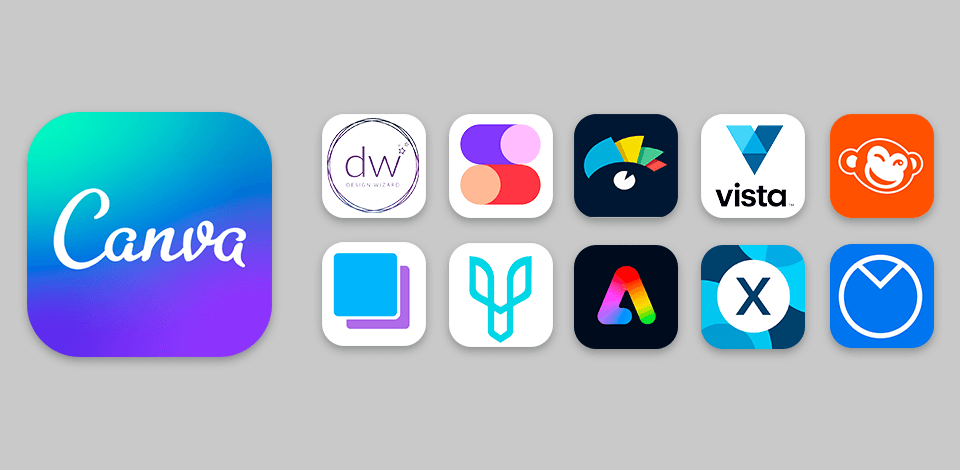
Don't get me wrong, Canva is a popular graphic design tool that offers a wide range of templates and design tools for non-designers. It's easy to use and has a gentle learning curve, making it great for creating professional-looking visuals. However, no software is perfect.
Let's take a look at the finest Canva alternatives (Adobe Express, Visme, Snappa, DesignWizard, VistaCreate, Pixlr X, Desygner, Stencil, PicMonkey, Venngage) grouped by use case, best features, potential restrictions, and cost in this guide.
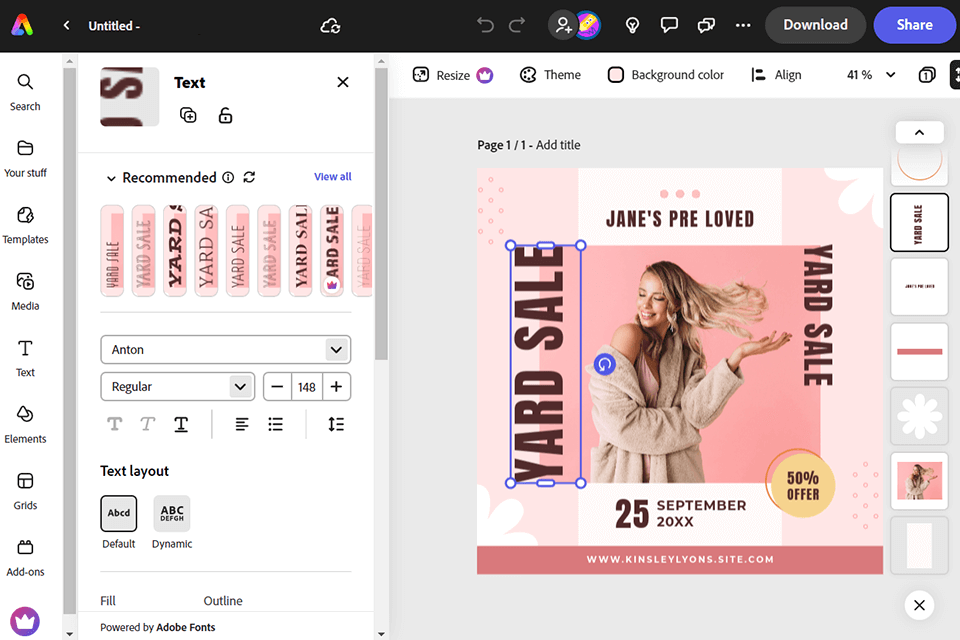
First off, Adobe Express (previously known as Adobe Spark) is a web-based design tool that aims to provide an easy and user-friendly platform for users of all levels of experience.
It's perfect for creating professional designs without any hassle. This Canva alternative offers a wide variety of templates, a clean interface, and collaborative features, making it a great option for bloggers and content creators.
When comparing Canva vs Adobe Express, you can see that one of the standout features of Adobe Express is its vast library of templates, Adobe Stock photos, and Adobe Fonts. You can easily customize these designs by adding your own photos and text, or you can choose to use the ones provided. Additionally, the software offers video-making features, allowing you to create animated videos to enhance your content.
For users who already have an Adobe Creative Cloud account, all Adobe Express features are already included in their subscription. Also, remember that you can always use Adobe Creative Cloud discounts.
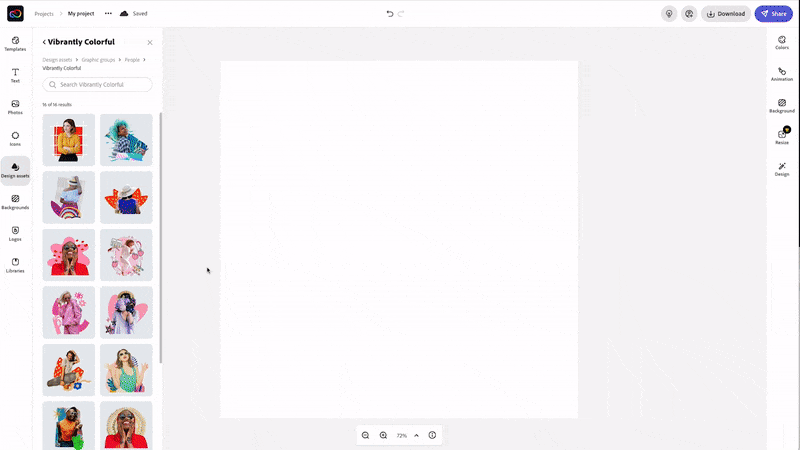
The latest updates from Adobe Express free have improved the user interface and added more design elements and colors to choose from. They have also enhanced the cropping and scaling capabilities, allowing you to resize images to any desired size. These updates make it even more user-friendly and versatile for all your design needs.
Key Features:
Pricing: Adobe Express offers a free version that allows you to access most of its features. However, there is also a paid version called Adobe Express Premium ($9.99/mo), which gives you access to additional templates and design elements. The pricing is competitive and suitable for beginners, small businesses, and collaborations.
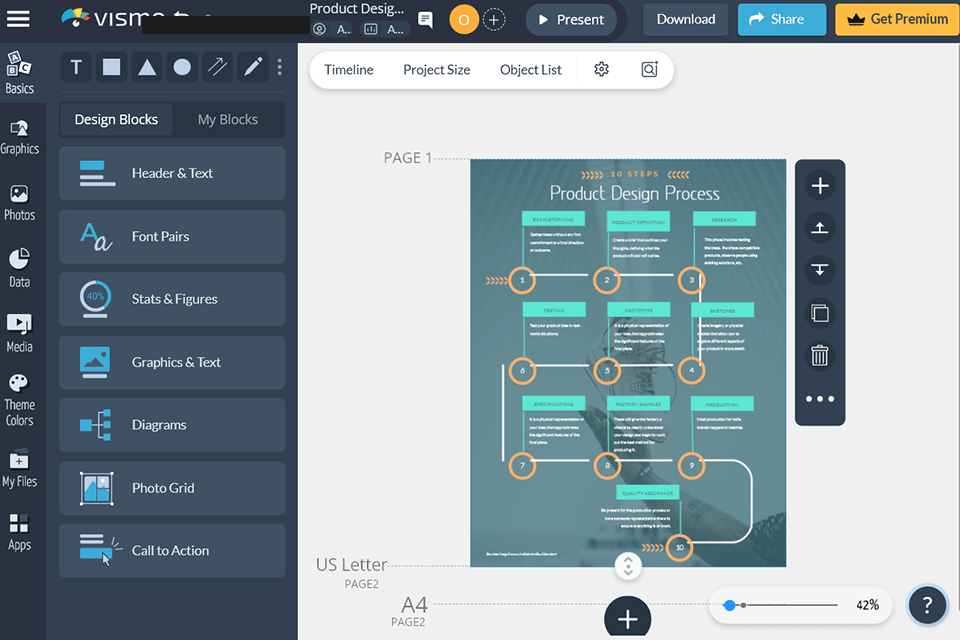
Visme is a cloud-based app like Canva for creating visual content, with which you can quickly design presentations, infographics, and banners. It offers thousands of pre-made templates, images, icons, over 50 charts and maps as well as audio and video clips.
Visme presentation software was created specifically for collaboration. Projects can be published and shared via a URL. Moreover, a recipient can view them on a desktop or mobile device, and you can get analytics and visitor metrics on your projects.
It contains thousands of templates for creating reports, charts, instructions, etc. You can also choose templates related to anatomy, business, sales and marketing, non-profit, health and medicine, education, location, resume, science, and technology.
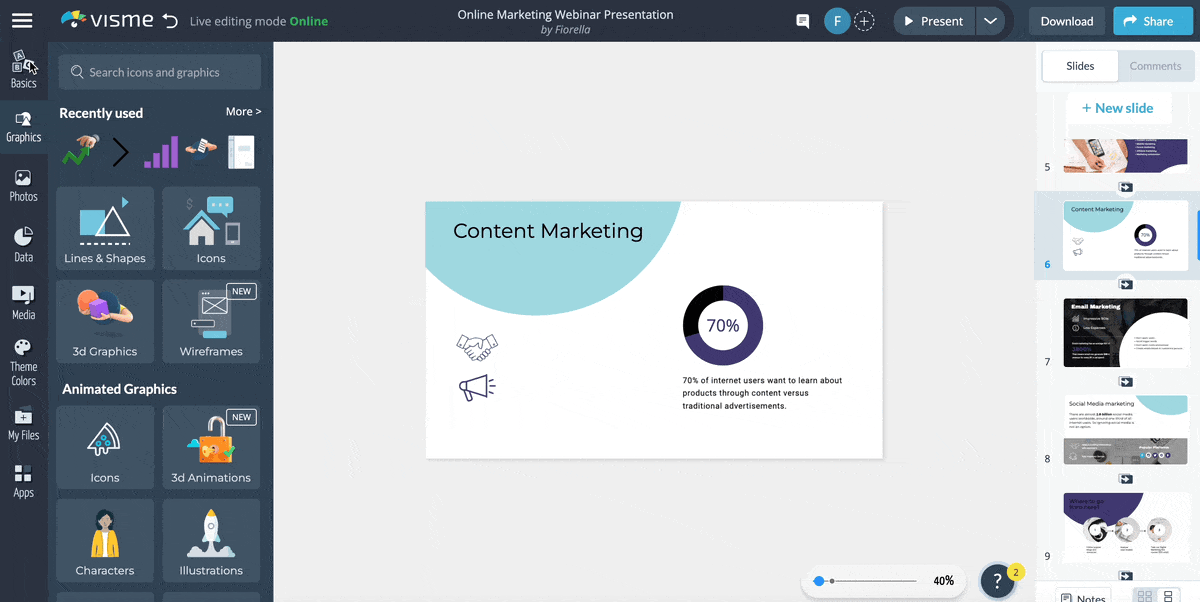
After selecting a template, you can change the text, graphics, colors, and layout. You will find ready-made elements for headings and text, statistics, pictures, graphs and charts. Also, there are animated characters that you can add to your project in one click.
When you’ve done with a project, you can publish it on the Internet, make it private, embed it on a website or download it for offline use.
Key Features:
Pricing: Visme has a free plan, which is fantastic for those on a tight budget. They also offer paid plans with additional features, starting at $12.25 per month.
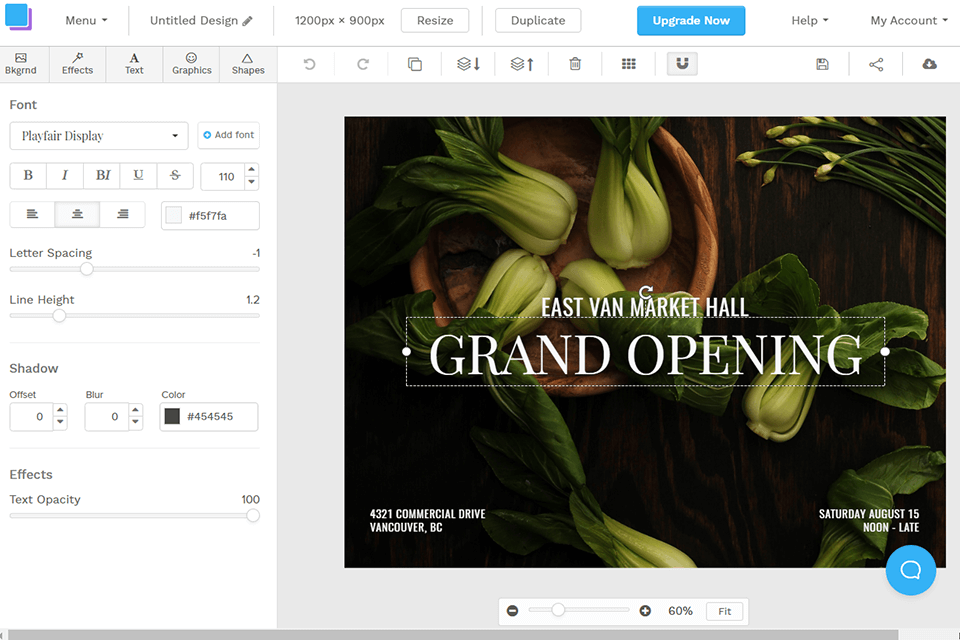
Snappa is a fantastic option for creating online graphics quickly and easily. It offers a wide range of templates and millions of free photos and graphics to use, which is great for bloggers and social media marketers. The interface is intuitive and the drag-and-drop functionality makes designing a breeze.
However, Snappa does have its limitations. Its template selection is more limited compared to Canva , and it lacks data visualization tools, so it may not be ideal for business users. Additionally, it doesn't offer an integrated photo library or video editor, which can be a drawback for some.
But where Snappa website similar to Canva shines is in collaborative work. It allows up to 10 team members to access design tools and even integrates with Buffer for easy scheduling of graphics and photos. It also supports resizable graphics and allows users to add their own fonts, giving you more creative control.
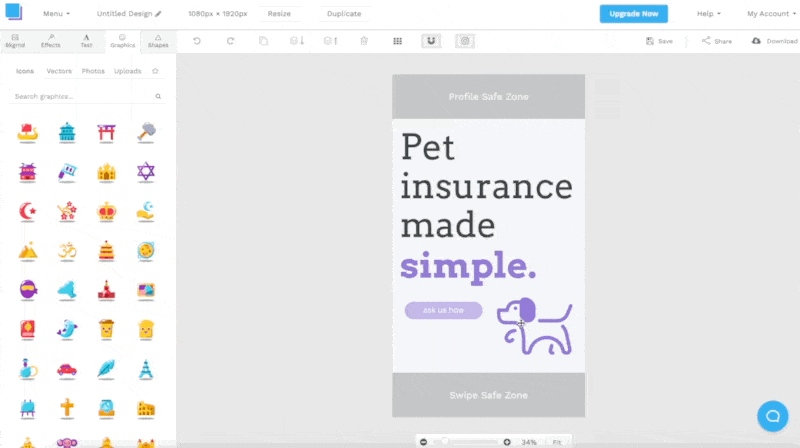
Snappa has been continuously improving its platform, integrating with third-party apps such as social media management, project planning, collaboration tools, and video editing software. These integrations can help streamline your workflow and boost productivity.
Key Features:
Pricing: Snappa offers a freemium model, which is perfect for small businesses. You get value and room to learn the software before committing to a long-term investment. This is definitely a plus for those who want to test the waters before fully committing. Pro version will cost you from $10/mo.
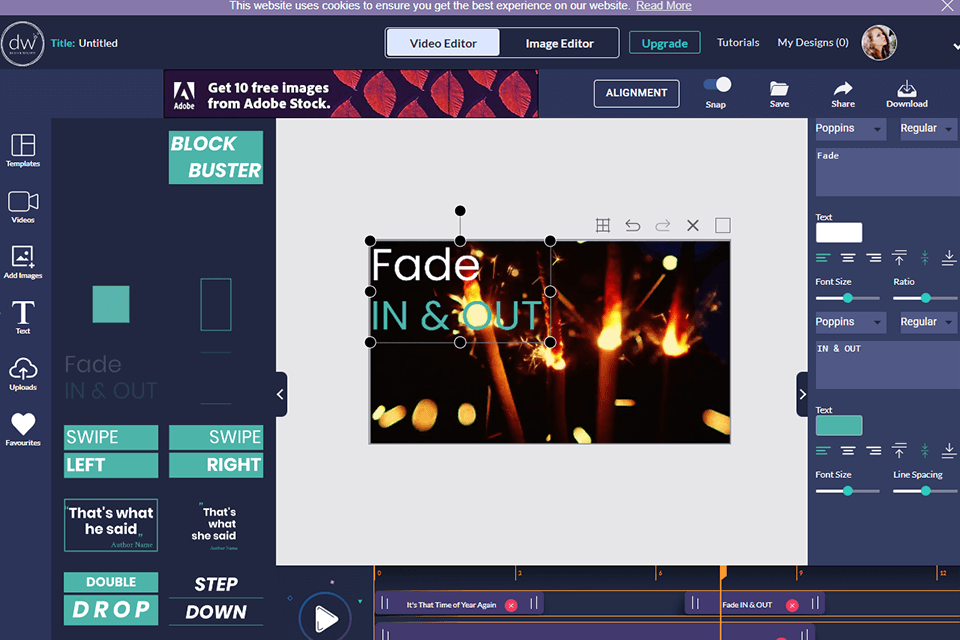
DesignWizard stands out from the pack due to its user-friendly tools and features. Even complete beginners may use this graphic design software to create high-quality pictures without learning sophisticated procedures. The toolbox includes all the tools required to create graphic pieces for marketing campaigns, social networks, and other reasons.
DesignWizard is a fantastic website like Canva that offers users a simple and straightforward experience. Its main strength lies in its easy-to-use templates, which make creating visually appealing designs a breeze. It's perfect for those who want to add a dynamic touch to their data presentations or create short videos effortlessly.
Comparing Canva vs Design Wizard, you can see that Design Wizard is an excellent choice for small businesses, individuals, and students who need simple graphics to promote their products or services. You can play around with custom color palettes and choose from a variety of fonts. The platform is also mobile-friendly, making it convenient for users on the go.
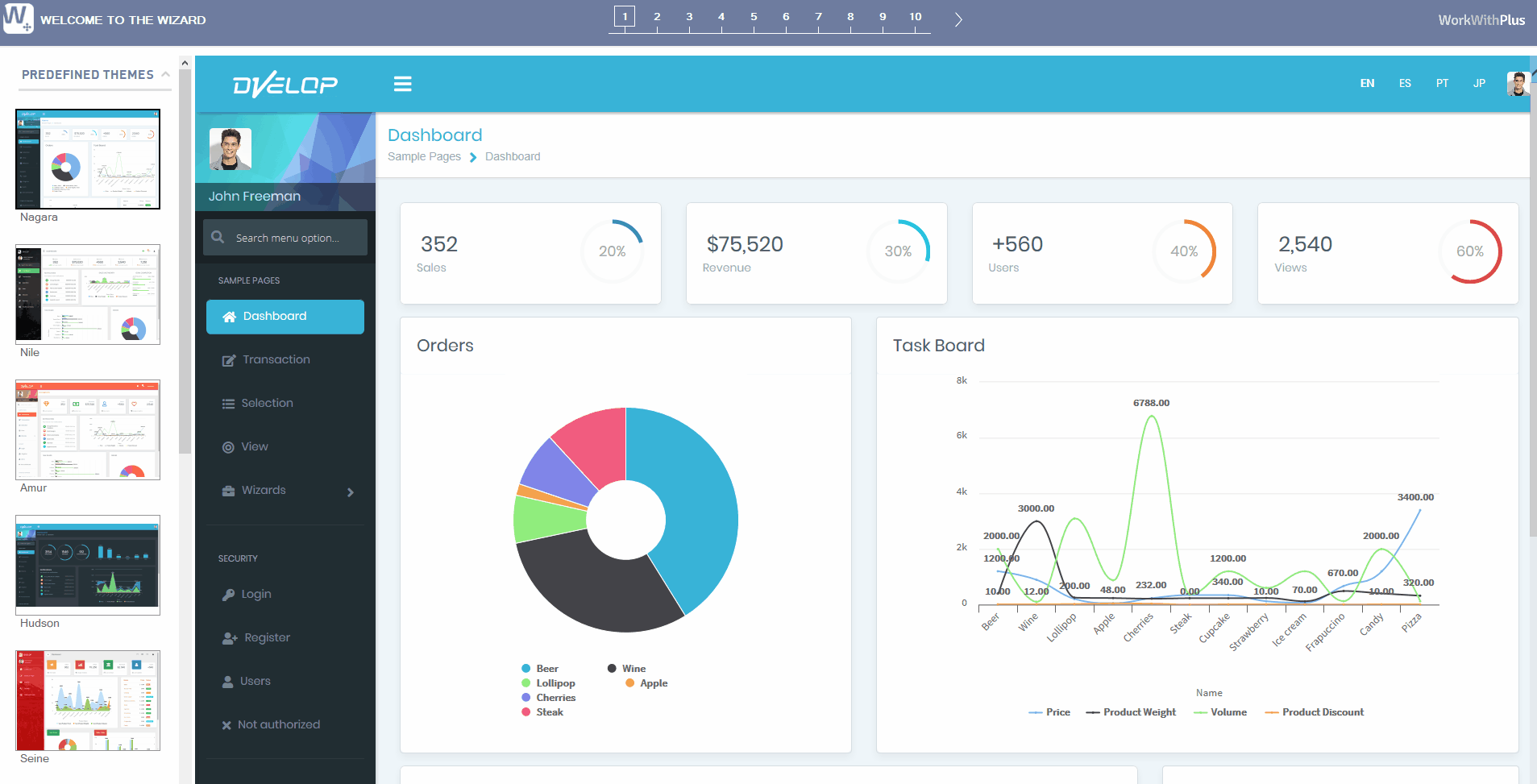
What Design Wizard lacks are design components for both static and video projects. There are no existing data visualization tools, icons, or pictures. However, there is a helpful timeline for editing in the video editor.
Key Features:
Pricing: Design Wizard offers a lower annual plan compared to Canva , making it more affordable for users on a budget. The standard account costs $9.99 per month, and there are premium plans available for $49.99 per month. They also offer a free version for beginner users.
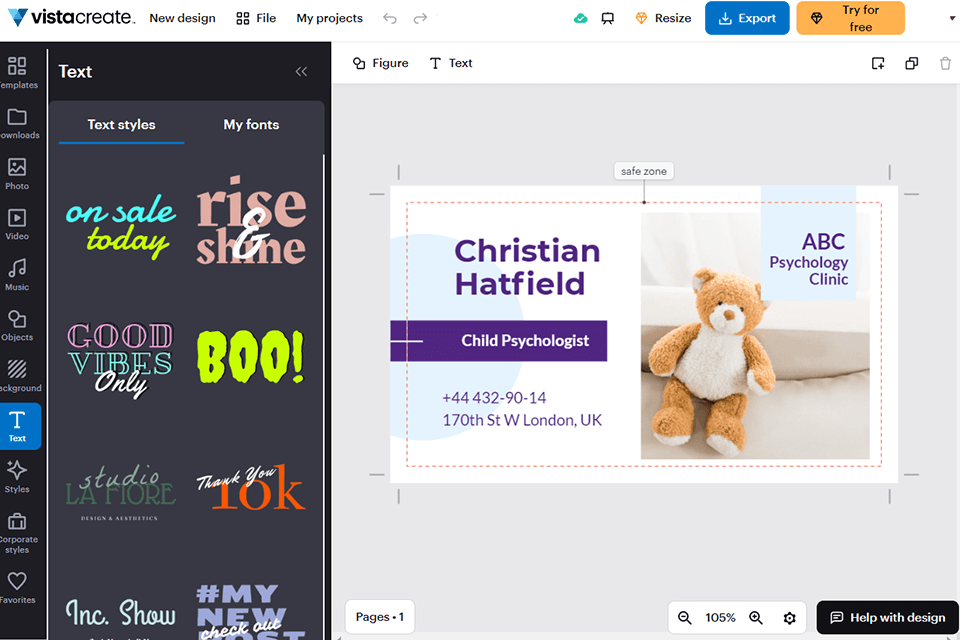
One of the standout features of VistaCreate (formerly Crello) is the enormous library of over 50 thousand templates available for free usage. That's a huge selection to choose from, and it's great that they are all watermark-free. The platform also offers a wide range of fonts and design options, allowing you to create unique and professional-looking designs.
VistaCreate also has a Pro version, which gives you access to even more premium resources like music, vectors, and unlimited storage. This is a fantastic option for those who need that extra level of creativity and customization.
This open source design editor itself is user-friendly and intuitive, making it easy to navigate and use, even if you're not a professional designer. They also provide many tutorials to help you get started with designing, which is a nice touch.
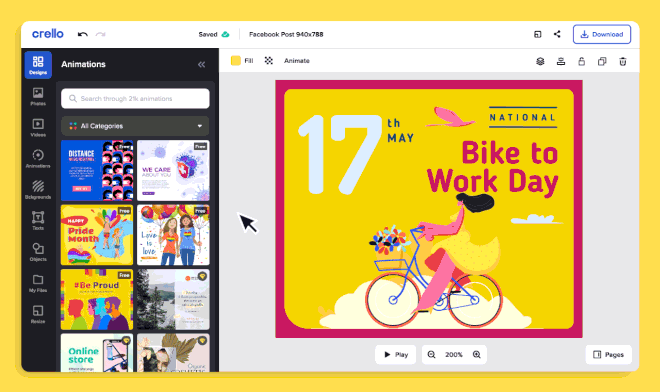
While VistaCreate is a great alternative, it falls short in comparison to Canva in terms of the level of support it offers. Canva has a much more extensive help center and provides a lot more resources to assist users.
Key Features:
Pricing: VistaCreate website similar to Canva has a generous free version that allows you to download unlimited designs. Their paid plan ($10/mo) with 14-day free trial provides access to premium templates and royalty-free content.
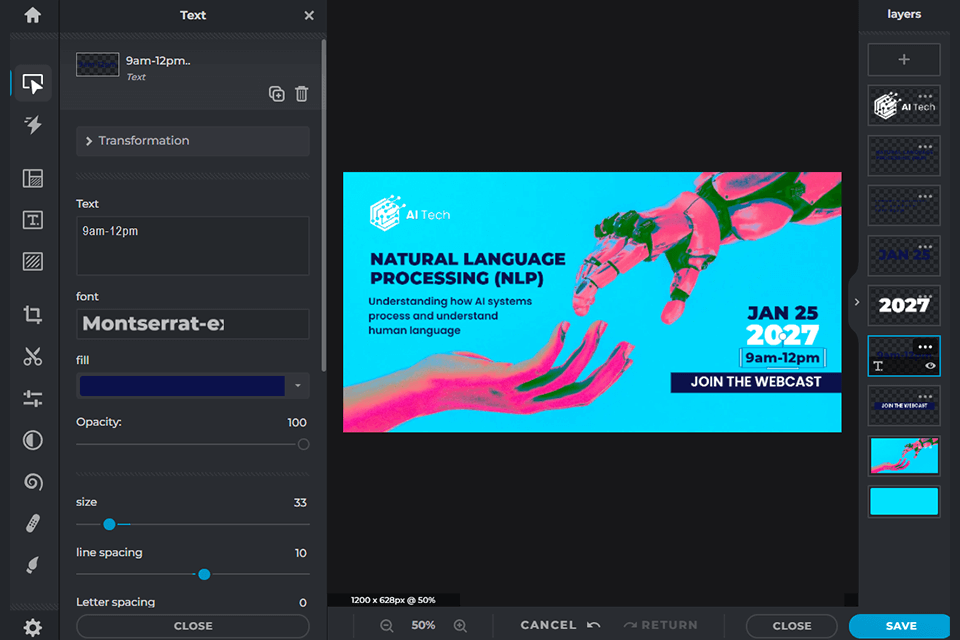
Pixlr X is a free design tool and photo editing software for beginners that offers a wide range of templates and features. It has tools like a blur tool, image stabilizer, and color picker, which can come in handy for beginner retouchers.
The interface of this website like Canva is quite similar to Photoshop , making it familiar for those who have used it before. It also supports multiple file formats, which is always a plus.
Pixlr is intended to be user-friendly and accessible, with a clean layout and straightforward controls, as well as a large collection of over 50,000 templates, fonts, components, stickers, and overlays.
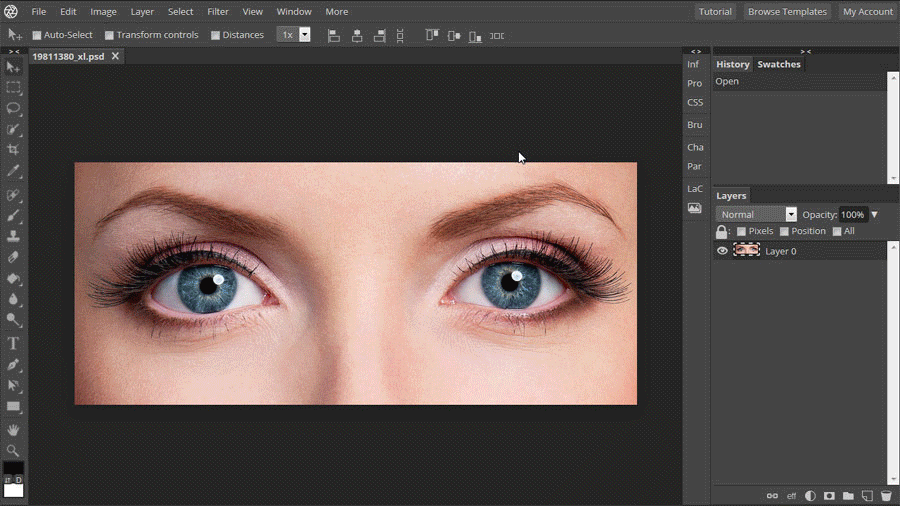
The editor also features AI-powered capabilities like auto repair and picture generation. To guarantee usability for all users, the program adheres to online accessibility rules.
Key Features:
Pricing: Pixlr X is free to use, but it does come with ads. If you want to remove those pesky ads, you can pay a subscription fee ($7.99/mo). It's pretty comparable to other apps out there.
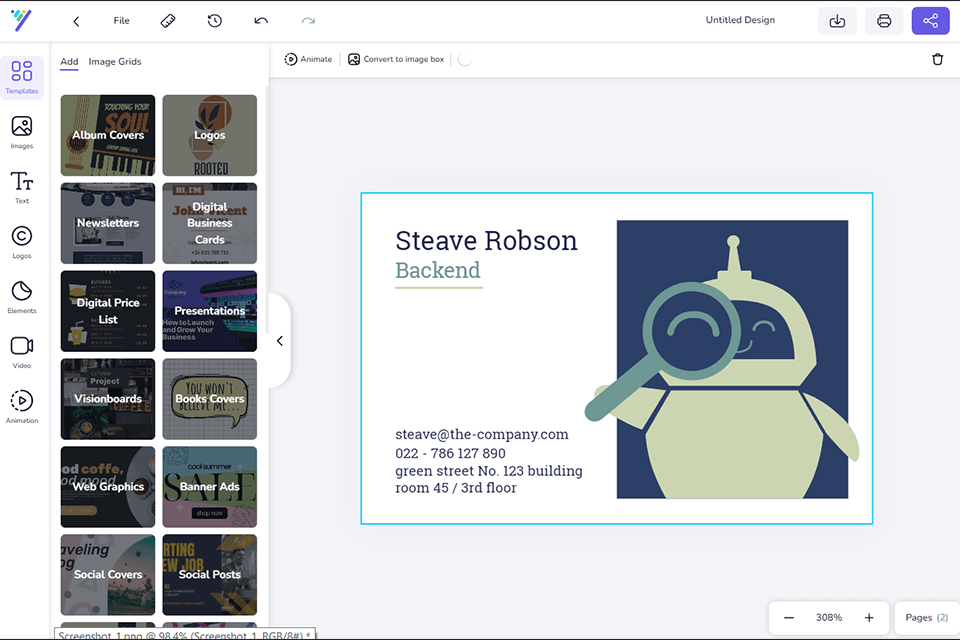
Desygner offers a simpler and more user-friendly alternative to complex graphic design types. It's perfect for non-designers or beginners who want to create visually appealing content without a steep learning curve. The drag-and-drop interface makes it easy to use, and they have a wide range of templates to choose from.
One standout feature of Desygner is its collaboration capabilities. It allows teams to work together on projects, making it great for businesses or groups working on design projects. You can easily share designs with your teammates and get real-time feedback, which promotes efficient collaboration.
Desygner app like Canva also offers photo editing and effects, giving you the flexibility to edit and enhance your images directly within the platform. Plus, they provide unlimited access to Shutterstock photos, so you'll have a vast library of stock images at your disposal.
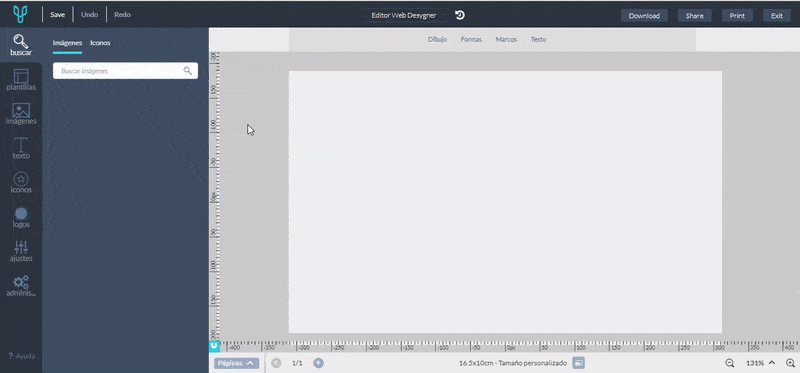
Although Desygner has a decent number of templates, it falls short compared to Canva in terms of variety. Canva offers a more extensive selection of pre-made templates and graphics. So, if you're someone who relies heavily on templates, this might be a drawback for you.
Key Features:
Pricing: Desygner lets you pick from 3 plans. The Free is available to individual users and grants access to the service’s template collection. Pro packages will cost you from $4.95/mo.
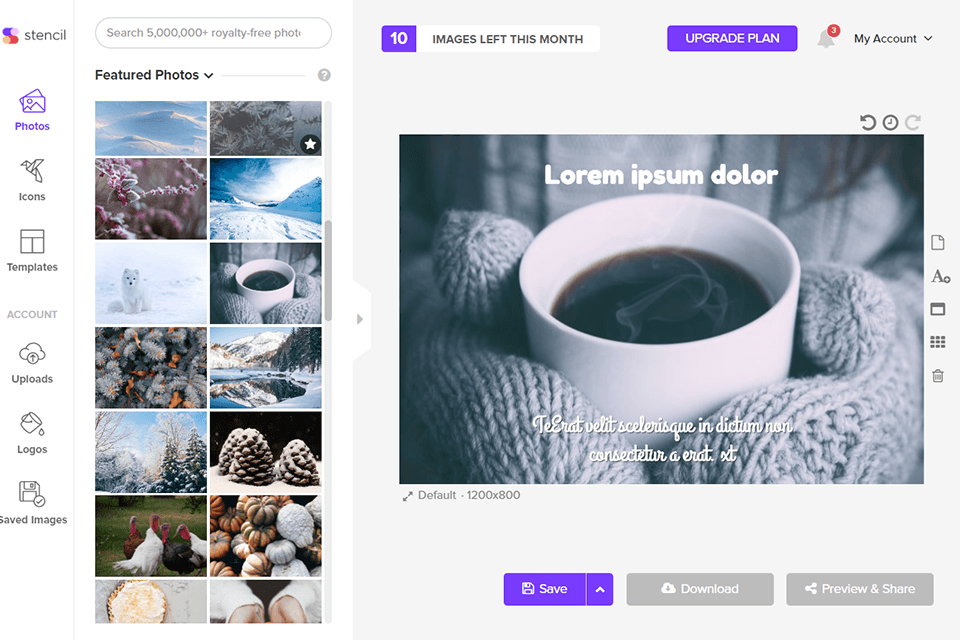
If you want compare Stencil vs Canva, you should know that one of the major advantages of Stencil is its extensive library of royalty-free stock photos. With millions of options to choose from, I never have to worry about finding the perfect image for my blog posts.
And unlike canva , Stencil offers background removal, which is a huge perk. Plus, with the free plan, you get unrestricted access to a whopping 150 million Shutterstock photos.
Another great feature of Stencil is its customizable templates. With over 1,200 amazing templates to select from, I can easily create eye-catching graphics for my social media posts and more. And let's not forget about the thousands of quotes and hundreds of Google Web Fonts that Stencil offers. It truly makes designing visuals a breeze.
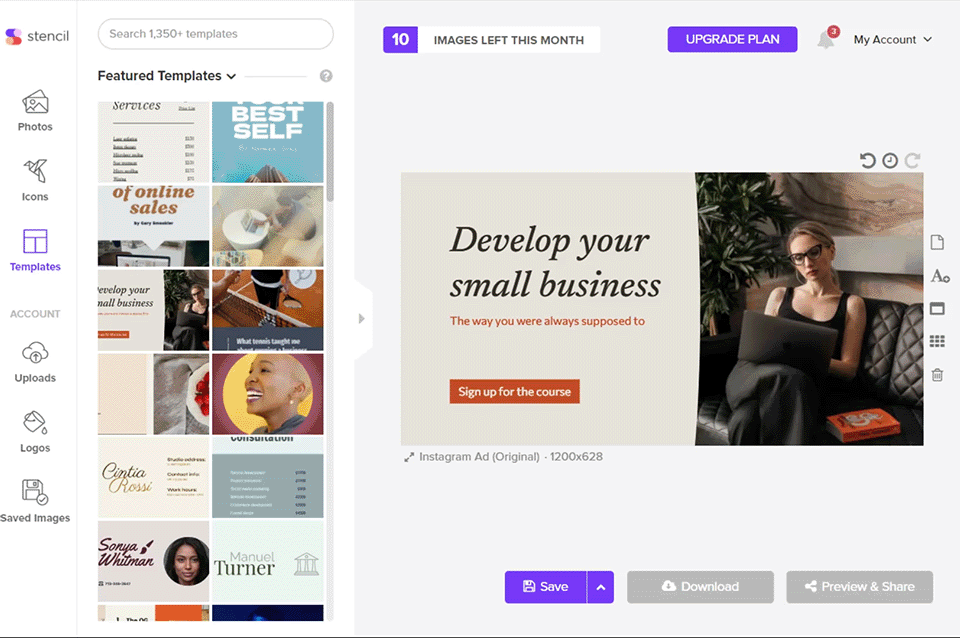
One of the things I love about Stencil site like Canva is its simplicity and ease of use. Whether you're a beginner or a seasoned designer, Stencil's user-friendly interface allows you to add text, images, and vectors with ease.
Key Features:
Pricing: Stencil offers a range of affordable plans to suit different budgets. The free plan is ideal for individuals or small groups working on quick projects, and it allows you to save up to 10 images a month. If you're looking for more templates and designs, the paid plans (from $9/mo) are definitely worth considering.
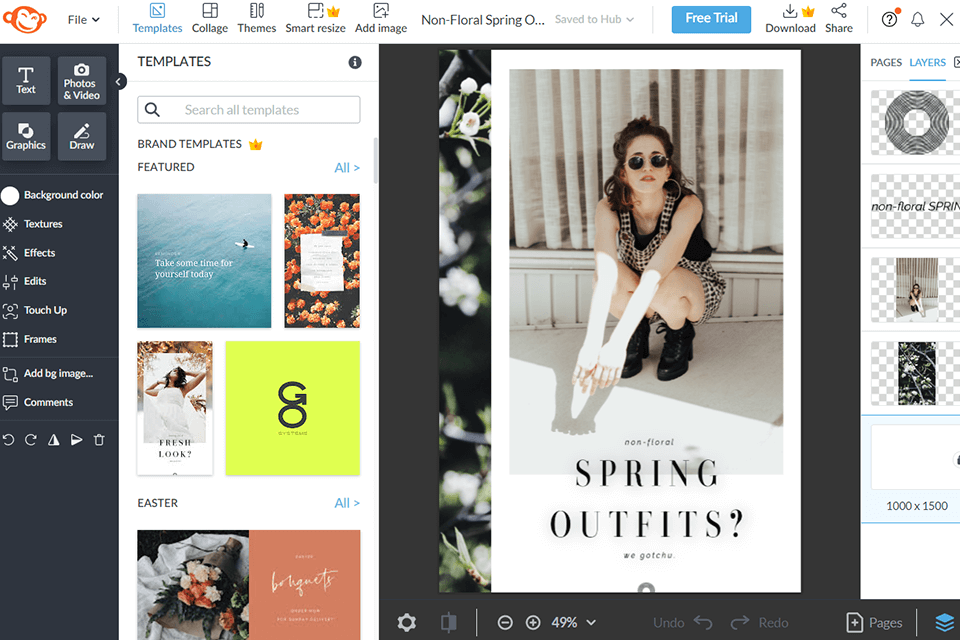
What sets PicmMonkey apart from Canva is its image-editing capabilities. It allows you to edit images on a layer-by-layer basis, which Canva lacks. This means you can easily remove or change specific elements in your photos without affecting the rest of the image. It's a handy feature for more advanced editing.
The platform also includes a selection of graphics, vectors, and icons that you can use to create custom designs. You can even upload your own files and import your own fonts, giving you more creative freedom. It also has a tool to pick exact colors, which is perfect for branding purposes.
One of the standout features of picmonkey is its collection of templates. It offers a variety of templates for social media and other uses, making it convenient for small businesses looking to create their own marketing materials. The platform's search function helps you find the right template quickly.
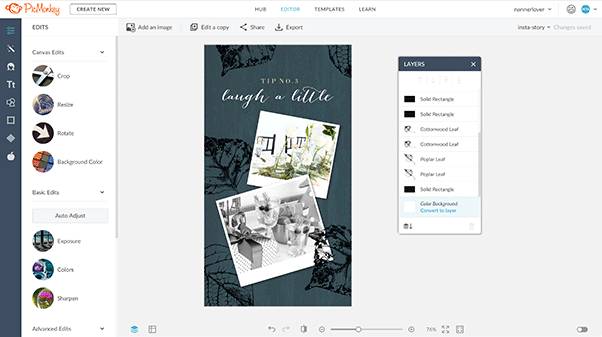
PicMonkey Canva alternative also offers collaboration features, allowing multiple users to work on the same project in real-time. The team can share projects through a 'Hub', which stores all the files in one place. This enhances team productivity and makes it easier to collaborate effectively.
Key Features:
Pricing: PicMonkey offers a basic license for $72/year and a business license for $228/year with a 7-day free trial. While it may seem a bit pricey, considering all the features and capabilities it offers, it's a reasonable investment.
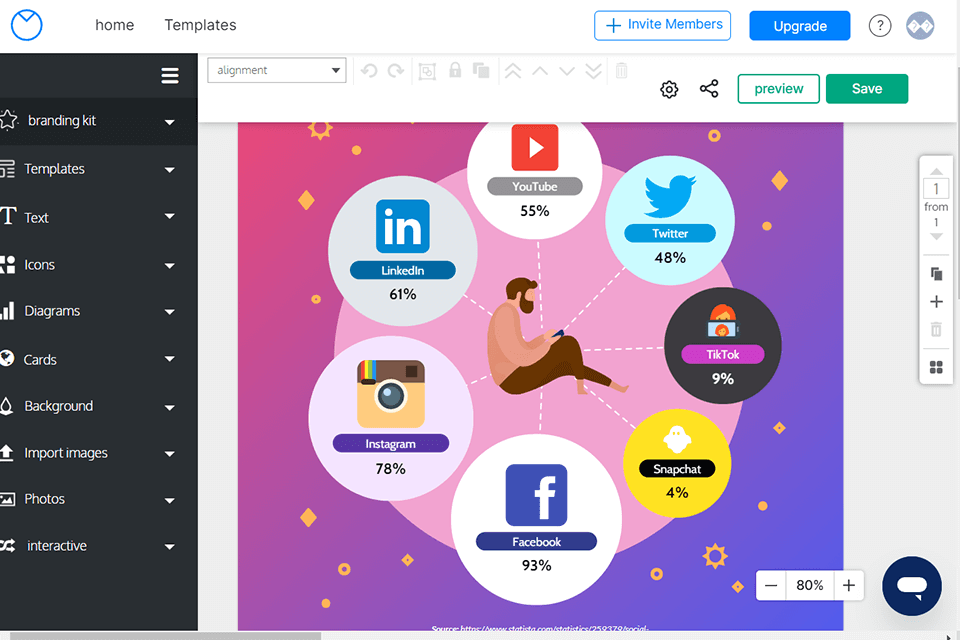
People who work in the design industry frequently inquire about the Venngage versus Canva. One of the biggest advantages of venngage is its extensive library of templates. They offer a wide range of designs, including unique elements like photos and illustrations.
With over 40,000 icons and a variety of charts, venngage is particularly focused on infographics and data visualization. This makes it perfect for businesses that need to present complex information in a visually engaging way.
venngage 's website has a comprehensive tutorial that guides you through the process of creating your first graphic design. It's easy to follow and provides step-by-step instructions. They even recommend a template based on your needs. The website also offers video editing, stock images, photo filters, and is accessible on mobile devices.
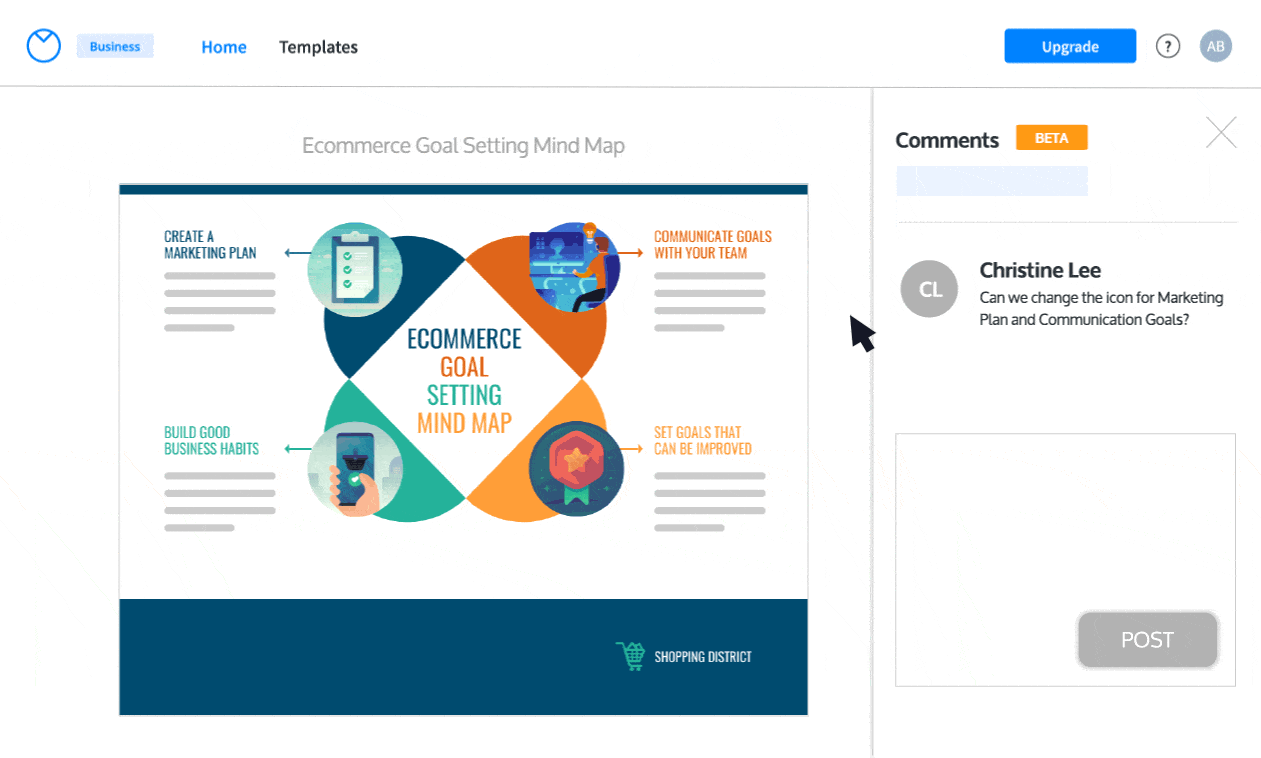
However, there are a few problems with Venngage website like Canva . Some users have reported occasional glitches and slow loading times. While these issues are rare, they can be frustrating when you're in a time crunch.
Additionally, some users have mentioned that the software lacks certain advanced design features that other tools may offer.
Key Features:
Pricing: Venngage offers a free plan with restricted functionality. Premium packages start at $10 per month per user.
We all know Canva is a popular choice for non-designers, but it's not always the perfect fit for everyone. So, let's dive into some rare facts and considerations to help you find the perfect alternative.
First things first, ease of use is crucial. You want a Canva alternative that's user-friendly, even if you have minimal graphic design experience. Luckily, there are options out there that offer a smooth and intuitive interface, making the design process a breeze.
Now, let's talk templates. Variety is the spice of life, right? Well, the same goes for graphic design ideas and templates. Look for an alternative that offers a wide range of professional templates suitable for various industries and purposes. That way, you'll have the flexibility to create visuals that truly align with your brand and goals.
But here's where it gets interesting. Customization is key. You want a platform that allows you to personalize and tweak those templates to create unique and eye-catching visuals. After all, you want to stand out from the crowd, right?
Now, let's talk budget. We all have different needs and wallets, so it's important to find an app like Canva that offers different pricing options. This way, you can choose a plan that fits your budget without compromising on features.
Lastly, team collaboration. In today's remote working world, having a tool that supports team collaboration and sharing is a game-changer. Look for an alternative that makes it easy for you and your team to work together, even when you're miles apart.
When selecting a Canva alternative, it's important to consider your specific needs. Think about the tools and features you require, whether it's photo editing, video editing, graphic design, or infographic creation. Some great options to explore are Adobe Express and Adobe Express alternatives like Snappa, and VistaCreate, each offering unique strengths and a user-friendly interface.
Yes, there are numerous free tools like Canva that offer basic graphic design capabilities and templates for users to create graphics for presentations, social media, marketing materials, and other purposes. You can find the best Canva alternatives in this post; they are all platforms and tools with free and paid plans that are ideal for a wide range of budgets.
While Canva's free plan is a great starting point, it does have some limitations. For example, you won't be able to adjust compression settings for your images, download SVGs or PNGs with transparent backgrounds. These features are only available with Canva Pro. However, there are plenty of other enticing features that may tempt you to upgrade.
Professional designers often steer clear of Canva because it lacks the depth and versatility of design software like Adobe Creative Cloud. Canva's templates and design elements can be limiting for those who require greater control and flexibility in their work. Designers need tools that allow them to create unique and eye-catching designs, and Canva's offerings can sometimes come across as generic or overused.