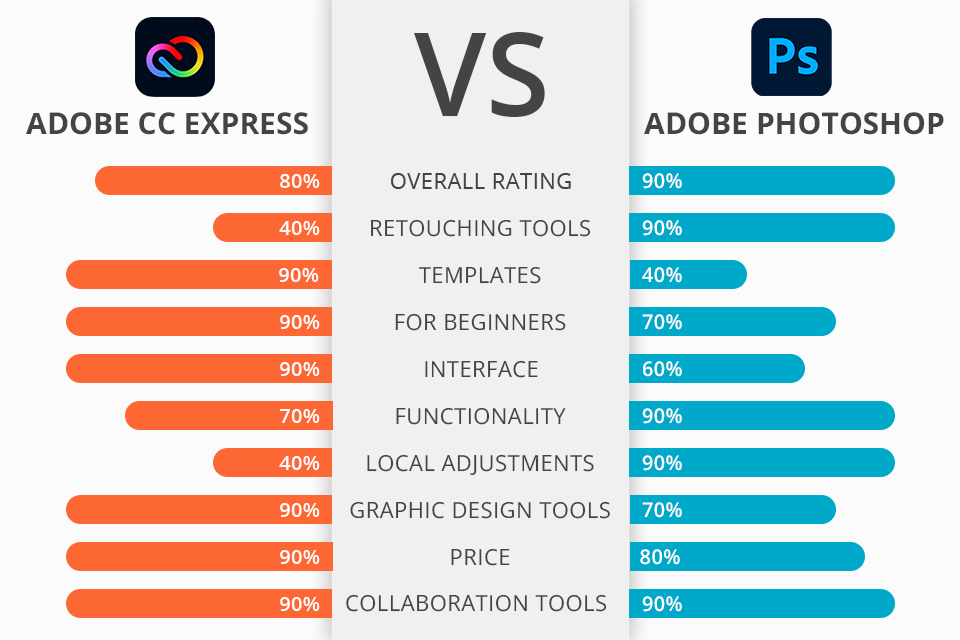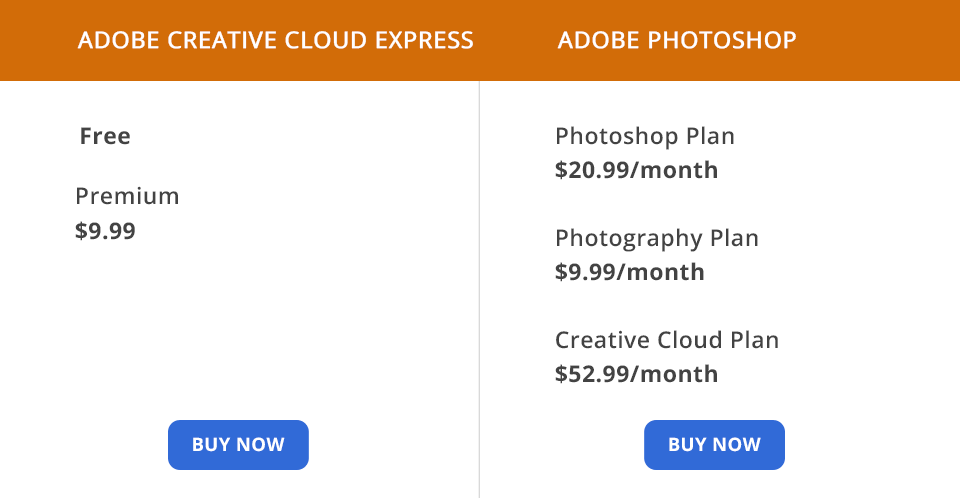If you are searching for high-quality software for editing and creating professional designs, this Adobe Express vs Photoshop comparison may come in handy, as it describes 2 most popular programs for such tasks. Though they both come with powerful features and instruments, there are still some serious differences, which can affect your choice.
Adobe Express is a top-tier graphics editor, which you can use to create collages, flyers, animations, videos, graphics for social media, and more. The best part is that the program has a rich variety of images, effects, templates, and icons for creative projects. The UI is beginner-friendly and modern. The program appeals to different types of users with its quick actions for background removal, video conversion to GIFs/PDFs, and video merging.
Adobe Photoshop is currently one of the best photo editing software on the market. It is also used to create digital paintings and drawings that are very similar to those done by hand. Ps has a steep learning curve, which doesn’t make it the best choice for beginners. The software also offers tools to create graphics and provides features for web design.
What Is Adobe Express (Formerly Adobe Spark)?
Adobe Express, previously known as Adobe Spark, is a great task-based program that you can use online and on mobile devices. It has all the needed tools for creating and sharing different types of multimedia content – from stories and posts to marketing materials (logos, banners, flyers).
The program stands out in the Adobe Express vs Photoshop battle with its drag-n-drop functionality, so you can bring to life your creative ideas in several clicks. Users can also take advantage of diverse templates, paid and free Adobe fonts, and licensed images from Adobe Stock.
The software relies on Adobe Sensei, proprietary AI and machine learning techniques available in a range of other Adobe products. Thus, you can effortlessly turn videos into GIFs and merge several pieces into one clip.
1/2

1/2

2/2
Adobe Express: Pros and Cons
Over 1000 top-notch templates. Creating an eye-catching post or story for social media is a breeze thanks to ready-to-use templates available in the program. The collection of templates goes beyond those aimed at social networks, as includes options for thumbnails, business cards, logos, flyers, and more. You can search for a specific template, using filters or look through the whole library to get inspired.
Understandable interface. The program is a go-to choice for many novice users mainly because of its straightforward interface. You can launch CC Express on different platforms and easily find the needed tools. Creating personalized graphics in the software is very easy, which gives it an additional point in the Adobe Express vs VideoScribe stand-off. Every instrument is well-thought-out and you can quickly master the entire toolset. This isn’t applicable to Photoshop, which requires some time to understand its functionality.
You can add branding elements. If you need to make a design for brand promotion, this program has much to offer. There is a separate section with branding tools, using which you can add 3 main attributes – logo, primary color, and font type. Clicking on every element, you instantly get access to even more options. For example, you’ll be able to choose a font for headings and body text, alter the appearance of light, medium, and dark themes.
Full access to Adobe Stock and Adobe Fonts. Choosing CC Express in the Adobe Express vs Photoshop competition, you get an excellent program with access to a plethora of license-free photos and fonts. Premium users have over 20K fonts and 175mln images at their disposal. All files are stored in Adobe Stock.
If you are a professional engaged in different projects, it is always nice to know that you can easily find a specific image without worrying about permissions and liability. The free version of the software is limited but still contains all the must-have options for convenient, undemanding work.
Pre-made text and graphical assets. Many users consider it the most popular free graphic design software due to its drag-and-drop functionality, which makes the creation process quick and easy. You only need to drag different elements (text, shapes, images, music, etc.) to your composition and save the result.
In addition to the integrated text editor, the program also has various pre-made text assets that you can add to your project and adjust the way you want. Moreover, you can use pre-designed graphic elements (textures, frames, overlays, brushes) to give your works unique touches.
Instantly resize images for social media. Another highlight of the software is its resizing feature. Thus, you can make a post for one platform and easily resize it for a variety of other websites. For instance, Adobe Express allows resizing a photo for Facebook, a banner for Twitter, a profile image for LinkedIn, and more. What’s more, it is possible to resize a screenshot or shrink a high-resolution photo to reduce sire loading times.
Limited video features. The program has fewer tools and features for video editing than its rival in the Adobe Express vs Photoshop battle. Here you can just apply quick actions to trim and resize footage, combine several video pieces, perform conversion to GIF, and reverse files. But these are basic tweaks and they aren’t sufficient for professional users.
Lacks advanced editing tools. The range of advanced editing instruments is also disappointing. In fact, here you can find just 1/3 of what is available in Ps. These are filters, enhancements, and blur. Of course, you can remove the background from photos with the help of AI Sensei, but it shows inaccurate results while dealing with crammed backgrounds and fuzzy edges.
What Is Photoshop?
Adobe Photoshop is one of the best graphics editing programs on the market. Of course, you will find a lot of tools for retouching, improving colors, enhancing backgrounds, resizing, cropping and more advanced manipulations. It also successfully works with third-party plug-ins, like masks, brushes, actions, overlays and textures.
Apart from improving photos, it offers professional tools for digital drawing, web design, making GIFs, etc. In addition, Photoshop provides automatic elements to create shapes and lines.
1/2

1/2

2/2
Adobe Photoshop: Strengths and Weaknesses
Supports layers. Adobe Photoshop offers non-destructive editing when each adjustment is performed at a separate layer. It is very convenient since you don’t have to delete the whole work if you make a mistake, it is enough to delete just a little fragment.
Numerous templates. Photoshop is an editor with a great number of professional stock templates that may be used for various purposes, like graphic design, web development and motion graphics creation. Besides, you may use these templates in other Adobe software, like Adobe Spark, InDesign, Adobe Illustrator, etc.
Allows creating layouts. Unlike Adobe Express, Adobe Photoshop doesn’t offer automatic layout creation. However, you may use a “Mockup” tab and set up a canvas, create the header, texture pattern, add images and edit them according to the needed style.
Top-notch 3D options. Unlike Adobe Express, Adobe Photoshop has impressive 3D features for images and text. Using them, you may create customizable names, logos, icons or some elements of graphics. You can add different textures and animated parts, apply various effects and set colors.
Optimized for mobile devices. There is a mobile version called Photoshop Express that works smoothly on portable devices. It offers all the basic editing features, such as color improvement, noise reduction, skin and hair retouching, resizing, background changing, applying textures, etc. This version is compatible with iOS and Android devices.
Convenient Creative Cloud integration. For maximum convenience, designers and other creative specialists use several programs and sometimes even several devices to implement their ideas. Therefore, it is crucial to have all the content accessible from all these devices. Fortunately, Adobe provides such an opportunity for their users. Thanks to the tight integration with other CC products, you may easily use Lightroom or Adobe Illustrator to cope with some tasks and then switch to Ps.
Supports over 20 formats. Adobe Photoshop supports a great number of file formats, including PNG, PSD, JPEG, TIFF, BMP, RAW, PDF etc.
Graphic and web design starting tools. Although Photoshop is not primarily focused on these types of work, it still has some basic tools for these purposes. That is why Ps is a great program to start with, and then move to some specialized software, like Adobe Illustrator. Besides, it has a pen tool for graphic design and you may create a mock-up for the front part of your website or app.
No free version. Adobe Photoshop doesn’t offer a free version, so if you want to use its all features, you need to get a paid subscription. Depending on the plan you choose, it will cost you not less than $20.00 a month. However, if you are not sure whether you need it, you may test the software with a Photoshop trial version.
Difficult to learn. Comparing Adobe Creative Cloud vs Photoshop in this regard, Ps has a steep learning curve and takes a lot of time to learn. Fortunately, there are many free Photoshop tutorials on YouTube that may come in handy.
Adobe Express vs Photoshop: Price
You can choose between 2 pricing plans if you want to get CC Express.
Free Plan provides access to one-of-a-kind templates, Adobe Fonts, design assets, and 2GB of storage. You can navigate across royalty-free Adobe Stock collections and choose the needed image. Besides, users receive basic editing and photo effects, including animate and background removal. There are versions for mobile devices and web usage.
Premium costs $9.99. In addition to the features mentioned above, you also get premium templates & designs, a full Adobe Stock collection, more than 20,000 licensed Adobe Fonts, premium editing tools, support for branding elements, access to CC Libraries, and 100GB of storage.
You can test the capabilities of the software for 30 days without spending a cent. Once the trial period expires, you have to pay to use the program. If you cancel before the trial ends, you won’t be charged. The subscription is automatically renewed until you cancel.

If you decide to get Ps, mind that it is not free, and you have to buy Photoshop. There are currently 3 plans available.
Photoshop Plan - $20.99 per month – contains Adobe Portfolio, Adobe Fonts, Adobe Fresco, provides 100GB of cloud storage for photos, the latest editing tools.
Photography Plan - $9.99 per month – comes with Lightroom, Lightroom Classic on desktop and iPad, includes 20GB of cloud storage.
Creative Cloud Plan - $52.99 per month - includes more than 20 creative apps such as Illustrator, InDesign, Premiere Pro, and Acrobat.
If you really want to have some programs by Adobe at your disposal but can’t afford it, monitor Adobe discounts and bonuses on the official website. In such a way, you will get the best software, saving up to 50% on the price.
Adobe Express vs Photoshop: Who Wins?
Adobe Express is a great program for beginners and those people who want to create attention-grabbing designs, social media content, and photos in a quick and intuitive way. The developer made the software with a user-friendly interface and a variety of photo & video editing tools arranged into categories. Besides, you can enjoy direct access to Adobe Stock and Adobe Fonts for more convenient work. CC Express can work as a cloud-based platform, mobile app, and web instrument.
Photoshop aims at professional photographers and digital artists. It is a top-tier program with fantastic tools for editing and manipulating images with great accuracy. Besides, it is suitable for illustration and design tasks. Here you can work with 3D objects and take advantage of an advanced color management system.
Comparing Adobe Express vs Photoshop, I’ve figured out that the former is more user-friendly and doesn’t require spending many hours to master it. As for Photoshop, you’ll face a steep learning curve. CC Express is more suitable for novice designers and average users, who want to create content for webspace. Photoshop is a program developed with professional needs in mind. It is universal and powerful.