
After downloading a free Adobe Creative Cloud file from an authorized website, notifications will appear in your email regularly. This is the reason why your internet provider can block your access to the web and you’ll be brought to justice.
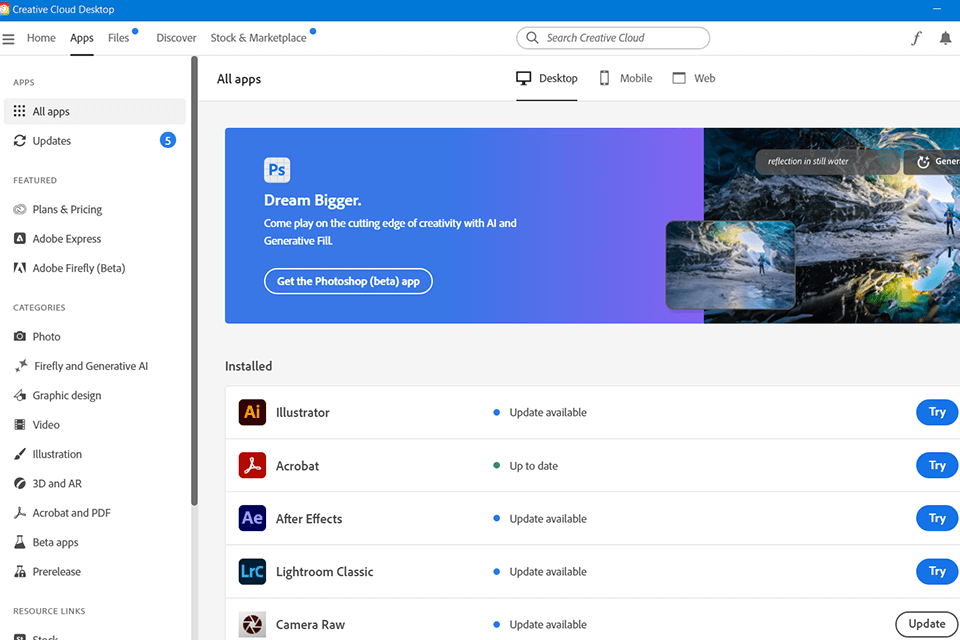
Fine-Tune Photos with Zero Fuss
With Lightroom, you can remove gritty, grainy textures from photos with the Denoise tool. You can also change contrast and tonality in selected areas with Curves in Masking. Use Select People to quickly isolate eyes, clothes, facial hair, and more.
Embrace Details with Creative Control
Adobe Photoshop allows you to preview and apply photo filters in a click with editable Adjustment Presets. Preview gradients in real time, then edit on an auto-generated new layer. You can brush over unwanted objects and let the AI-powered Remove Tool do the rest.
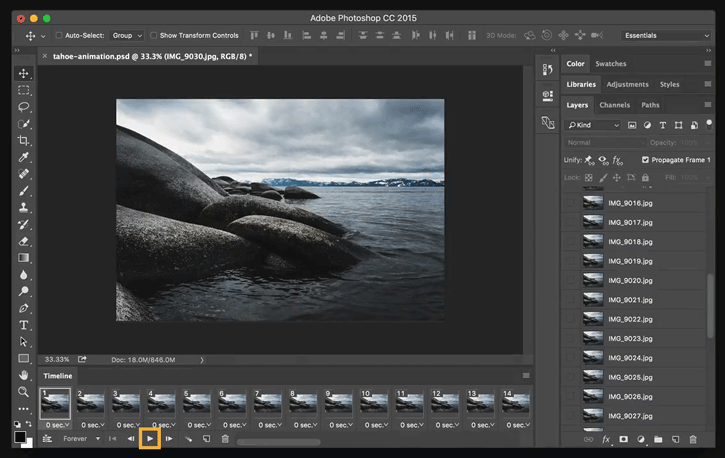
Give Flat Designs a Little Twist
By using Illustrator, you can loop, tangle, twist, and combine complex designs with Intertwine. Get feedback right in your files and push updates to the same review links. Search layers by name, shape, properties, text, and effects.
Nail Every Motion Design Detail
After Effects allows you to grab what you need from the Properties Panel and get back to designing. Tag keyframes with color labels to see what’s what at a glance. You can also review and collaborate inside After Effects with Frame.io for Creative Cloud.
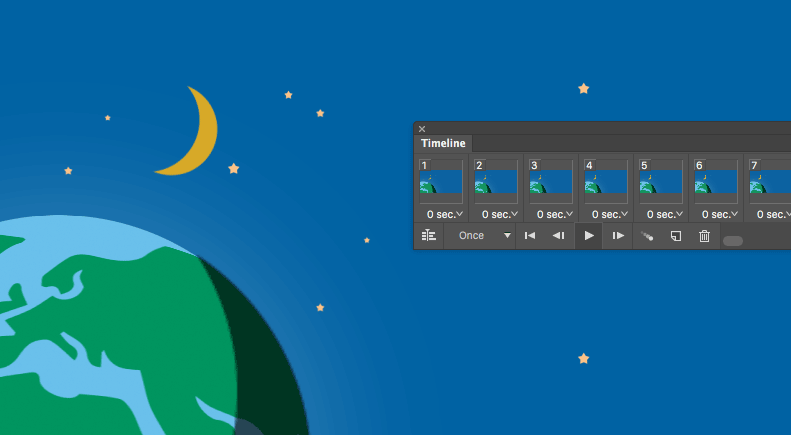
Make Epic Videos Even Better
Using Premiere Pro, you can cut and paste from a transcript and watch as your edited video takes shape with Text-Based Editing. Drop in your footage and let Automatic Tone Mapping take care of the rest. You can also tap into AI-powered Auto-Color to speed up any color corrections.
Kick Back and Style Your Layouts Fast
InDesign allows you to pop in your unformatted text and let AI-powered Auto Style do the rest. Choose from new graphic file types including HEIF, WEBP, and JPEG 2000. You can also copy and paste anything between InDesign and Illustrator.
Adobe Creative Cloud Torrent version is not as advantageous as Adobe Creative Cloud membership, which is extremely beneficial for shooters, retouchers, and designers. Even without paying for a subscription to the Creative Cloud plan, Photoshop, and Illustrator mobile apps will be at your disposal.
| Operation System: | Windows 10 (64-bit) version 1903 or later; macOS Catalina (version 10.15) or later |
| Processor: | Intel®, AMD, or ARM processor with 64-bit support; 2 GHz or faster processor with SSE 4.2 or later |
| Storage: | Fast internal SSD for software installation and cache Additional high-speed drive(s) for media |
| RAM: | 8GB |
| Graphics processor: | 4 GB of GPU VRAM |
| Filename: |
adobe_creative_cloud_2023_for_windows.exe (download)
|
| Filesize: | 2.7 GB |
| Filename: |
adobe_creative_cloud_2023_for_mac.dmg (download)
|
| Filesize: | 2.9 GB |
For some reason, many users do not try to find other ways to download Creative Cloud for free. If you are one of those people, I recommend you follow these tips to use the free trial and check out the capabilities of the program.
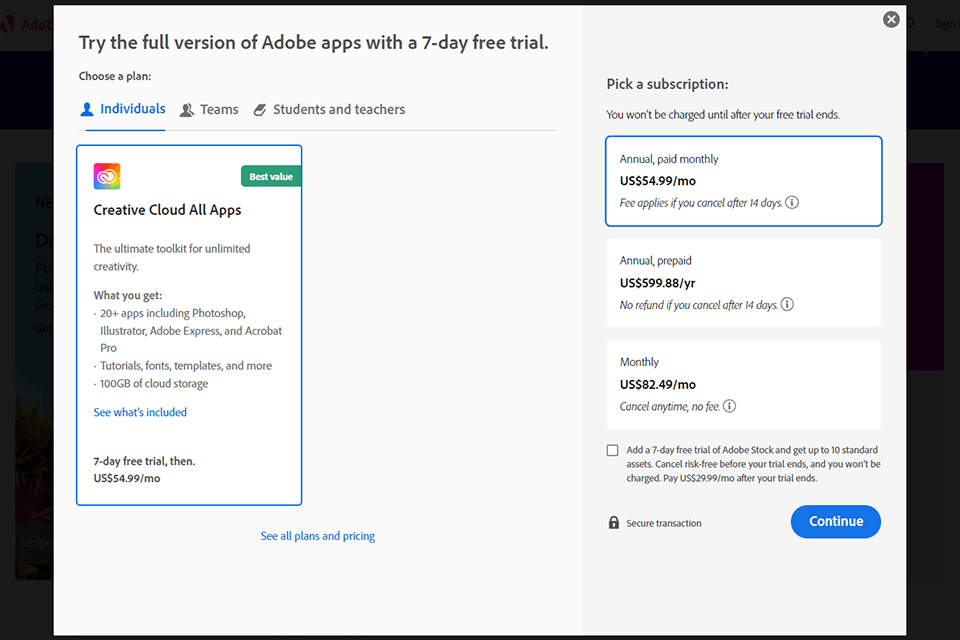
Adobe Creative Cloud trial is a demo version of the software package, which can be used for seven days. Before buying the full version, you can test it for free.
After the trial version expires, Adobe will offer you to continue using Creative Cloud by selecting one of the available plans. You can also apply Adobe CC discounts to get lower pricing.
The most appealing and obvious positive side, for which people use illegal software, is that they don’t have to pay for it. Choosing any of the available versions, you get unlimited access to all the functionality for free. However, there are certain risks awaiting every person, who downloads the Adobe Creative Cloud torrent version.

Responsibility for using torrents. Criminal liability, fines, and risk of imprisonment are the major threats of downloading illegal files, So, paying several dozen dollars per month is more reasonable, as this will eliminate any negative consequences.
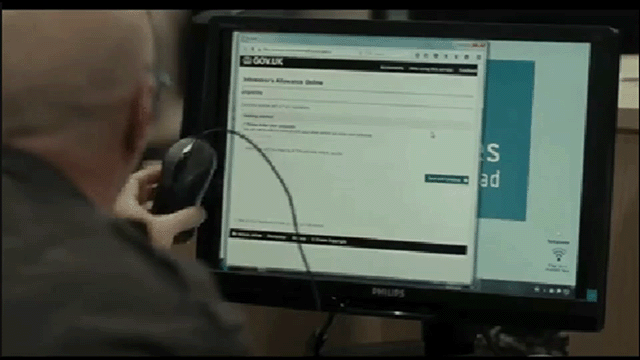
Lack of updates. By downloading Adobe Creative Cloud torrent, you’ll get access to the limited functionality of the program with no opportunity to upgrade it. Note that the attempt to update the pirated version of the tool may result in disappearing its fake license.
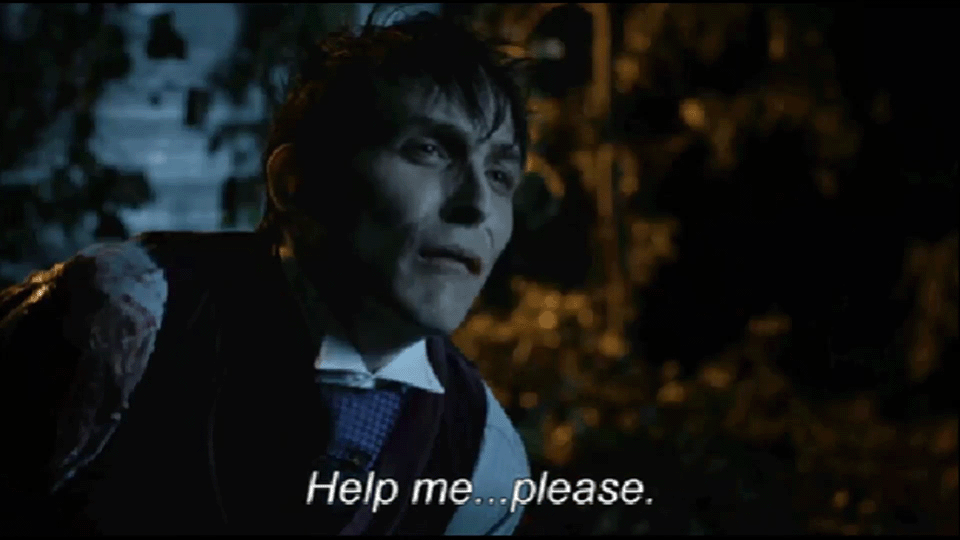
Lack of technical support. If you face problems when using the application, you won’t have an opportunity to contact technical support. So, fixing the performance of illegal programs will be a real brainteaser.
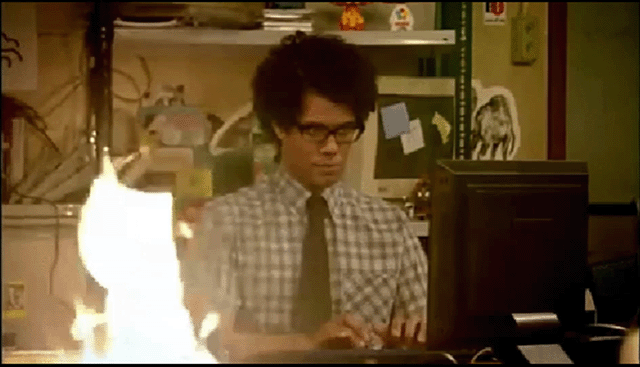
The danger of getting viruses. Torrent tracker files are often infected with viruses, whereas the number of services that check uploaded files for possible threats is really limited. So, the chances that some malware penetrate your computer are really high.
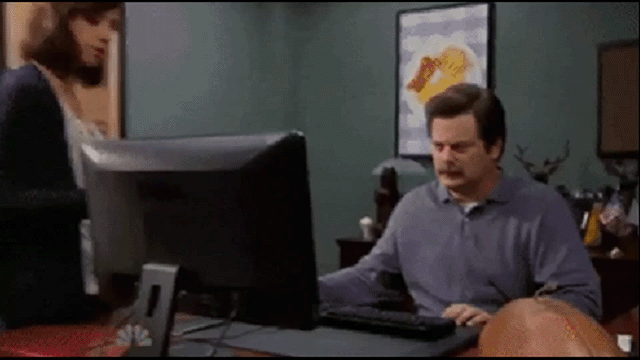
Slow performance of software and PC. The unstable performance of the Adobe Creative Cloud torrent version is another considerable drawback. You’ll have to deal with sluggish functioning and multiple errors, too high system loads because of poorly optimized files. Constant crashes will definitely cause much irritation and cause inconvenience.
If you are not ready to buy a full package of Adobe Creative Cloud services, check these Adobe Creative Cloud alternatives that are available for free and offer the same functionality as Adobe programs.

Pixlr is one of the most optimal solutions for those who are looking for the free version of Photoshop. Even though this tool is primarily developed for aspiring editors, it comes with a range of sophisticated features like cropping, red-eye effect removal, and teeth whitening.
Extensive compatibility is another strength of this tool. It performs well on iOS and Android, and there are versions for desktop computers, tablets, and smartphones and it is available as a web application. If you have already used Adobe Photoshop, you won’t have trouble figuring out how to work in Pixlr.

If you are looking for a tool similar to Lightroom, RawTherapee is one of the best alternatives. Analyze its name and you’ll understand right away that it can handle Raw formats among others. It stands out among similar tools, with the help of which you can correct distortions, upgrade colors, restore details, etc. However, there are many other features that are worth your attention.
Leveraging its advanced toolkit, editors are sure to achieve the desired result in a flash. RawTherapee also offers multithreading and batch processing, which makes this program one of the most functional alternatives to Lightroom. Besides, the tool is compatible with Mac, Windows, and Linux platforms.

Inkscape is considered one of the greatest Illustrator alternatives, as it uses SVG as a native format. It stands out among other free tools by offering multiple advanced options like alpha blending, cloned objects, and markers.
Inkscape’s support of different color modes is another considerable plus. If compared to Illustrator, the tool’s UI is more intuitive. Regardless of the fact that the editor is easy to use, it can cope with creating complex and detailed illustrations with ease. The software is fully compatible with Windows, Mac, and Linux.

If your budget is tight, Scribus will be your most suitable InDesign alternative for realizing all your creative ideas. The program is reliable and absolutely free. Running on Mac, Windows, and Linux devices, Scribus offers a selection of print-ready output.
CMYK and spot colors, ICC color management, and universal PDF creation are the major features offered by Scribus. Its support of vector drawing tools is another highlight of the program. If you face some problems when using the tool, do not get desperate as its extensive community will definitely support you.

DaVinci Resolve is a better option than the Adobe Creative Cloud torrent version. It is great for shooting big-budget films and TV programs. Being a free tool, it works uninterruptedly on Windows, Mac, and Linux devices.
DaVinci Resolve boasts such amazing features as curve editors and primary color wheels, which make it a perfect option for correcting audio colors and post-production.
You will also like its face recognition feature, which allows tinkering with skin tones, eyes, and lip color. With DaVinci Resolve, it is easy to combine and process up to 1000 channels. The program has a moderate cost considering its extensive functionality.