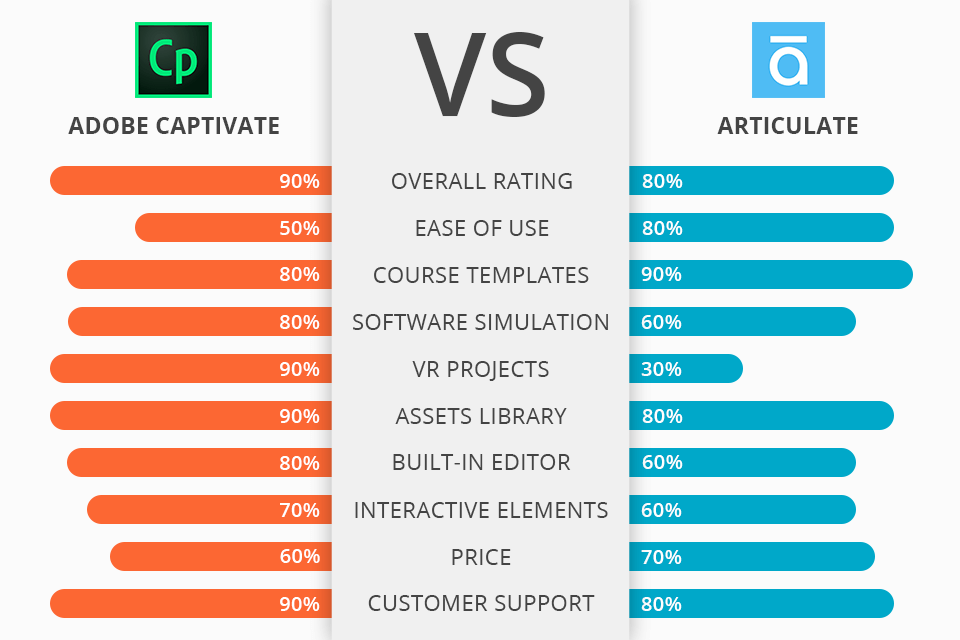
If you are seeking a highly functional tool for producing excellent educational content, this Adobe Captivate vs Articulate comparison will come in handy. Both of these eLearning software are great options, but their toolkit differs considerably.
Adobe Captivate is an authoring platform developed to provide L&D leaders with overall control in the quest of creating interesting and up-to-date educational materials. Offering both ready-made content and an excellent set of features to generate new lessons, the program can become your reliable partner in building your eLearning resource.
As for Articulate, this is an intuitive platform for learning in the workplace. Tons of prebuilt courses, lessons, and templates make this service a win-win option for those who are making strides as a creator. Intuitive review tools, as well as live and on-demand online training options, allow Articulate to excel at competitors.

Adobe Activate is a smart course creator that offers a comprehensive toolkit for generating both simple training tasks and complex lessons with interactive elements to encourage students. With it, you can embrace the future by building impressive VR projects, as well as producing interactive pro-level videos by capturing the webcam and on-screen content.
Users often choose this online learning platform to generate mobile courses, but its toolkit is vast enough for making the output content look perfect on any device and screen size.
Geolocation support is another highlight of Adobe Activate, and educators also appreciate its special variable for building stunning mobile-ready courses in minutes.

Articulate 360, which offers a suite of instructional design software, has an extensive toolkit with all the creator tools and resources you need to design stunning eLearning courses.
The package includes Storyline 360, Rise 360, Content Library 360, Review 360, and Articulate 360 Training for developing virtually any type of educational content. Additionally, the community of Articulate professional creators is the largest in the world.
Storyline 350 offers an intuitive performance, so users can design even complex courses without having any programming skills. Projects developed in Rise 360 can be seamlessly played across devices, whereas Review 360 comes with an easy web application for gathering and sharing feedback on all Articulate 360 courses.
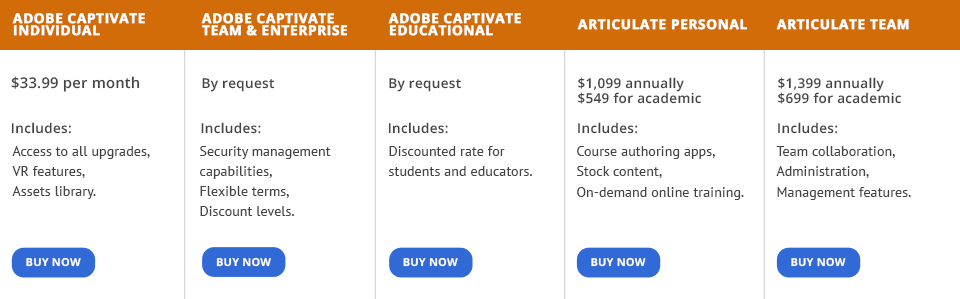
Adobe Captivate offers four pricing packages and allows users to test its functionality for 30 days without paying a dime. An Individual subscription provides you with constant access to all the program’s features for just $33.99. Besides, with an effective subscription, you can install all the upgrades without paying any extra costs.
The main goodies offered by Team subscription are intuitive and secure management capabilities, flexible terms, and discounts that increase as you purchase additional options. An Enterprise subscription is an ideal solution for large enterprises that need the tool for virtually any employee. Although the prices for these packages are not revealed on the website, you can contact Adobe representatives to learn the cost of each option.
To find out how much the company charges for an Educational subscription, you should also address the developer’s company. It is great that eligible educational institutions can acquire Adobe Captivate licenses at a discount for students and educators.
Unlike the Adobe product, the pricing policy of Articulate is clearer. The cost of a Personal plan is $1,099 per year and $549 for academic purposes. Team plan that comes with collaboration, administration, and management options, costs $1,399, for academic – $699 annually.
Adobe Captivate is designed to create virtually any eLearning project including responsive courses, software simulations, interactive videos, and multi-module branched courses. If you are an instructional designer, training specialist, or teacher, Adobe product is what you need to design high-quality educative materials.
Articulate simplifies an online course-building routine letting users design stunning projects in minutes. It becomes possible thanks to a comprehensive collection of multiple templates on various themes. Intuitive performance and an array of ready-to-use assets are what make this software an optimal solution for aspiring course authors.