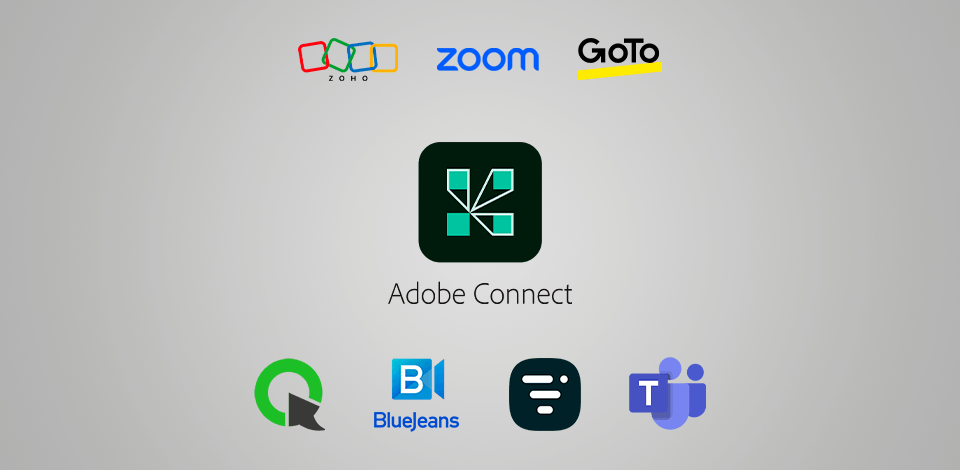
Adobe Connect is a highly functional web conferencing tool that comes with a great variety of collaboration options enabling users to share documents, organize group meetings, conduct video conferencing, send messages, and more, without trouble.
However, this video conferencing software has a steep learning curve, so this is probably a bad option for beginners. Moreover, it makes sense to start looking for Adobe Connect alternatives, as the prices for the Webinars plan start from $130/mo./host, which is quite expensive.
If necessary, a user can substitute Adobe Connect with multiple alternatives, most of which are compatible with all popular platforms, devices, and operation systems. There are other important factors you should check before selecting the most appropriate tool like evaluation and contracting, integration and deployment, service and support, and specific product capabilities.
Still, you should know that it is possible to download Adobe Connect for free if you are going to conduct small meetings with up to three people. If you want a more extensive functionality, choose either Meetings plan for $50/mo./host per 25 participants or Webinars plan for $130/mo./host per 100-1500 participants.
Verdict: Adobe Connect vs Zoom are both functional platforms for conducting virtual conferences that come with a great variety of options for any type of web communication. However, Zoom excels at its competitor by offering a more intuitive interface and straightforward performance.
As the main Zoom alternative, Adobe Connect has a more advanced functionality but a steep learning curve.
Using Zoom, you can easily host events with up to 1,000 attendees, whereas Adobe supports even larger audiences by providing a virtual room for up to 1,500 participants. The tool also stands out among the competitors with its all-inclusive feature set including screen sharing, virtual backgrounds, chat, recording, breakout rooms, and integration with third-party apps like Google Drive and Slack.
Zoom is primarily designed for video conferencing. Other notable features are robust end-to-end encryption, password-protected meetings, waiting rooms, and other security features. You can test the program's functionality with a free plan, or get access to more sophisticated options by purchasing a subscription for $14.99/mo.
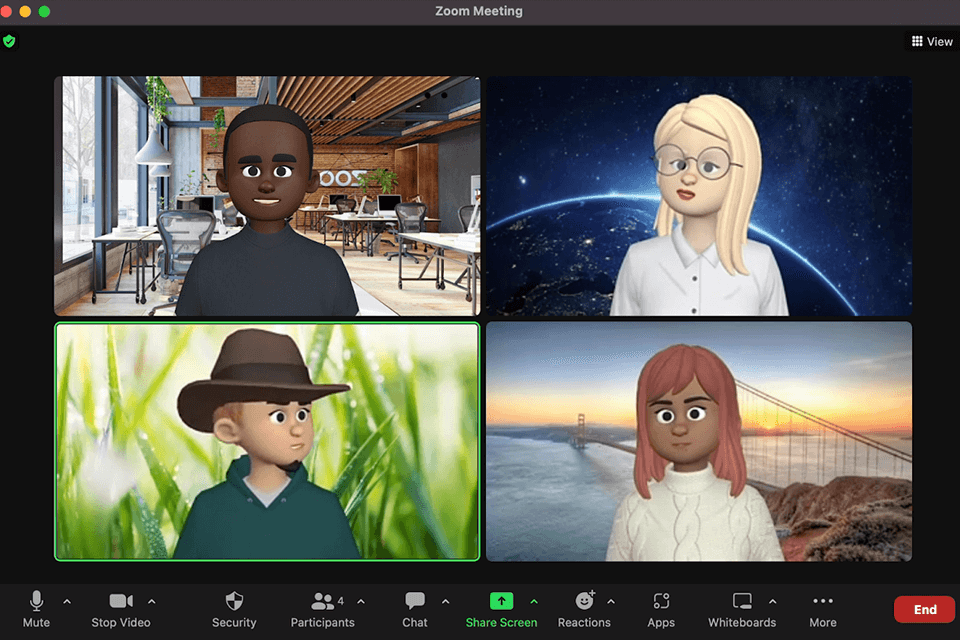
Verdict: Zoho Meeting is a web video conferencing tool that makes collaboration and interaction simple. It allows the hosting of virtual meetings, presentations, product launches, and webinars quickly and intuitively. Similar to Adobe Connect, users of Zoho Meeting do not have to install any software to participate in a meeting via a web browser.
The service integration with other Zoho tools is another considerable advantage, and a range of such options as polling, chat, and participant management adds more points to this online video conferencing solution. With this webinar software, you can easily host a meeting with up to 250 attendees.
If compared to Adobe Connect, the Zoho tool is less complicated so participants won’t have trouble visiting your online event. Users can choose from a free plan, a 2-week trial, or a Standard package that costs from €1,20 per host/month.
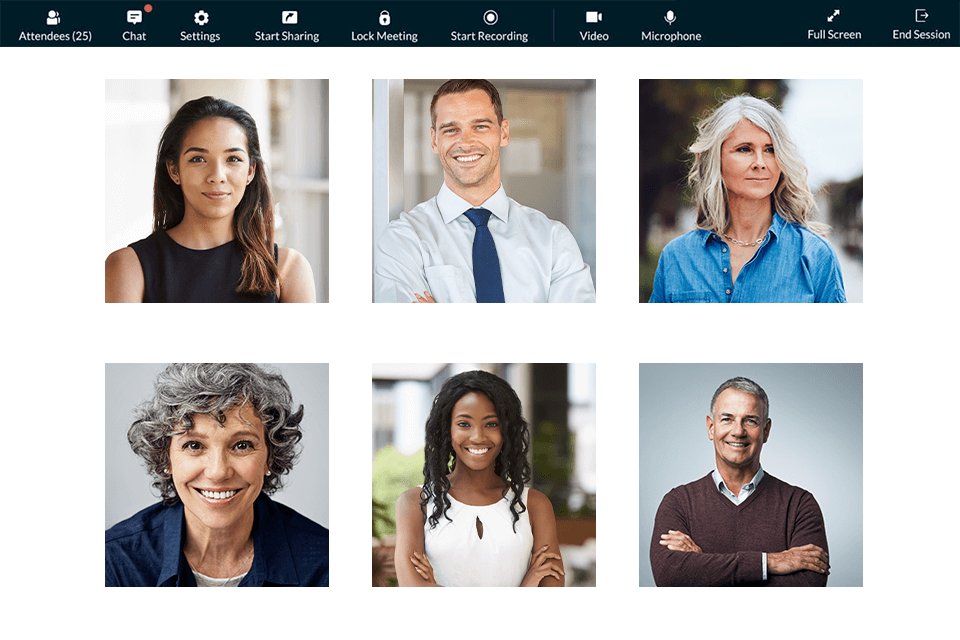
Verdict: BlueJeans Meetings is a cloud service that enables users to join one video meeting from any device like PCs, mobile phones, as well as room systems. The platform supports up to 300 attendees, whereas meetings organized in Adobe Connect can be joined by 1,500 participants.
Like its competitor, BlueJeans comes with a range of collaboration options for sharing docs, whiteboarding, and virtual backgrounds to promote teamwork at such meetings.
If you hold large meetings that involve much note-taking, you’ll be glad to find out that the program allows saving and replaying meeting reports and minutes. Integration with Microsoft Teams, Google Calendar online collaboration software as Slack is a considerable benefit as well. A free plan allows organizing webinars with up to 25 participants, whereas a Pro package, which costs $9.99 per host/mo, has virtually no limits.
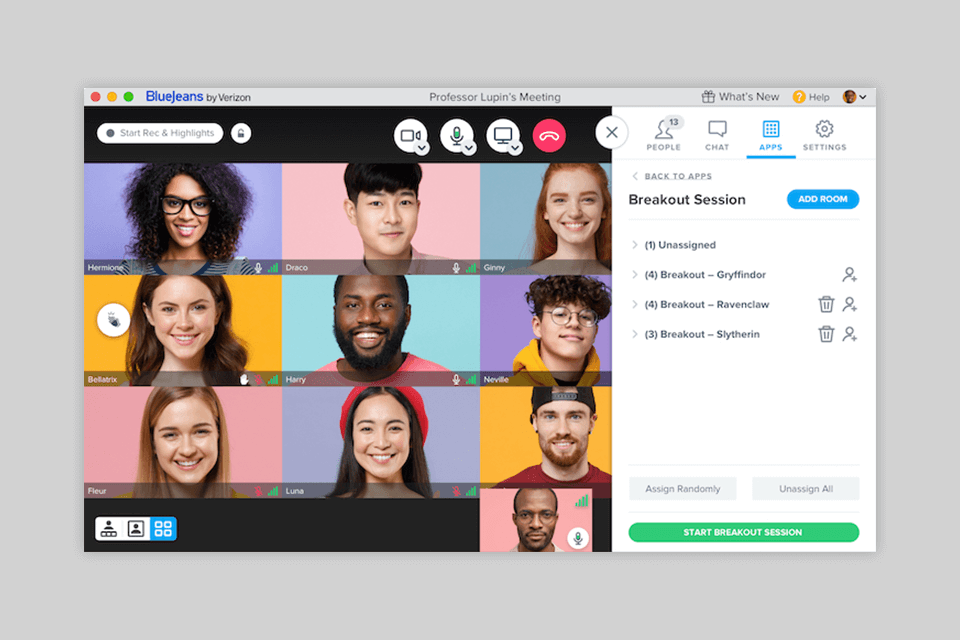
Verdict: Livestorm is a popular Adobe Connect alternative that allows conducting webinars, setting up on-demand and automated webinars, as well as remote meetings. Like its competitor, Livestorm integrates with multiple other marketing and CRM programs including Salesforce, Zapier, and email marketing software like HubSpot, Mailchimp, and more. So, users can enjoy trouble-free data transfer and automated workflows.
Live webinars, on-demand webinars, automated webinars, screen sharing, polls and surveys, Q&A, and analytics are among the features that are worth your attention. However, this screen recording software does not require a Flash player, which is a winning aspect in Livestorm and Adobe Connect battle. This means that the meeting attendees won’t experience any difficulties when trying to log in to the event.
You can take advantage of a free plan, but pay attention to the fact that it has restrictions namely up to 30 participants for up to 20-min webinars.
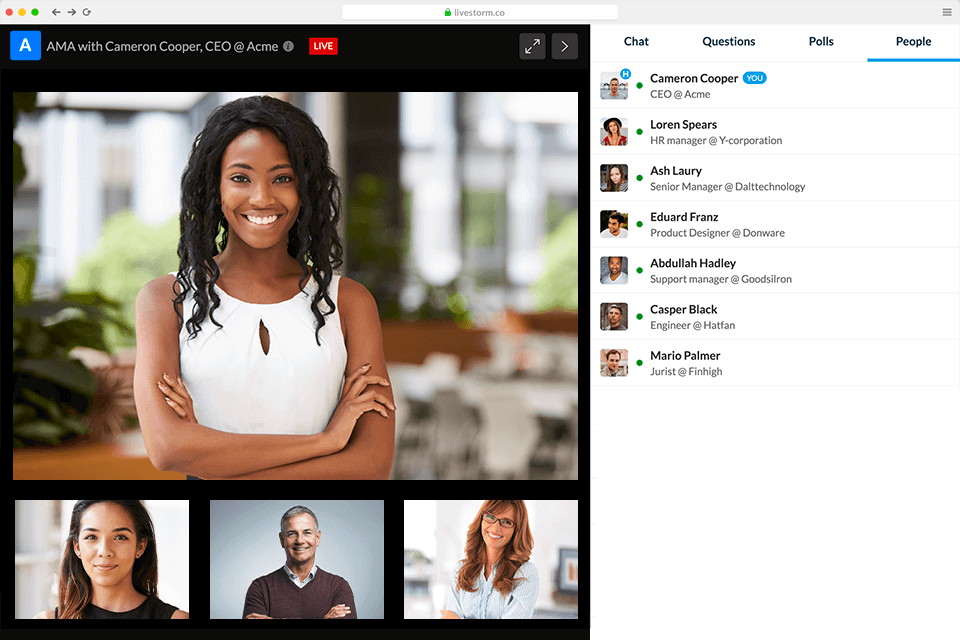
Verdict: A modern and intuitive UI is one of the most appealing aspects of Teams. However, this Adobe Connect alternative has even more pluses like extensive integration with OneDrive and SharePoint, for example, as well as a cutting-edge collaboration option that allows sharing files and holding video conferencing. Besides, it serves as an instant messaging software.
Using Teams, you can organize large meetings with up to 300 attendees, which is a considerable advantage. Like Adobe Connect, the program is a suitable solution for big and small businesses, offering them robust security, compliance, and administration options, which are ideal for corporate environments.
I like that the program supports screen sharing and recording features, which are crucial when it comes to organizing virtual meetings. You can either use its free plan or purchase a subscription that costs $4/mo.
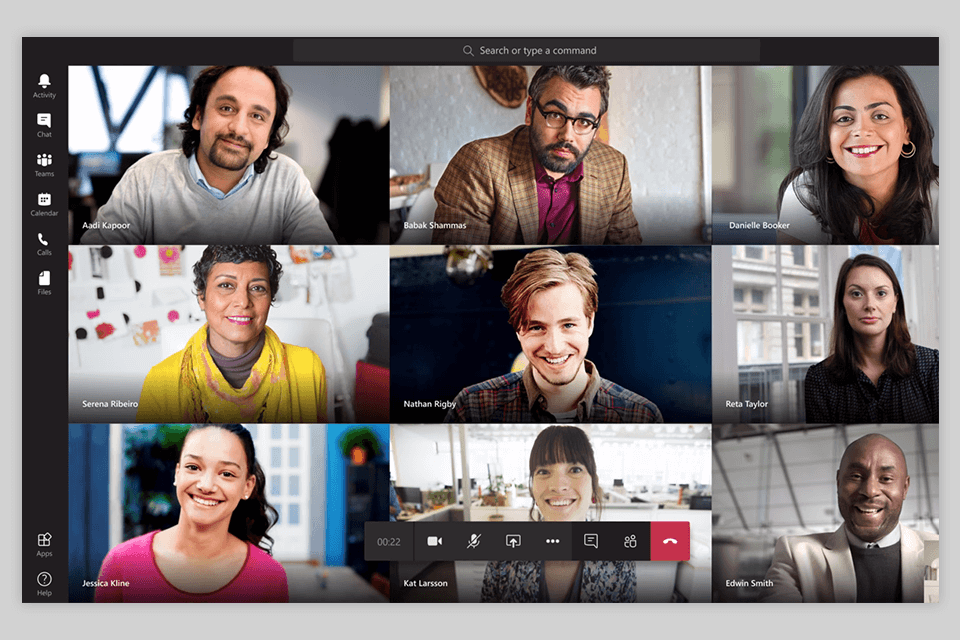
Verdict: Widely regarded as one of the most decent Adobe Connect alternatives, ClickMeeting is a win-win option for conducting video conferences, meetings, trainings, and webinars. This is an ideal solution for enterprises, as it allows holding large conferences with up to 1000 visitors, which cannot be said about many other competitive tools.
Like Adobe Connect, ClickMeeting boasts a bunch of handy features like HD video conferencing, screen sharing, chat, polls, and automated webinars. This screen sharing app comes with a range of tools including whiteboard and document-sharing options.
You can customize your webinar and meeting rooms with your branding, including logos, colors, and backgrounds, to create a professional and consistent look.
Moreover, it integrates with all popular marketing instruments and third-party tools like CRM systems, email marketing platforms, and social media for photographers. You can test the program’s functionality for 30 days for free or purchase a subscription.
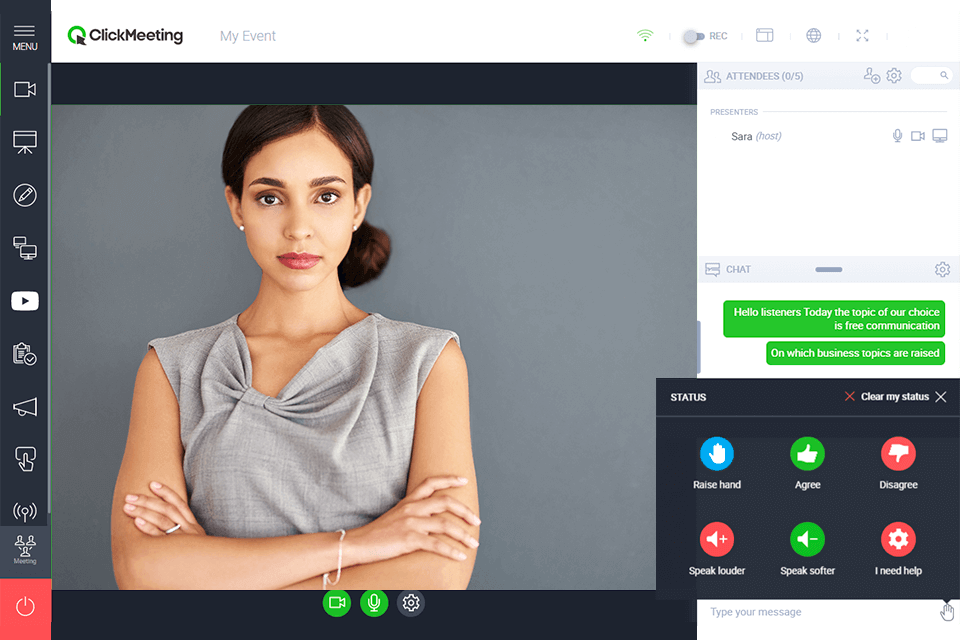
Verdict: If you are seeking an all-in-one solution for effective virtual communication, GoToMeeting hits the bill. With it, you won’t have trouble organizing online meetings, sharing a desktop screen, and holding video conferences.
The program also boasts a range of other handy options like audio controls, drawing instruments, keyboard and mouse sharing, and cloud recording. The meeting organized in GoToMeeting can be visited by up to 250 people.
Adobe Connect is a decent GoToMeeting alternative. It is compatible with Windows, Mac, iOS, And Android platforms. Similar to its competitor, GoToMeeting offers extensive integration options working seamlessly with Microsoft Outlook, Google Calendar, and Salesforce.
Its robust security features like end-to-end encryption, password protection, and waiting rooms for visitors add more points to the program as well. It is great that the developers offer a demo version, which is available by request. If you like it, be ready to pay $14/mo.
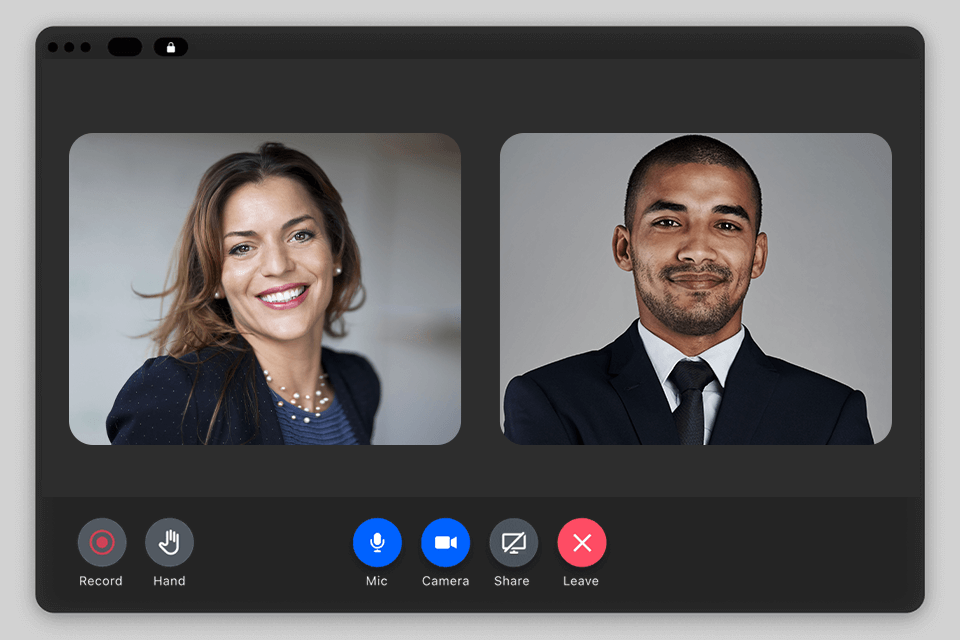
Without a doubt, Adobe’s software is a top-rated product, but for many users, its price is really skyrocketing, so looking for alternatives would be a reasonable decision. Moreover, people complain that Adobe Connect app download and installation processes are cumbersome, so this option is not for average users.
However, large enterprises, government organizations, educational institutions, and training companies that need a more sophisticated solution with cutting-edge collaboration and customization options will definitely benefit from this program.