
If you want to engage your audience and make people see your brand in a new way, try using the best online quiz maker to understand what you can do to grab users’ attention. Online quizzes help you see what can be improved and boost your sales. You can learn more information about users’ tastes and build long-term relationships with your audience.
Whether you want to find a pro-level program for creating surveys or an easy-to-use quiz maker, you will discover a variety of options on the market. Since you are likely to face a difficult choice, you need to consider several important things to make the right decision.
When selecting the best online quiz maker, think carefully about which type suits you most. You can either use an advanced program or a software that can be used even by novices. In this article, I will review the most popular options available today.
Verdict: Interact is a web-based software that enables you to interact with other people from all over the world with the help of quizzes. These quizzes are designed to test your knowledge on a specific topic. They help you in improving your knowledge as well as in sharpening your skills in different subjects.
This interactive software enables you to take multiple choice tests, short answer test and a combination of both to test your knowledge. So, this is the great tool to combine with the online learning platforms during education process.
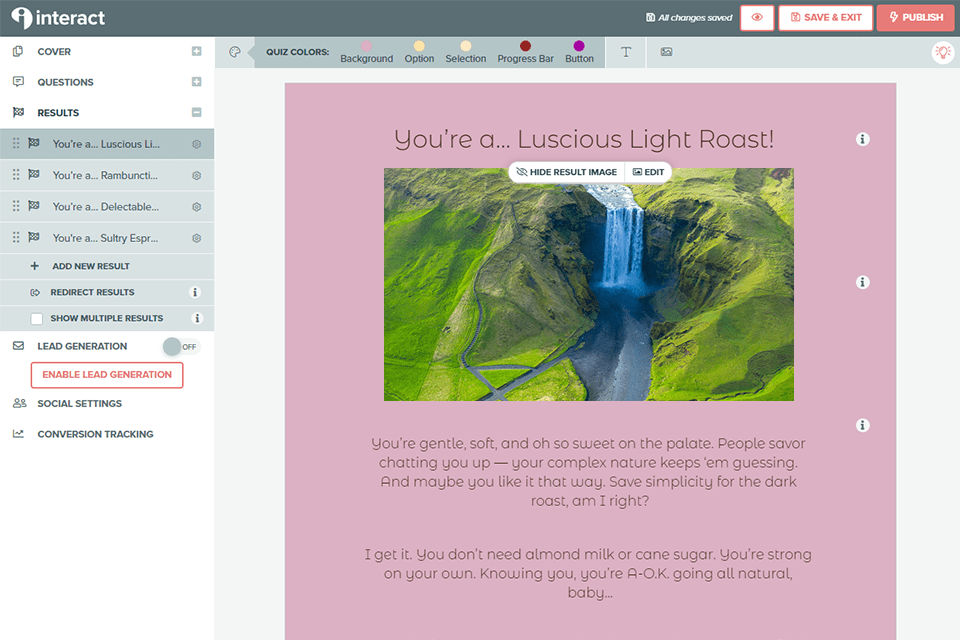
Verdict: Outgrow service is described as the best online quiz maker available. All the questions made by this app are designed to capture the interest of the visitor so that they stay on the website and look around for more information.
Once they have spent a few minutes answering the questions, they will usually want to know what other things they can do on the site.
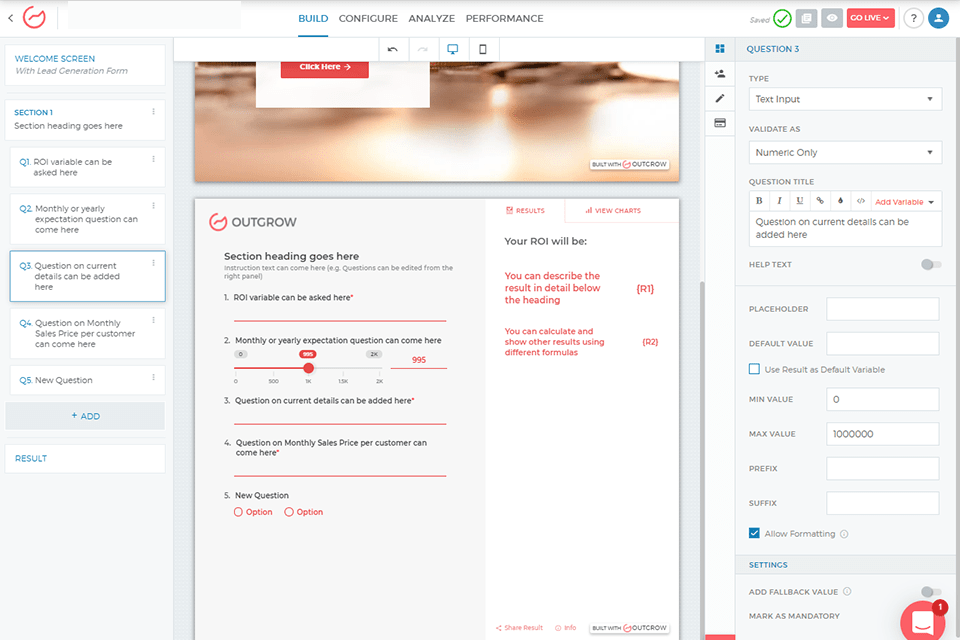
Verdict: involve.me is a cutting-edge solution that allows you to design customized, interactive web content. You can do so by leveraging a variety of tools and creating personalized, smartphone-optimized quizzes, smart forms, tests, surveys, etc. Each creation is highly responsive and is compatible with all popular website platforms like WordPress, Drupal, Wix, and Weebly.
You don’t have to use any code while personalizing quiz elements, sending out automatic quiz results emails, and building surveys into your site. All content developed on this platform can be accessed on any device while also being personalized to match your brand identity.

Verdict: Quiz Maker Plugin is one of the most famous and powerful quiz tools available on WordPress. The plugin has an intuitive and user-friendly interface, responsive design, and advanced features/functionalities. Moreover, the plugin offers 10+ question types, 15+ powerful Integrations, and the ability to create an unlimited number of quizzes, questions, and answers.
In short, the Quiz Maker plugin provides all the functionalities you need to create advanced and engaging quizzes, tests, and exams.
By using the WP Quiz Plugin you can create quizzes, like Personality tests, Scored Quizzes, IQ Tests, Buzzfeed quizzes, Trivia quizzes, and many more.
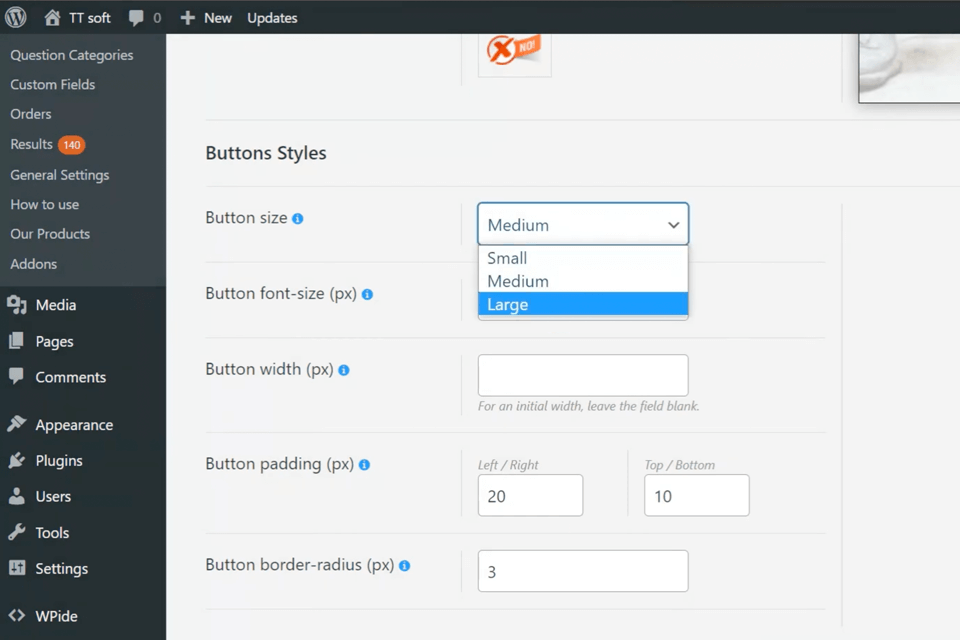
Verdict: Woorise makes it simple to create viral giveaways & contests, landing pages, and engaging forms like surveys and quizzes. The website does provide everything it takes to originate quizzes of high quality and professional look. Creating different types of quizzes feels great. It enables you to generate leads and experience more about your audience when using an interactive personality quiz.
Not to mention building up scored quizzes to grade users’ returns amid taking a quiz. Besides, you can also form a multiple-choice quiz and inspire your audience to seek up the right result. The next opportunity you can discover here is the professionally designed templates. It is also exciting to customize your quiz design to get a more personal experience, by making use of the drag and drop quiz maker.
The hallmark of these templates does reside in their capacity to make an email notification be configured, which enables you to send off quiz results as often as a user asks for a quiz entry. Moreover, the email notifications include all the twists and turns, that the quiz registration does entail: answers, results, score and lead findings.
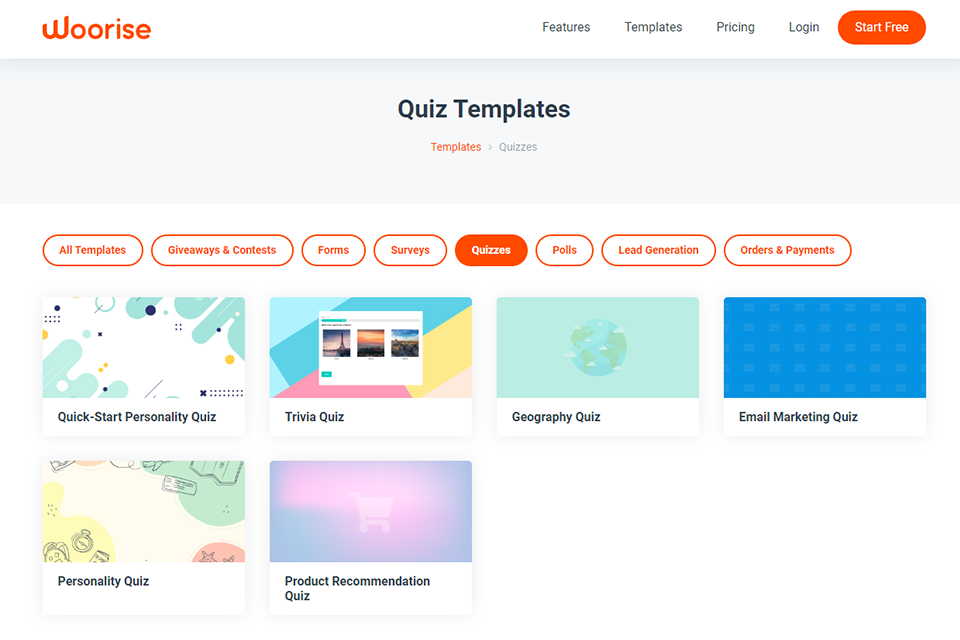
Verdict: Pointerpro is a powerful assessment service that will help you analyze lead generation, maturity, personality, competence, count quotes, perform 360 assessments, and more. The app features the interactivity that is inherent in each assessment followed by the generation of personalized reports for each participant.
I like the flexibility with which I can generate my reports. The platform does not restrict you from customizing with any rigid PDF templates and PDF editors. You can use solid and variable text, graphics, pictures, and whatever suits your respondent.
What’s more, adding information from other sources when creating reports with aggregated data is also available here.
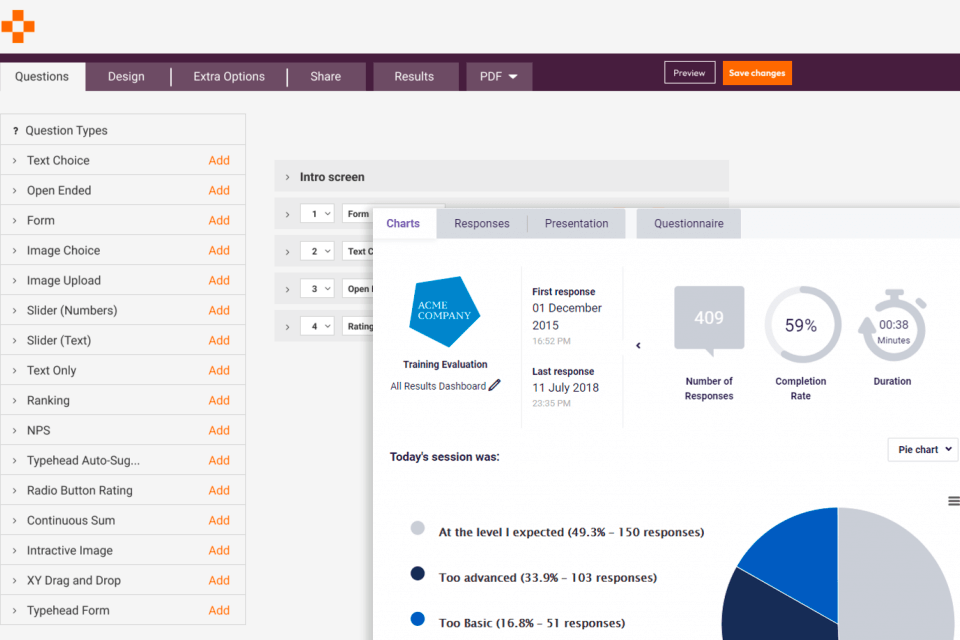
Verdict: Drag'n Survey positions itself as an innovative online quiz tool thanks to its advanced integration of artificial intelligence. This platform can even generate complete quizzes from a simple prompt, so you don’t need to brainstorm for a long time.
I really like its timer options, since it is able to be set either per page or for the entire quiz, very practical. Another strong point is an intelligent grading system, smoothly incorporated with various question types like classical multiple-choice, multiple-choice with images, and free-text responses thanks to its AI-powered auto correction.
The option for showing customized messages depending on the scores participants attain is also a good choice. Together with the analytics dashboard, which shows an individual in performance against the average of the participants, this has been an excellent tool in assessment and tracking performance.
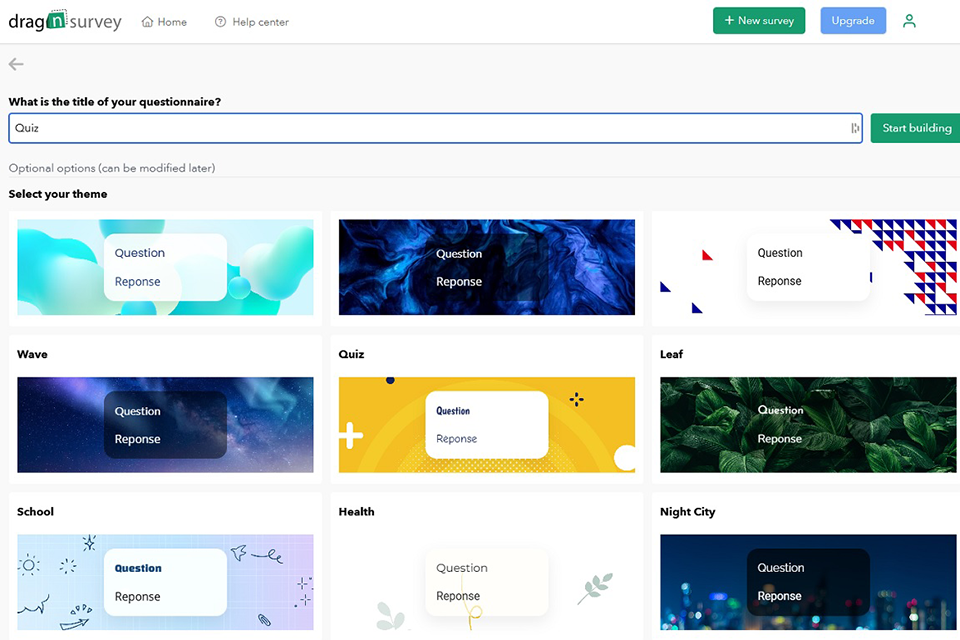
Verdict: ClassPoint is an intelligent quiz maker built right into PowerPoint. It instantly generates questions from your existing slide content, meaning there is no need to switch apps or prepare separately. With just one click, your slides can become interactive MCQs, fill-in-the-blanks, or open-ended questions that appear directly on your students’ or participants’ devices for them to work on.
It’s perfect for teachers and trainers who want on-the-spot quizzes that adapt to what’s being presented. You can even align questions to Bloom’s Taxonomy levels, support multiple languages, and review responses in real time, all without leaving your presentation.
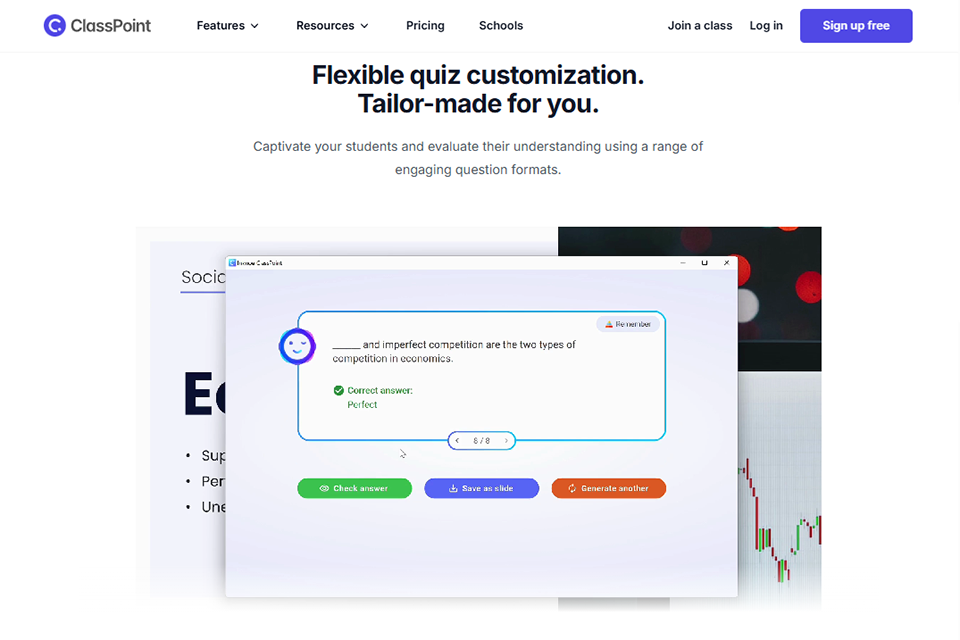
Verdict: Thrive Quiz Builder is a new online quiz creator, which allows its users to create and take a variety of interesting quizzes on the Internet. One of the main differences from other online quiz builders is that it offers its users the ability to choose from an impressive collection of games that are designed to test various aspects of ones general knowledge and comprehension skills. This is a great option to use with elearning software while learning process.
In fact one of the main reasons for the popularity of this particular brand of online quiz builder is that it does not require any prior knowledge at all in order to become successful in using the particular software. What is more, there are no complicated steps involved, with the only requirement being that you have a computer with Internet access that can connect to the web using your existing data connections.
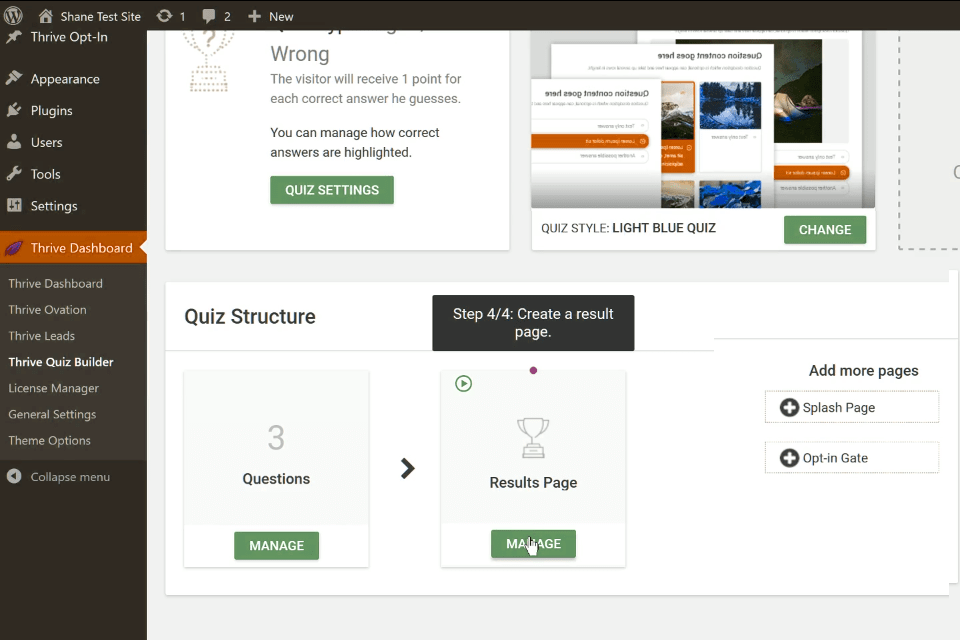
Verdict: LeadQuizzes is a software application that is used by millions of users all over the world to learn as much as they can about almost anything. The best thing about the LeadQueen software is that it is very user friendly. Once you install the program on your computer, it walks you through the process of creating an attractive website for your business.
You start by choosing from a variety of templates, and once you are done with that, you are ready to create a question and answer section where you provide accurate answers to the questions on your website. Everything from questions about your niche to general questions pertaining to life will be displayed for your visitors to see.
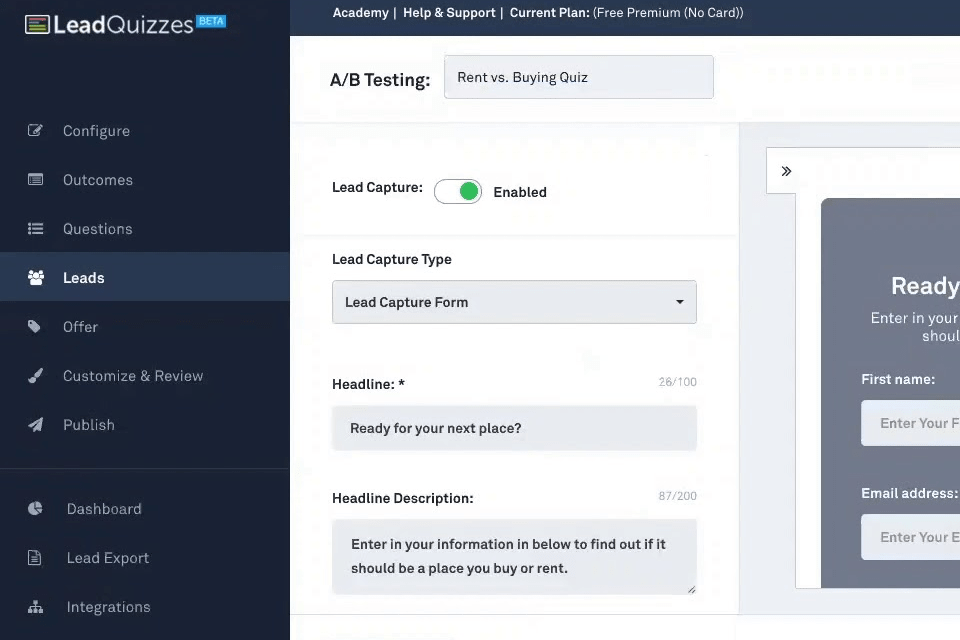
Verdict: Questgen stands out as an exceptional AI-powered tool in the realm of online quiz creation. With its intuitive interface, it simplifies the process of generating multiple-choice questions, true/false queries, and higher-order questions from input content. In just two easy steps, users can craft quizzes that are not only efficient but also tailored to their specific needs.
All it takes is entering the input text and selecting the desired question types, followed by a simple click to generate questions. Questgen then swiftly transforms the text into questions, presenting answers for review.
This versatile platform finds its home in educational institutions and businesses alike, boasting over 15,000 users who have collectively saved an impressive 20,000+ hours by automating quiz and assessment creation through this AI-driven EdTech tool.
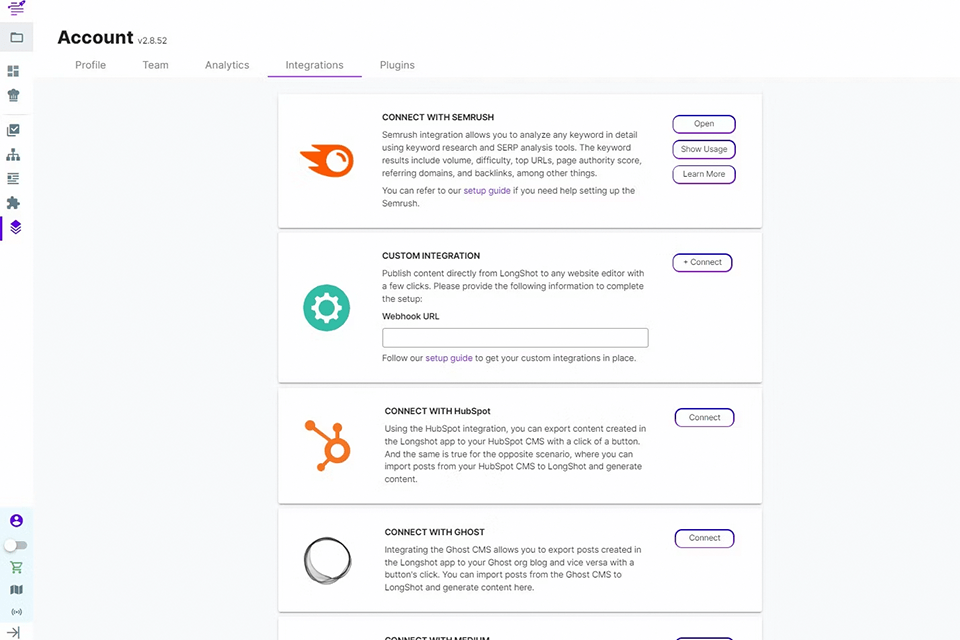
Verdict: WP Quiz Pro is one of the best online quiz maker tools available for your needs. If you're looking for a quick and easy way to prepare for those big, upcoming exam in school or just want to brush up on those high school and college knowledge gaps then this tool is best for you. The best online quizzes are those that provide multiple choice questions with simple, yet challenging questions like in language learning software.
WP Quiz Pro not only provides a wide variety of quizzes to test your knowledge but also comes packed with features that will keep you entertained and looking forward to your next quiz. WP Quiz Pro has a number of features that will not only make studying for your exams easier, it'll give you a well-rounded experience and make the whole process fun and educational for you.
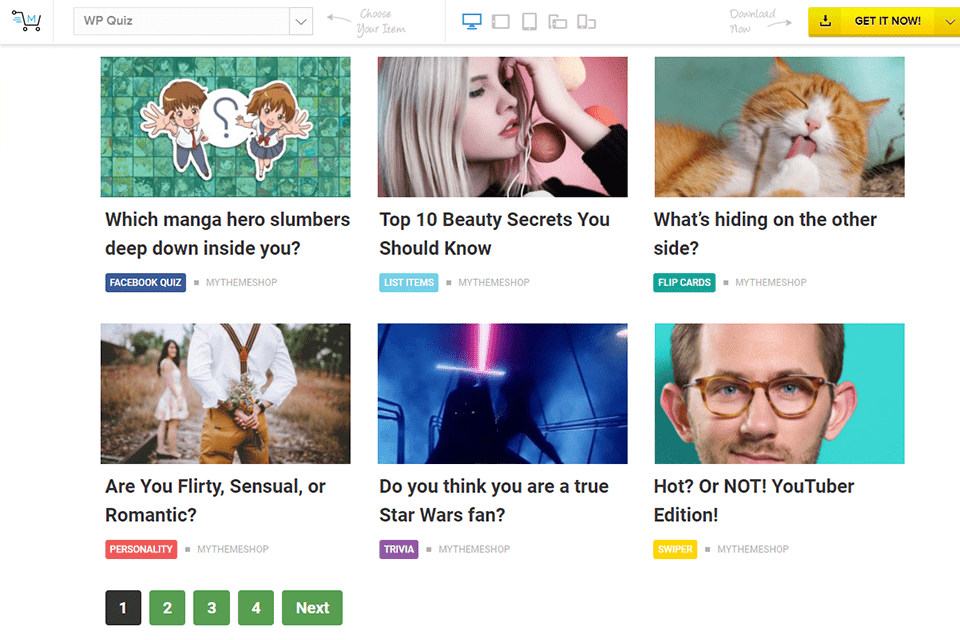
Verdict: If you strive to reach more people, attract students’ attention with offbeat tasks, or generate more qualified leads, you should definitely try using Opinion Stage quiz maker. The program is designed for creating high-performing quizzes in a quick and intuitive manner.
A well-made quiz is bound to interest over 80% of participants and reach 90% completion rates. With such a quiz maker at your hand, you can achieve the goal in virtually no time.
Opinion Stage lets users enjoy fantastic engagement and lots of responses by making a one-of-a-kind quiz, which loads fast and runs lag-free on all platforms.
Besides, you can devote some time to create a personality quiz with test grades and share it with your clients/followers to increase social shares and drive relevant traffic to your website.
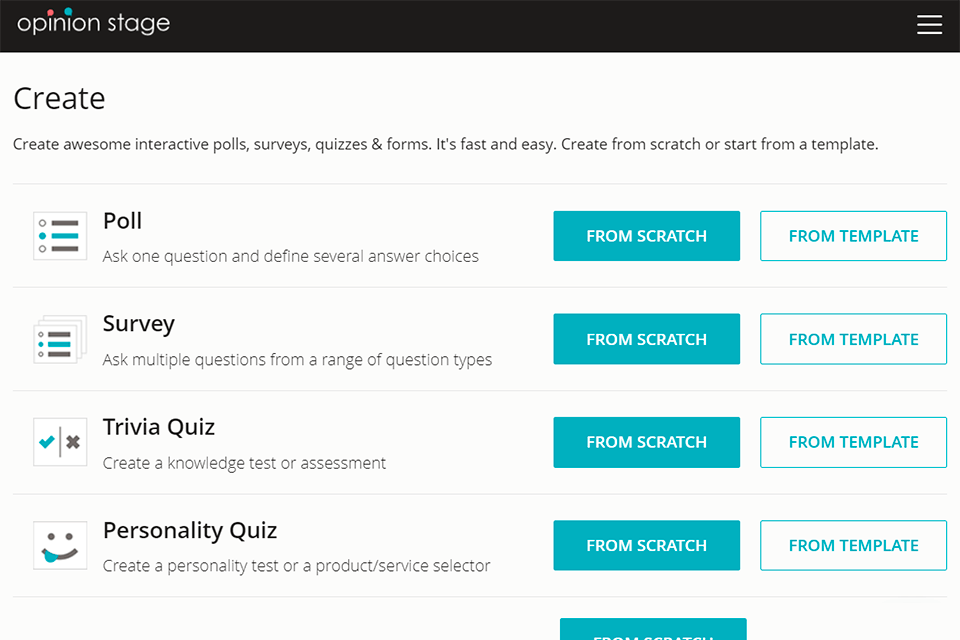
Verdict: I recently had an opportunity to use Quiz & Survey Master to create engaging quizzes/surveys for my WordPress website. It was pretty easy to install, and it took only a few minutes for me to start making the quizzes with question types such as multiple-choice, fill-in-the-blanks, and drop-downs. It is user-friendly and allows further scope for design customization so that the quizzes would blend in style and tone with my website, thus improving the user experience.
QSM has one of the most robust integration capabilities out of all. I could connect the quiz results directly to my Mailchimp account, integrating email lists and audience segmentation according to the user's response to the quizzes. This helped me efficiently tailor content according to user interest and behavior in my email marketing campaigns.
