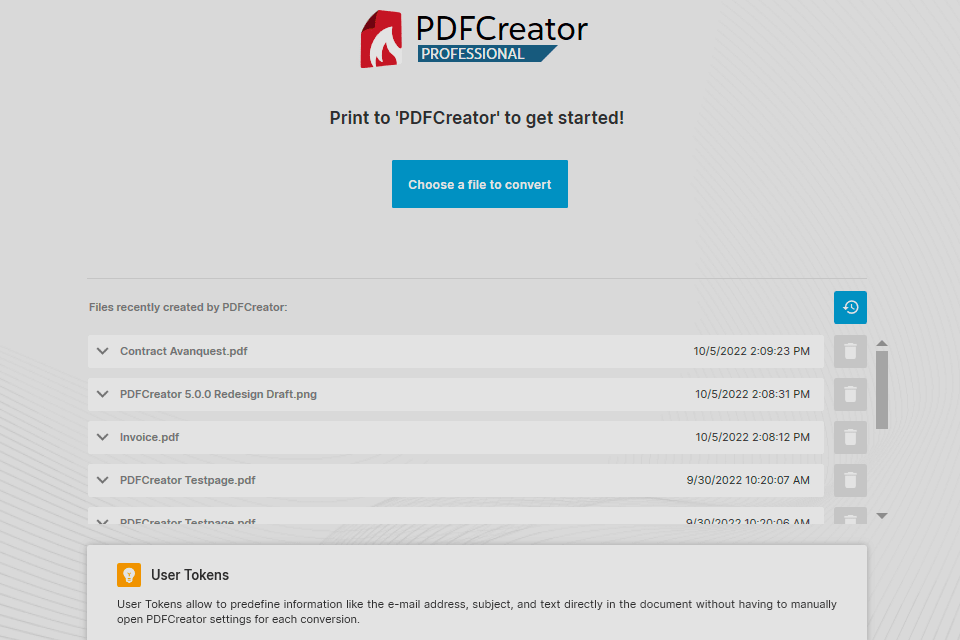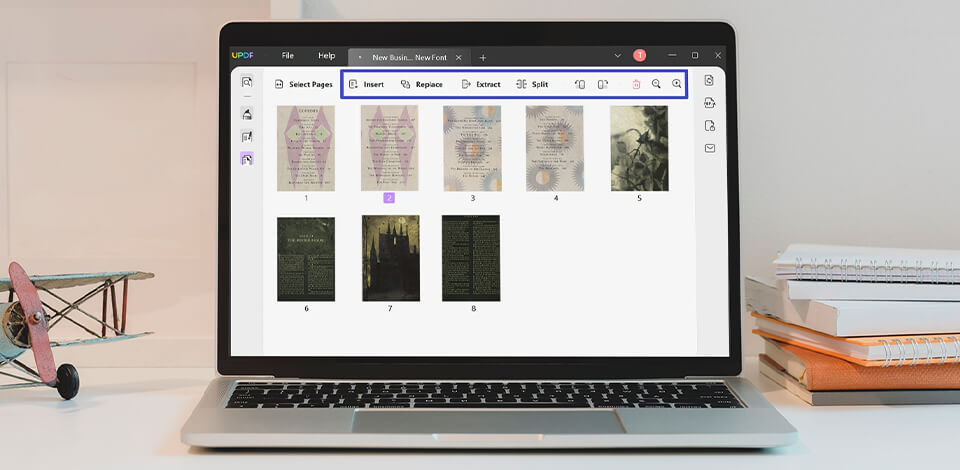
If you are searching for top PDF organizers for managing, rotating, deleting, inserting, substituting, and rearranging the pages in your PDFs, check out the following list. I have gathered user-friendly software suitable for both beginners and professionals, which allows you to swiftly organize PDFs and export them to the desired format.
All the PDF organizer software featured in the list offers basic functionalities to crop, split, and merge pages. However, the majority of them also provide pro-grade feature sets like page search, rearrangement, and digital signatures.
The selected tools come with straightforward UI, allowing users to perform essential tasks without the need for programming skills. While some options are available for free and can fulfill basic requirements, others are offered on a subscription basis starting from $12 per month or a one-time payment of approximately $190 for lifetime access, granting users access to more extensive features.
Verdict: You can easily split PDF into multiple files with Adobe Acrobat on your device. However, if you only require a one-time option, you can utilize Adobe Acrobat online PDF splitter. It allows you to handle up to 20 new PDFs (up to 100MB each) with a simple layout and no complex graphics.
Furthermore, this excellent PDF page organizer enables you to rearrange pages or remove the necessary number. To determine the most suitable version for your specific tasks, you can compare Adobe Acrobat Standard vs Pro. However, take into account that purchasing expensive cutting-edge tools may be unnecessary if you only require basic organizing features. The cost for Adobe Acrobat starts at $12.99 per month.
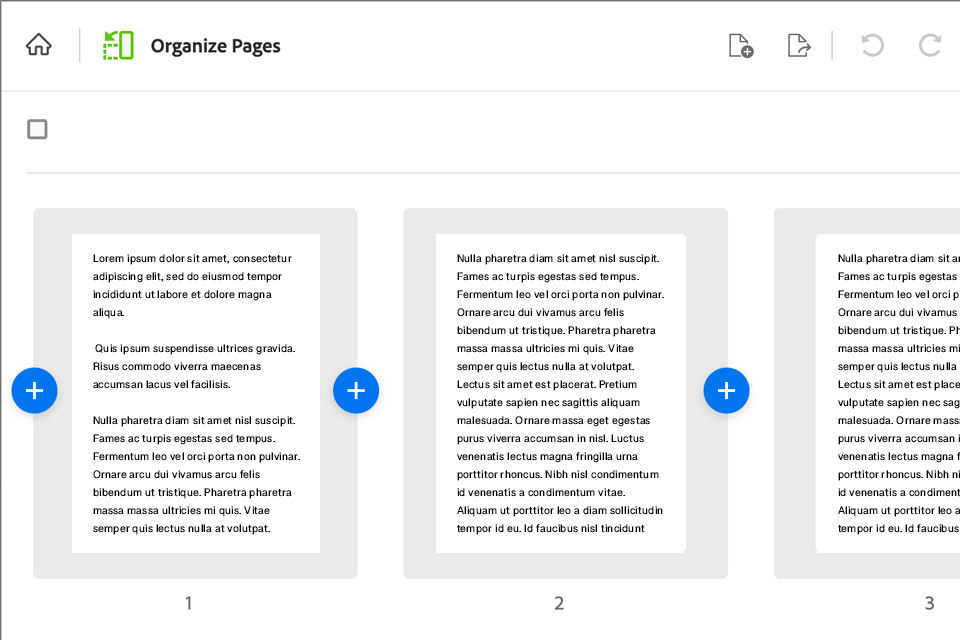
Verdict: Nitro PDF is a user-friendly PDF splitter software, featuring straightforward UI and fast operation. Merging multiple PDF files into a single document, followed by convenient batch printing – is one of the most useful features of this PDF file organizer.
Additionally, it provides page extractions, page-to-image conversion, and reverting specific pages into PDFs.
Furthermore, I find the Compare tool extremely useful for organizational purposes. Within a single window, you can compare two versions of the same document to determine all the changes in text, pictures, and even annotations.
Besides, Nitro Pro allows for viewing two or more PDFs side by side, eliminating the need for multiple screens. The lifetime license for a single computer costs approximately $186.
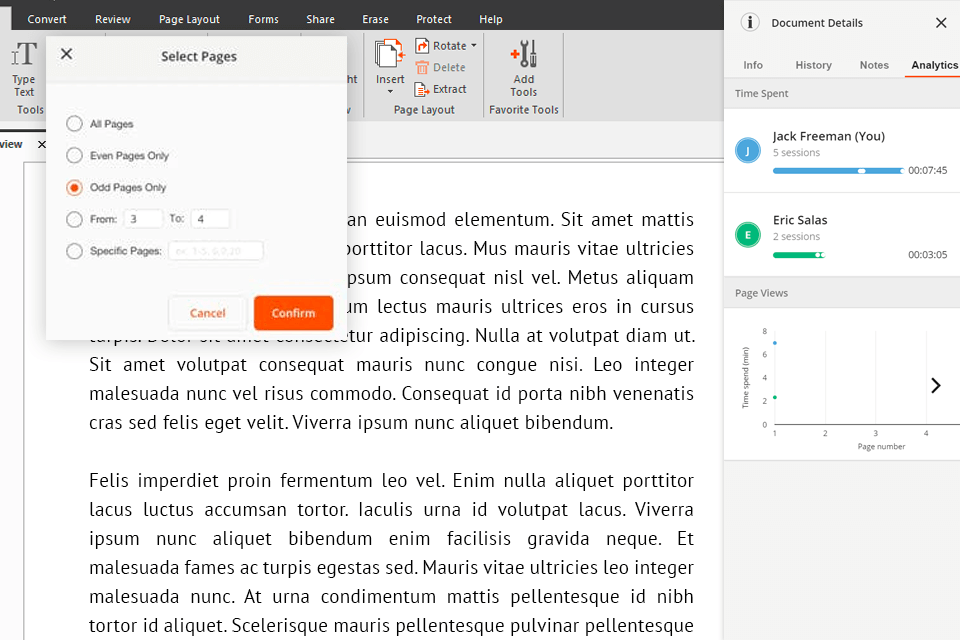
Verdict: SwifDoo PDF is a light and responsive PDF management tool that operates on the Windows platform. It seamlessly deals with editing, conversion, file merging, and the interface is quite easy to use.
The built-in features, such as instant translation and chat with PDF, make it easier and quicker to deal with complicated documents. Text in scanned documents is well-recognized by OCR, retaining the layout in most cases.
Batch processing and cloud integration contribute to its usability. It accommodates many different types of format and is ideal for individuals frequently working with PDFs.
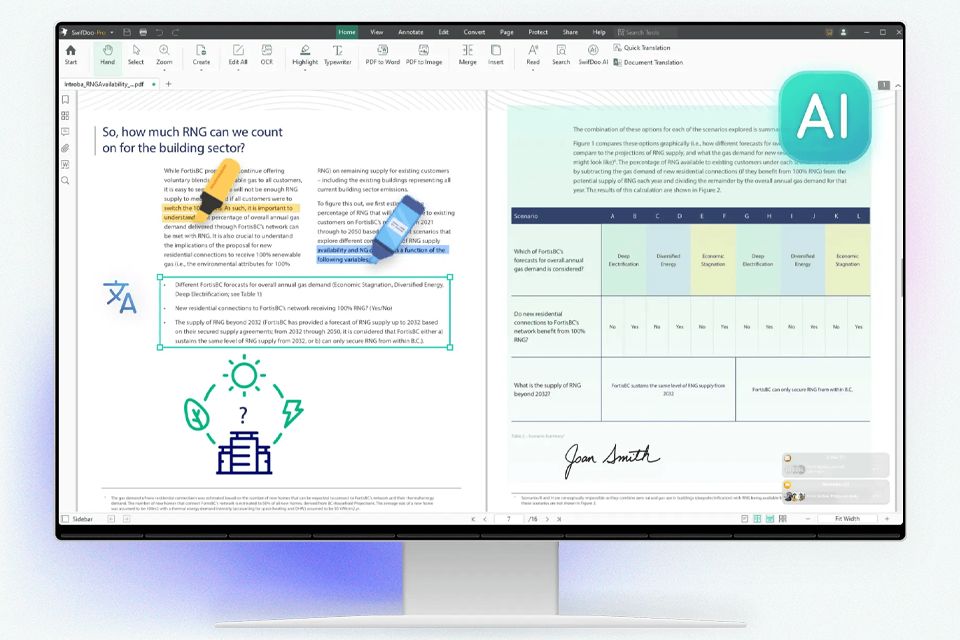
Verdict: Soda is the perfect PDF organizer for both basic organizational tasks and complex document workflows. This software provides a secure environment for signing important contracts and converting files. With over 50 tools available, you can find features such as splitting and merging documents, and so on.
The Pro version specifically caters to pros, offering PDF transformation into editable and searchable documents while also providing annotation capabilities. This program is compatible with Windows, Mac, and iOS devices and offers a shared cloud storage feature, enabling you to organize your PDFs seamlessly across multiple devices on the go.
However, it’s worth noting that with a price tag of $45 per month, it ranks among the more expensive Adobe Acrobat alternatives.
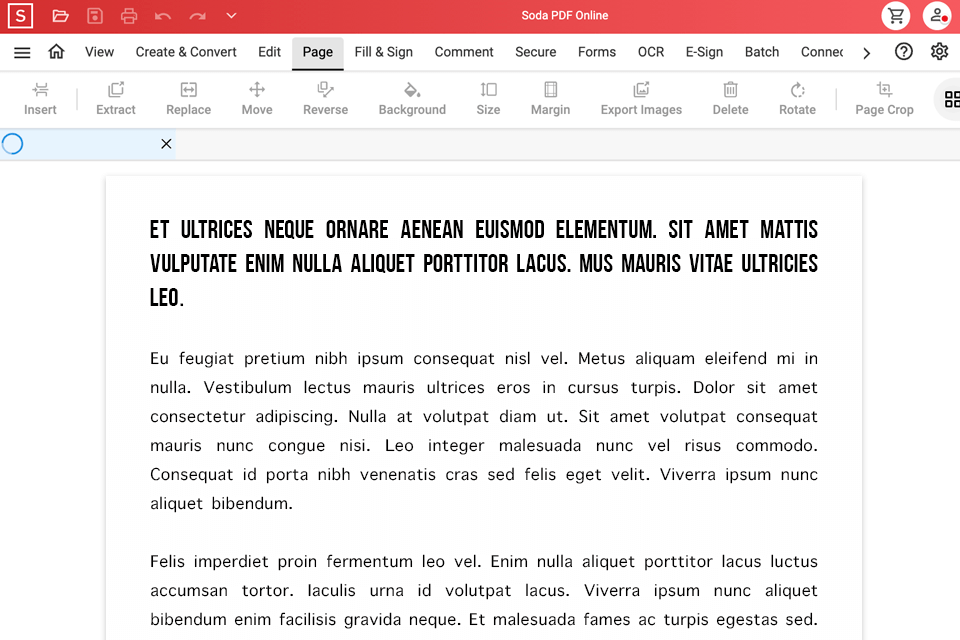
Verdict: Due to its user-friendliness and efficiency, UPDF takes a strong position among the top PDF organizers. It offers essential functionalities, offering page rotation, inserting, deleting, and extracting.
What’s more, it allows for the simple splitting of docs or integrating pages from one PDF into another. Within a single document, UPDF enables you to crop specific parts of pages and rearrange them.
Furthermore, this software allows you to work separately with text and images and serves as efficient OCR software. It supports export to various formats such as Word, PowerPoint, and Excel. Regardless of the features you utilize, pricing starts at $39.99 per month.
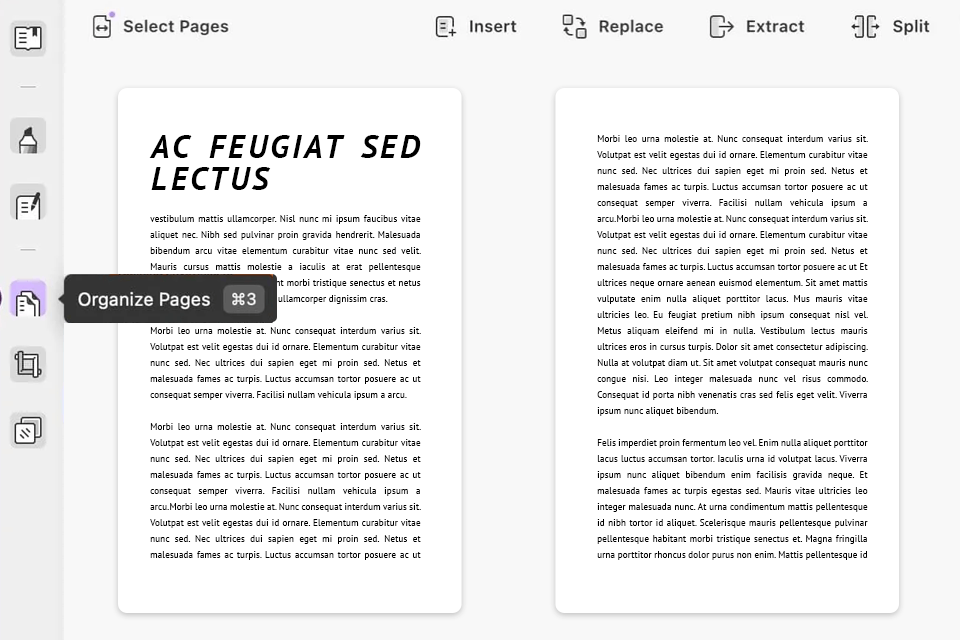
Verdict: PDFelement is an all-in-one PDF page organizer that offers everything you need for simple and efficient transformation freeing you from extra difficulties and waiting time. It provides a wide range of professional-level features located on a straightforward and well-organized UI.
To organize pages, PDFelement includes a basic feature set such as clipping, rotating, trimming, extracting, and rearranging pages. Besides, you can create simple or interactive forms, and transfer pages across the documents within a single window, making it convenient for making quick edits. Collaborative sharing with colleagues via email or link is also available.
PDFelement is compatible with both Windows and Mac platforms, with a pricing of $79.99 per year for a single operating system.
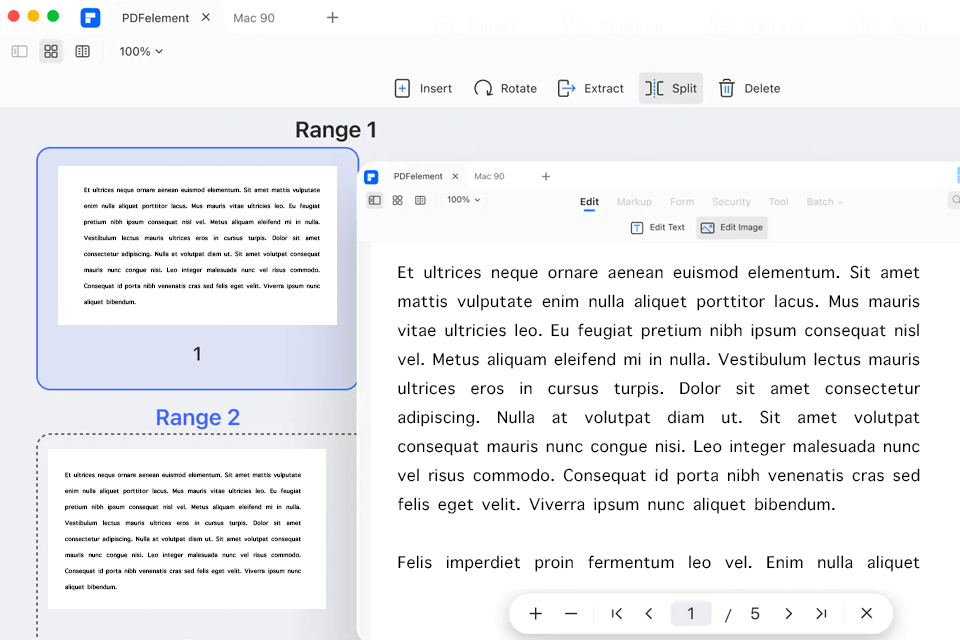
Verdict: Foxit PDF Editor Pro might be too powerful for simple tasks, but it can effectively serve as a comprehensive tool for various PDF operations. This tool allows for handling, converting, editing PDFs, and using OCR functionality. As an advanced PDF organizer software, it provides functions such as page reversal, replacement, deletion, rotation, and addition.
Furthermore, when there is a need to duplicate or align PDF pages, the program proves to be helpful. All these manipulations require just a single click, eliminating the need to search for specific tools for each action. When comparing Foxit VS Adobe Reader, the cost for accessing all tools in Foxit is approximately $17 per month, which is slightly higher in price.
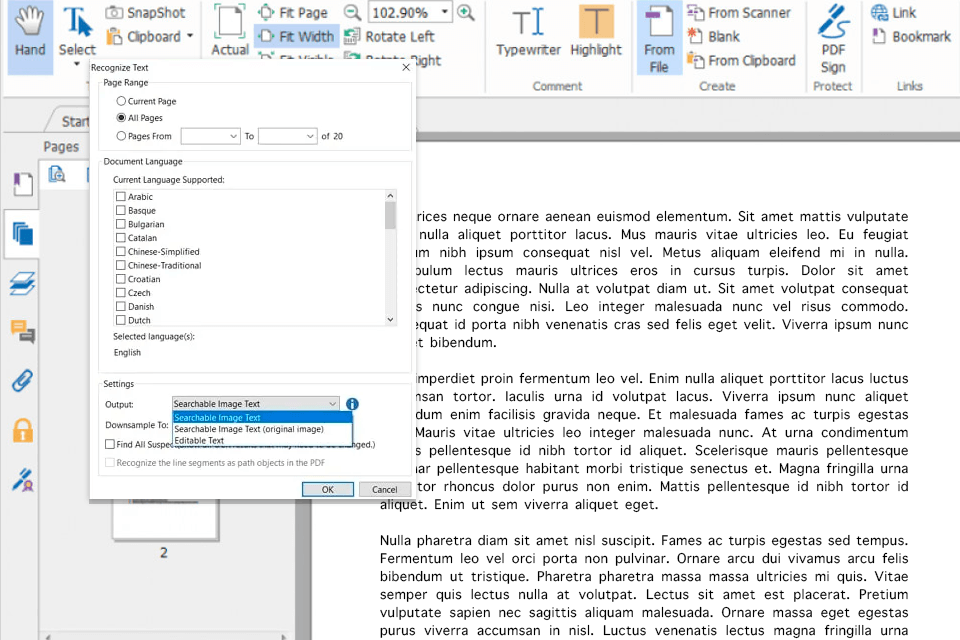
Verdict: Sejda is a versatile PDF file organizer allowing users to accomplish multiple tasks within a single software. It offers to create PDFs from scratch or modify existing documents. This free PDF reader excels at page rearrangement, deletion, and merging, all done through intuitive drag-and-drop functionality, making it beginner-friendly.
Furthermore, Sejda provides various tools for splitting PDFs, whether it’s by pages, bookmarks, or even splitting them in half to create smaller pages. The platform ensures the reliable protection of all files and auto-deletion after two hours.
If your document size falls within the limit of 200 pages or 50MB and you don’t exceed three tasks per hour, you can enjoy the free use of Sejda.
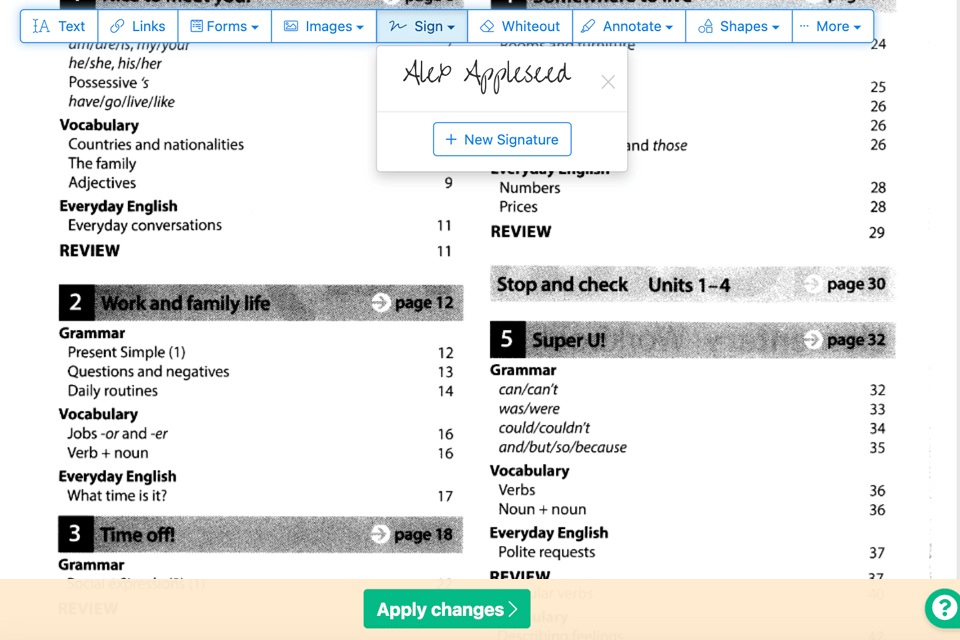
Verdict: While PDFCreator serves as a more advanced PDF organizer for IT companies requiring server-related functionalities and more, its online version offers several free features. It serves as a free PDF merging tool, allowing you to combine files from your device or those downloaded via a link. In other words, you can merge two or more PDFs found online and download them as a single consolidated document.
What’s more, you can compare files and perform conversions. However, the maximum file size for uploading and downloading is limited to 250 MB. This online tool provides the convenience of quickly validating PDF/A files, with results that include detailed explanations for any classification of invalidity.