WPML
Verdict: WPML is a perfect choice for those who want to create and manage multilingual sites. Due to its extensive set of tools, it will be an excellent choice for corporate platforms and blogs alike. The best thing about this WordPress plugin for blogs and businesses is that it is easy to use and comes at a budget price.
I would also like to mention that they have an excellent technical support team. They provide a full range of support services, which will make it easier for you to translate your websites more quickly. Every user is eligible for a free refund within 30 days after purchase. I bought WPML to translate my website and was so pleased with its performance that I didn’t want to request a refund.
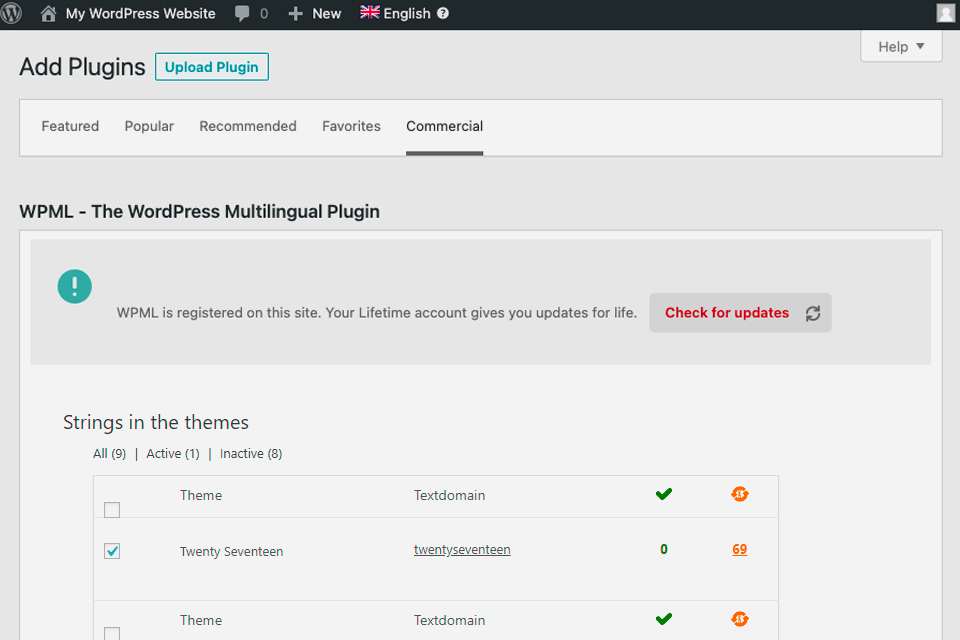
WPML is a useful plugin with multi-language support that enables website owners to produce and manage translations of their content in different languages.
It has intuitive functionality and a streamlined interface, which makes it easier for users to select different versions of a website and manage translated materials.

WPML supports more than 65 languages and is compatible with most WordPress themes and plugins. It comes with handy translation management tools, an automatic language detection feature, and SEO optimization tools with multi-language support.
As I specialize in travel photography, for me, it’s important to translate my site into different languages to drive more traffic. The best thing about this plugin is that it allows me to use a variety of WordPress photography themes on my website.
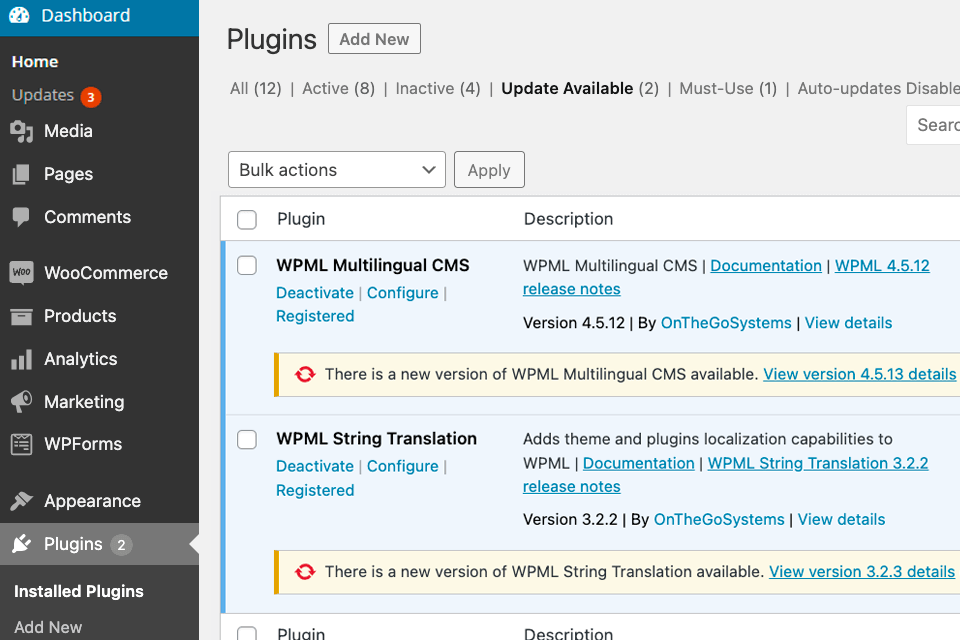
The team of WordPress developers working on this project has years of experience, which makes it easier for its professionals to improve the performance of any site.
They regularly update this plugin before a new version of WordPress gets released. They also check its compatibility with other plugins and themes as well as work on improving its security.
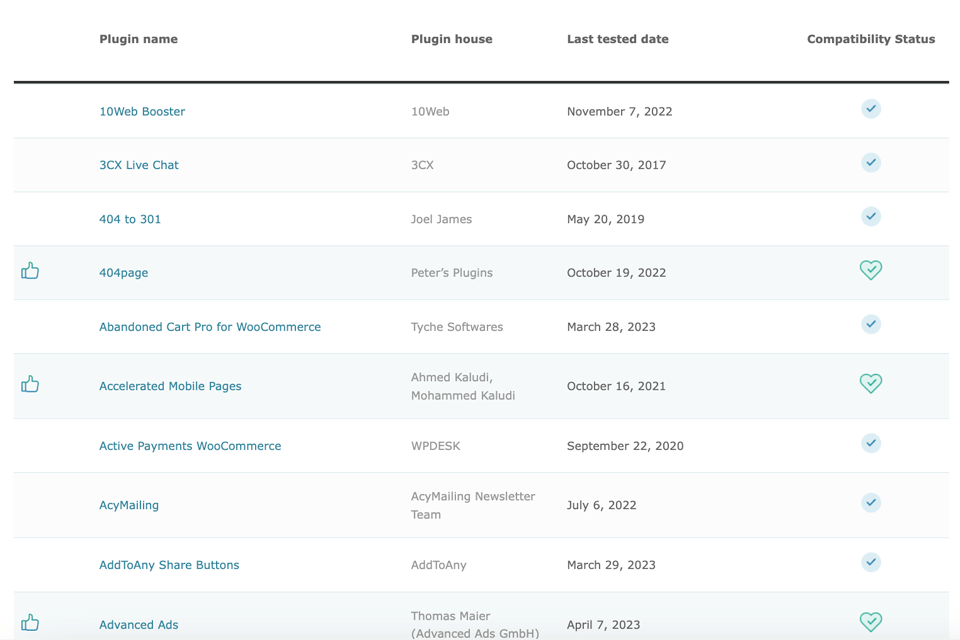
You don’t need to configure WPML, as it is compatible with all widely-used plugins, themes, and webpage builders for photographers and other creative professionals by default. As it adheres to WordPress standards, it’s fully compatible with a variety of plugins and themes.
To ensure that WPML will be compatible with specific themes and plugins in the future, the developers run regular tests. They check everything thoroughly before releasing upgrades. Using WPML, you may also translate texts with themes, which makes this plugin better than the available alternatives.
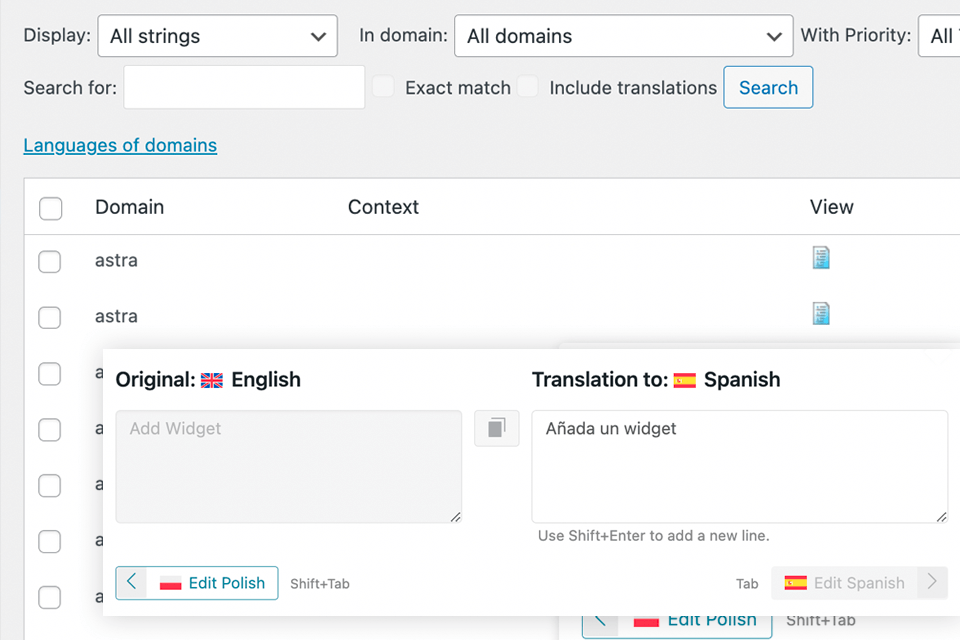
WPML allows you to translate posts, custom fields, menus, pictures, widgets, media files, and taxonomy without leaving your dashboard. Depending on your needs, you can select between automated and human translation options.
The automatic translation tools will be useful for budget-conscious users who need to translate many articles and blog posts more quickly. Thanks to them, you won’t need to use expensive translation software. Due to the WPML’s review process, you can edit machine translations to make texts sound as if they were written by humans.
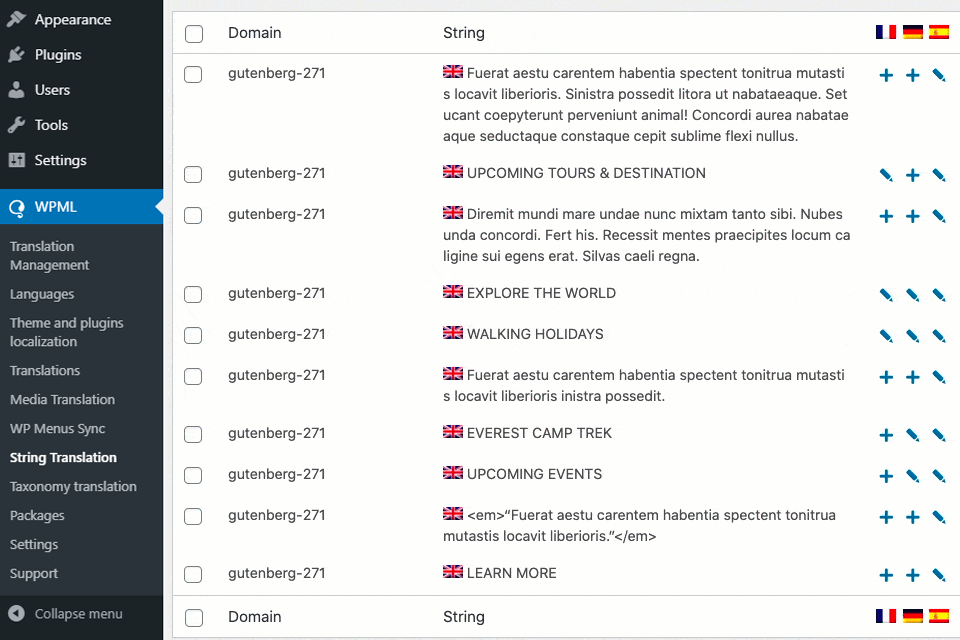
Using in-built Translation Management tools, you can select the articles that you want to translate and decide how you are going to do it. You can either translate all the content of your site automatically or translate selected posts.
Besides, WPML automatic translation uses Google, DeepL, and MS translate that can help you translate all articles on your own.
If you prefer manual translation, you can use a team of in-staff translators or send your articles to third-party translation services that have established a partnership with WPML.
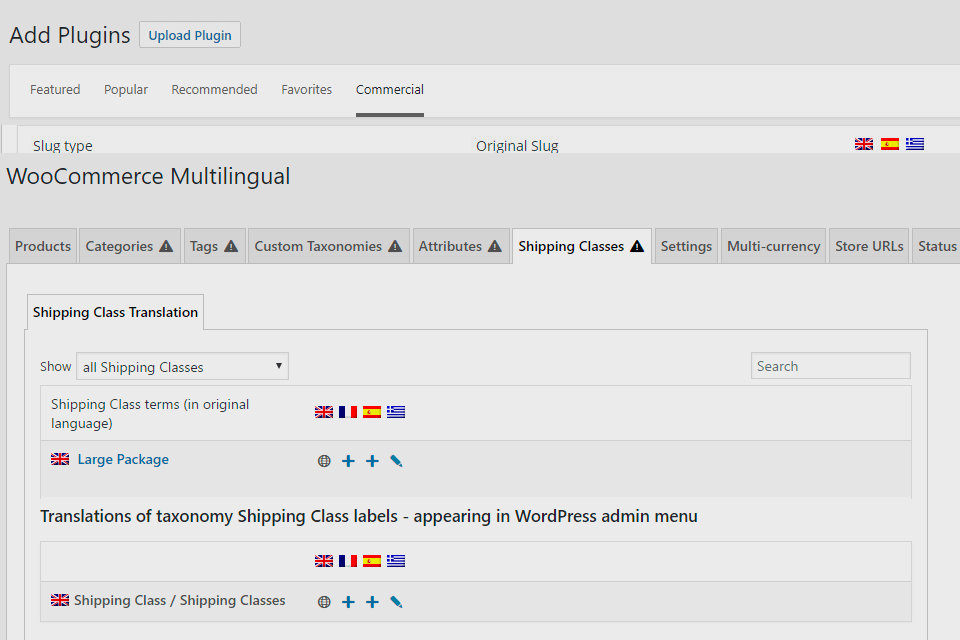
If you have an eCommerce platform with clients from all across the globe or want to build a website for selling your photography services, WPML will allow you to create and manage a variety of platforms in different languages using the WooCommerce Multilingual add-on.
With WooCommerce, you can enjoy the full support of your products, promotions, and sales, as well as perform a variety of other tasks.
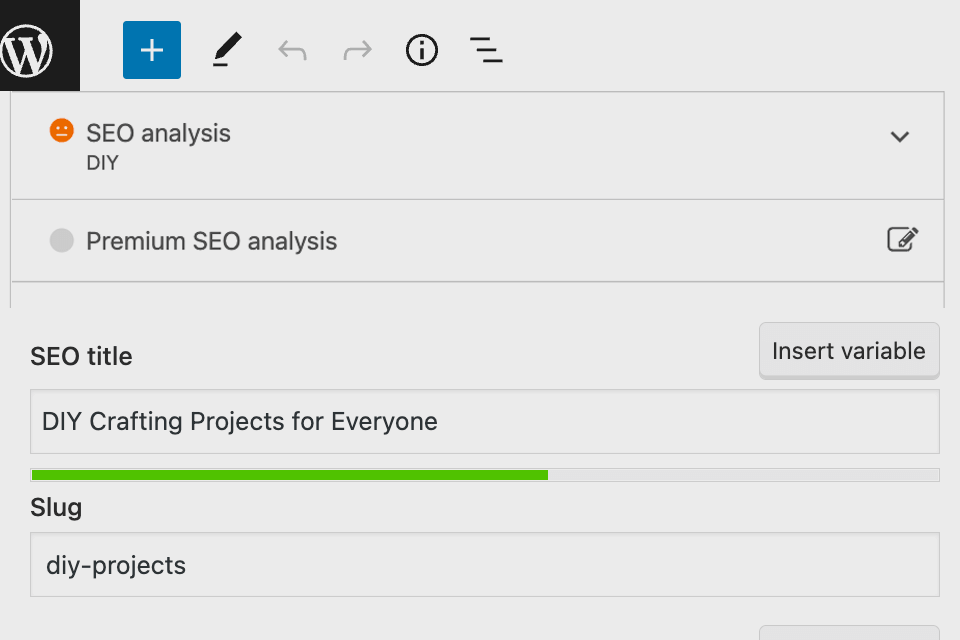
Such a tool allows you to customize the purchase process and streamline the customers’ journey. It will help you localize product listings, the checkout process, and emails. Using this plugin, you can start a photography business with WooCommerce and drive clients from different countries to visit your website.
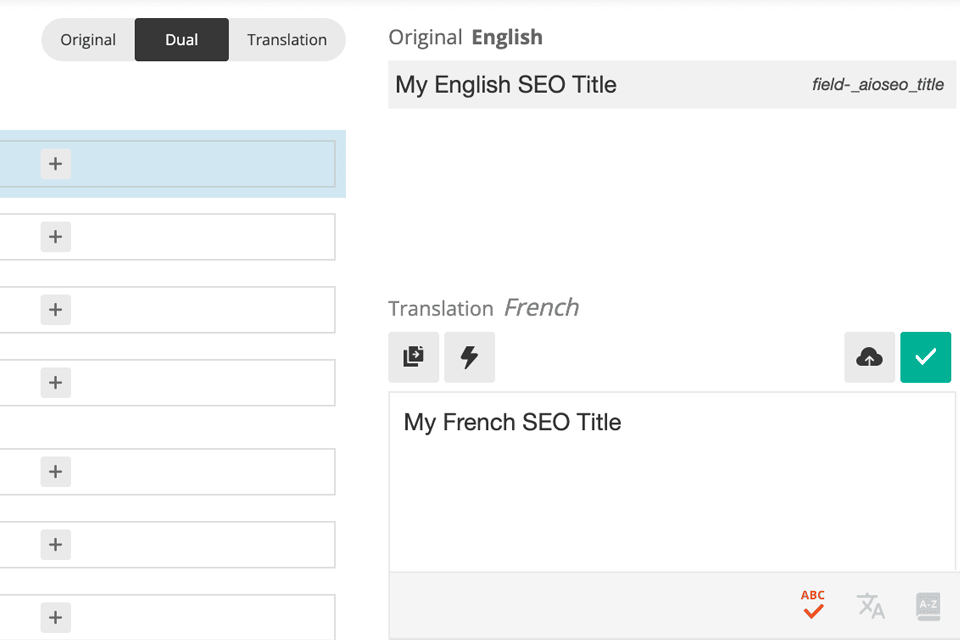
Using WPML, you can improve the position of your site on search engines in different languages. This plugin allows you to manage TLDs, subdomains, folders and language arguments to speed up the process of translating page slugs, SEO meta and titles.
Thanks to WPML, search engines will better understand the structure of your website. As a result, they will drive more traffic to different versions of your platform.
Besides, WPML perfectly integrates with widely-used SEO software plugins. Due to this, you can check the position of each version of your site on search engines.
You can also customize and translate URLs. As your sitemaps won’t have any links to non-existent pages, they will pass Google Webmasters validation easily.
WPML offers 3 pricing plans suitable for running a multilingual blog, CMS, or agency. Each of them includes specific add-ons and the main plugin.
Multilingual Blog is a cost-effective option for WordPress blogs in multiple languages as it comes with basic translation options and add-ons. Using this plan, you can install the plugin on one site. The plan costs $39.
Multilingual CMS is a full package of services for those who want to manage multilingual WordPress platforms using a variety of add-ons. For $99, you will get licenses for 3 sites.
Multilingual Agency is an unlimited plan that will be especially useful for owners of multiple websites and large web development companies. It also includes all the tools and add-ons available in the CMS plan. To use it, you need to pay $199.
After purchasing each plan, you will get a year of free updates and premium support. If you notice any issues with the plugin, you can apply for a refund within 30 days after buying it.