
With just a few clicks, these MCP Photoshop actions will help you create light & airy images. Apply these effects, and your images will become sharper and more vibrant, acquiring rich black and white tones. Moreover, you will correct colors and add vintage strokes to your works.
In this MCP actions review, you will learn more about the collections of MCP filters. As a bonus, you’ll find free MCP-inspired actions at the end of this article.
No matter what genre you are involved in, MCP Photoshop actions will come in handy. The filters are fully compatible with any version of Adobe Photoshop above CS3, CC and Photoshop Elements, and also with other programs. They will work on any of your JPG or RAW images.

Number of actions included: 90+
These amazing tools will help you create great double exposure effects in several mouse clicks. If you are not sure how to install Photoshop actions, make sure to study this tutorial. MCP actions provide 4 double exposure effects. It is very easy to see which effect is the most suitable for your combination ‒ just turn on one of the double exposure folders, and you will be able to estimate the results.
Moreover, this collection includes 90+ additional effects that will be useful in the working process.
They will help you reduce noise, smooth details, add unique color solutions, adjust contrast, add brightness and saturation, enhance shadows and remove highlights when editing your double exposure photography.

Number of actions included: 5
Portrait Suite includes 5 effects for portraits that will turn your shots into professional ones. Apply these easy-to-use frequency separation MCP action, and you will effortlessly smooth skin, remove blemishes, fine hair, stubble/goosebumps, etc. It is a great helper in beauty, fashion and portrait photography.
Moreover, as a pleasant bonus, you will get a tutorial on the application of the Dodge & Burn Technique and Accenting Technique. These tools may be called universal ones since they can be used for enhancing various shots.

Number of actions included: 30
Price: $29
This collection is designed to improve eyes and teeth in a matter of seconds. You will easily enhance catchlights, brighten the iris, whiten eye whites, deepen pupils, sharpen eyes. Unlike Coffeeshop actions, this collection does not add pastels and softness, but adds brightness and whitens teeth.
By using Photoshop portrait tutorials for beginners and applying these MCP Photoshop actions, you can add sparkle to eyes, darken eyelashes, whiten or brighten teeth and eyes. Being completely customizable, these filters enable you to apply changes according to your needs. In such a way, you may add a more dramatic look to your photos or make them as natural as possible.

Number of actions included: 65
If you want to enhance your newborn photography, try these MCP Newborn Necessities Ps actions. In this collection, you will find six groups containing 65 effects. All of them are user-friendly and allow applying all the changes necessary for newborn photos.
This bundle will take care of every detail in the frame. In several mouse clicks, you will remove flakes, spots and patches, make the skin creamy, smooth and silky. The set combines basic tools with modern effects.
Improving newborn photos is not always easy. If you feel like your editing skills are lacking or you don’t want to waste hours on editing, consider reaching out to our services. Professionals will enhance the colors in your photos, adding soft, pure colors as well as creamy, smooth skin tones. They can also imitate the effects created by different MCP filters or any other look you want.

Number of actions included: 15+
Price: $57
Makeup Toolkit includes MCP Ps actions that will make you feel like a makeup artist. They are very fast and easy to apply. In several seconds, you will clean skin, apply makeup, enhance the body or even add shine to hair. These tools ideally work with wedding, boudoir photography and self portrait photography.
With the help of makeup retouch tips and these effects, you can enhance everything, from foundation and skin to makeup, figure, and hair. They are similar to GraphicRiver Photoshop actions, which are often used for skin retouching.

Number of actions included: 99
Price: $72
This set of MCP actions consists of 99 effects that will make your shots look amazing. They can be used as lighting fixes, quick looks, mood rings, custom looks, special effects, color tricks, polishing effects, and so on.
The Brilliant base action allows you to get a clean and well-balanced image in both color and black-and-white. The resulting picture can act as the perfect foundation for your favorite effects.

Number of actions included: 30+
Price: $51
The All in the Details include more than 30 tools to highlight all the hidden details in the frame. It is a great opportunity to focus on the important elements that really matter to convey an overall message. Since this collection is designed to improve contrast, texture and color, it is a perfect choice for landscape photography, which makes it similar to Florabella actions.

Number of actions included: 9
These amazing MCP Photoshop actions allow you to recreate hand-drawn and retro halftone printed images. These simple one-click tools will add all the pop, sizzle, and pizzazz to your images. For example, the Sketchy action will create a hand-drawn pencil look, but with a little twist, bringing photos from full color to a blue/yellow sketch with amazing detail.

Number of actions included: 11
The Winter Snow Set will transform your shots into realistic winter scenes with falling snow. Using winter photoshoot ideas and affordable filters, you can enhance your photos and increase their quality fast and easy. They will make some adjustments to the tone and contrast of your photo, as well as reduce noise. You can add sharpness, contrast, and brightness in seconds, add snowflakes and adjust the temperature of an image.

Number of actions included: 45
Price: $36
Embrace the hushed hues of a spring morning with these MCP actions that highlight the clean, crisp colors of spring. Then give your photos a fresh look with actions that add the perfect amount of soft haze, sweet vintage tones, or subtle rays of sunlight. You can use the spring picture ideas and these filters to create a dreamy, warm, or misty spring look. This collection is great for sun photography as well.

Number of actions included: 5
The Magic Skin collection will help you remove skin imperfections. This set includes effects that can give an instant facelift, remove blemishes, soften wrinkles, diminish large pores, make skin smooth and creamy, reduce or eliminate minor color casts for a nice, even skin tone.
Apply Magic Powder for a matte finish, Magic Foundation for a dewy finish, or Magic Skin for a soft glow. Add Powder Your Nose for targeted skin smoothing, and you have the perfect combination. These tools will help you smooth skin in Photoshop and enhance the beautiful faces of all your subjects.

Number of actions included: 50+
Price: $58
Black & White Set was created for photographers who want to turn their photos into professional black-and-white works of art with a single click. All you have to do is select the action that you like and click play to get the perfect black and white photography. This set includes over 50 premium effects in total.

Number of actions included: 100+
Vintage & Retro collection consists of 100+ actions and 25 textures divided into 6 groups: Color Looks, Special Color Looks, Light Leaks, Textures, Adjustments, Bonus Actions. These filters will add a nice vintage and retro color palette to your photos. You can choose from 46 different color options. Besides, you can also combine them to create more looks.

Number of actions included: 10+
This complete set of workflow effects will help you enhance your photos from start to finish. Each tool will take you through the steps to a clean, crisp result. Thanks to fully customizable layers and layer masks, you will have complete control over your images. Along with the workflow actions, you’ll also get three extra actions for fixing highlights and shadows.

Number of overlays included: 85
It is a set of 85 hi-res effects. 6 of them are bonus frame overlays, and 79 textures belong to sky backgrounds. These are easy-to-use overlays so you can add them to your photos in several seconds.
The majority of textures have a neutral bottom zone to simplify the process of incorporating the skies into the image. As a result, the final photo looks more natural. Speaking of sunset backgrounds, they have a neutral-toned bottom zone, allowing the tone to carry through the layer.
I’m sure that after getting them, you’ll quickly figure out how to use them. Besides the overlays, you will get a tutorial on how to use overlays in Photoshop to start improving your projects right away.

Number of overlays included: 75
Sunshine Collection offers 75 excellent sunshine textures for Photoshop and Elements that will help you make your pics even more eye-catching. These tools were designed to work together, featuring similar colors and styles. So, you can easily combine them in one shot. In such a way, you will achieve the results you want. These are perfect effects to liven up your outdoor portrait photography, making your images more natural and catchier at the same time.

Number of overlays included: 75
Price: $51
Texture Play is a bundle of 75 exceptional overlays that will make your images deeper and more dramatic. These overlays are good for Photoshop and Elements. Use these handcrafted textures and overlays to add vivid colors, striking shadows, and subtle textures to make your images pop.
Pretty Actions and MCP actions allow you to improve the skin tone while preserving the natural texture. For this task, MCP Actions offer the Inspire Pack while Pretty Presets have the Pure Action Pack. These packs offer a great number of effects to enhance images and implement all your ideas.
As you can see the final result is pretty similar. The edited with the action from the Pretty Actions Pure Package is a bit brighter and features a sun flare; while the edited with the action from the MCP Actions Inspire collection has a slight orange cast that makes it seem warmer and features a subtle bokeh effect.
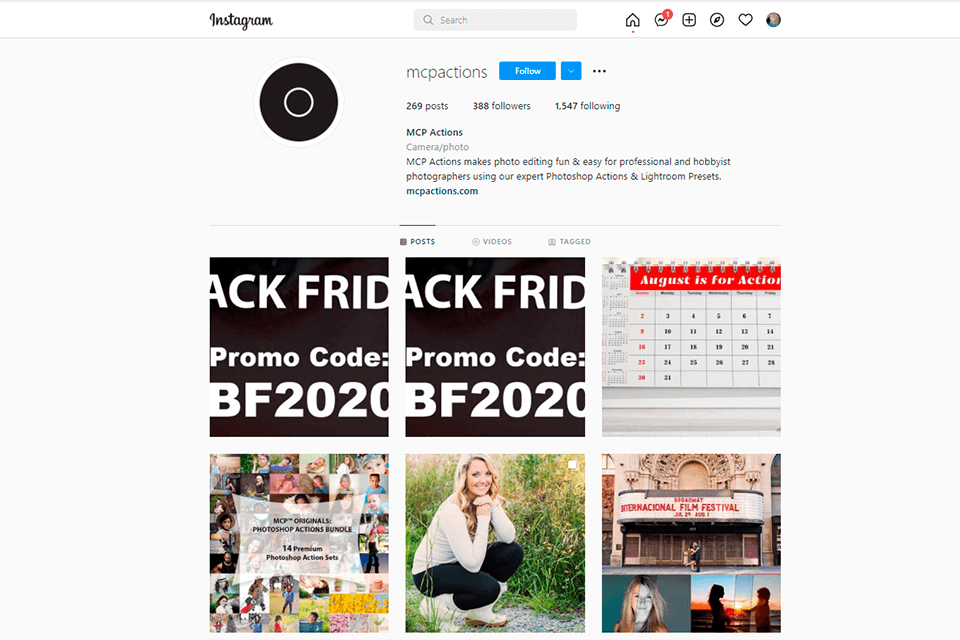
Username: @MCP
Genre: Landscape, lifestyle, travel, portrait, newborn photography
Followers: 388
On the MCP Instagram page, you can find inspirational images and learn how to apply filters to your photos. Also, here, photographers with rich experience share cool tips on using MCP Photoshop actions, improving skills, and learning various editing techniques.
You can also read their Photoshop tutorials and information on how to start a photography business with no money, get inspired by the best model poses, read publications of famous bloggers, and learn more about photography contests.
There are also many interesting interviews with famous photographers. Read them to learn additional info regarding each particular shooter.
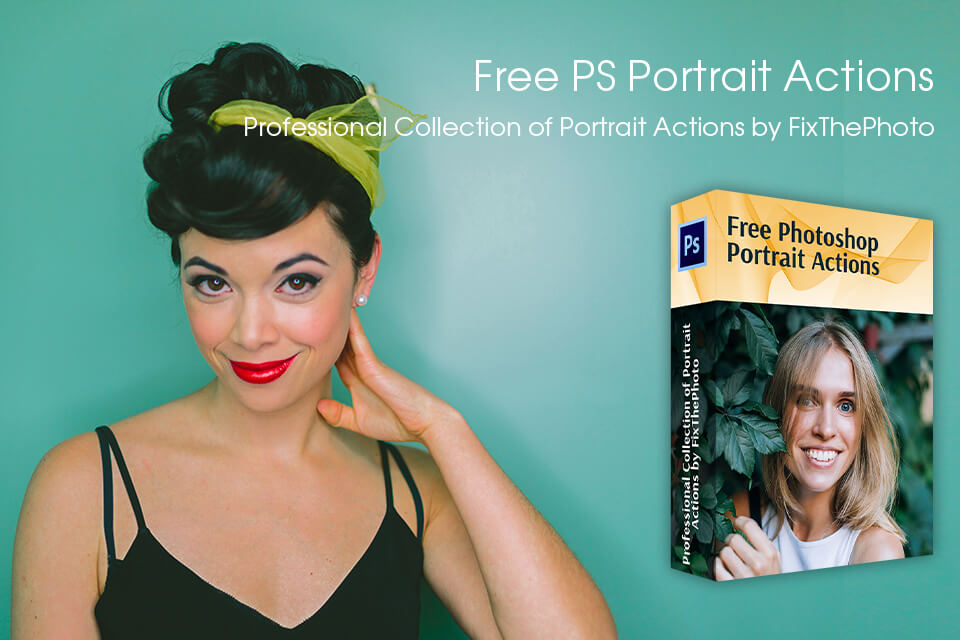
If you want to find effects that are similar to MCP actions, take a closer look at the free tools created by FixThePhoto. They will add brightness and color. These effects have unique color mixing, which results in saturated enhancement of an image.
They are sure to add cinematic drama to your shot. Achieve a beautiful matte effect by using these unique filters. Your portraits will start exuding a subtle glow. They work especially well with natural light images and are perfect for lifestyle photography.