For years, I kept searching for “best free video editing app.” I work full-time as a video editor at FixThePhoto, where I use Adobe Premiere Pro for clients. But when it comes to personal videos (birthday clips, travel vlogs, or short TikToks at 2 a.m.), I don’t want to open my big editing computer and wait forever for a huge project to load just to cut a few clips together.
So, I took my iPhone and Android tablet, went to the App Store and Google Play, and began testing. I asked my teammates for their favorite apps, read Reddit threads, and watched a ton of YouTube reviews. Then I got my team to help me test over 50 free video editing apps – from famous ones to random ones that looked old but had great reviews.
Some apps crashed before I could even import a video. Others showed an ad every time I tried to export. One even added techno music over my video without asking. But a few apps actually worked so great that they’re now on my home screen.
My requirements were the following:
Here’s a quick story for you. I once tried to edit my friend’s wedding highlights in a “simple free video editing app.” I thought it would be easy. But after an hour, the app froze twice, ruined my timeline, and added loud EDM music over their vows. It was a nightmare. That was five years ago. Now, however, things are completely different.
Where free apps blew my mind:
Where pro software still wins:
Still, when I made a beach trip vlog using only CapCut on my Android tablet, I added beat-synced cuts, captions, and slow motion in minutes. And the video got over 20K views overnight. Total editing time? 7 minutes. If I had used Premiere Pro, I’d still be waiting for it to cache proxies.
So, can free editing apps compete with professional software? In my opinion, yes. Not in full features, but in speed, convenience, and creativity, mobile editors are winning.
Best for: Professional editors on mobile
Platforms: iOS
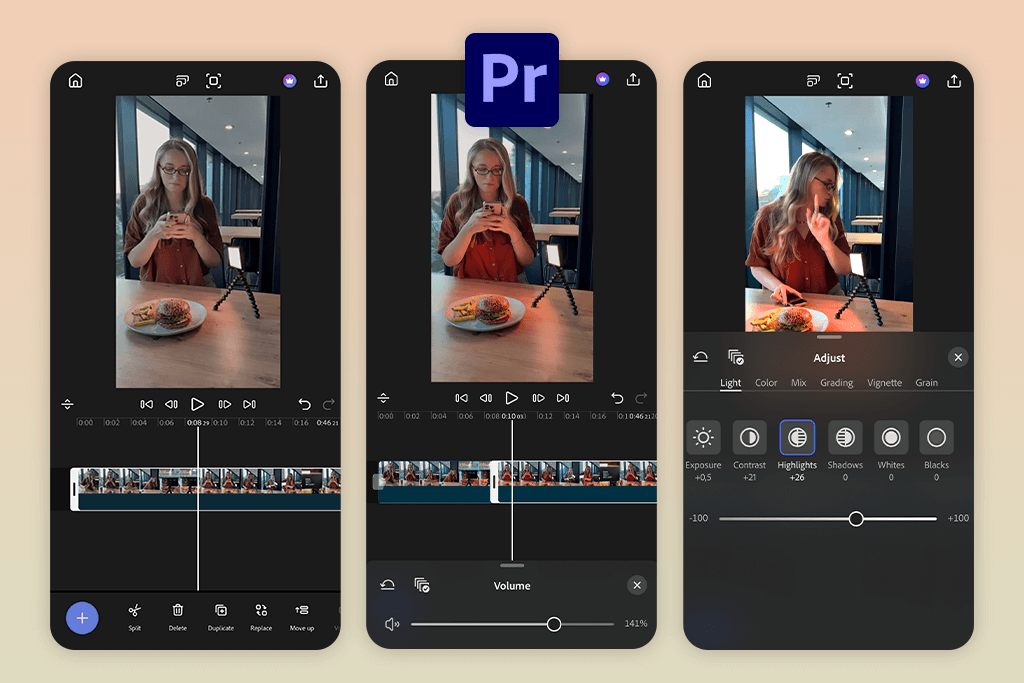
I’d been waiting for Adobe Premiere on iPhone ever since people first started talking about it. I already have most of the Adobe programs on my computer, and my editing setup depends on how they all connect through Creative Cloud. So, I wanted to see if this new phone version could actually fit into my professional workflow, or if it was just a basic app with the Adobe name on it.
To test it, I tried recreating one of my real client edits: I used an interview clip for A-roll, extra footage for B-roll, added text, did some color correction, and worked on the voice audio. What surprised me most was the smart audio tools. The AI auto-ducking and noise removal features cleaned up background fan noise even better than when I do it on the desktop version.
The Color Presets also use the same logic as Lumetri in the computer version, so color grading in this video color correction app feels natural and professional – not like applying simple social media filters. And the best part? You can send your project straight to desktop Premiere without dealing with file problems with XML.
Now, I often use this free video editing app for quick Instagram Reels or short client previews before moving the final edit to my computer. The only problem is that when you have many nested sequences, it can get messy. This app works better if you like keeping things organized and simple.
My tip: sort your media folders before you start editing, or you’ll waste time scrolling through files.
Pricing: Free with watermark-free exports, premium transitions/effects in Adobe subscription from $9.99/mo as part of Creative Cloud
Best for: Filmmakers and color perfectionists
Platforms: iPadOS (M1recommended)
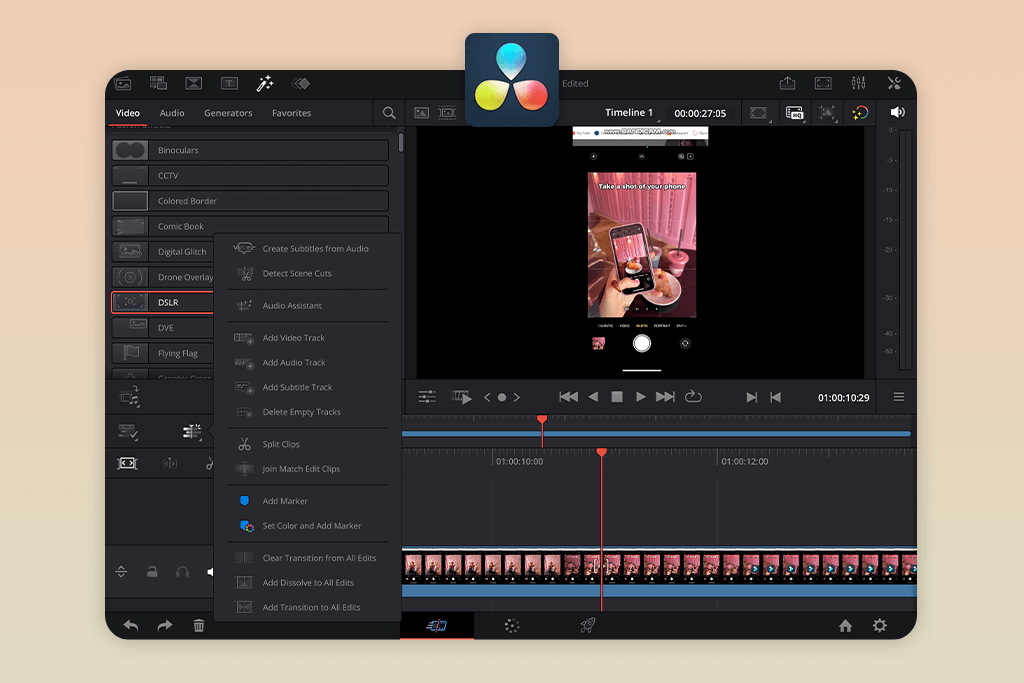
I first learned about DaVinci Resolve on iPad from a Blackmagic forum where colorists joked that it was the “grading on a couch edition.” I downloaded it just to see what it could do, expecting it to be much weaker than the desktop version. But it turned out to be very close to the full program.
To test it, I imported raw LOG from my Fuji camera and tried to recreate one of my travel color grades. The Color page blew me away: it has real node-based grading, just like the computer version. You can do second-layer corrections, use curves, and even create detailed masks. I did the entire grade using my Apple Pencil, and it actually felt smoother and more natural than using a mouse.
I now use this iPad video editor when I’m traveling or don’t want to turn on my computer. It’s perfect for color correction and audio cleanup or quick assembly edits. But it’s not great for complicated timeline projects. Once you have more than six layers, playback starts to lag.
My advice: use DaVinci Resolve on iPad for color work, then move the final edit to your computer for complex parts.
Pricing: Free, Studio upgrade for advanced effects from: $95 one-time
Best for: TikTok, Reels, short-form creators
Platforms: iOS, Android, Desktop
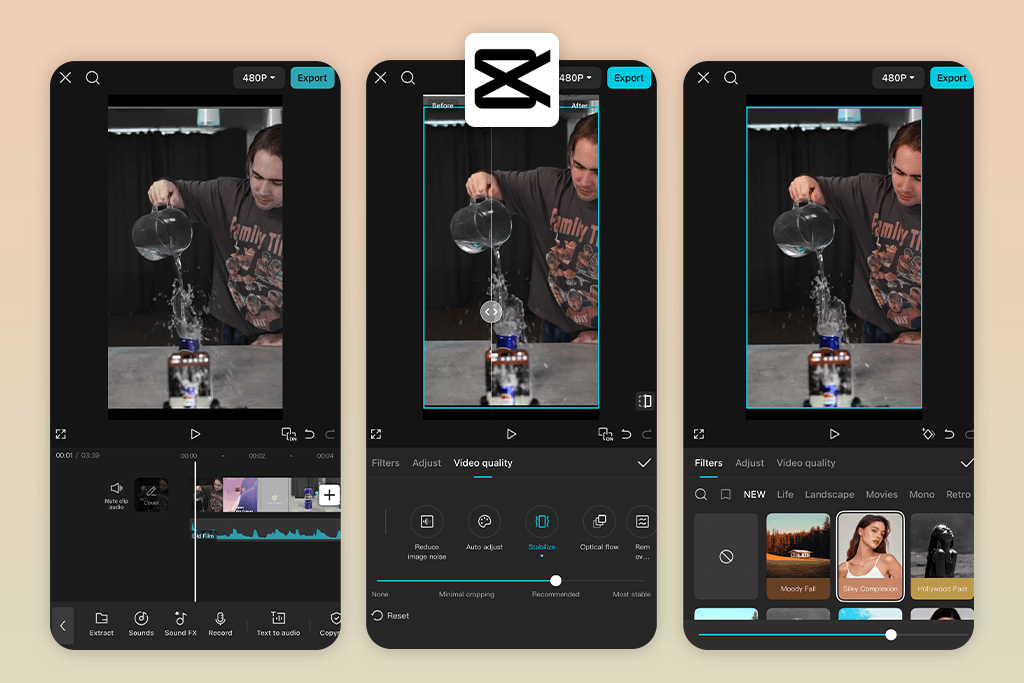
I first downloaded CapCut because almost every TikTok tutorial started with “Open CapCut and find...”. I thought it was just an app for quick, trendy videos, but I was wrong.
To test it properly, I made a full vertical video using only what the app provides: effects, text, and AI tools. In about ten minutes, I had auto-captions matched to the voice, beat cuts that synced to the music, and a slow-motion effect that looked smooth and high-quality. CapCut doesn’t try to be a full professional editor – it’s built for fast, creative videos.
Now I use it whenever I need to turn clips into social media content quickly. It’s not great for long videos or detailed sound editing because the timeline gets messy when you add too many layers. But if you use its strong points (like AI masking, templates, sound library, and video resizer app, it’s one of the fastest free video editors out there. My most popular Reel this year? I made it completely in CapCut on a train.
Pricing: Free with optional Pro effects from $7.99/mo
Best for: Absolute beginners & fast casual edits
Platforms: iOS, iPadOS, macOS
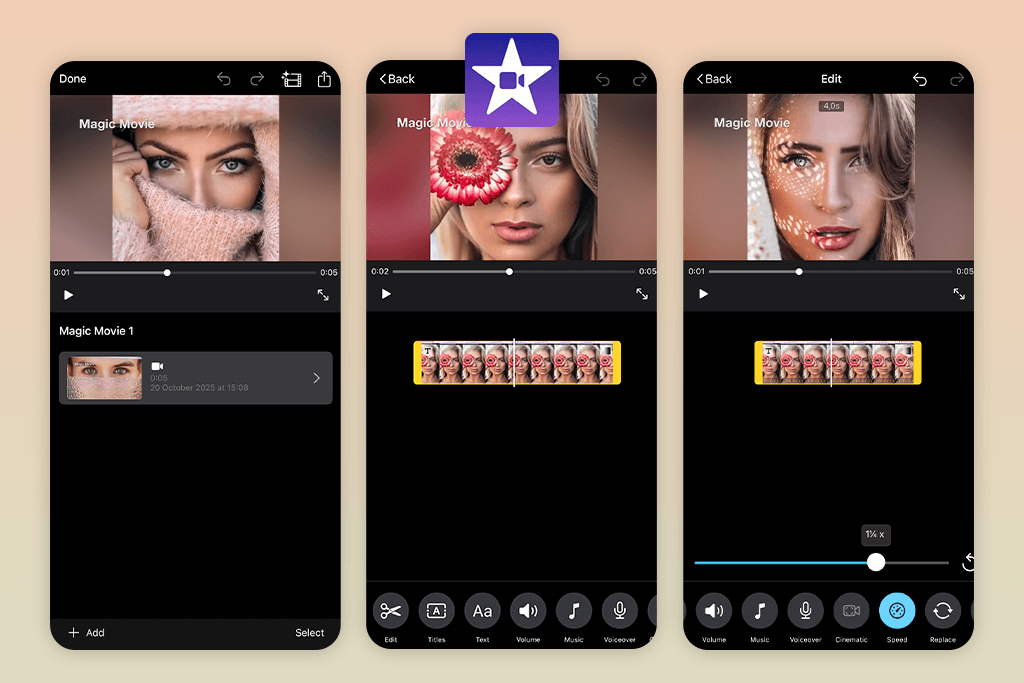
I’ve known iMovie for as long as I’ve known what a video timeline is. It came pre-installed on my first MacBook back in college, and for a while, I edited everything with it: birthday clips, short travel videos, even a fake perfume commercial I made for film school. Recently, I decided to test it again to see if this “starter video editor” still works well today.
To test it properly, I made a short travel montage using only the features already in iMovie. The best thing about this free video editing app is how simple it feels. If you want to add a title, you just drag it. Need a transition? Click once. Want to use a trailer template? Done in seconds. It’s so simple and fast that it almost feels like you’re skipping steps.
I use this photo video maker for quick family videos and YouTube intros because it’s stable and doesn’t confuse me with too many options. However, when it comes to more complicated edits, iMovie struggles.
My suggestion: think of iMovie as a tool for short, quick edits, not a full professional editor.
Pricing: Completely free
Best for: Intermediate creators & minimalists
Platforms: iOS, Android, Desktop (Beta)
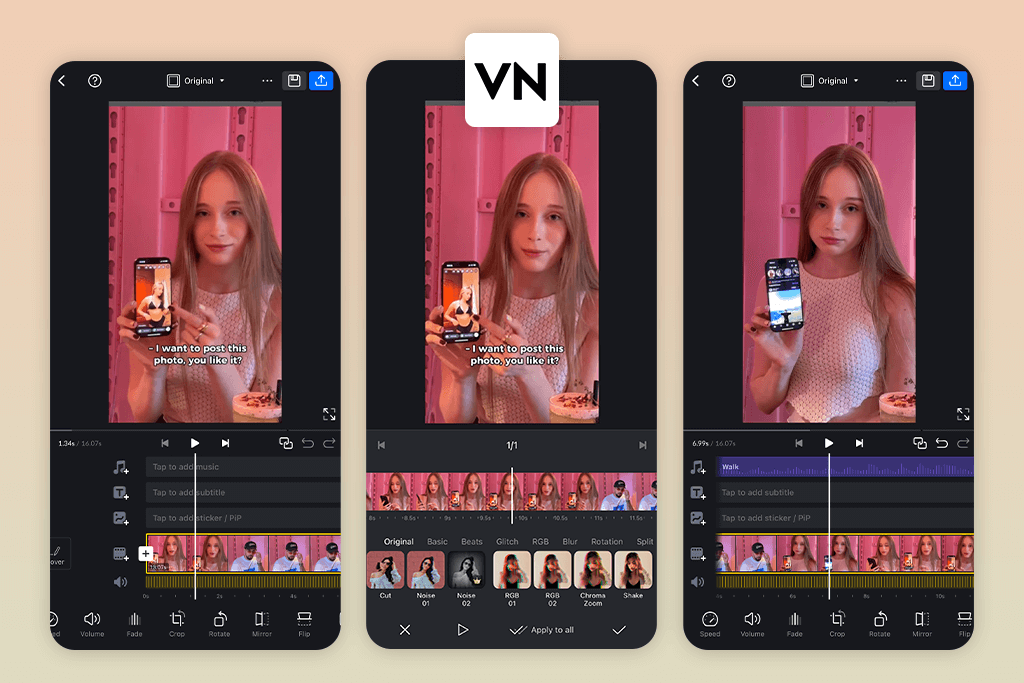
I discovered VN through a Reddit post that called it “CapCut’s older, simpler sister,” and that description fits perfectly. I downloaded it thinking it would be just another overhyped app, but it surprised me. It feels like someone took desktop-style controls and fit them into an easy mobile layout.
I made a short product ad with many jump cuts, logos, moving text, and transitions. VN stands out because it lets you use keyframes, meaning you can animate text or images manually instead of using pre-made effects. You can also add your own fonts and LUTs for free, which most apps charge for.
I don’t use VN every day, but I open it when I want something more advanced than CapCut but not as heavy as DaVinci Resolve. The only downside is that the export options are a bit hidden. One time, I wanted a 4K export but ended up with 720p because I didn’t double-check the settings.
Pricing: Fully free (no watermark)
Best for: Social media creators & vloggers
Platforms: iOS, Android
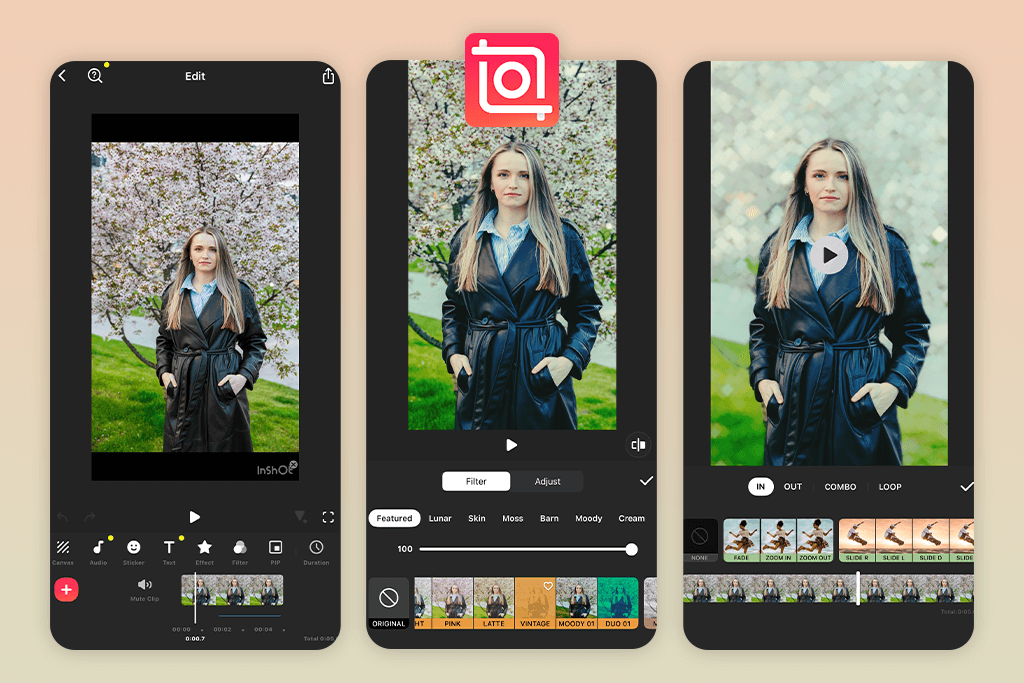
Apparently, many of the fitness influencers edit their workout videos using InShot. I thought it would just be full of filters and stickers, but I was wrong. I tried editing a birthday video for my niece using only InShot, and I finally understood why people love it.
InShot isn’t made for professional or cinematic editing. It’s a Reel editing app that is quick and fun to use. Every tap feels smooth, every cut snaps perfectly, and the border tools make videos fit all Instagram sizes easily.
Personally, I wouldn’t use it for complicated edits, but it’s excellent for meme videos, voiceover clips, or before-and-after transitions.
One tip: turn off the default text animations, or your titles will slide around like in an old PowerPoint presentation.
Pricing: Free with ads & premium effects from $3.99/mo or $14.99/year
Best for: Advanced Android editors & YouTubers
Platforms: iOS, Android
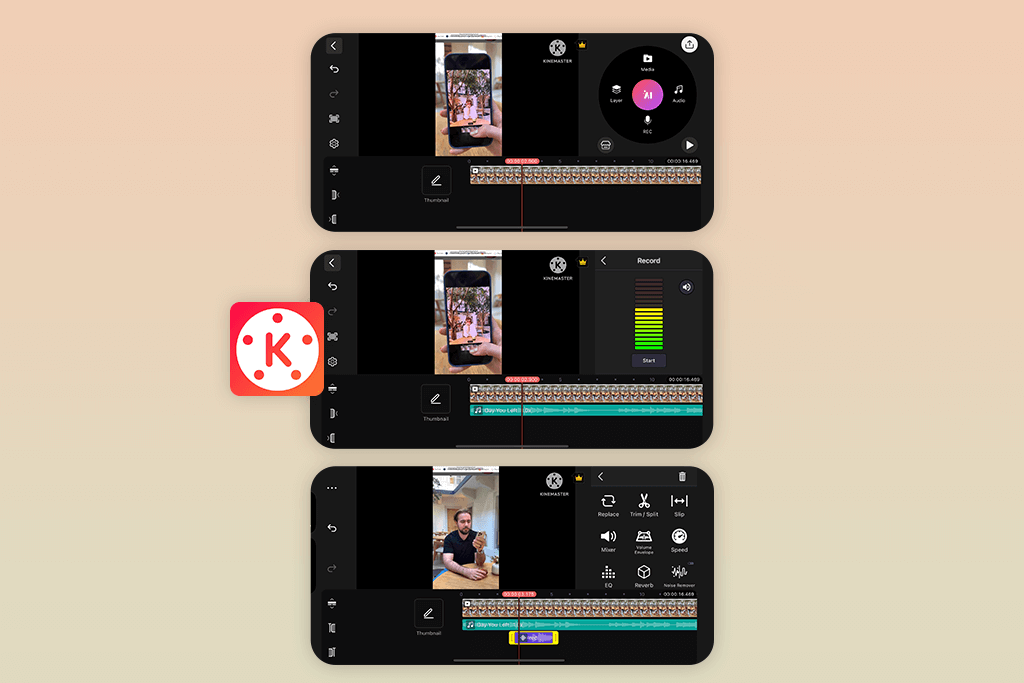
I first used this free video editing app years ago when Android phones didn’t have many good apps. Back then, people on YouTube would say, “You don’t need a computer to edit professionally – just use KineMaster.” I tried it again recently to see if it still performs well.
For testing, I made a full vlog with multiple video tracks, picture-in-picture overlays, green screen segments, and animated text. KineMaster is still one of the few mobile video speed-up apps that can handle lots of layers without crashing.
Its blend modes and keyframe tools work a lot like Adobe After Effects, which I like. The audio control system is also very precise: you can adjust volume levels perfectly.
However, the design feels a bit old compared to newer apps like VN or CapCut.
My advice: skip the built-in store and import your own fonts, sounds, and effects. That way, your videos will look much better.
Pricing: Free with watermark, premium removes it from $3.99/mo or $22.99/year
Best for: Skilled editors who love control
Platforms: iOS, Android, Windows
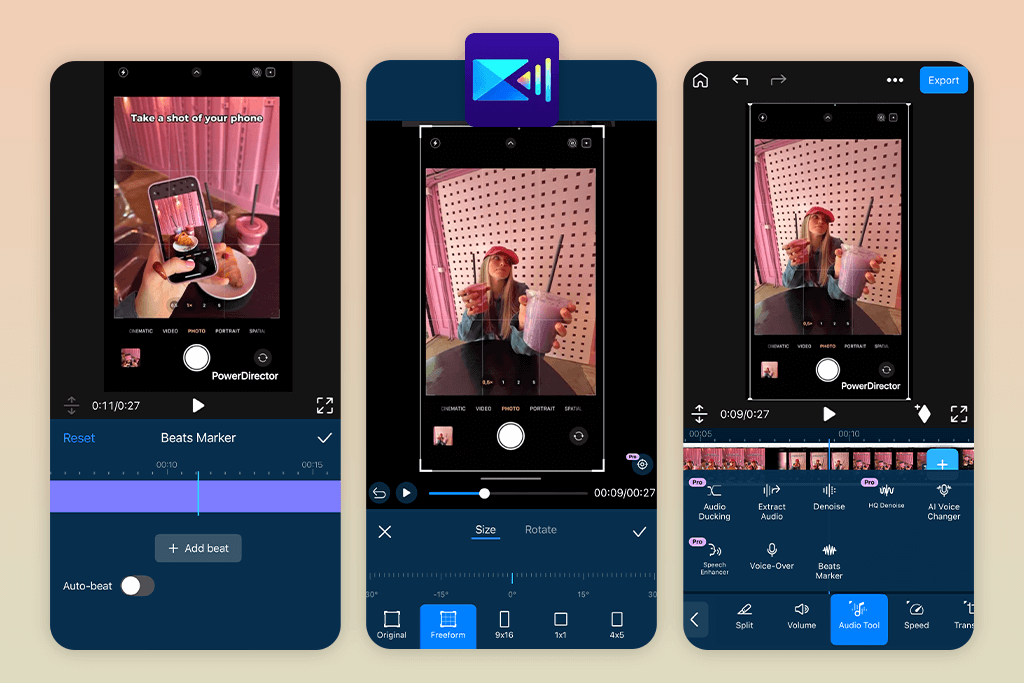
I first heard about PowerDirector on a tech forum where someone said, “It’s like Adobe Premiere, but made by someone who hates simple design.” That sounded intriguing, so I downloaded it. To test it, I edited an educational video with a person talking on camera, B-roll clips, green screen shots, AI motion tracking, and automatic captions.
PowerDirector feels the most like a desktop video editor out of all mobile apps. It's got video stabilization, object removal, AI sky replacement, LUTs, keyframes, speed ramping, and even a time lapse app. It’s very powerful, but it can be confusing for beginners because there’s so much happening on the screen.
I use it when I want full editing control but don’t want to open my laptop, especially for YouTube videos or longer vertical clips.
My tip: while editing, delete any layers you aren’t using, because the timeline can get messy very fast.
Pricing: Free with watermark, premium unlocks full tools from $5.99/mo or $34.99/year
Best for: Podcasters & long-form creators
Platforms: Web-based
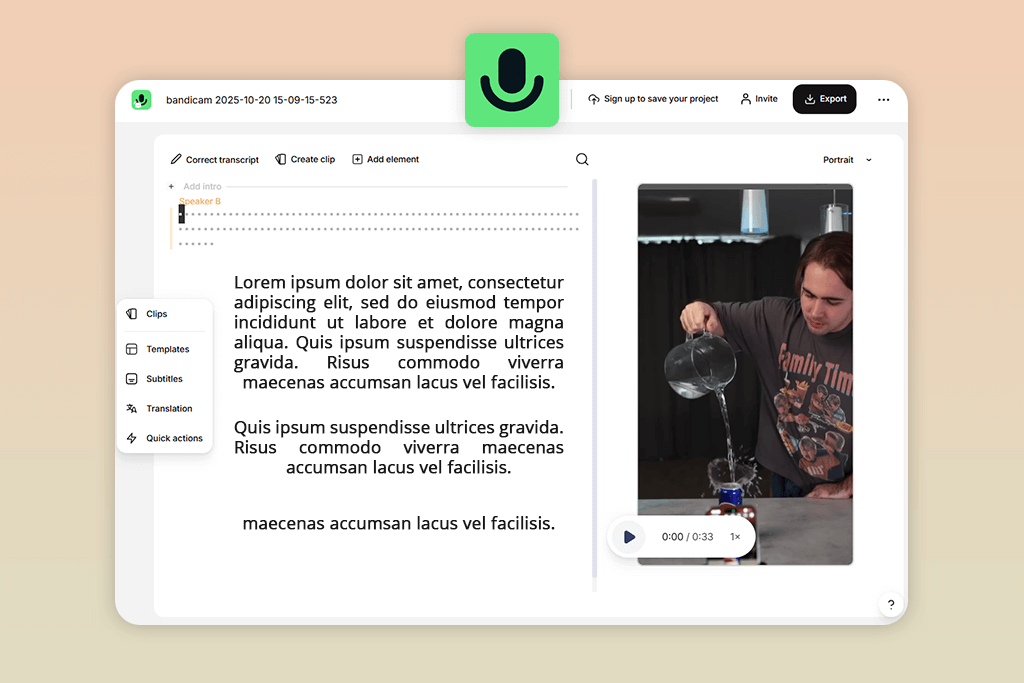
I found Streamlabs Podcast Editor while researching AI tools that help turn long videos into short clips. On Reddit, someone joked, “It turns Zoom calls into TikToks while you sleep.” I had to try it.
I uploaded a full 45-minute podcast video and let Streamlabs automatically cut it into short vertical videos as an experiment. Within minutes, it picked out the best quotes, added moving captions, and even framed each speaker correctly. I didn't even touch the timeline. The coolest part is how you edit: it’s text-based. When you delete a word from the transcript, that part of the video is deleted too. It’s shockingly fast.
I use this free video editing app whenever I need to turn long recordings into short, shareable clips. It's perfect for clients who make webinars or interviews. It’s not made for professional cinematic editing; it’s designed for quick content repurposing.
My recommendation: label each speaker’s name before you export so your captions look cleaner.
Pricing: Free with limited exports, premium unlocks branding from $19/mo
Best for: Quick edits & casual creators
Platforms: Android, iOS
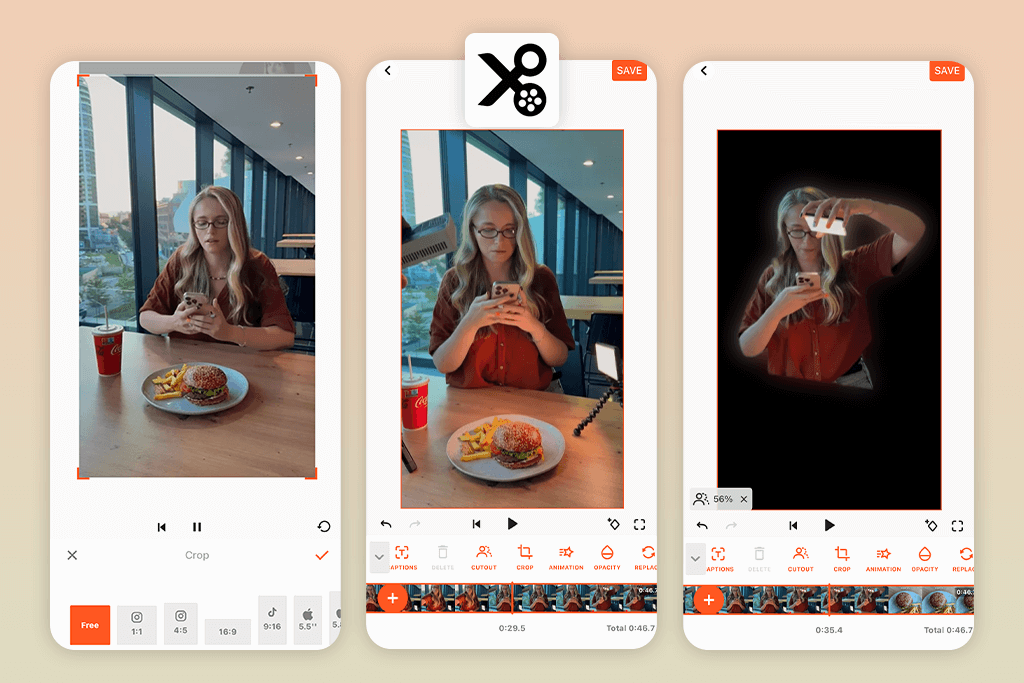
I downloaded YouCut because someone in a Facebook moms group put, “It’s the only free editing app without a watermark that’s actually good.” That turned out to be true. To see how far it could go, I made a simple recipe video with cuts, speed changes, background music, and text overlays.
YouCut is made to be simple, fast, and stress-free, not for complex editing. There are no pop-up ads, no loud sound effects, and no confusing buttons. You just trim, adjust speed, add music, and export.
I use it when I need a no-fuss tool. This free video editor is perfect for short TikTok clips or before-and-after videos. The only thing I wasn't happy about was that it doesn’t include advanced tools like keyframes or masking, so you can’t do detailed animations.
Pricing: Completely free, optional premium filters
Best for: Trendy edits & promo creators
Platforms: iOS, Android
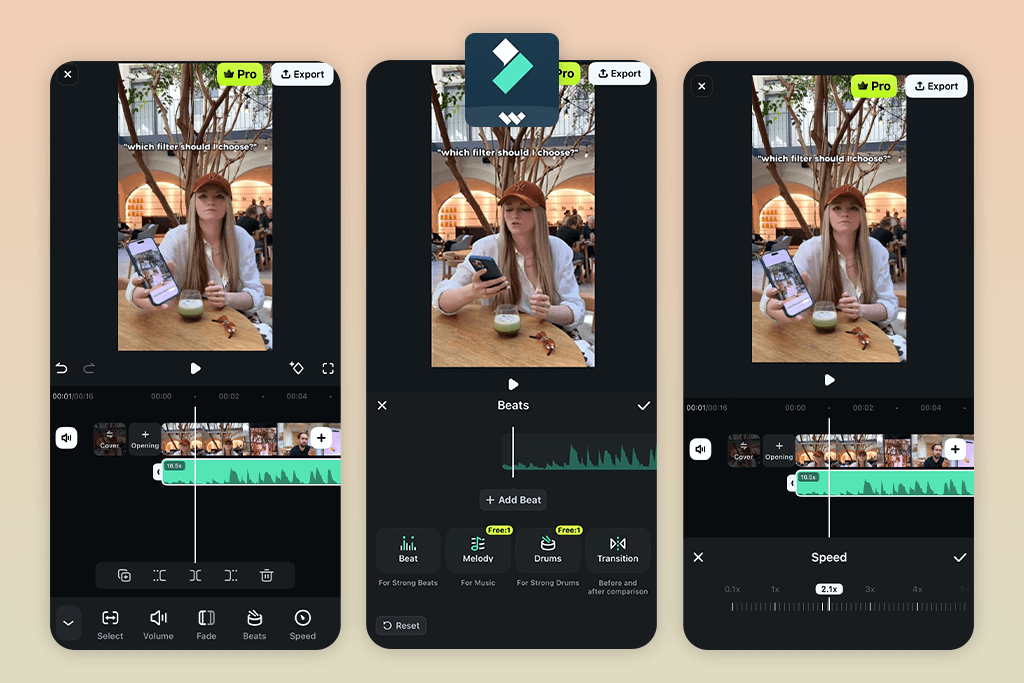
I tried Filmora Mobile after seeing a beauty influencer edit a smooth before-and-after transition with it. Since I’m usually careful about apps that rely too much on templates, I decided to test if Filmora was more than just a video editing app with some nice effects. To challenge it, I made a fashion reel with split screens, moving text, speed ramps, and synchronized transitions.
Filmora balances automatic features and manual control. You can use ready-made templates for fast edits, but you can also adjust how long effects last or how motion curves move yourself. Its AI portrait cutout was very accurate: I removed a moving background without using a green screen.
I use Filmora when I want my videos to look stylish but still have control over every part, especially for brand or promo videos. The downsides are that the free version adds a watermark, and some effects are locked behind paid packs.
My tip: use Filmora’s Beat Detection feature before adding clips. It helps line up transitions perfectly with the music.
Pricing: Free with watermark, premium unlocks full assets from $6.99/mo or $34.99/year
Since I edit videos every day – both for work using Adobe programs and for fun on my phone – I’ve learned that “free” doesn’t always mean “good.” So, I asked my FixThePhoto team to help me test more than 50 free video editing apps across iPhone, Android, and iPad.
Our goal wasn’t just to find the most downloaded apps. We wanted to see which ones could actually replace a desktop video editor for small or fast projects. We collected ideas from Reddit groups like r/VideoEditing and r/AndroidApps, from YouTube reviewers comparing mobile video editors, and from our own experience.
Some well-known apps didn’t make the final list. For example, Quik was too automatic, Splice hid too many features behind a paywall, VivaVideo had too many ads, Magisto used AI but gave no control, and PicPlayPost made nice collages but had a weak editing timeline. These apps weren’t terrible, but they failed in key areas like stability, control, or export quality.
Every app went through the same testing scenarios to make the list unbiased. Here’s how we checked them:
Setup & onboarding. Could we open the app and start editing right away, or were we forced to sign up, close pop-ups, and skip paid plans first?
Free vs paid tools. Since we were only testing free features, we checked what could be done without paying. Some apps claim to be free but add big watermarks or block important tools.
Editing power vs speed. We tested three types of edits: a short social media clip (cutting, adding text, and music), a layered vlog (voiceover, overlays, transitions), and a trending format (speed changes, AI effects, masking)
Export quality & performance. We checked how long each mobile video editing app took to render and whether the final export lost video or sound quality. Many “HD” export buttons secretly shrink your file size a lot.
AI tools & automation. Because modern editing depends on speed, we tested features like auto captions, background removal, smart cuts, and ready-made templates.
Stability & crash resistance. If an app crashed even once during a long 20-minute edit, it was out.
I personally tested each free video editing app on both iPhone and Samsung Galaxy, while my teammates tested on iPads, budget Android phones, and even Chromebooks. We tracked everything in a shared document. If at least two people got frustrated enough to quit using an app, it was automatically removed from the list.