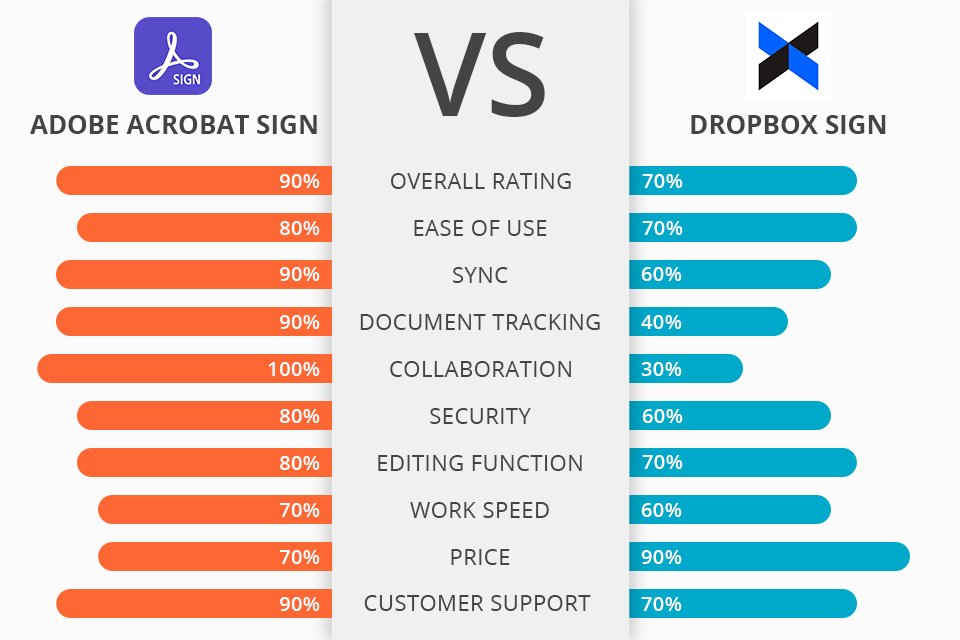
When comparing Adobe Acrobat Sign vs Dropbox Sign, I noticed that both signature software make the process of collecting e-signs as easy as a pie. Adobe Sign stands out with its ability to work with many third-party products, whereas Dropbox Sign attracts users with its seamless integration with Dropbox and easiness of usage.
Adobe Acrobat Sign lets companies and individual users sign, send, track, and manage docs securely and effectively. Similar to Dropbox Sign, the signature process imposes no difficulties at all. No download or registration is required to add a digital sign to a document.
Dropbox Sign allows performing any operations with the documents using the Dropbox UI. With an impressive collection of prebuilt templates, you won’t have trouble signing the docs. Besides, adding signature fields to a document is a no-brainer as well. As for Adobe Sign, it excels the competitor with top-level security.

Adobe Sign boasts a comprehensive UI stuffed with multiple cutting-edge features, while Dropbox makes the process of signature creation extremely simple. Intuitive document routing is another winning aspect of Adobe Sign. Users can define signing orders without trouble, remind others to sign a doc and set deadlines for urgent documents.
Adobe Acrobat Sign vs PandaDoc are often compared, but Adobe Acrobat Sign refreshes data in your document in no time and comes with a powerful toolkit, whereas PandaDoc excels at providing high-quality analytics.
With Adobe Sign, adding your company’s logo, name, and other branding elements is an intuitive procedure. Besides, the program functions as an effective PDF editor to create, edit, sign, and share PDFs on any device. Moreover, the tool is translated into many languages, making it accessible to users from different countries.

Like Adobe Acrobat Sign, Dropbox Sign sends reminders and allows keeping an eye on the progress of your dog with ease. To streamline the process, you can send reminders to signers.
Besides, both programs support bulk actions, meaning that companies can share the agreement for signing with multiple people at once. Multi-party signing capabilities are the advantage of both platforms.
Users often compare OneDrive vs Dropbox getting to the conclusion that OneDrive excels at the competitor with an extensive toolkit as well as cloud storage options, whereas Dropbox wins users’ appeal by offering many integrations, speedy processing, and robust security. Moreover, Dropbox Sign is translated into more than 20 languages.
Speaking about client service, Adobe Sign is very helpful by providing users with multiple tutorials, guides, team of professionals who are ready to respond to any of your inquiries in no time. Delivering support from various types of channels, these guys make sure that a person will get the solution to any issue without delay.
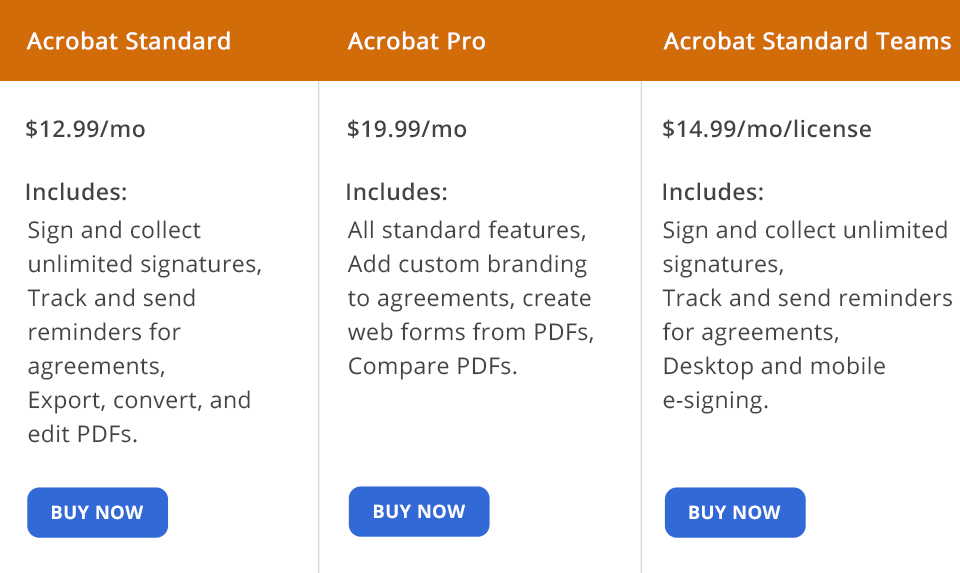
When comparing Adobe Acrobat Sign vs Dropbox Sign, I learned that both programs offer different pricing packages to align with the needs of every client. Plus, Adobe Sign also provides individual and team packages.
Acrobat Standard is available from $12.99/mo. It allows signing documents, collecting and tracking unlimited signatures, editing, sharing, and converting PDFs, and protecting files with a password.
Acrobat Pro costs $19.99/mo. It offers all the goodies of Acrobat Standard, as well as the ability to add custom brandings to contracts, generate web forms from PDFs, compare files to detect differences between them, etc.
There is also an Acrobat Standard package for teams, which is available for $14.99/mo/license. With it, users can sign and collect as many signatures as required, monitor and send reminders add e-signatures using desktop or mobile devices, as well as integrate with Microsoft 365 suite.
Acrobat Pro for teams costs $23.99/mo/license. It offers all the options provided by Acrobat Standard, as well as provides admin console access. Besides, this package is great for exporting, converting, and editing PDFs, branding your docs, collecting payments with Braintree, etc.
Acrobat Sign Solutions is another worthy option. But to learn its price, you should make the inquiry. It offers a one-week trial of Acrobat Pro.
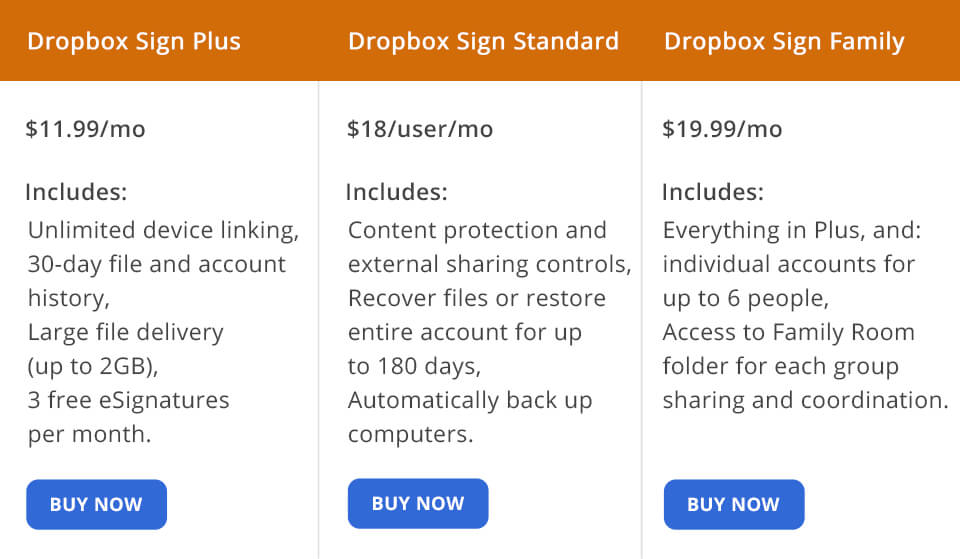
Dropbox Sign provides users with the opportunity to select from various plans and packages, including team and individual ones. A free 30-day trial is another bonus.
You can purchase Dropbox Sign Plus for $11.99/mo. It offers many goodies including the ability to link to as many devices as needed, 30-day file and account history, the opportunity to deliver large files with Dropbox Transfer (up to 2GB), as well as three e-signs per month.
For the Dropbox Sign Standard package, the company charges $18/user/mo. This plan includes robust content protection, external sharing control, the ability to recover docs or restore your account within 180 days, and automated backup to your PC.
Dropbox Sign Family is available for $19.99/mo. It offers the same features available in Plus, as well as individual accounts for up to 6 users, access to the Family Room folder for each group sharing and coordination, and one bill for the whole family.
Dropbox Sign Professional costs $19.99/mo. It boasts all the abilities of the Plus plan, advanced sharing controls, file locking, file, and account restoration within 180 days, and the ability to deliver large files with Dropbox Transfer (up to 100 GB).
To purchase Dropbox Sign Advanced, you should pay $30/user/mo. It includes all options offered by the Standard package, as well as security monitoring in real-time, notifications, alerts, data classification, and the ability to deliver massive files with Dropbox Transfer (up to 100GB).
Comparing Adobe Acrobat Sign vs Dropbox Sign, it becomes clear that the first option excels at the competitor by providing a comprehensive set of features and top-rated functionality. Adobe Acrobat Sign is a reliable and effective platform for e-signs, which can be also used as a document management software.
The interface of the Adobe tool is a more user-friendly interface. With its advanced features, you can easily customize the signature workflow, making sure that there are no problems with signing files. The program’s support of multiple formats is another winning feature.
Being able to accommodate various document types, the platform provides users with extreme flexibility when signing and managing docs, beating Dropbox Sign in this aspect.