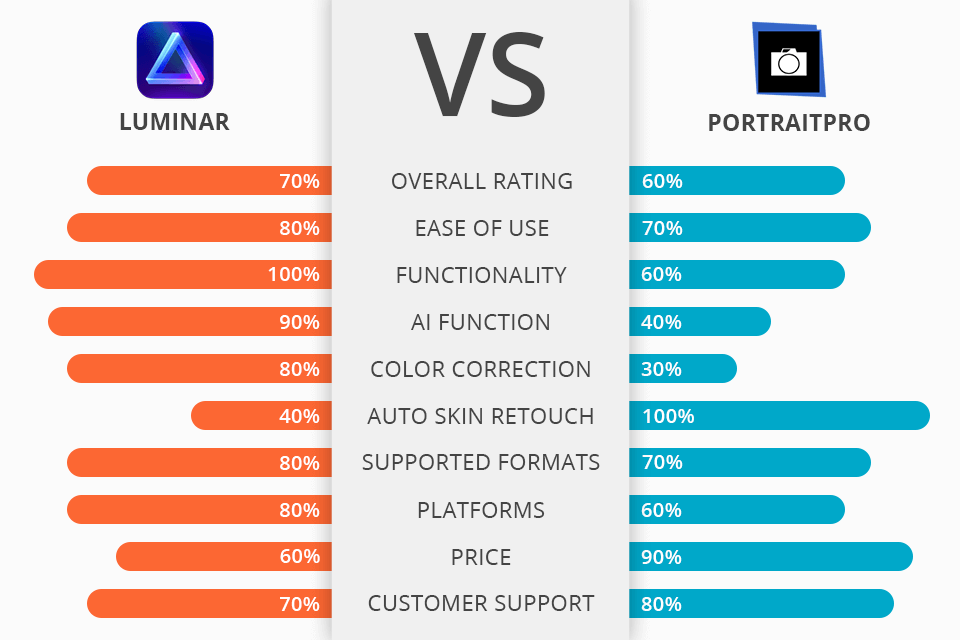
I decided to compare Luminar vs Portrait Pro to check whether they have similar functionality and can be used by inexperienced editors. Due to their intuitive interfaces, they are suitable even for beginners. However, Luminar will be the perfect AI photo editor for those who are looking for an all-in-one solution.
Luminar has a collection of AI tools for performing sky replacement, removing power lines, and applying various effects. It was created for photographers who need to have access to a collection of handy image enhancement and manipulation tools. Just like Portrait Pro, it has AI-driven skin texture enhancement and portrait improvement features.
PortraitPro also allows users to leverage AI technology to perform portrait edits using advanced algorithms. It enables you to automatically improve facial features, make the skin smoother, remove imperfections, perform teeth whitening, and emphasize the contour of a face. You can also utilize manual adjustment tools to make pixel-precise edits when enhancing photos.

Luminar has an intuitive interface with a huge choice of pro-level features, which makes it suitable even for amateurs. This photo editing application for Mac and Windows also has Lightroom and Photoshop plugins, which makes it easier to use it with Adobe programs.
Just like PortraitPro, it allows you to edit portraits using AI tools. You will easily figure out how to utilize it, as it has a quick learning curve.
Skylum regularly updates Luminar with new features to boost its performance. The company takes into account the wishes of its clients. You can use this program as a plugin for Adobe Photoshop to speed up your workflow.

When using Portrait Pro, you can leverage AI technology to make the skin smoother and get portraits that don’t look overly edited. Using a variety of manual adjustment tools, you can make and undo edits without wasting a lot of time.
This photo editing software for beginners also comes with handy tools for changing the hair color, applying flare effects, and fixing issues with lighting.
Similar to Luminar, Portrait Pro has versions for Mac and Windows. It also has a plugin version. Keep in mind that Portrait Pro is more suitable for enhancing portrait photos, but you can also utilize its tools for improving pictures in other genres. Despite these obvious advantages, it has a more limited choice of customization options than Luminar.
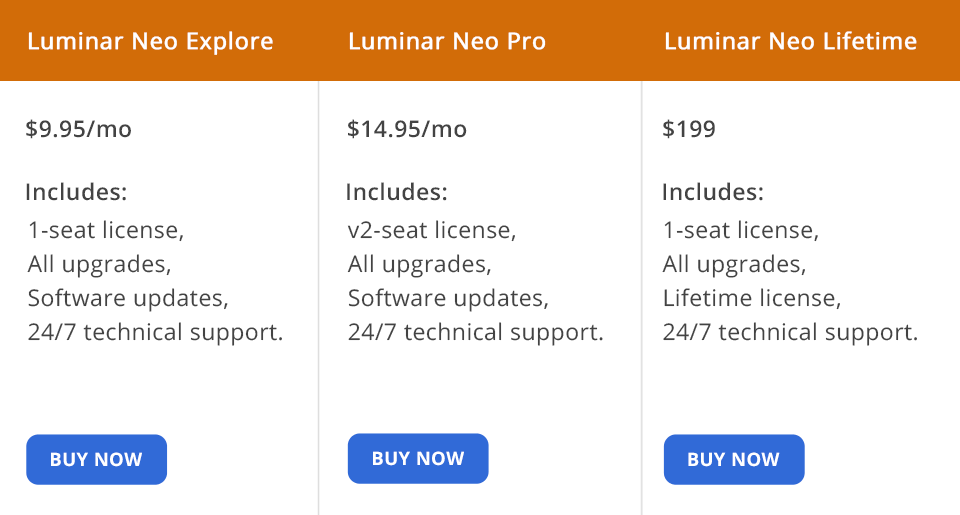
While Luminar doesn’t have a free trial version, it offers a 30-day refund guarantee.
Luminar Neo Explore for $9.95/mo will get you a 1-seat license, regular upgrades, a 30-day money-back guarantee, and 24/7 technical support.
Luminar Neo Pro for $14.95/mo. This plan covers a 2-seat license with all tools, regular upgrades, a 30-day money-back guarantee, and 24/7 technical support.
Luminar Neo Lifetime for $199 will allow you to get a 1-seat license with all the features. You will also get a lifetime license, a 30-day money-back guarantee, and 24/7 technical support.
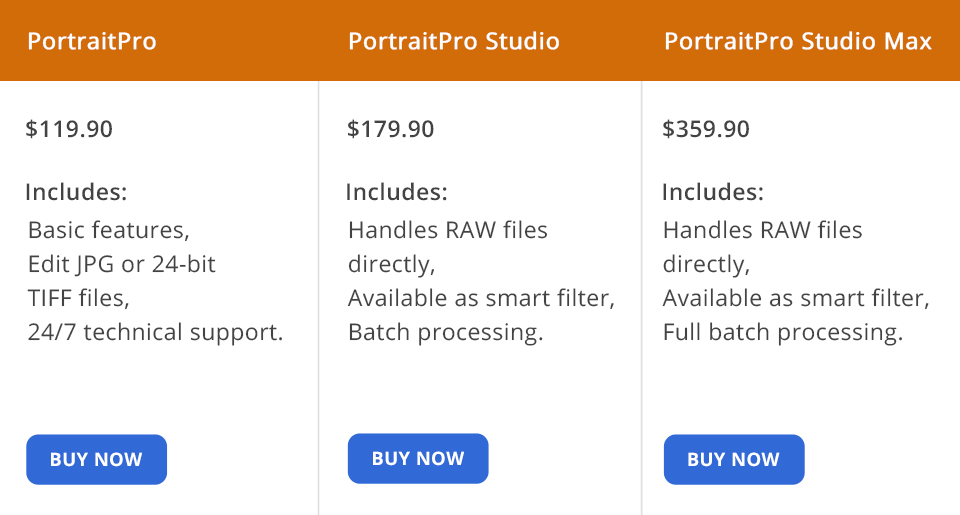
PortraitPro costs $119.90. The price includes access to basic tools, 24/7 technical support, and tools for editing JPG or 24-bit TIFF pictures.
PortraitPro Studio costs $179.90. It supports RAW files, allows you to use smart filters, and edit multiple files at once.
PortraitPro Studio Max costs $359.90. Besides RAW format support and smart filters, the price covers full batch mode.
You may also utilize a trial version without paying a dime.
We can conclude that if you don’t understand which program, Luminar or Portrait Pro, suits you better, the final choice should depend on the type of project you need to edit. While Luminar supports more advanced editing due to its AI tools and allows you to work on projects of different types, PortraitPro will come in handy to those who are interested in portrait retouching and want to specifically enhance facial features.
In case you are interested in top-level facial retouching and want to find a dedicated tool for giving your portrait photos a professional feel, make sure to choose PortraitPro. However, if you are interested in a wider choice of AI tools and want to edit photos in other genres as well, Luminar will be better suited for your needs.
A smart solution would be to try out the trial versions of both programs to decide which of them suits you more.