
ACDSee 20
By ACD Systems International Inc. * FREE * ★★★★☆ 4,5/5
| Reviews: | 1846 |
| License: | Free trial |
| Downloads: | 26K |
| Version: | 2023 |
| Compatible: | macOS, Windows |
| Operating System: | Windows 7, Windows 8, Windows 8.1, or Windows 10 (64-bit editions only) |
| Processor: | Intel Pentium 4 or AMD Athlon 64 processor (2 GHz or faster) |
| Storage: | 2GB |
| RAM: | 2GB |
| Screen Resolution: | Any |
As someone who loves taking pictures, I picked ACDSee 20 for editing my photos. It's a really easy-to-use photo editing software, even if you're not a pro at post production at all. It has lots of beginner-friendly features like non-destructive editing, batch processing, and organizing your images.
ACDSee 20 supports RAW editing, which is great for working with the photos I take on my Sony camera during family photo sessions. It's also really easy to share the edited photos with my family and friends directly from the software.
|
File name: |
ACDSee20.exe (download)
|
|
File size: |
200MB |
|
File name: |
ACDSee20.dmg (download)
|
|
File size: |
210MB |
|
File name: |
ACDSee20.exe (download)
|
|
File size: |
205MB |
|
File name: |
ACDSee20.exe (download)
|
|
File size: |
205MB |
|
File name: |
ACDSee20.exe (download)
|
|
File size: |
208MB |
|
File name: |
ACDSee20.exe (download)
|
|
File size: |
216MB |
|
File name: |
ACDSee20.exe (download)
|
|
File size: |
245MB |
|
File name: |
ACDSee20.exe (download)
|
|
File size: |
275MB |
|
File name: |
ACDSee20.exe (download)
|
|
File size: |
280MB |
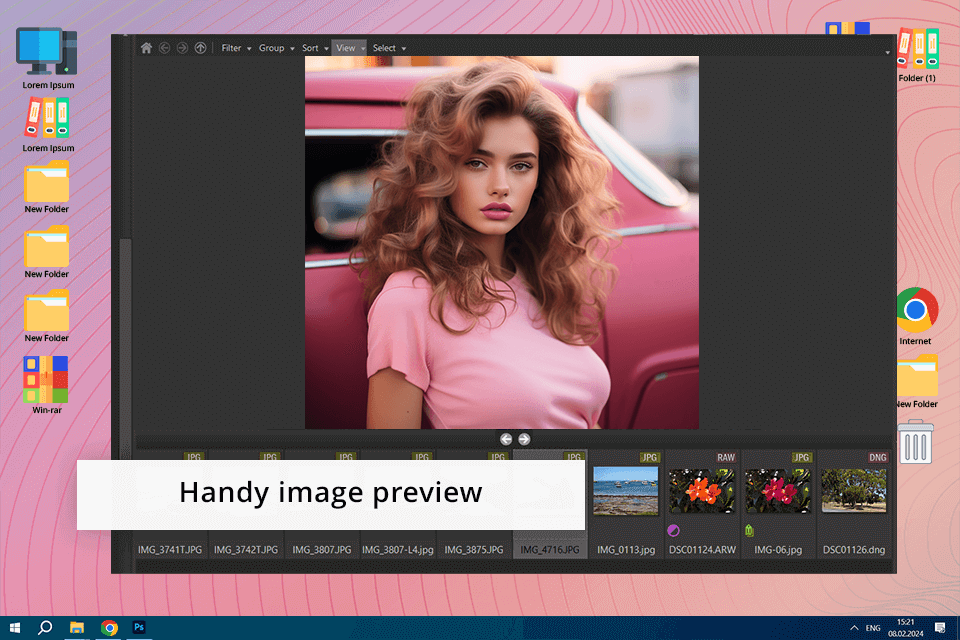
Pro-grade editing tools
The "Refine Selection" tool in ACDSee 20 has been of great help to me every time I needed to do some more precise editing of skin or background strangers, stray hair.
I feel like adding text in frames and on paths adds the creativity to my pictures, especially when I make a greeting card with pics of my family or friends. I may recommend ACDSee 20 as one of my favorite software for a beginner in photo editing, because it offers built-in effects like black & white conversion, sepia tones, and vignetting – that are first things everyone tries to enhance images.
Image organization
ACDSee 20 is also a photo organizing program. It is easy to categorize and find photos using keywords and tags. This way, I can find all the pictures I took of my children by searching for their names as keywords. It's convenient to have all my photos in one place, and I can easily access the ones I want, partly because of the cloud integration options.
Slideshow creation for fun
I enjoy creating slideshows to share with my family and friends. Adding music makes the slideshows even better. It's a fun way to show off my photos and keep them organized. Unlike standalone slideshow makers, ACDSee 20 is great because I can edit the pictures first and apply the same style to all of them in the slideshow.
Professional tools adapted for beginners
Fast and precise editing tools for RAW image processing are crucial for keeping my photos looking good. Batch processing is a great tool that lets me edit lots of images at once, saving time. ACDSee 20 also has basic image retouching functions. I like that all these advanced tools aren't as complicated as the ones in professional software, and I can easily use them even though I'm not a professional photographer.
Slow performance
ACDSee 20 is slow, especially when working with high-resolution images. When I tried to open a large TIFF file, the software became laggy, making it difficult to move around the image.
Buggy tools
This version still is full of bugs that degrade the functionality of many necessary tools sometimes. For instance, tools like red-eye removers do a bad job and cause problems and delays when editing or even just do mothing. Also, ACDSee 20 doesn't work well with RAW files, and this sometimes leads to errors and crashes while working with them.