
Whether you are creating a short video clip for social networks or a full-length video on the PC, picking the best video editing software for Windows is important for the success of the video project.
★★★★★ 5/5 Intelligent reframing
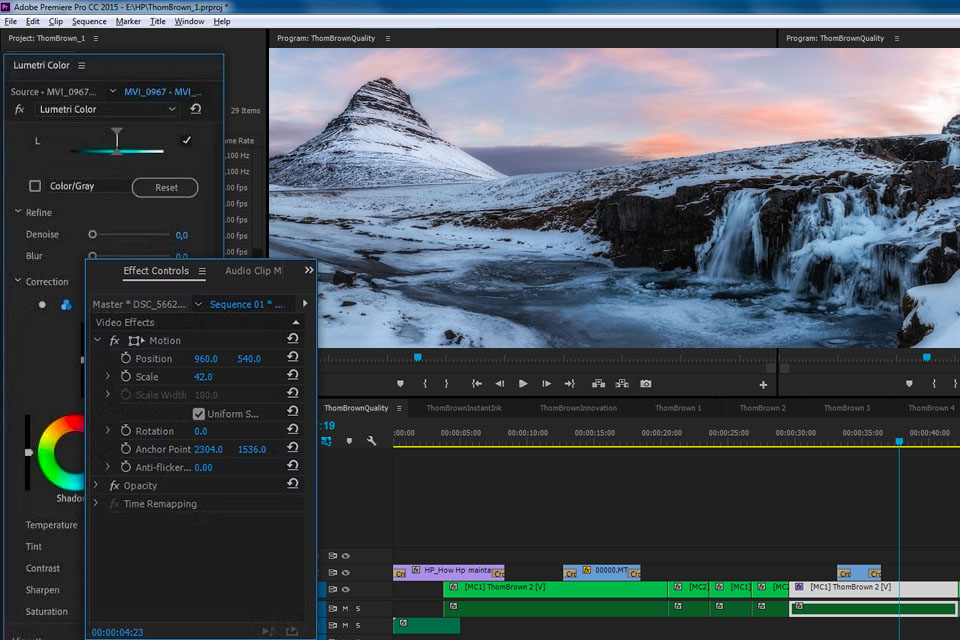
Price: free trial, full version - from $20.99/mo
Why We Choose It: According to accomplished video editors and filmmakers, Adobe Premiere Pro is the most well-known and the best video editing software for Windows 10. Packed with special effects, the Deadpool movie was created in Premiere Pro.
This program is the standard of video editing software for gaming. Its sophisticated package offers everything – from simple effects, transitions and header sequences to creating special effects and audio synchronization, as well as special inserts.
This free Windows video editor requires time to master it, configure parameters and tools. Users can incorporate new functions without reinstalling. If you have professional tasks related to video editing, pay attention to Premiere Pro.
★★★★★ 5/5 Multicam editing
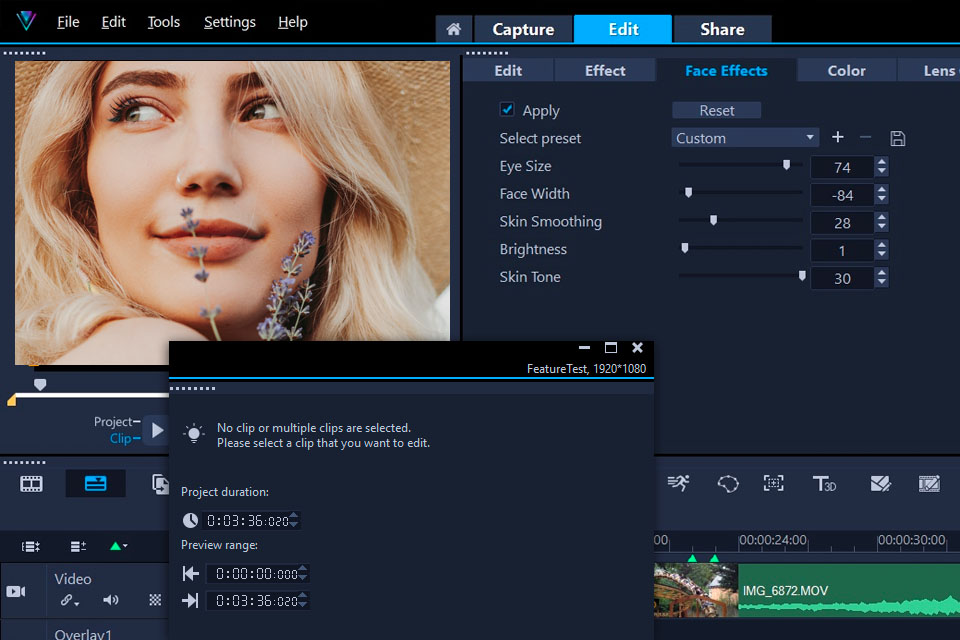
Price: free trial, full version - $79.99/lifetime
Why We Choose It: VideoStudio is a powerful yet easy-to-use video editor for Windows that offers a wide range of tools for creating professional-grade movies. It supports a large number of file formats and provides various output options for your videos, including computer, device, disc, or your favorite website.
You can even save your project as an audio file or export a still image from a video clip. The program comes with pre-made templates that can help you get started quickly, and you can also create personalized templates to suit your specific needs. This is especially useful for businesses that want to stand out by producing high-quality videos.
Moreover, this video editing software also enables DV capturing and can handle projects with 4K resolutions, which is a great advantage.
★★★★★ 5/5 Speedy rendering
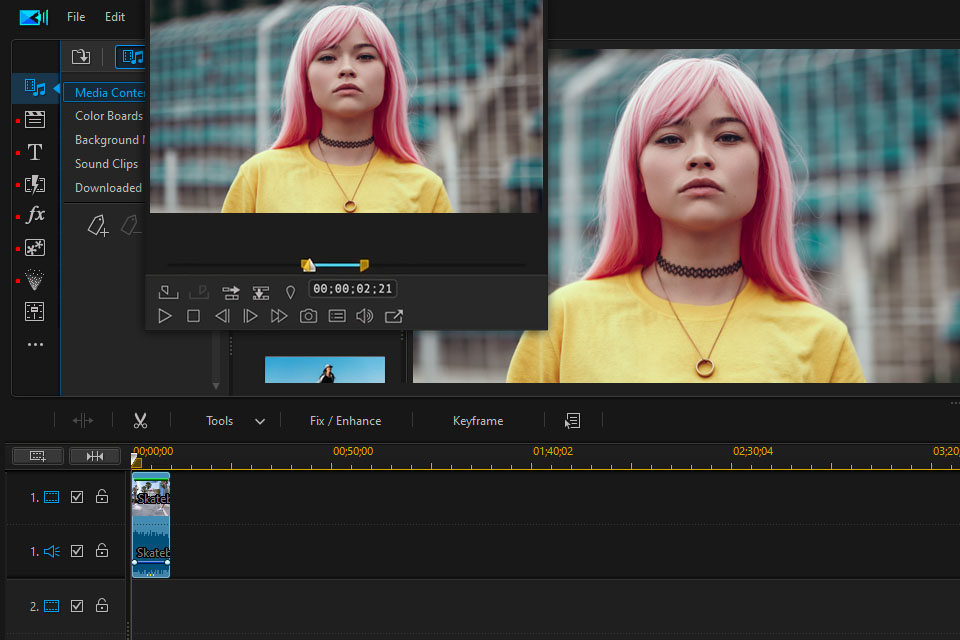
Price: free version, full version – from $4.58/mo
Why We Choose It: One of the biggest advantages of PowerDirector is its multi-track timeline style editing station. This allows me to have more control and flexibility when it comes to arranging and editing my video footage. Plus, this free video editor for Windows comes with a wide range of pro tools that enhance the editing process.
Importing video footage and audio files into PowerDirector is a breeze. The user-friendly interface makes it super easy to import and organize your media on the timeline. You can then add effects and transitions to bring your videos to life.
PowerDirector really shines when it comes to specialized techniques like 360-degree videos and multicamera editing. It has a powerful feature set that caters to these advanced techniques. Additionally, the software offers excellent tools for audio work, including vocal transformation and noise reduction.
★★★★★ 5/5 Guided editing options
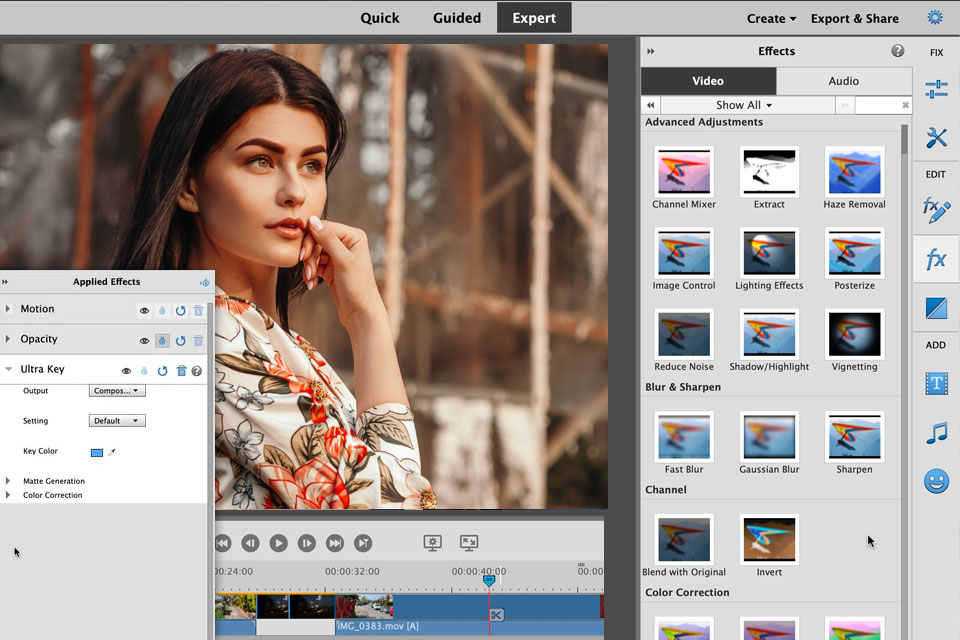
Price: full version – from $99.99/lifetime
Why We Choose It: If you are an amateur who doesn’t use the functionality of professional video joiner software packages, take a look at this Adobe Systems product. It is intended for the step-by-step editing of digital videos, producing entertaining slideshows and creative collages.
Automatic people recognition and Smart Tags that are applied based on subjects make it easier to search for videos. As straightforward video editing software for Windows, Adobe Premiere Elements unites simple video capture and DVD recording with sophisticated functions, such as noise reduction and picture-in-picture effects.
Since many parameters are automated, the user can fully focus on creating visual special effects and transition effects, while all less creative operations will be completed in a few clicks.
★★★★☆ 4.5/5 Video templates
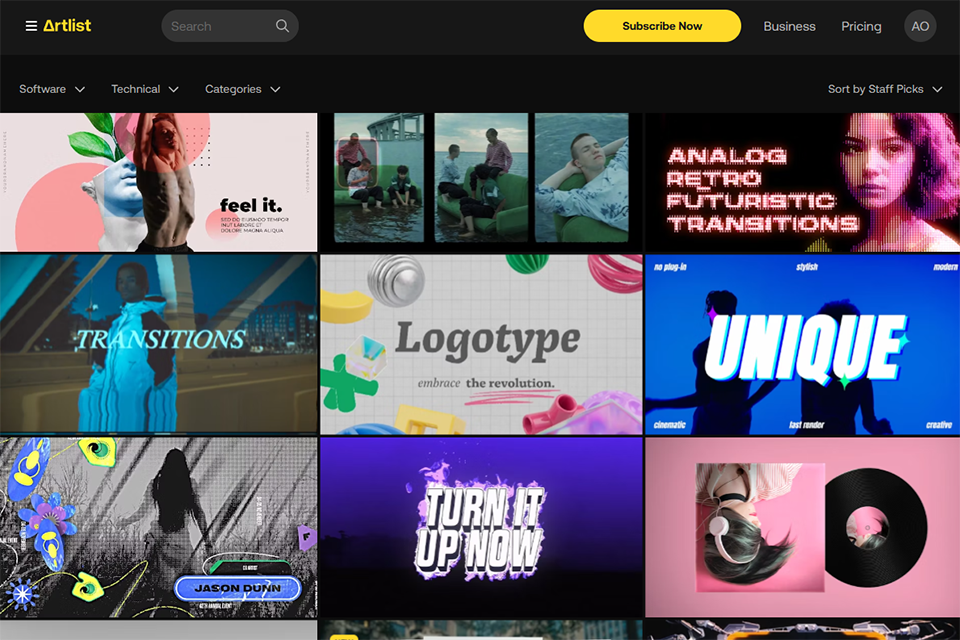
Price: Free trial, from $9.99/mo
Why We Choose It:
Artlist offers a great huge library of high-quality music, sound effects, AI voiceovers, and stock footage that make our work so much easier, really.
All royalty-free content was created by top artists and sound engineers alike. In other words, professional-grade resources will be available, giving us confidence to use them for commercial projects without even a glimpse of a licensing concern.
The price may be well above what casual users can comfortably afford, but in all equity, the premium resources and all that come from this one single platform surely give us great value at Artlist.
★★★★☆ 4.5/5 Cinematic editing
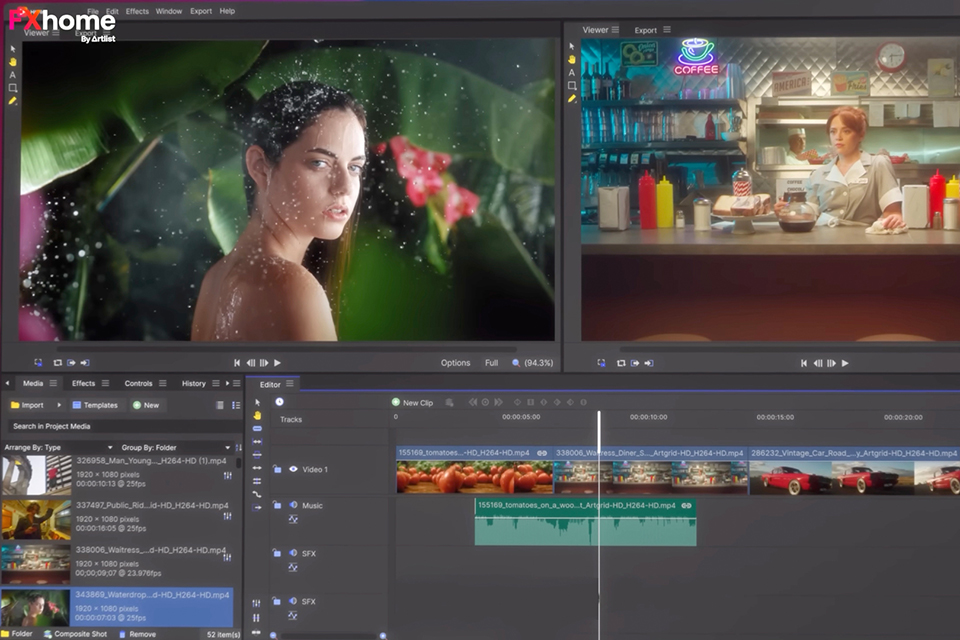
Price: free trial, full version - from $12.99/mo
Why We Choose It:
FXhome is a versatile and powerful video editing and visual effects software platform. Whether you're a novice or an experienced video creator, FXhome has something to offer. With a wide range of features, from basic video editing tools to advanced visual effects, FXhome empowers you to unleash your creativity and bring your video ideas to life.
The availability of a free version, as well as subscription plans for different user needs, makes it accessible to a broad audience. Additionally, the supportive community and extensive learning resources provide valuable assistance along the way. While the free version is a great starting point, the paid Creator and Pro plans offer even more capabilities for those looking to take their video production to a professional level.
★★★★☆ 4.5/5 Precise trimming
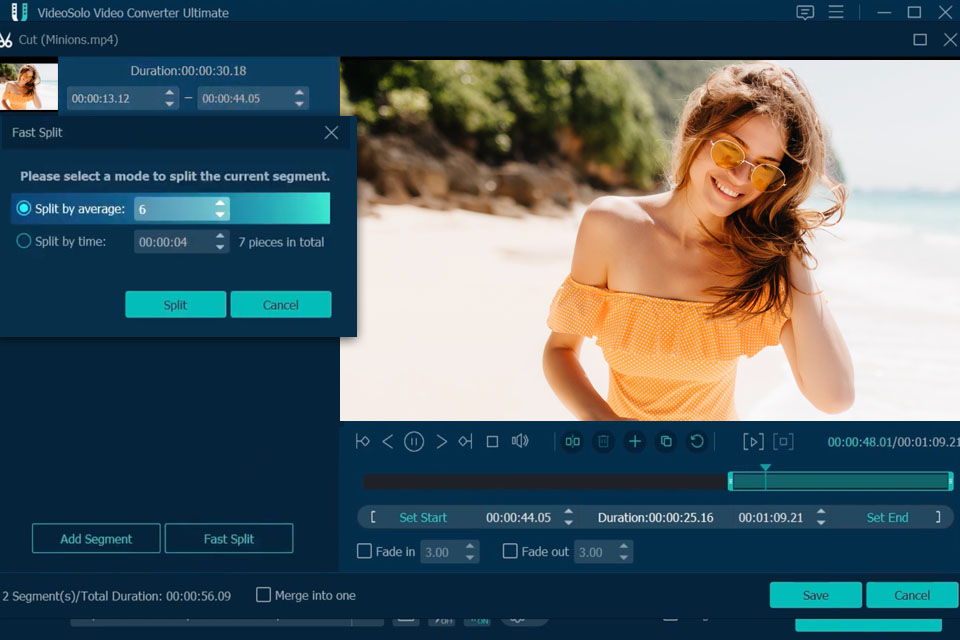
Price: free trial, full version – from $39.95/yr
Why We Choose It: VideoSolo is a powerful video editing software for Windows. What makes it special, is that it's not just an effective video cutter that offers basic editing capabilities, like cropping and trimming, but also a simple file joiner and converter.
Another advantage is that it can work will all popular video and audio formats: after editing you can convert your file into about 200 formats. Besides, VideoSolo is beginner-friendly, lightweight, and has an intuitive UI.
The overall quality of your footage can easily be enhanced by stabilization, removing noise or other artifacts, upscaling resolution, editing brightness and contrast. The software also solves the problem of protecting your work by allowing you to add unique text or picture watermarks.
★★★★☆ 4.5/5 Split screen option

Price: free version, full version – from $19.99/mo
Why We Choose It: Amateurs and video bloggers often call Wondershare Filmora the best video editing software for Windows. Those who have mastered the simple menu and wish to create complex projects will appreciate a Pro version with sophisticated functions, such as motion tracking, masking tools, 360° video editing, and the ability to render videos in batch mode.
Filmora free video editor for PC offers automatic options like Auto Reframe and Auto Beat Sync, which can help you quickly modify your footage. One of the more interesting additions is the motion tracking functionality, which allows you to track a moving object on the screen and apply various effects or captions that follow it. This adds a sense of motion and drama to your videos.
The primary advantage of the program is the requirements for hardware capabilities. This software will operate even on low-power PCs like Easy Video Maker.
★★★★☆ 4.5/5 New improved engine
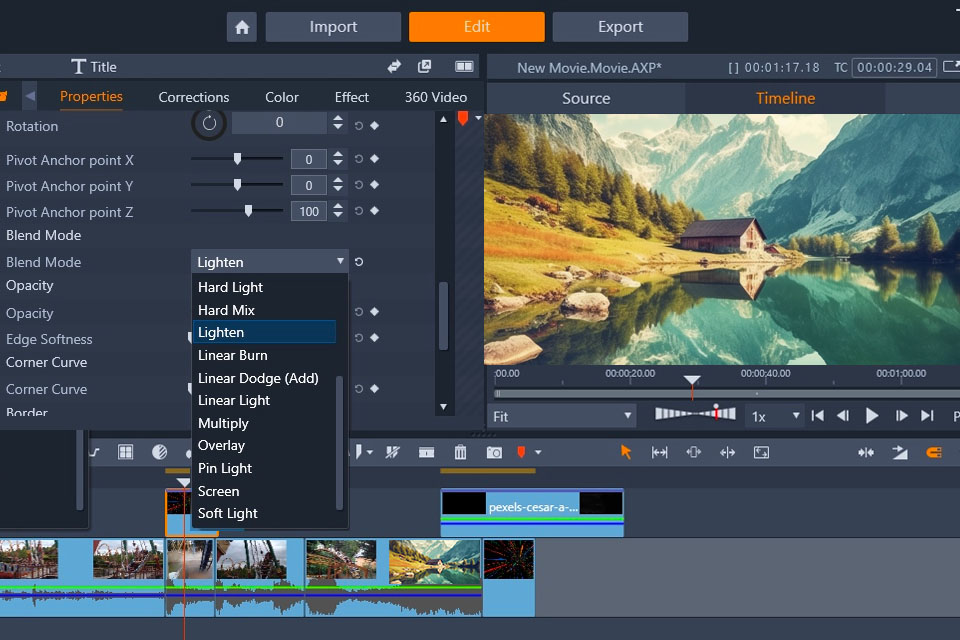
Price: free trial, full version – from $89.99/lifetime
Why We Choose It: All versions of Pinnacle Studio offer regular users the ability to combine, edit and modify multimedia files and images in real time. The Ultimate advanced suite simplifies the process of editing an unrestricted number of tracks in 4K, HD or 360°formats.
This Windows video editing software boasts a user-friendly interface and plenty of tips on various processes that will help users edit videos and music tracks. Additional effects and transitions are quite easy to install.
The ability to instantly copy exact changes will save time spent on video editing. By the way, users can customize almost any process of creating video, visual effects and surround sound to their liking.
★★★★☆ 4.5/5 Embedded modules
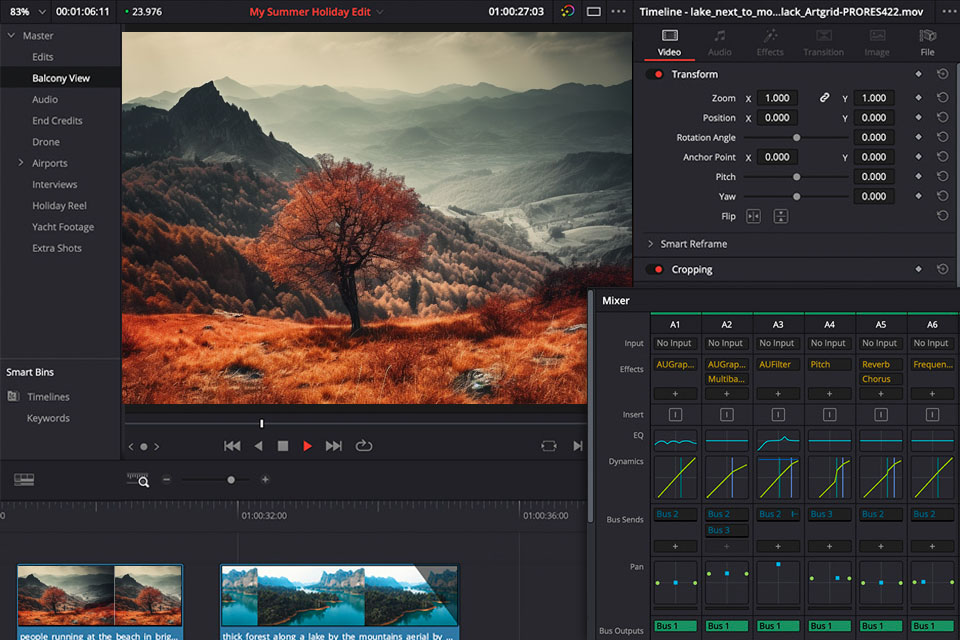
Price: free version, full version - from $295.00/lifetime
Why We Choose It: DaVinci Resolve is the best video editing software for Windows with discrete graphics used for high-budget movies and TV shows.
Along with traditional color capabilities, such as curve editors, there is also a Neural Engine with face recognition and tracking. It lets users customize skin tones and eye color using machine learning for speed distortion.
For audio, DaVinci Resolve uses a qualitative Fairlight toolset that allows for mixing up to 1000 channels. It incorporates Fusion, with high-performance modules for video production, color correction, audio playback, video effects and motion graphics.
★★★★☆ 4.5/5 Activity dashboard
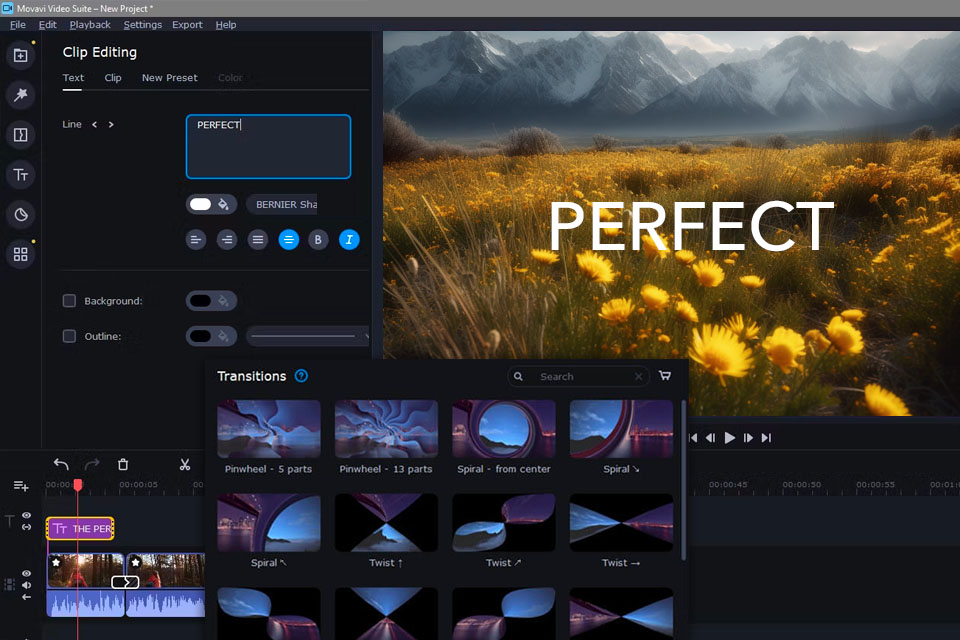
Price: free version, full version - from $55.95
Why We Choose It: First off, I have to say that Movavi Video Editor is a clean and user-friendly video editor for Windows. The interface is sleek and modern, with easy-to-navigate tabbed controls. It's available in multiple languages, which is a nice touch for international users.
When it comes to editing videos, Movavi Video Editor Plus has got you covered. This video editing software no watermark offers a comprehensive range of features, including a wide selection of effects, filters, and transitions. You can split and trim video clips effortlessly, and even add special effects like chroma key and pan and zoom. The ability to manually add stickers and templates is a cool bonus too.
One standout feature is the software's speed control, which allows you to slow down video footage for creating cinematic scenes. It's a handy tool that can add a dramatic effect to your videos.
★★★★☆ 4/5 Customizable templates
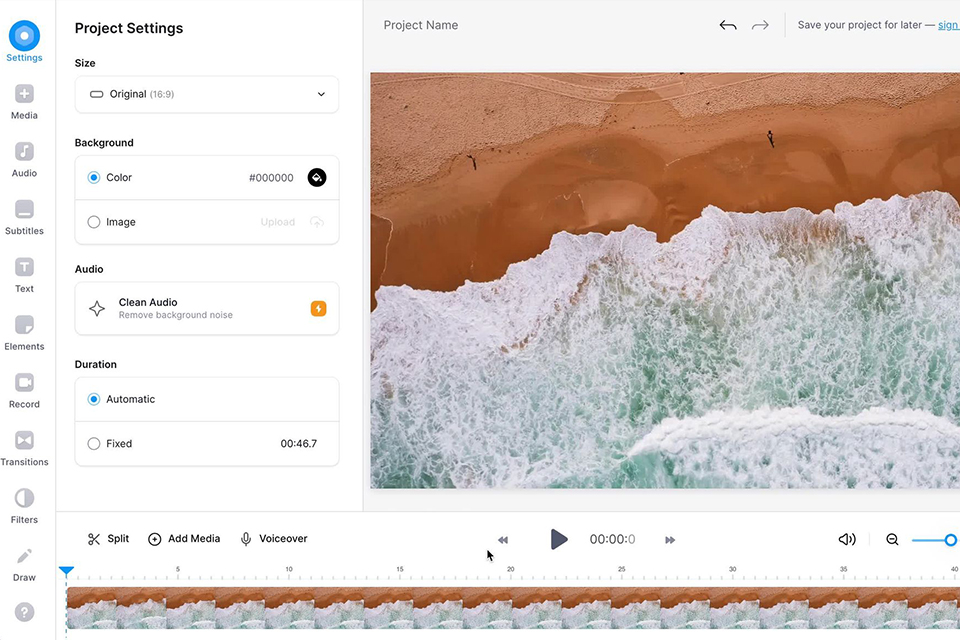
Price: free trial, full version - from $13.00/mo
Why We Choose It:
VEED.IO excels as an accessible and user-friendly online video editing platform. It empowers both beginners and seasoned creators to craft professional-quality videos with ease. The intuitive interface, automatic subtitling, and real-time collaboration features set it apart.
Although the free plan comes with watermarked exports and certain paid plans have duration restrictions, VEED's convenience and brand consistency tools make it a valuable asset for content producers. It's a smart choice for enhancing video quality and streamlining the creative process, with potential limitations that should be weighed against its benefits.
★★★★☆ 4/5 Open source
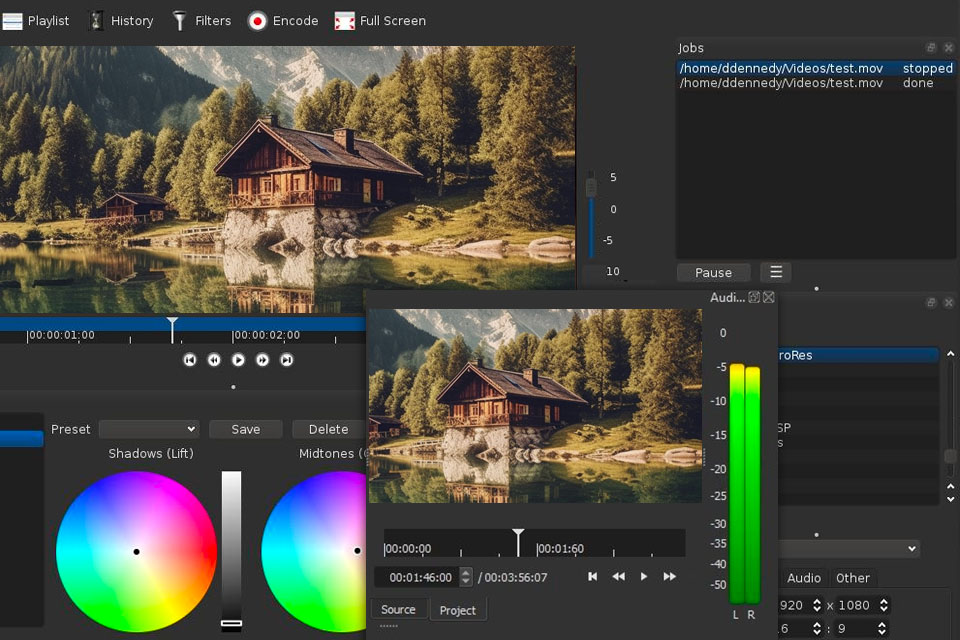
Price: fully free
Why We Choose It: Shotcut free video editor for Windows is notable for a vast array of filters for audio and video content. Once added, users can apply and configure filters to achieve the desired effect.
As the best open-source video editor it has a modular interface style that may be configured using pinned and detached panels. The software supports a huge number of formats, so you are unlikely to have any problems.
Shotcut is an excellent video editor for home amateurs who requires the best possible compatibility. It supports the majority of formats using the FFmpeg project and makes it easy to capture and use video directly from the PC with up to 4K resolution.
★★★★☆ 4/5 Affordable
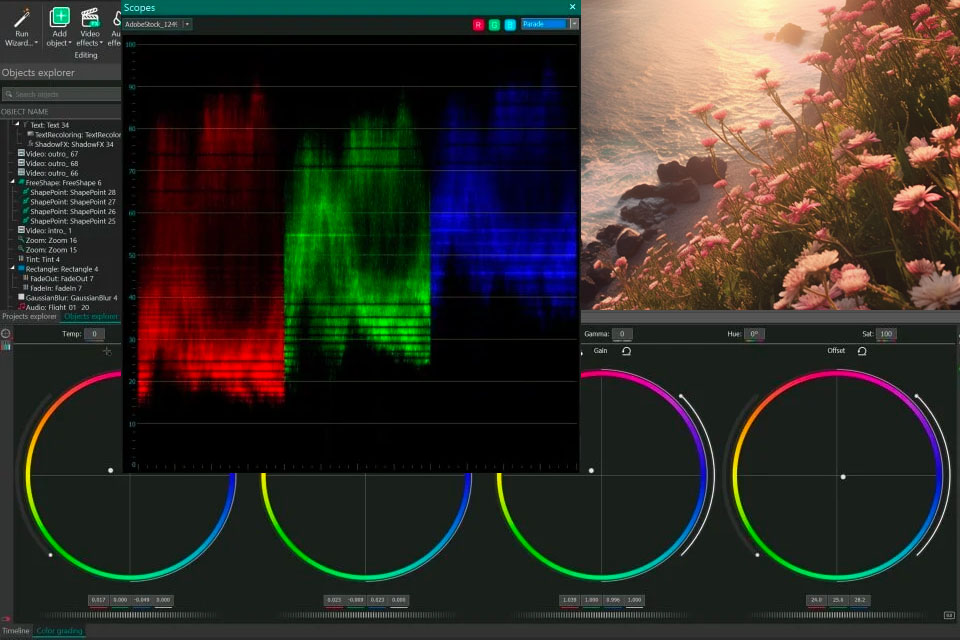
Price: free version, full version - $29.99/year
Why We Choose It: One great thing about VSDC video editor for Windows is that it offers a comprehensive suite of tools to help you create professional-quality videos. It has features like a video converter, screen recorder, voice recorder, and even a YouTube downloader. Plus, it supports multiple cameras, including IP devices and webcams, which is a handy feature.
Another advantage is the software's user-friendly interface. It's easy to navigate and has an aesthetically pleasing dark theme. It also provides various templates for making slideshows and recording the desktop screen, making the editing process smoother.
VSDC also offers a powerful audio editor, allowing you to adjust the volume and tone of your audio tracks. It even comes with built-in LUTs (Look-Up Tables), which help you achieve the desired look for your videos. And if you're dealing with glare or color issues, VSDC has tools to help you correct them.
★★★★☆ 4/5 For simple tasks
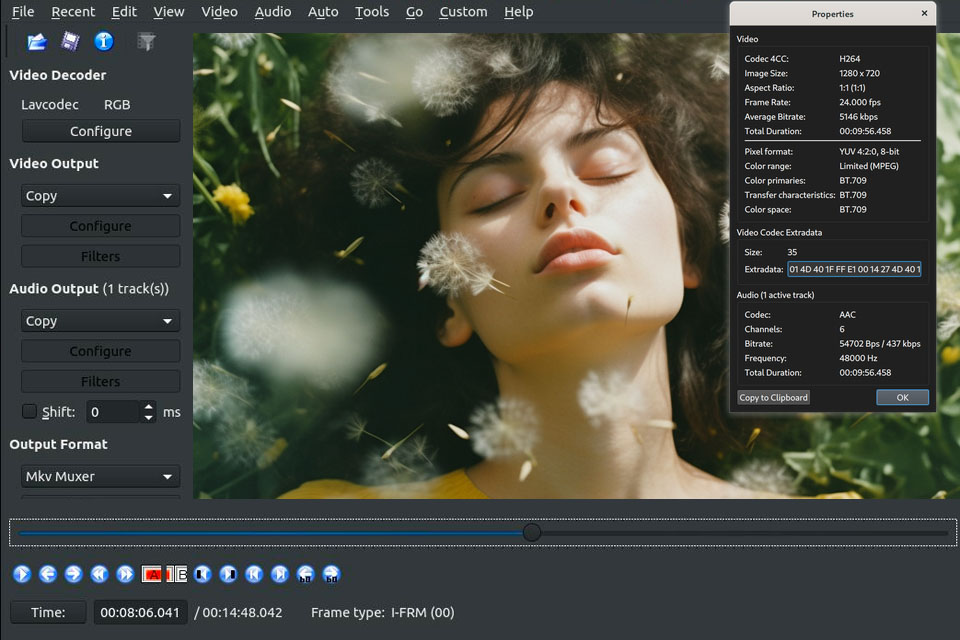
Price: fully free
Why We Choose It: With Avidemux, you can easily edit videos in a wide variety of formats, which makes it convenient for transferring files between different programs and platforms. Plus, it allows you to create high-quality HD videos, which is always a bonus.
Being one of the best free Windows video editors, another great feature of Avidemux is its filtering options. You can easily alter the look and feel of your videos by adding filters like cropping, adding logos, or adjusting color balance. This gives you the flexibility to make your videos more visually appealing.
Avidemux video splitter allows you to easily cut out parts of a video clip that you don't want. This comes in handy, especially when editing videos for online distribution. You can reduce the length of your video while maintaining audio and video quality, and even remove commercials or unwanted footage.
★★★★☆ 4/5 Works with cloud storage services
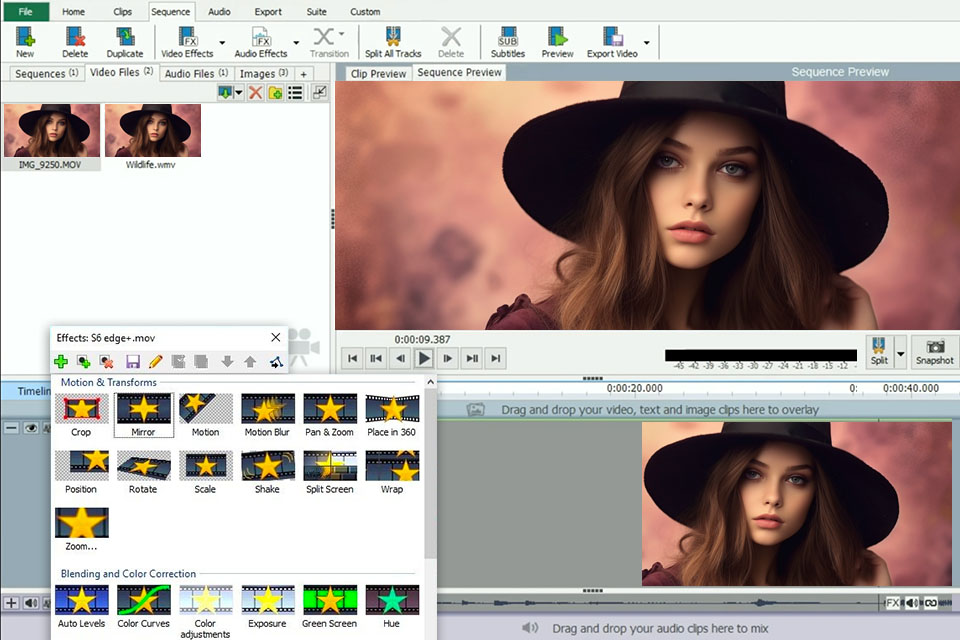
Price: free version, full version - from $49.99
Why We Choose It: VideoPad free video editing software for Windows 10 offers a user-friendly interface, making it easy for beginners to get started. It supports a wide range of file formats, so you can work with different types of media.
One great feature is the ability to easily share your finished projects online and on social media platforms, which is a big plus for those who want to showcase their work. It also allows you to save your files in cloud storage services like Dropbox and Google Drive, ensuring easy access and backup.
VideoPad provides a library of visual effects and transitions for both video and image files. It also has tools to reduce camera shake and supports plugin integration for cartoon rendering and monochrome colors. You can tinker with color, adjust brightness, saturation, or hue to optimize your scenes.
★★★★☆ 4/5 Great text options
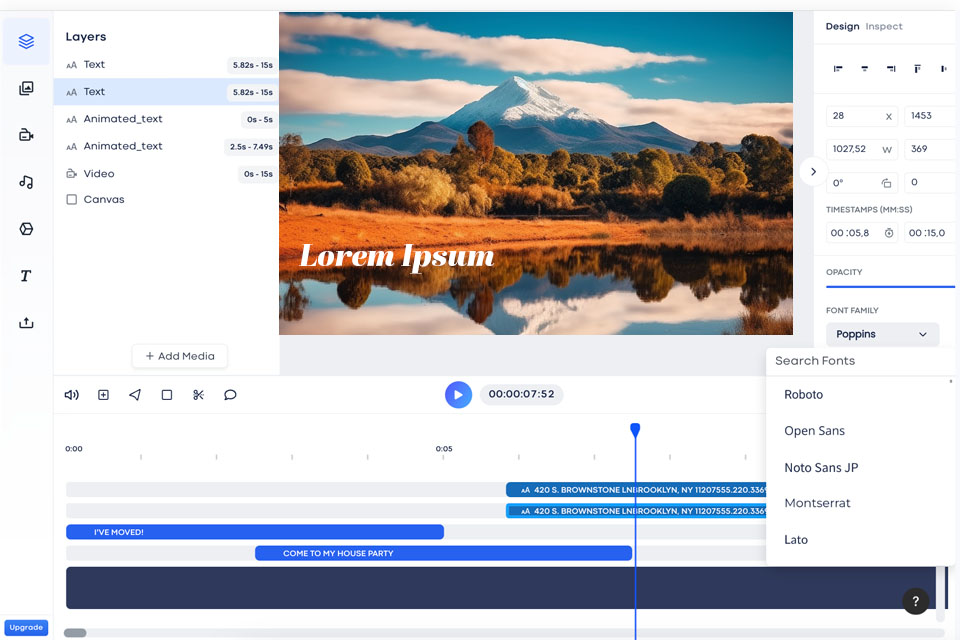
Price: free version, full version - from $20.00/mo
Why We Choose It: Motionbox is an online free video editor for Windows that allows you to create and edit videos together with your team and discuss your ideas in real-time.
Here, you will find a lot of handy templates that allow you to quickly add subtitles to your videos. Besides adding watermarks to your clips, you can work on videos and images in HD quality and optimize your workflow using a set of advanced tools.
Motionbox has introduced some advanced features that take your editing game to the next level. Motion tracking allows you to add effects or annotations that stay connected to a specific object or element in your video. Video stabilization reduces or eliminates camera shake, resulting in smoother footage.
★★★★☆ 4/5 Chroma key function
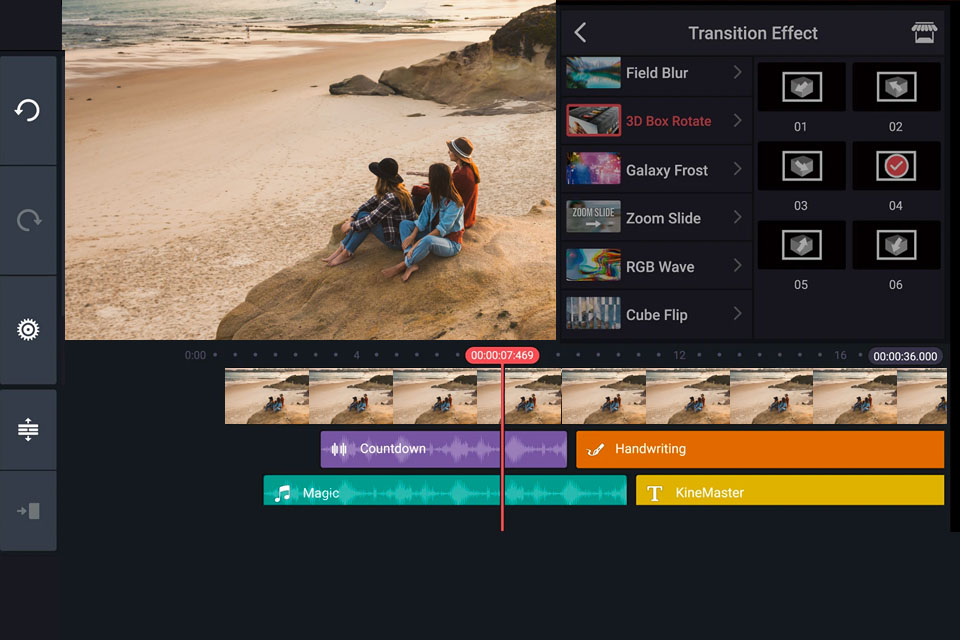
Price: free version, pro - from $3.99/mo
Why We Choose It: Kinemaster is a simplified free video editor for PC suitable for basic editing, work with individual video and audio tracks, trimming, and adding transitions. Besides, right in the program, you can set up chroma key to record podcasts more professionally.
Other useful features include the possibility to add a range of visual and sound effects, use Google+ and Dropbox, and manage colors. Users can also take advantage of 4K 30fps rendering support and instantly preview edits.
As for the latest updates, Kinemaster continues to improve its software with new features and enhancements. They regularly release updates to address any bugs or issues, ensuring a smoother user experience.