Teamdeck
Verdict: I decided to try employing Teamdeck as a scheduling software, after becoming exhausted of having to rely on multiple applications to organize tasks and monitor my team’s efficiency. I was pleasantly surprised by the number of offered features and their customization, which have allowed me to establish an efficient workflow.
I would like my Teamdeck review to specifically highlight the inclusion of the leave management feature, which is exactly what I was missing on other platforms. I also want to praise the custom reporting tool, which is an irreplaceable result-tracking tool for a manager of a large team like me.
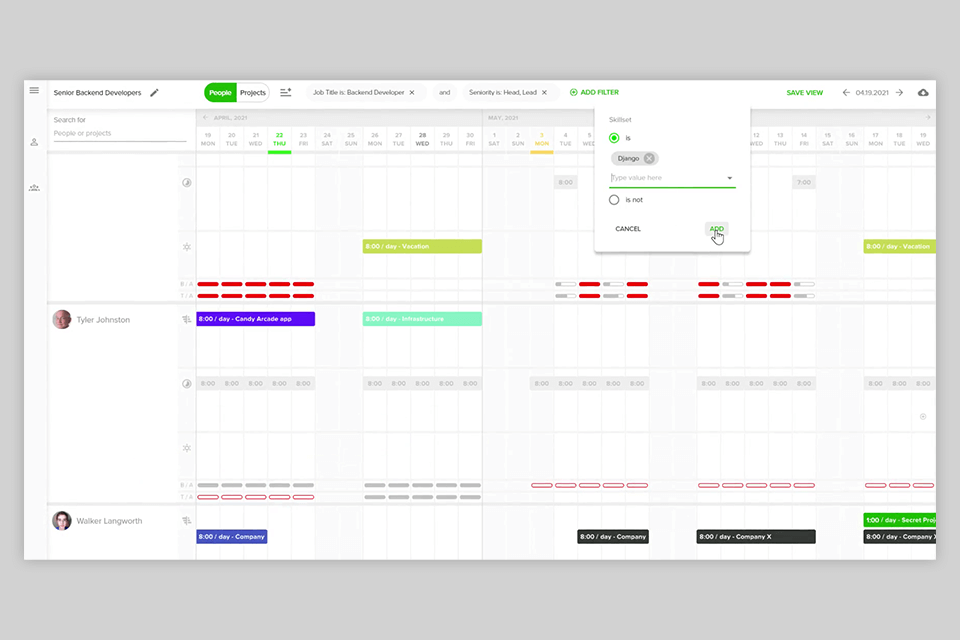
Teamdeck is a resource scheduling and time-tracking solution for teams that need to plan and evaluate their productivity with maximum efficiency.
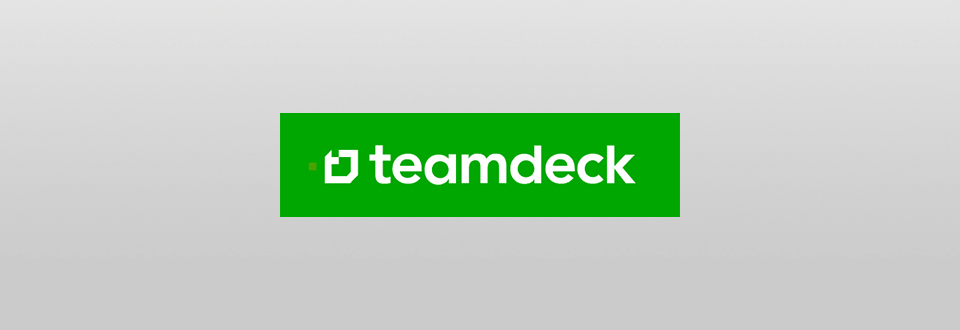
One of Teamdeck’s main distinguishing features is its dedicated smartphone version that enables users to work on various business tasks on the fly. All information and data added to one device are instantly synchronized with all the other ones.
The mobile version is compatible with both iOS and Android devices. All features are properly displayed on screens of any resolution thanks to the terrific responsiveness of this application. This calendar app can be conveniently integrated with other apps on your smartphone (Google Calendar, Slack, Podio, and so on) to ensure you never forget about an important event or noteworthy team change.
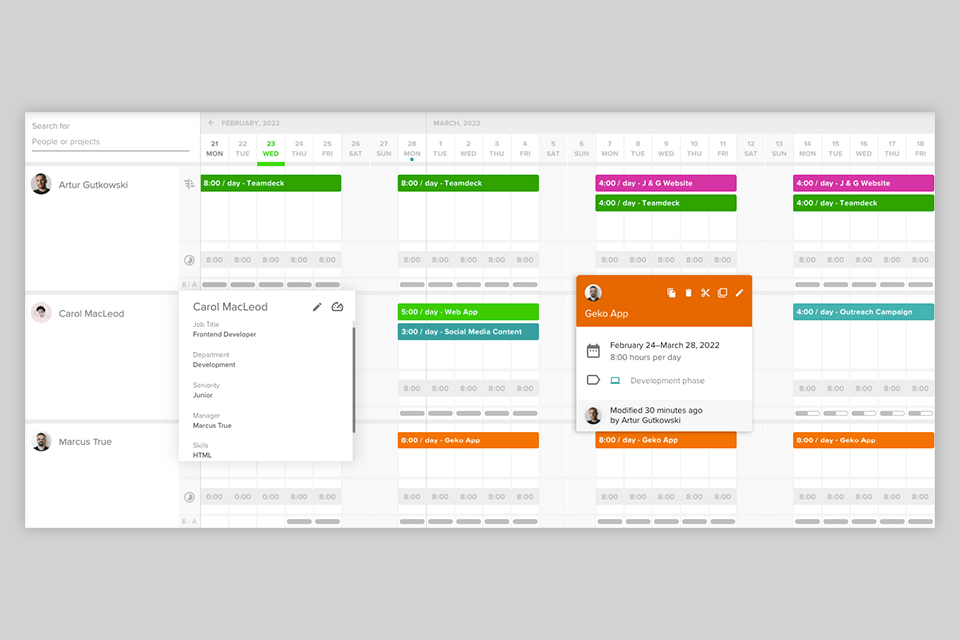
The provided resource scheduling solution can be of immense help to most medium-to-large-sized businesses thanks to its intuitive UI that doesn’t have any distracting, tacked-on features. This straightforward resource calendar allows you to find experts and team members with the necessary skills, examine their schedules and availability, and assign them to different projects as you see fit.
You can assign staff to tasks using the calendar while also determining their hourly schedule based on their availability, specialization, skillset, and other user-defined attributes (like seniority). Thanks to the wide range of possible integrations, Teamdeck software lets you turn on email and Slack notifications to notify employees about their upcoming tasks.
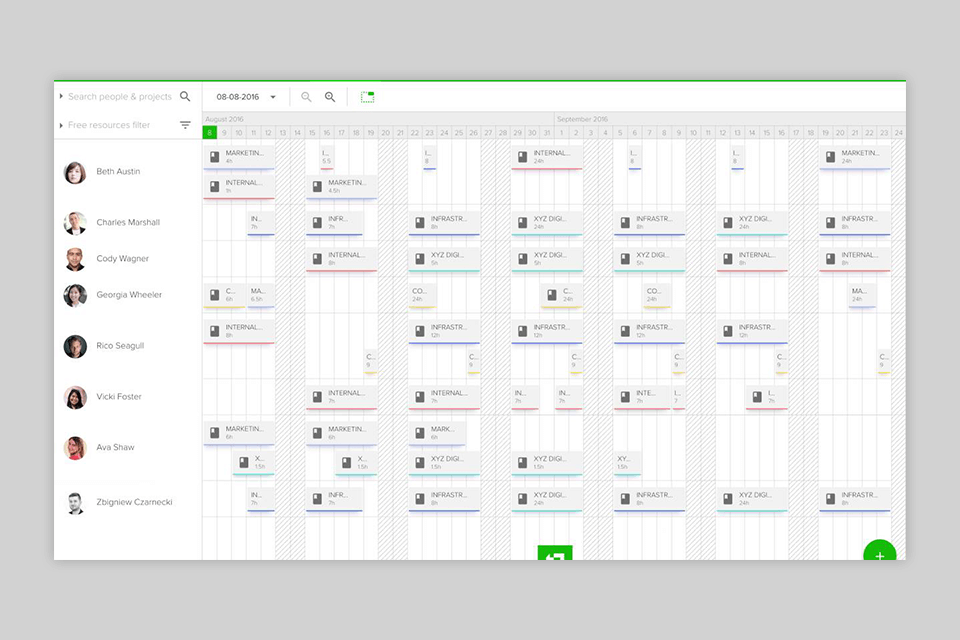
This task management software enables team leaders to check the calendar and determine which members are occupied and which are open to accepting additional tasks.
It also lets you track how the staff is being used across all the projects or departments, which employees are on vacation or sick leave, and much more – all without having to download any third-party productivity apps.
This team time management software allows you to track the team's performance and see how the delivered results stack up against estimates. By generating reports using the filled-out timesheets, you'll be able to evaluate KPIs according to your needs, generate financial reports, etc.
Teamdeck lets you type in or edit employee hours any time you want and all the changes you make become visible instantly. It also allows you to include extra information like tags or descriptions. Some users employ this tool to create several timesheets for recording time data and using the recorded information for payroll, customer billing, creating estimates, monitoring, and time management.
This software allows you to track billable and non-billable hours related to all available projects and departments. It lets you assign a billable tag to a project or individual timesheets.
This solution has streamlined forecasting to make it quicker and more accurate as long as you provide a complete picture of your staff and how much time they’ve invested into their tasks. It allows you to examine the project schedule and compare it to the recorded timesheet. Locate and fix miscalculations to prevent going over budget with the help of the Project Budget report template.
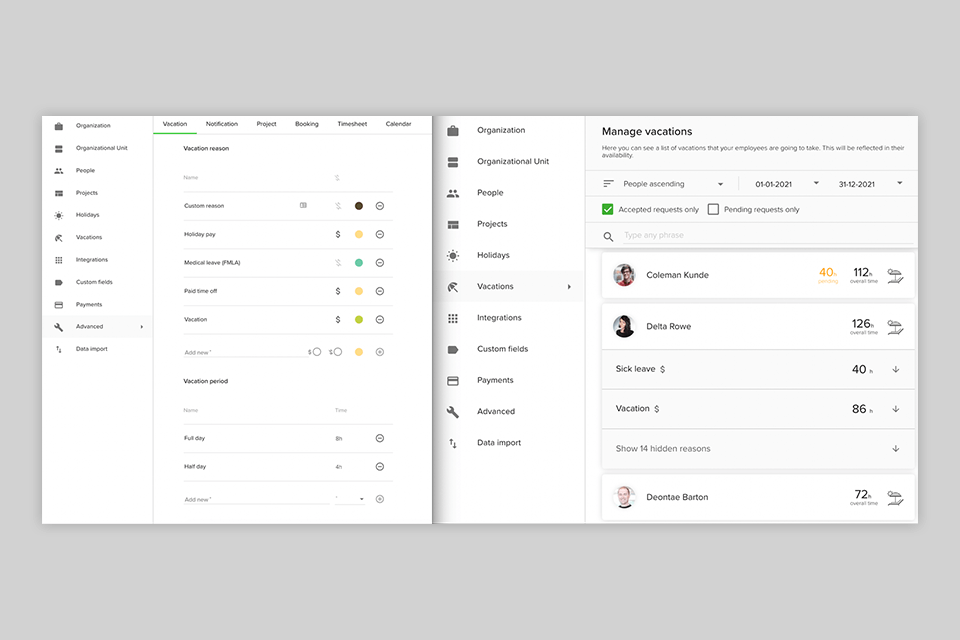
Representing cutting-edge workforce management software, Teamdeck lets you monitor absence, availability, leave, vacations, public holidays, and other events to have a clear understanding of when each employee is available to perform their duties.
Plan out vacations straight in the application: your employees can ask for time off and it’s up to you or other managers to approve or deny them. The approved days off are instantly added to the general schedule. Team members are allowed to choose which manager will get the time off request, which helps minimize communication clutter.
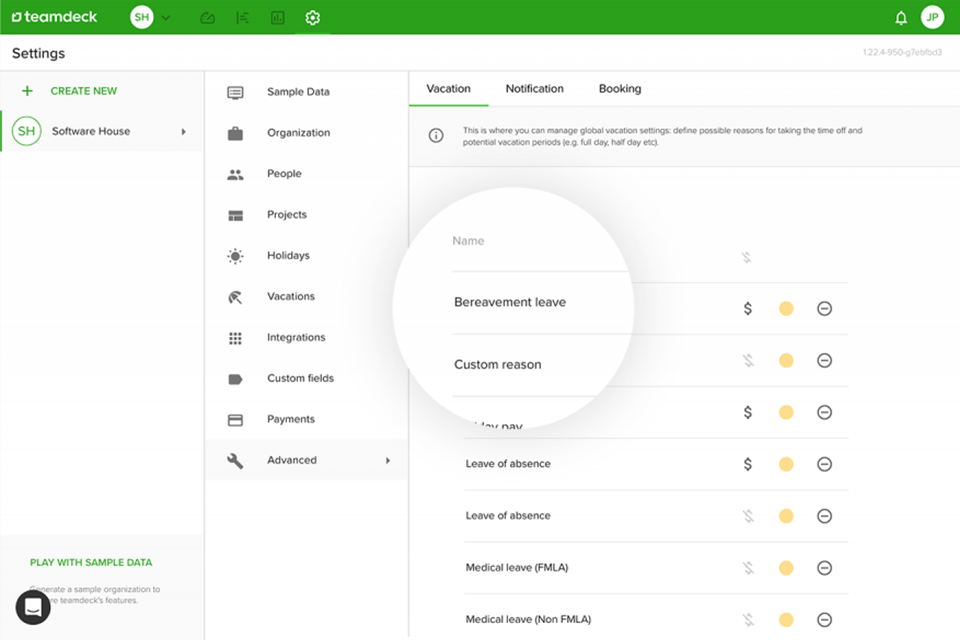
Your company’s part-time and freelance staff has a convenient way to establish their hourly availability while adjusting their schedules whenever such a need arises. This solution also lets you choose your country of operation to add all public holidays to your schedule.
When asking for time off, your team members can provide a comment that includes the reason for their absence, which significantly simplifies the communication process at work.
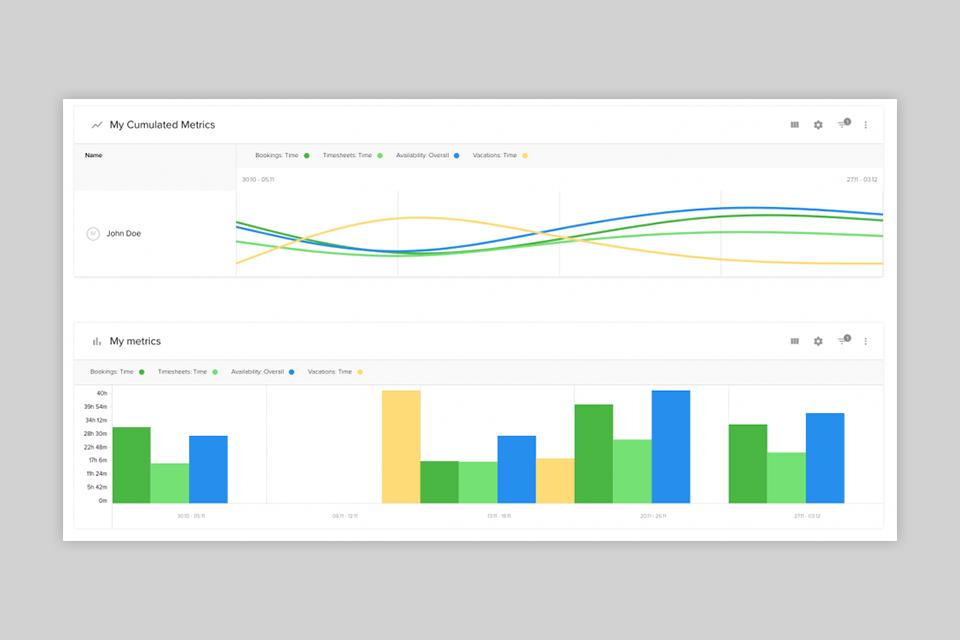
Teamdeck has created multiple report templates for PM, HR, finance, and operations enterprises. Such templates let you minimize the time you spend on generating reports, allowing you to focus your efforts on gaining value from the received insights. Each template is completely customizable, meaning you can tweak any element according to your needs including labels, diagrams, formulas, etc.
This project management software comes with a cutting-edge report creator that lets you design personalized analytical dashboards from scratch. Summarize and visualize your information with charts and tables to easily recognize the most important areas.

The reports don’t necessarily have to be restricted to the data provided by Teamdeck. They also let you type in additional values like employee hourly rates to perform more versatile calculations. Add formulas to reference data, determine averages or employ conditional logic, similarly to how you’d use professional statistical analysis software.
All parts of your reports can be saved in CSV format, should you need to perform cross-database analytics or use your data for a different purpose. Reports created in this solution can be conveniently shared with users both inside and outside of your enterprise.
Teamdeck has a 7-day free trial version that invites you to try out all the available features. Afterward, the cost of this solution depends on your plan choice.
Basic Resource plan will send you back $1/month. It contains resource scheduling functionality, timesheets organized by a manager, vacations approved by managerial staff, report visibility, and vacation management.
Team Member costs 3.99/month, and includes the ability to fill out timesheets, ask for/accept vacations, notification functionality, and unrestricted access to the Teamdeck application based on the user’s role (owner, manager, regular employee).