CSS HTML Validator
Verdict: CSS HTML Validator is an efficient code editor for ensuring the quality and correctness of HTML, XHTML, CSS, JavaScript, link, spelling, and accessibility of web files. It deals with a vast customer range, involving webmasters, governments, entities, and students, letting them generate high-end websites.
CSS HTML Validator delivers various editions to meet diverse needs and actively keeps up with promoting web standards like HTML5 and CSS3 via constant updates. CSS HTML Validator is trusted by federal, state, and local governments, Fortune 500 companies, small businesses, educational institutions, and individuals.
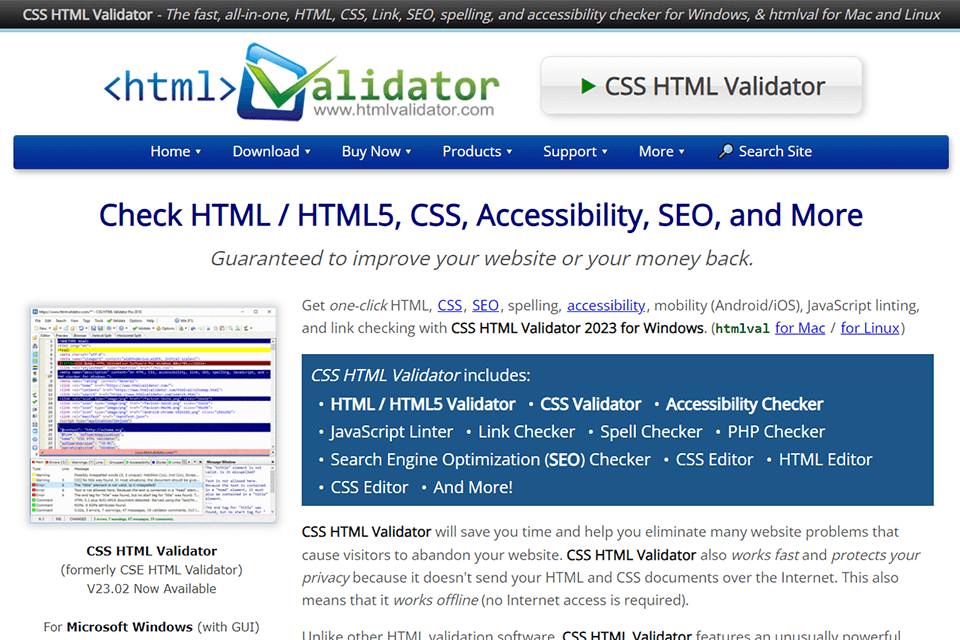
The program offers a universal solution for those who are involved in web development, either for creating new websites or supporting existing ones. With its focus on education and web development community knowledge, CSS HTML Validator strives to foster the importance and benefits of properly designed and accessible web files.

CSS HTML Validator provides a variety of features such as HTML and CSS validation, accessibility checking, JavaScript linting, link revision, spell checking, PHP checking, and more. It also involves HTML and CSS editors, ensuring a streamlined workflow.
CSS HTML Validator helps save time, make website quality better, improve search engine rankings, secure compatibility across various browsers, and avoid coming across problematic issues. The instrument is regularly updated to support promoting web norms, and it provides rebates for educational entities and students.
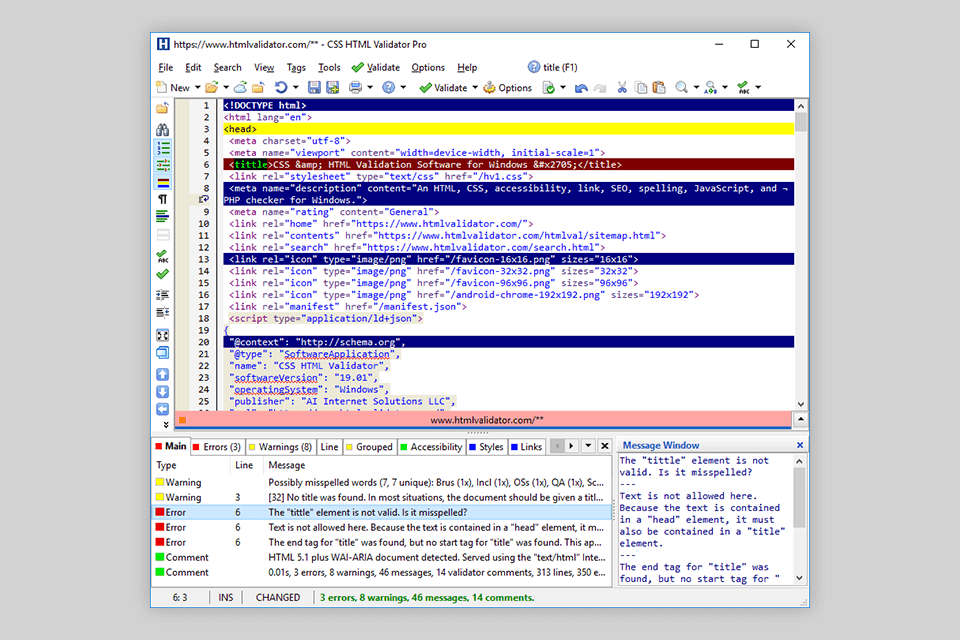
One of the main options of CSS HTML Validator is its ample support for contemporary CSS, with regular updates for compatibility’s sake. It touches all aspects of CSS validation, involving inline styles, and internal and external style sheets in *.css files. It also provides exhaustive checks for HTML, broken links, spelling mistakes, JSON, etc.
Using CSS HTML Validator is a breeze. Simply open your CSS or HTML file, and hit F6. The results will be shown at the bottom, delivering smart and comprehensible feedback. This service integrates an HTML and text editor with an efficient custom validation engine, having high-quality and adjustable validation outcomes.
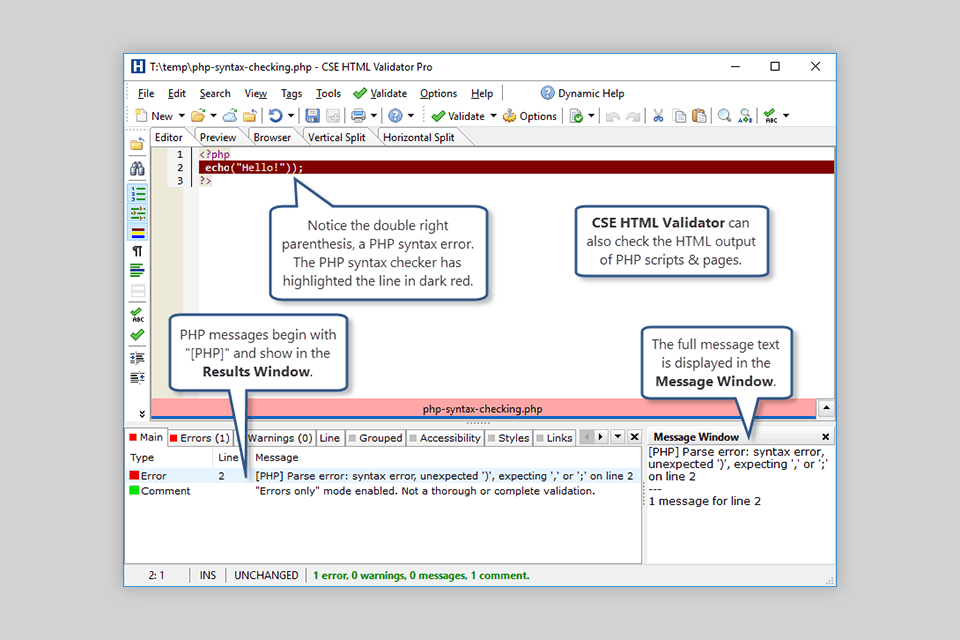
This HTML editor seamlessly incorporates PHP script syntax checking, delivering flawless PHP scripts. It provides HTML validation and may also verify the HTML output produced by PHP scripts.
To adjust PHP, open the PHP file in the program and hit F6 to commence the validation process. The Results Window displays the validation outcome, involving any notifications from the php.exe checker. CSS HTML Validator improves the workflow with adjustable and intelligible outcomes.
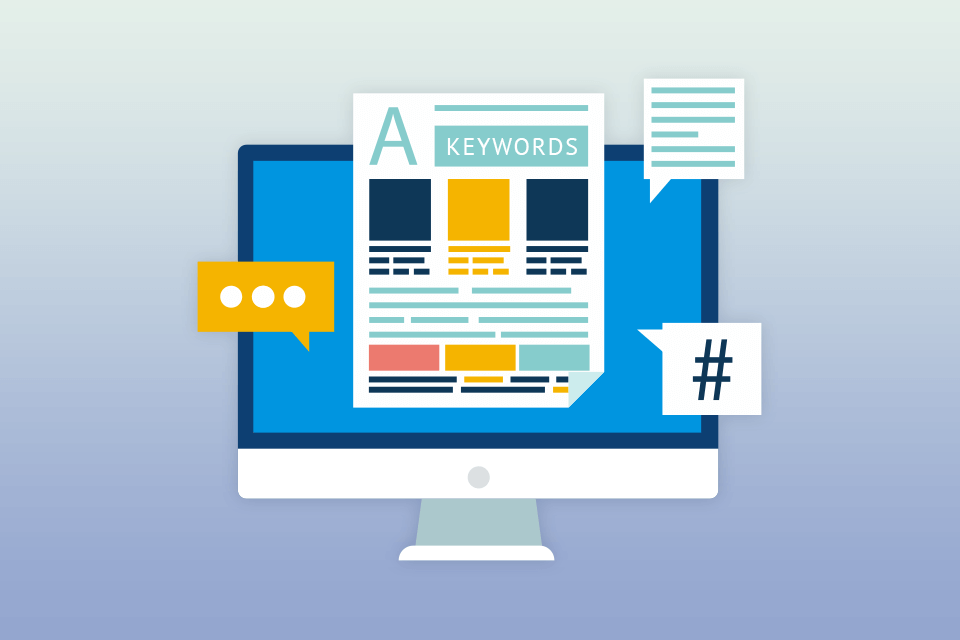
CSS HTML Validator delivers precious online marketing options. It contains in-built tips and analysis based on expert advice, giving you hints on enhanced search engine rates. You can use the Keyword Density Checking Tool to improve web pages for unique keywords and correspondent themes.
Besides, its Link Checker assists to define and fix broken links, securing a seamless browsing experience for clients, and avoiding potential sanctions from search engines. The incorporated spell checker helps maintain proper grammar and spelling, offering a dependable website.

To use accessibility checking options, launch the function in the Accessibility section of the Validator Engine Options. The instrument can assist you in achieving compliance with WCAG 2.0/2.1 (at Level AA) and Section 508 to define access to a website.
Open your document and press F6 to perform accessibility checks. The tool even allows you to test live DOM, which is useful for websites that dynamically alter their HTML using JavaScript. The tool generates accessibility messages and highlights syntax problems in your web docs, which are often linked to overall website issues.
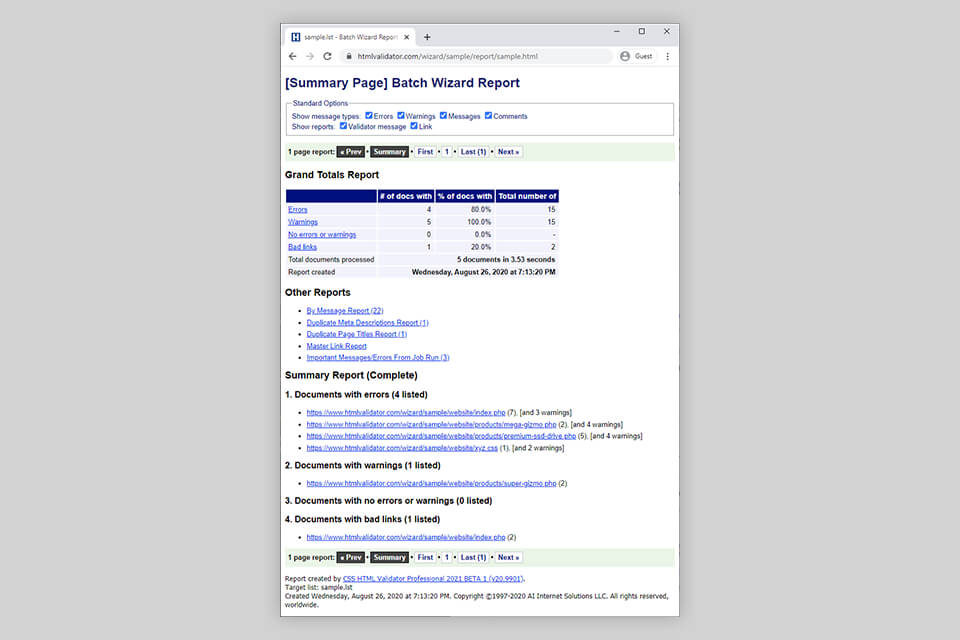
The Batch Wizard feature is a powerful tool that enables you to validate entire websites effortlessly. It checks HTML & CSS syntax, spelling, accessibility, broken links, and more. With the Batch Wizard, you can process local folders or URLs with ease.
To validate a website, simply launch the Batch Wizard, create a list of targets (e.g. URLs, files, or folders), and customize the validation options (e.g. accessibility issues or broken links). Once the targets are processed, the Batch Wizard generates reports in HTML & CSS format, which can be easily viewed in any web browser.
This feature, available in the Pro and Enterprise editions offers to create custom validation messages or generate custom CSV files. The integrated code editor for Windows also supports multi-threading for faster performance. Furthermore, advanced users can take advantage of XML output and utilize command-line processing for automation purposes.

CSS HTML Validator’s priority is customer support, thus it offers diverse options for support. Clients can post issues, bug reports, and feature requests on GitHub. The web-based forum delivers interactive support, where registered clients may seek assistance and interact with the community.
FAQs deliver operative responses, meanwhile, the Registration Key Sender helps restore lost keys. Optional Priority Support and Maintenance packages guarantee priority help and free main updates. For any pending queries, clients can contact the team directly via email, receiving fast assistance.
CSS HTML Validator features diverse pricing variations to deal with different user needs.
The Home license, with pricing ranging from $69, delivers Standard Support with upgrade protection for 60 days.
The Professional license, available for $129, delivers Batch Wizard and Standard Support, with update protection for 180 days.
The Enterprise license, priced at $299, involves improved options such as Batch Wizard, and Priority Support.
All licenses come with a 30-day money-back guarantee, ensuring customer satisfaction. Clients may also download a free trial version for Windows or choose the free older version, developed for individual or educational use.