
If you love taking photos that have a classic film look, Pretty Presets can quite easily become a mainstay in your editing workflow. Pretty is one of the leading names in the Lr preset market, with their effects being compatible with both recent and older versions of Lightroom СС as well as Lightroom Mobile.
This post offers an in-depth look at the most widely used Pretty Presets bundles that will help you add a touch of style and professionalism to your photos. Their effects are in the Lightroom toolsets of over 300,000 photographers and retouchers around the world while being compatible with Mac and Windows devices and suitable for editing RAW and JPG images alike. As long as you know how to install Lightroom presets on Mac & Windows, you can start using them straight away.

Number of presets included: 40
This collection of Pretty Lightroom presets contains a variety of effects designed for editing portraits in Lightroom. Each tool is suited for a different portrait type with possible options including family, studio, outdoor, etc.
The provided presets can be used for boosting softness, adding a glamorous feel to the photo, or creating a high-definition look. Additionally, they help get rid of excessive shadows and noise, improve the model’s skin tone and facial features while maintaining a natural look.

Number of presets included: 21
Price: $49
The Bomb Pop collection is indispensable for editing photos in Lightroom. It lets you add bright colors to shots while slightly increasing the contrast and highlighting the shadows. They correct the white balance and give picture soft and clean colors. They are appropriate for child and family portraits, wedding, fashion, and landscape shots.

Number of presets included: 70
This is the perfect collection if you want to turn your photos into atmospheric, high-contrast black-and-white images. The contained presets are highly versatile and can make a photo of any genre look stylish and dramatic regardless if it’s a portrait or a landscape.
By taking away the colors from an image, these noir effects focus the viewer’s attention on other compositional elements while adding a nostalgic feel to it with a hint of photojournalism.

Number of presets included: 25
Price: $74
The Bohemian bundle allows you to enrich your photos with vibrant warm film tones in a single click. These presets highlight the sense of drama and pure emotion in the image by applying subtle shadows, cool greens, and creamy skin tones. They are nicely suited for all kinds of wedding, event, portrait, family, fashion, and lifestyle photos.
If you feel like your editing skills are lacking or you don't want to waste hours on it, consider reaching out to our services. Professionals will enhance the colors in your photos, adjust exposure, and help set the exact tone you're looking for, all for a reasonable price. They can also imitate the effects created by different Pretty Presets or any other look you want.

Number of presets included: 9
Price: $39
These professionally made presets will enhance your images with rich warm tones, deep shadows, atmospheric browns, and stunning amber hues while preserving the natural look of the model’s skin and leaving the exposure and white balance parameters intact.
This collection is primarily designed for sunset, autumn, portrait, wedding, travel, and landscape images as well as golden hour photography, representing the perfect tool for filling your Instagram feed with breathtaking photos.

Number of presets included: 40
The presets from this bundle are meant to enrich your images with deep moody tones, warm skin hues, and vibrant earthy colors. If you want to make your photos more dramatic and moody, you can’t go wrong with these effects that look particularly appealing when applied to landscape, food, and portrait images.
The presets are also pleasantly versatile, allowing you to use them on both outdoor and indoor photos with equal success. Most included tools subtly mute the highlights while adding depth to the shadows and creating an immersive cinematic atmosphere with a hint of mystery that captivates and intrigues the viewer.

Number of presets included: 20
Price: $49
This impressive bundle of Pretty Presets for Lightroom allows you to enrich your photos with beautiful light and warm hues. The included tools provide the best results when used on spring and summertime photos that can benefit from an infusion of soft, bright light. You can use these presets for children, love story, boudoir, wedding, and event photography as well as any other outdoor genre.

Number of presets included: 25
Price: $74
Add a trendy, candy-coated look to your images by using the pastel effects included in this collection to strengthen the yellow, teal, and magenta tones and make the photo feel more relaxed and chill. Pastel tones are all airy and creamy, representing a fantastic option for lifestyle, food, wedding, and engagement photos.
Other than enhancing the colors in your images, these presets also make the shadowed areas more detailed and less dark.

Number of presets included: 9
Price: $39
If your images seem bleak and void of life, these presets will help you deal with that problem by boosting the dynamic range and strengthening most main tones. They also make the skin tone creamier while ensuring the entire photo looks natural and clean. You can achieve the best results by applying these presets to dim-looking photos taken during spring or summer.

Number of presets included: 32
Price: $39
If you want to enhance your photos with trendy sun flares, haze, or a bokeh effect, then you’ll love using the Luminous bundle from Pretty Presets. The sun flares added by these tools look exceptionally realistic and are perfectly suited for improving the lighting of photos taken on an overcast day, enhancing natural backlight, and fixing underexposed shots that look too dark and moody otherwise.

Number of presets included: 45
Price: $39
These presets allow you to add highly realistic light elements to your landscape-oriented images. If your photos look dull, you can apply any tool from this bundle to add beautiful rainbow halos, sun flares, sun rays, and other lighting effects in just one click, ensuring the final image looks cozier and more inviting.

Number of presets included: 9
Price: $39
This collection of Pretty Presets for Lightroom serves to enhance your images with soft, crisp colors and creamy skin tones. It’s ideally suited for all kinds of portrait photos, especially if you want to maintain their natural colors and aren’t a fan of over-the-top high contrast effects.
Light & Airy presets represent one of the most widely used looks that users go for when editing Instagram photos or images for other social networks. Such presets have an undeniable sense of style and can be used on not only portraits, but also product, travel, lifestyle, child, and wedding photos.
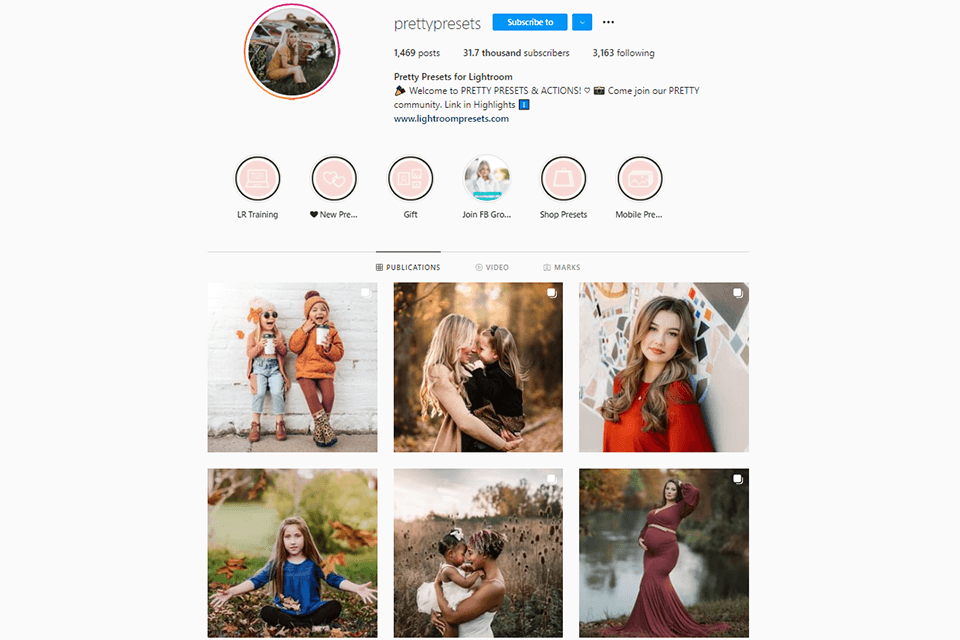
Username: @prettypresets
Genre: Portrait, family, wedding, couple photography
Followers: 31.7 K
If you’re still debating whether you should get Pretty Presets and would like to learn more about their products, consider checking out their Instagram page. There you’ll find an array of examples that showcase how their presets look like, as they were shared by users that have already purchased them.
Each image mentions which specific preset was used and in what collection you can find it. The creators also use Instagram to advertise their free Lightroom tutorials and offer editing tips for beginners. Additionally, if you follow their page, you can receive some free tools as a present.
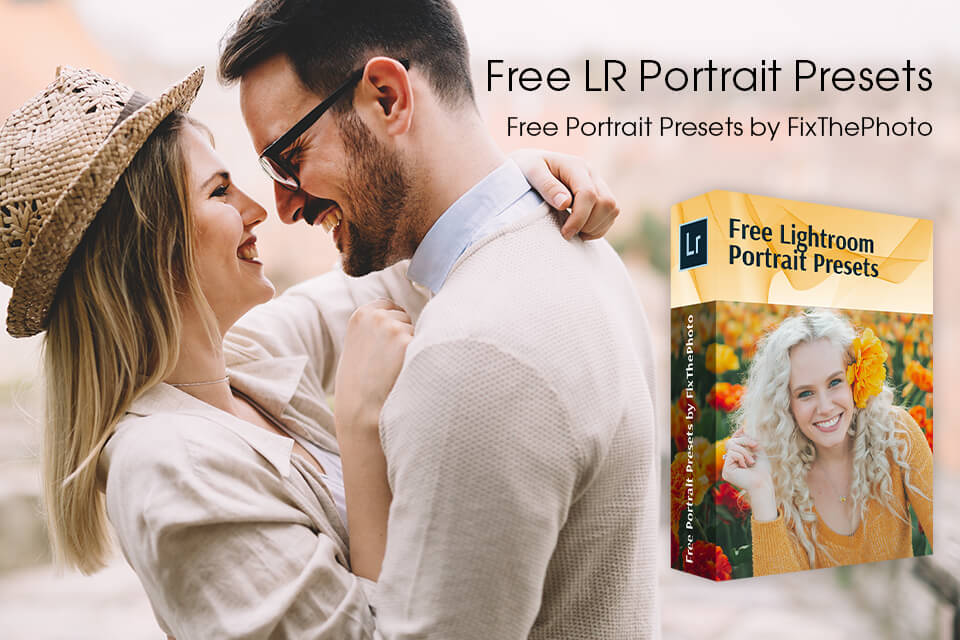
Do you want to save money on getting Pretty Presets while receiving a similar result? Then make use of this collection of free Lightroom presets by FixThePhoto. They were created specifically to imitate the style of Pretty Presets and add a similar feel to your photos. It’s the perfect collection for portraits regardless if they were taken in a studio or outdoors.
We'd like to send you some notifications
Notifications can be turned off anytime from browser settings
Please enable notifications
at lock icon at top left corner of the browser window
Notifications can be turned off anytime from browser settings