
If you’re a photographer who values creativity, then you should definitely try working with Sevenstyles Photoshop actions. Their collections include bundles that are suitable for all types of photography, from portraits to landscape photos.
These actions were designed for Photoshop versions CS3, CS4, CS5, CS6, CC, but only for the English edition of the software.
All Sevenstyles Actions were developed in multiple color variations while accounting for the most popular requests to ensure everyone can find an option suitable for their style. Here, you won't just find simple photo-to-sketch or oil painting conversions, but also complex double exposure settings, different distortions, and dispersions, and additional effects.

If you want to transform your nature photography into refined artworks that depict reality in light, tender tones, then these Sevenstyles Photoshop actions are definitely for you. They allow you to save a ton of time on creating the watercolor color effect manually and are particularly useful for photographers that lack the image editing skills to do so.
This bundle comes with 3 PSD files that are meant to manipulate images in different orientations: square, horizontal, and vertical. The biggest advantage these actions offer is how simple they are to apply. You don’t have to tinker with complex action settings or waste hours trying to achieve the necessary effect with Photoshop brushes.
Instead, you merely need to open the PSD file, add your photo to it, and the watercolor effect will be applied instantly. Add a sense of artistry and refinement to your work and notice how your photos start gathering a lot more attention.

This collection includes several different useful tools. You can apply the double exposure effect to a single photo or combine portrait and landscape photography to receive a unique effect. This bundle also comes with tools for working with aperture and depth of field as well as a Chromatic Distortion action. Another pleasant inclusion is the 235 light effect overlays and 33 texture overlays.
The developer also included a one-hour beginner-friendly tutorial that will help you understand how to use the provided files.
If you’ll still struggle to work with double exposure in Photoshop, then you can reach out to professionals that can perform such complex photo manipulations quickly while always delivering a perfect result.
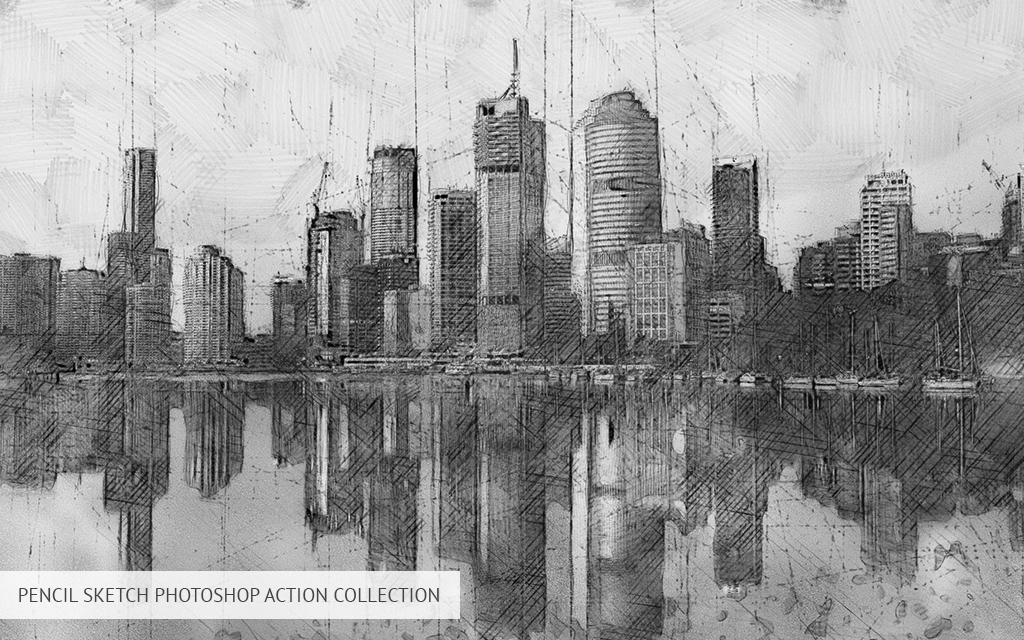
This collection offers the best results when used on portrait photography, as it excels at highlighting the defining facial features of the model. It quickly transforms your photos into pencil drawings and is compatible with all the latest Adobe Photoshop versions.
By downloading this bundle, you receive 10 color presets that allow you to customize the result to your liking. Once the action is applied, you’ll receive a properly structured layer folder that lets you conveniently adjust different settings to better fit your photo.

This collection can add volume to photos that feature dynamic motion while also being suitable for making your portraits unique and more eye-catching. The included actions help you create a sandstorm effect by smoothly dispersing subject particles as if they were sand grains.
If you want to ensure the object particles that are blown away by the sandstorm have the same tone as the main subject, it’s advised to remove the background of a picture in Photoshop. To apply this effect, you merely have to brush over the desired image part and run the action.
You can pick between 5 directions: upward, downward, leftward, rightward, and to the center.
In an attempt to imitate fax machine and photocopy effects, these Sevenstyles Photoshop actions replicate grayscale collages combined with graphic elements and text fragments. If you want to achieve an ideal result, you have to first prepare the photo and learn how to make a perfect Photoshop cut out. This innovative tool allows you to experiment with various layouts and styles while adding a trendy glitch effect to your photos. If you want to learn the software’s graphics card requirements, you can check out some Photoshop tutorials on YouTube.
After you run the action, it will make your image look like it was affected by the tracking feature from old VCRs. The applied tracking traces distort and warp the photo while adding a vintage feel to it.
Use this action to embellish your photos with beautiful sparkles in a quick way. You only have to draw a path(s) across which dust and sparkles will be scattered and play the action.
The process is performed automatically, and you’ll get layered and customizable images that can be further adjusted. Every element is displayed as a single layer. You can rearrange, transform, scale, rotate, blur, move and supplicate sparkles to get a winsome outcome. The action can also produce 15 color looks that can serve as a basis for your creative experiments.
The action will also come in handy if you want to copy the color palette from any other image and apply it to the photo you are currently editing. Besides, it allows rotating a picture to color and light it in different ways.
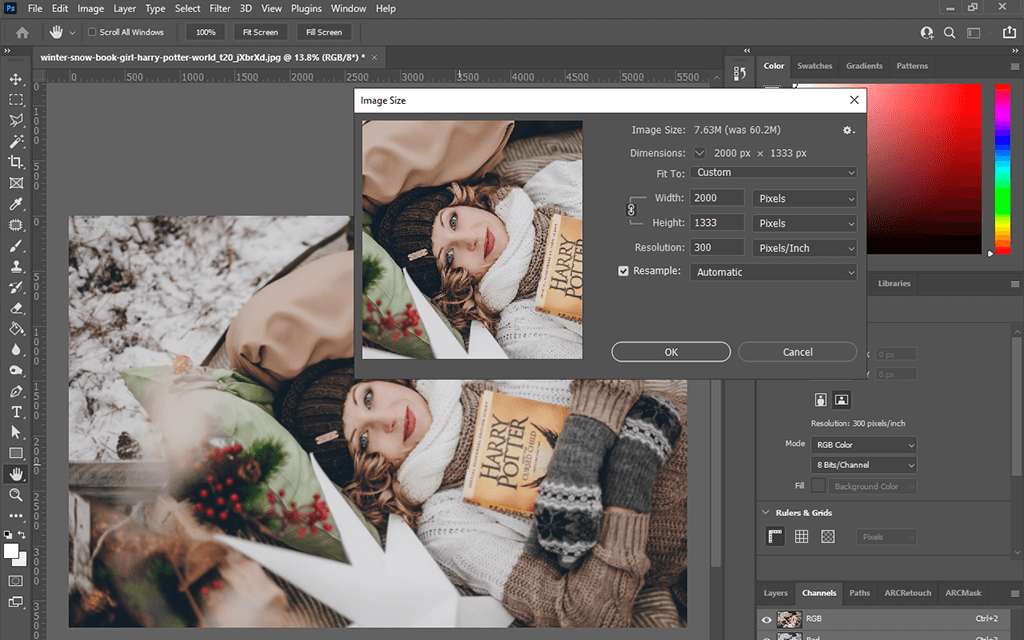
To ensure the applied Photoshop effects look clear and detailed, it’s advised to use them only on high-res 2000px-4500px images in JPG format. Other image formats like TIFF, BMP, or PNG don’t always work properly with Actions since Photoshop turns off different features depending on the file format.
Beginners that never previously used such tools can check out a step-by-step tutorial, which can be found in the Tutorial section on the official website. A link to this video tutorial is also provided in the “Read Me” file of each downloaded collection. Another pleasant bonus included in the downloaded file is a detailed guide on how to install Photoshop actions.
If any of the Sevenstyles actions come with brush (.abr), pattern (.pat), or shape (.csh) files, then you have to import them into Photoshop first before running the action. While it takes some extra work, the benefit is that you’ll be able to use these tools separately in the future without applying the action. The developers also recommend not using their actions on logos and clip art since the small number of details in such pictures can cause errors.
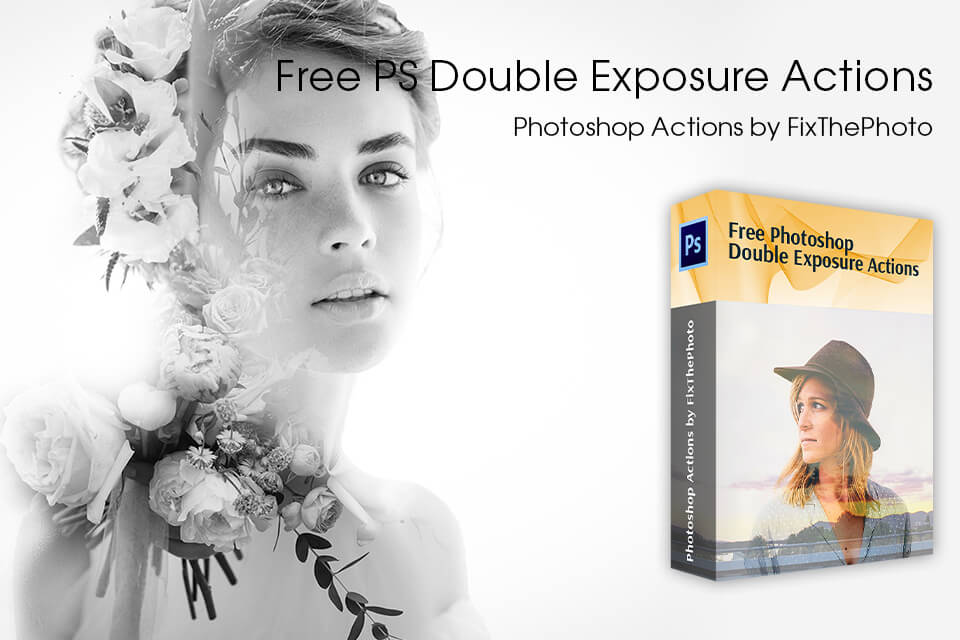
If you want to achieve the same complex color and compositional results you see from famous photographers, try using these actions.
With the help of premade actions, you can easily adjust the color and lighting of a photo, enhance portrait and landscape photos, and combine both genres using the unique double exposure technique in just a couple of clicks.