
As a YouTuber, I need to edit my videos to impress my audience. Even though the PowerDirector torrent version looks really tempting, I believe that it’s better to use the official product instead cause it’s safer.
Firstly, pirated software poses serious risks to my Apple laptop. Using it is illegal, and most of such software comes with viruses and malware. Moreover, the official version of PowerDirector 365 allows me to get regular updates and bug fixes. The updated program typically has more extensive ai functionality due to new features and improvements.
| Windows | MacOS | |
|---|---|---|
|
Operating System |
Microsoft Windows 10, 8/8.1, 7 (64 bit OS recommended) |
macOS 10.14 (Mojave) or later |
|
Processor |
Intel Core™ i-series or AMD Phenom® II and above |
Intel Core™ i-series or Apple M1 chip |
|
Graphics Card |
Standard Video: 128 MB VGA VRAM or higher |
512 MB VRAM or higher, Intel® HD Graphics, NVIDIA GeForce® 9 Series, AMD Radeon™ R5 Series or above |
|
Memory |
4GB required (For HD and 4K videos 6GB or above is recommended) |
8GB required for 4K |
|
Hard Disk Space |
10GB minimum |
10GB for program installation |
|
Display |
1024 x 768, 16-bit color or above resolution |
1024 x 768, 16-bit color or above resolution |
Please keep in mind that using pirated software is illegal and unethical. As a content creator, I respect and value intellectual property rights and don’t want to be caught installing torrents.
I believe in giving back to the developers and prefer to buy digital products. I use an official release of PowerDirector 365 to support those who work hard to develop and improve this powerful video editing software for Windows and Mac.
|
File name: |
powerdirector-365-latest.exe (download)
|
|
File size: |
4.7MB |
|
File name: |
powerdirector-365-for-mac.dmg (download)
|
|
File size: |
7.7MB |
|
File name: |
powerdirector-365-for-win-7.exe (download)
|
|
File size: |
4.8MB |
|
File name: |
powerdirector-365-for-win-8.exe (download)
|
|
File size: |
4.9MB |
|
File name: |
powerdirector-365-for-win-8-1.exe (download)
|
|
File size: |
4.5MB |
|
File name: |
powerdirector-365-for-win-10.exe (download)
|
|
File size: |
4.9MB |
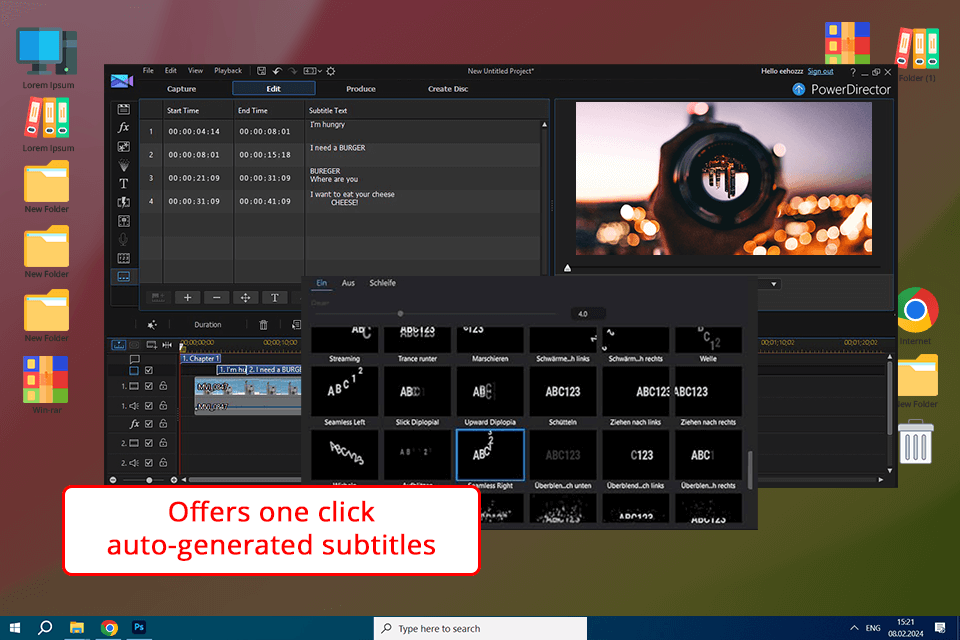
Advanced features
PowerDirector 365 has advanced features that will help you edit a variety of videos. I can simply add special effects and transitions, or even adjust the speed of my videos to make them more interesting for those who watch my YouTube channel. It comes with many features and editing tools, which allow me to be creative and experiment with different styles.
AI tools for color adjustments
You can easily adjust color settings when editing your video projects. It allows me to maintain a professional and consistent style for my videos. With a few clicks, I can adjust the color and tone of my footage to make it look more polished and cohesive. However, if you opt for a PowerDirector torrent version, you might notice that its functionality is quite limited.
Many templates and effects
PowerDirector 365 has many text overlay templates and motion graphic titles. You can also use some effects for free to create your videos. It saves a lot of time. I can also choose from many pre-designed templates and effects to make my videos professional.
Regular updates
The features are updated on schedule. The developers improve the existing tools and add new ones to make the best use of hardware and OS capabilities. I appreciate this, as it ensures the software is updated often and is compatible with new technology. Besides, it also provides me with new features and improvements, which allows me to enhance my editing experience.
Slow processing speed
I will not deny that the slow processing speed of PowerDirector 365 can be a frustrating experience for me as a YouTuber. It takes a long time to render and export my videos, especially when I have so many effects or high-resolution footage. I sometimes wait for hours to prepare one video for upload. It is a waste of my time and productivity.
Interface is not quite user-friendly
The UI is cluttered and overwhelming, making it quite difficult for me to find the necessary editing tools and features of the program. The layout is quite nice, once you get used to it, and still, I am struggling to find certain options or settings. In comparison with other video editing software I have used, the interface of PowerDirector 365 feels somehow outdated and not intuitive enough to enable efficient editing.
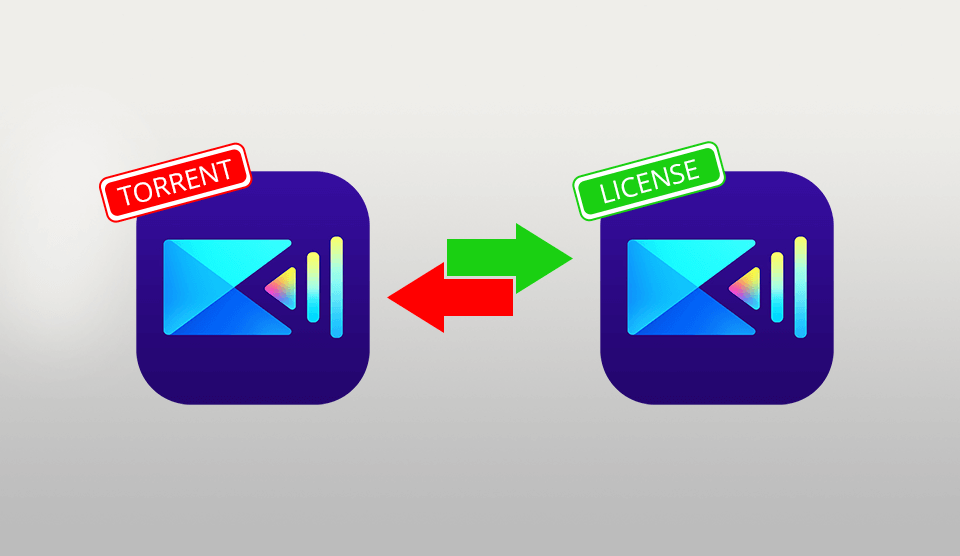
By downloading a licensed product from an official source, you extend the validity period of your software, thereby paying for the work of the developer company. However, when you download PowerDirector 365 Torrent or any other hacked video editing app, you might face a number of problems. Below, I have prepared detailed information about some of them.
Lack of updates. If you buy PowerDirector 365 licensed version, you are automatically added to the client base, and you will receive the latest updates, for more convenient work with the software. Using a hacked version of the software, you cannot get updates and you will always work in one version full of errors.
Criminal offense. If you download or install a hacked program, such as PowerDirector torrent, you violate the copyright law. You can be prosecuted and fined several thousand dollars or end up in jail.
Program crashes. If you have come across software which has “torrent” in its name, it means that hackers have cracked it. When a program is hacked, its source code is changed or modified, so editing your videos in such a version will be very difficult. Uploading files to the program will take long, and you’ll have to deal with constant freezes.
Viruses. When downloading pirated software from a torrent, you endanger your computer. So, when getting and installing a torrent file, you also upload hidden viruses. Your antivirus can handle some kinds of viruses, while others can seriously damage your device and personal data stored on it.
If the trial period has finished and you still don’t want to buy the full program version or download a hacked version, I suggest you pay attention to several free alternatives.
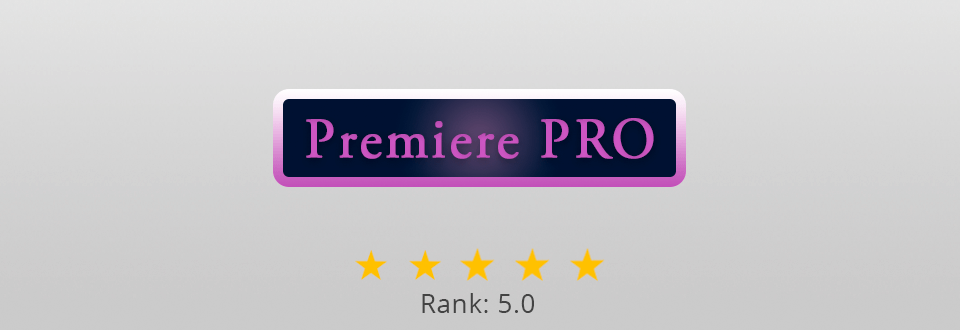
Instead of downloading CyberLink PowerDirector 365 Torrent, you can use Adobe Premiere Pro – a legal video converter and program that allows you to perform video editing of any complexity. The program is rather convenient and has a customizable interface and all the necessary tools for image processing. It makes it suitable for creating titles and encoding videos in high quality.
The program allows users to enhance footage taken from different cameras simultaneously and switch between different angles to achieve the desired effect. In addition, you can perform color correction and color grading using the Lumetri Color tool. Using the in-built features, you can adjust color, exposure, and contrast to give your video footage a professional feel.

This is a free and open-source video editor designed explicitly for Linux users. As of today, versions of this software exist for both macOS and Windows but can have several lags.
Working with Kdenlive allows you to edit not only several videos together but also multiple audio tracks, thus making it great for complex projects. In other words, with the help of effects, your video might look much better. For example, the collection includes effects like fade and wipe and has automatic color correction.

OpenShot is free software for non-linear video editing, designed explicitly for YouTube bloggers. It combines vast functionality with simplicity, a rather untypical mix. This video editor for YouTube allows even a neophyte to reach a professional result and never causes any questions.
It includes everything I personally require to produce a video: an infinite number of tracks, impressive effects, and titles, as well as keyframes. OpenShot allows to add keyframe animation and custom animations.
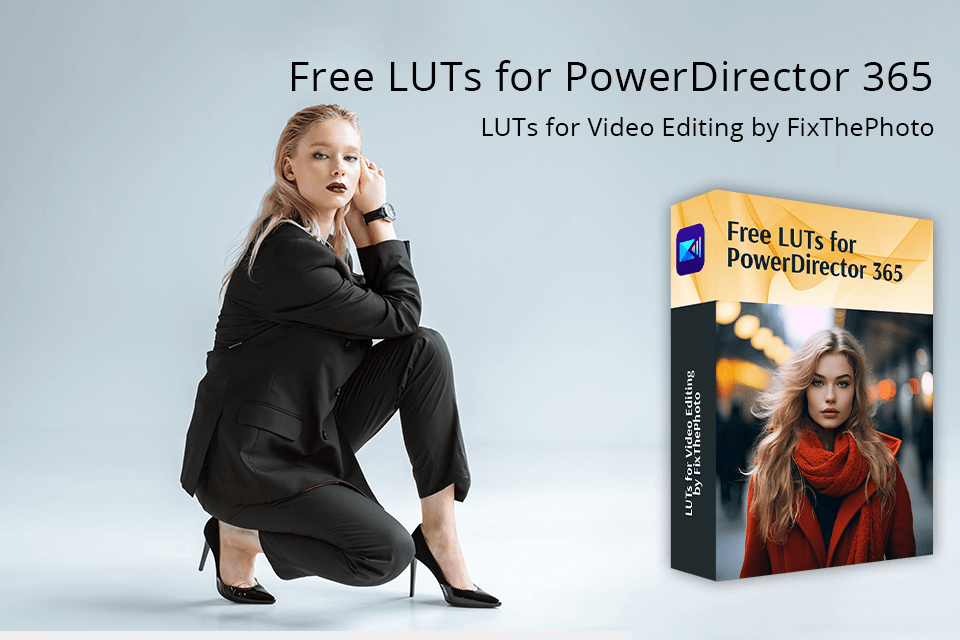
Of course, any videographer cannot work without a toolkit to work with their content fast and professionally. That is why FixThePhoto developed a collection of LUTs for PowerDirector 365. With this set it will bestow the capability of enhancing your footage to look more attractive and have a dynamic feel.