Pixelixe Studio alternatives are more versatile, dependable, and feature-rich when it comes to professional design projects I create for our FixThePhoto blog, Instagram, and client projects all the time. While Pixelixe Studio performed well for basic tasks, it lacks advanced features, higher-quality exports, and improved brand control.
As such, I decided to test 20+ Pixelixe Studio alternatives to find the one that can handle both quick, simple projects and more intricate, multilayered creations. After hands-on testing together with my FixThePhoto team, the following solutions have proven their effectiveness:

I had to experience firsthand that AI-based solutions like Pixelixe Studio can be as useful as they can be harmful and time-wasting. I let the AI delete the background from a product photo, but it ended up deleting a part of the item itself.
On a different occasion, I leveraged the automated pattern fill on a flat-lay, and Pixelixe Studio warped the floor, completely distorting it. These aren’t small issues – they completely destroy the design. Wired had already highlighted that in the age of AI, photos can’t automatically be considered real anymore, and I saw proof of that with my own eyes.
The issue isn’t only that AI can fail – it’s that it fails with confidence. If you’re not paying attention to every single detail, you might even miss what’s been changed until it’s too late.
Overly smoothed skin, artificial textures, and involuntarily deleted elements – all these flaws ruin the natural appeal of your photo, and your clients and viewers are going to notice them too, damaging your reputation.
Adobe Express is arguably the best free Pixelixe Studio alternative for marketing assets, social media content, and various print materials. During my test, it took just above 10 minutes to make four different variations of an ad with the help of the Resize tool, which is a lot faster than having to fine-tune each layout manually.
Additionally, its Brand Kit is great for ensuring your designs remain consistent since you can set colors, fonts, and logos that will be applied to any future projects without forcing you to redo that work every time.
The AI background removal feature works well and is very useful for editing product photos. The biggest drawback of Adobe Express is that it offers fewer customization options compared to a more robust solution like Photoshop.
Price: From $9.99/mo, free plan with limited functionality
CorelDRAW is perfect for designs that value vector precision above everything else. Even though it’s mainly marketed as vector design software, you can frequently see it listed among the best photo editing apps for Mac. During my test, it performed better than most template-focused solutions, allowing me to make a professional, scalable infographic that I could customize.
It’s an especially great fit for large-format print projects. The 24x36” poster I made preserved its sharpness when scaled up without any noticeable pixelation, which is completely unachievable when using a more basic solution like Pixelixe Studio.
Color proofing here is also very convenient, as CorelDRAW supports CMYK simulation to ensure I get an accurate representation of the colors before sending my designs to print. Even though this software has a steep learning curve, it’s worth the investment if you do a lot of vector-focused projects.
Price: From $22.42/mo, no free version
This is arguably the best Pixelixe Studio alternative since it delivers results that can’t be achieved by any automated solution. I used this app for a couple of underexposed fashion photos and got the enhanced, print- and post-ready versions in less than 24 hours.
The app pairs you up with actual experienced retouchers, meaning you can rest assured that even complex requests like background swapping, skin tone enhancements, and object deletion will be carried out professionally.
Moreover, it’s a convenient app to remove people from photos without leaving any traces behind, which is a typical problem with AI tools that can delete important details or fill the empty space with unrealistic textures.
When I submitted a jewelry flat-lay with a rough glare, the retouchers improved the quality of the photo, adjusted the reflections, and preserved optimal sharpness on the gemstones, which is something I could never do in Pixelixe Studio.
Price: First image is free; From $1.5/image
Free Photoshop is the go-to option for any elaborate editing projects. It helped me create a multilayered promotional poster that featured masks, custom gradients, and intricate text effects.
Meanwhile, the Content-Aware Fill feature helped me get rid of distracting details in the background while replacing them with natural-looking textures. Such a level of accuracy is unattainable in basic template-focused solutions like Pixelixe Studio.
When I tried remaking one of my previous Pixelixe banners in Photoshop, I instantly noticed the difference. Being able to fine-tune the shadows, kerning, and gradients helped me produce a significantly more polished and professional-looking design.
Price: From $22.99/mo, 7-day free trial
Canva is an intuitive solution for on-the-fly content creation, particularly when it comes to social media, and it’s often rated above different Canva alternatives due to offering a terrific mix of user-friendliness and flexibility. During my test, I made an entire Instagram carousel in less than 25 minutes by reusing and tweaking the provided templates.
The real-time collaboration functionality works perfectly, letting several users enhance the project at the same time. Even though its animation features are suitable for basic captions and moving images, they aren’t as robust as some experienced motion designers might expect.
Price: From $12.99/mo, has a free plan
GIMP is an attractive Pixelixe Studio alternative that provides pro-grade editing features for free. I used it to enhance a high-res selfie, while leveraging the Heal and Clone features to get rid of all visible flaws without harming the textures.
One of GIMP’s best features is that it’s compatible with a huge selection of plugins, which can even introduce frequency separation for skin retouching or batch watermarking when such a need arises.
If you haven’t used such a tool before, the web is filled with GIMP tutorials, allowing you to quickly and conveniently learn all the available features. Even though the software looks a bit dated and can be hard to navigate, the sheer range of available free tools more than makes up for it.
Price: Free
Blender isn’t a direct replacement if you’re looking for a free Pixelixe studio alternative, but for 3D product visuals, it’s perfect. I used it to design a detailed camera model with studio lighting without having to organize a photoshoot in real life.
It’s powered by the Cycles rendering engine, which produces a hyper-realistic result that I can later pair up with 2D assets in Photoshop to produce marketing materials. It has a rather steep learning curve, but in return, you can master the process of designing, texturing, and rendering 3D models all in a single tool.
Price: Free
Pixlr is perfect for making edits on the fly, and it’s among the most flexible solutions when choosing from free photo editing apps. It’s a browser-based tool that helped me create a website banner within 10 minutes while leveraging stock photos, text, and overlays.
The AI background deletion tool provided good results for basic cutouts, but has issues when dealing with more intricate edges like hair. Pixlr is ideal for travel or meeting tight deadlines, but it’s not as suitable for complex, elaborate designs.
Price: Free plan, Premium from $0.99/mo
Figma is the best Pixelixe Studio alternative for team-focused projects, providing real-time collaboration functionality, cross-platform availability, and a satisfying free version. When I was checking it out, I collaborated with my colleagues on an interactive portfolio design, as all of us saw all the applied changes appear instantly.
If you pit Figma vs Adobe XD, you’ll notice that the former offers terrific live teamwork and browser-based accessibility, while the latter can be conveniently integrated with Adobe Creative Cloud apps and used offline, which is very important if you’re already a part of the Adobe ecosystem.
Meanwhile, its prototype feature lets you make clickable navigation previews, which are great for designing presentations or project pitches. The biggest weakness of Figma is that it requires a constant internet connection, as it’s completely unusable without one.
Price: Free plan available, Professional from $12/mo
We picked user-friendly Pixelixe Studio alternatives that offer expansive toolsets, stable performance, and more creative opportunities. Our team at FixThePhoto covered browser-based, standalone, and mobile solutions to ensure everyone can find a suitable option.
To ensure the tests were actually useful, we used every app to make actual projects for social media and print. We tested the capability of each option to perform actions like background removal, typography customization, image resizing, color correction, animation creation, etc. Our approach also consists of the following:
Focus on control and quality. We needed solutions that provide unrestricted creative freedom and pro-grade results. We checked the user-friendliness of the UI, whether the output looks professional, and if the software can tackle elaborate projects without lagging.
Performance when chasing a deadline. Certain solutions are great for making Instagram designs on the fly, but have trouble dealing with big print layouts. We included tools from both categories.
Speed and export functionality. We calculated processing times, AI precision, and export quality, and checked if the free edition applies a watermark. This allowed us to tell apart casual solutions from pro-grade software.
Key features tested. Branding kits, single-click background deletion, AI-generated visuals, intricate typography tools, and file format are all part of our checklist.
Combining AI with manual features. The best Pixelixe Studio alternatives offer the help of AI tools when required, but also provide manual features to let us personalize our designs to our liking.
Our list covers alternatives for all popular types of projects – from social media posts to premium-grade prints. They allow you to create designs quickly and in higher quality without feeling like you’re limited by Pixelixe’s functionality.
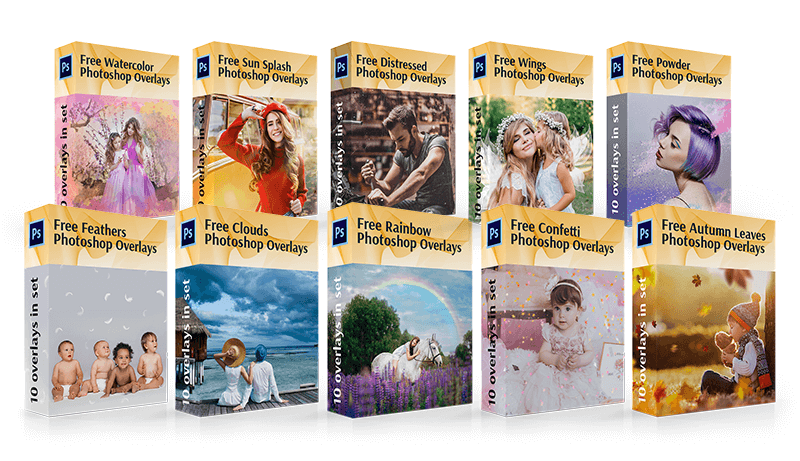
If you want to elevate the quality of your work without spending a dime, explore our selection of image editing freebies, which encompasses overlays, presets, textures, and Photoshop actions. You can apply them to your designs to instantly enhance them or achieve certain effects.
If you don’t have a lot of editing experience, consider installing and using these free tools to ensure you can get professional results with near-zero effort.
Personally, Pixelixe Studio feels too limiting and doesn’t offer enough personalization options. It’s good enough for making edits on the go, but more complex projects demand software with more expansive typography, effects, and scaling functionality.
Yes, they can produce designs with improved sharpness, more intricate layouts, and accurate colors. Certain options also let you save your projects in higher resolutions without compressing them.
No. It will only take a couple of minutes to be acquainted with a new UI and features like layers or expanded text parameters.
The more complex options are, but they make up for it with expanded functionality and more options to streamline your workflow in the long term.
It can help you produce results that have more accurate colors, feel more polished, and look exactly how you envisioned them, down to the tiniest detail, which isn’t possible in Pixelixe.